Videos make up a considerable part of the information you consume every day. But you also have different devices; sometimes, a video may not fit with your device. The file could be too large, or you may find it difficult to watch it online or upload it to a particular platform. For FLV videos, your device may not support the file you are trying to watch, so you decide to change or re-encode the video to a format that allows you to watch it easily, such as the MP4 format.
Video converters make that job easier. With just a few clicks, you can transfer the video into your preferred format, edit it, and upload it to different devices or online platforms. But how do you know which FLV to MP4 converter is the best for you? This article has provided all the information you need about the top FLV to MP4 converters on the market today.
Top 6 Best FLV to MP4 Converters
1. VIDCOPE
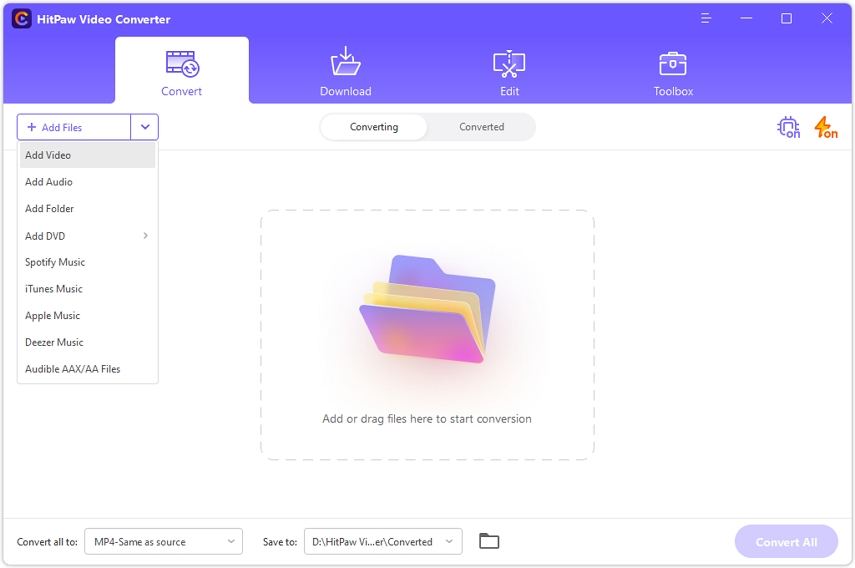
Best for: converting HD/4K videos to multiple formats
Price: free trial, premium license for $19.95 per year, ultimate license for $39.95 for a lifetime
Top Ten Reviews rating: 3.5 out of 5
VIDCOPE is a GPU-accelerated HD/4K video converter that allows you to convert, compress, and edit videos. VIDCOPE offers one of the largest libraries for the conversion and optimization of videos, and it is excellent for converting videos without compromising video quality. Some of the output video formats include mp4, m2ts, mkv, mpg, ts, MOV, WMV, mod, and mts. VIDCOPE supports conversion to other file formats such as MP3, AAC, AC3, and PNG. It also supports up to 4K/8K video resolution. The drawback with VIDCOPE is that it offers limited options for editing videos, and new users may find the app’s interface difficult to navigate.
Pros:
- 90% size reduction for converted files
- Wide range of output options to select from
- Supports 7 languages
- Supports a wide range of devices
- High output video quality
Cons:
- Limited editing tools
- Excessively long conversion time
2. Movavi Video Converter
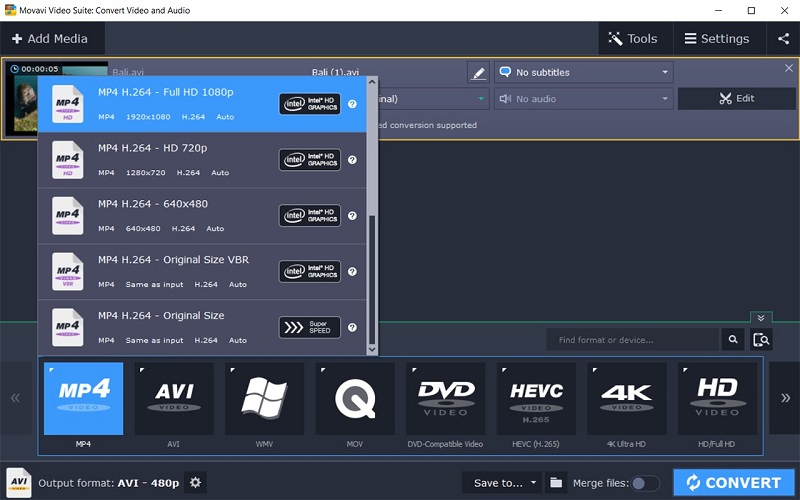
Best for: converting high-quality videos with speed
Price: one-year personal license for $39.95, lifetime personal license for $49.95, one-year business license for $59.95, lifetime business license for $79.95
G2 rating: 4.9 out of 5, 10 out of 10 good reviews
Further Reading: Movavi Video Converter Review
Movavi video converter is a video converter that allows users to convert, compress, and edit video files at a very high speed. It supports over 180 video formats for users to select from and converts videos without quality loss. Some formats it supports include MP4, GIF, AVI, MOV, RAW, WMV, DVD, VOB, MKV, and MP3. Movavi offers an AI-powered feature for users to upscale the quality of their videos. In addition, users have flexible editing options to trim and merge videos, insert subtitles, adjust colors, and insert effects.
Pros:
- Supports a wide range of video outputs
- High-quality and high-speed conversion
- Supports multiple languages
- User-friendly interface
- Wide range of editing options
Cons:
- Costly periodic updates
- Intrusive pop-up ads
Website: Movavi Video Converter
3. Wondershare UniConverter
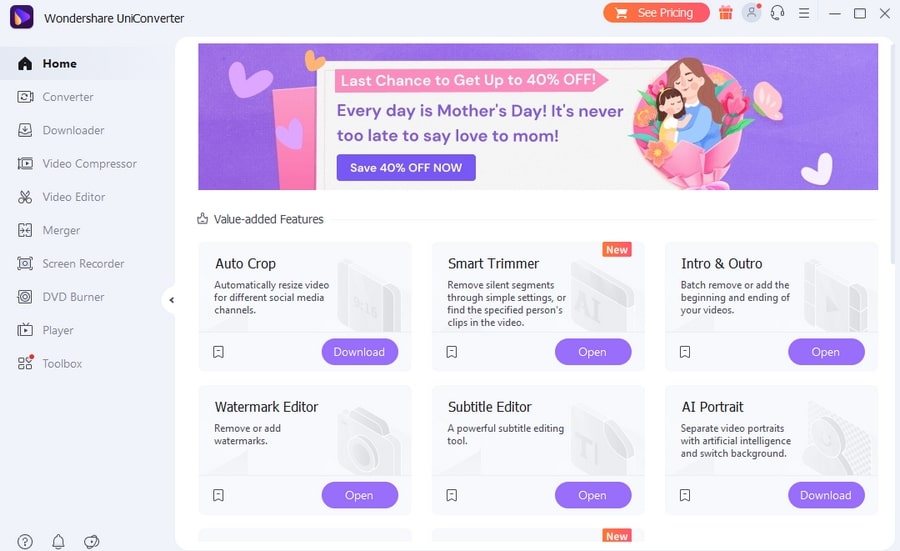
Best for: converting multiple videos simultaneously
Price: free version, $29.99 for the quarterly plan, $39.99 for the annual plan, $55.99 for a lifetime license, $59.99 for the team yearly plan
Top Ten Reviews rating: 3.5 out of 5
Further Reading: Wondershare UniConverter Review
UniConverter allows users to convert, compress, edit, record videos, burn videos to DVDs, and do all that without minimizing the quality of the video. It supports over 1,000 audio and video file types and uses GPU acceleration to allow users to convert videos fast and convert multiple videos at the same time. Alongside the many editing options, UniConverter enables users to create GIFs and still images. They can also make their metadata before sharing a video. Although the free version has minimal options, UniConverter offers students discounts on all individual plans and offers discounts on all UniConverter bundles.
Pros:
- Supports a wide range of video formats
- Flexible video formatting options
- User-friendly interface
Cons:
- Free version only allows conversion of one-third of the video
- Free version adds a watermark to videos
Website: Wondershare UniConverter
4. Any Video Converter Freeware
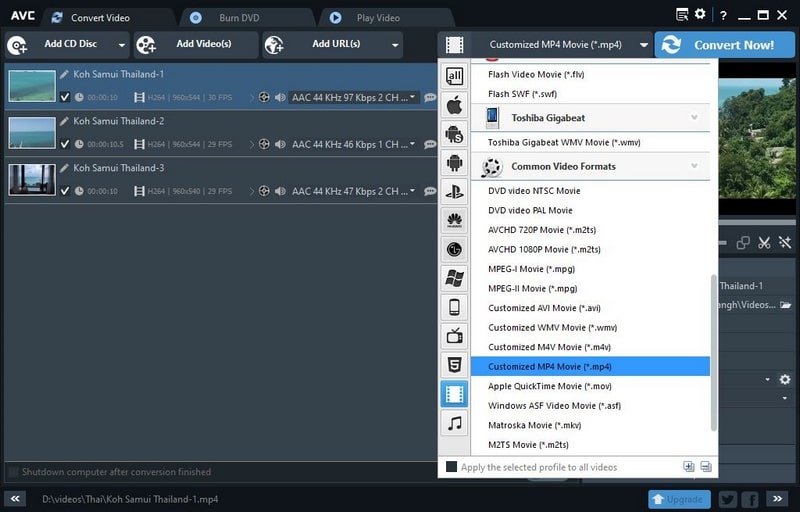
Best for: free video conversion
Price: free, $49.95 for the ultimate plan
Tech Radar rating: 4 out of 5
With Any Video Converter (AVC) Freeware, users can convert videos with a wide selection of filters and editing options for free. The app’s simple interface allows users to carry out their tasks without going through complicated processes or being bombarded with options. They can also burn their videos to DVD or AVCHD DVD. AVC Freeware supports many video output formats like MP4, VOB, M2TS, WEBM, F4V, 4K, 3G2, and MOD. It works on various devices, including iPhone, Android, Sony PS5, Xbox One, TV console, etc. To convert DVD to video formats or record a video from the internet, users have to buy the premium plan. Nonetheless, the free features are more than enough for users to enjoy hitch-free video conversion.
Pros:
- Free version with many features
- Supports high-quality video output
- Supports multiple output devices
- Supports video-to-audio conversion
Cons:
- Some features are not free
Website: Any Video Converter Freeware
5. Freemake Video Converter
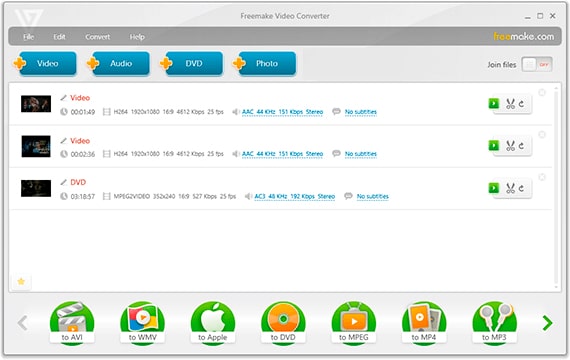
Best for: free video conversion between multiple formats
Price: free
G2 rating: 4 out of 5
Freemake Video Converter is the popular choice for over 100 million users. It offers over 500 input and output formats for users to explore, including some of the rarest video formats. Some of them are MP4, MKV, WMV, MP3, DVD, 3GP, SWF, FLV, HD, MOV, RM, QT, Divx, Xvid, TS, MTS, and Fraps.
With Freemake Video Converter, users can automatically upload video files to iTunes and iOS after conversion. They can convert videos on devices like iPhones, iPad, Samsung tablets, consoles, smart watches, and Xbox. They can also record videos from websites like Flickr, Facebook, NicoVideo, Dailymotion, LiveLeak, VK, and Vimeo. The most important feature of Freemake is that all the features are completely free. Also, users can embed their converted videos to websites online, add subtitles to videos, rip DVDs to MP4, and burn videos to DVD.
Pros:
- Speedy video conversion
- Free access to all features
- Wide range of video input and output formats
- Supports multiple output devices
- User-friendly interface
Cons:
- Limited video editing features
- Intrusive ads for other products
Website: Freemake Video Converter
6. CloudConvert FLV to MP4 Converter Online
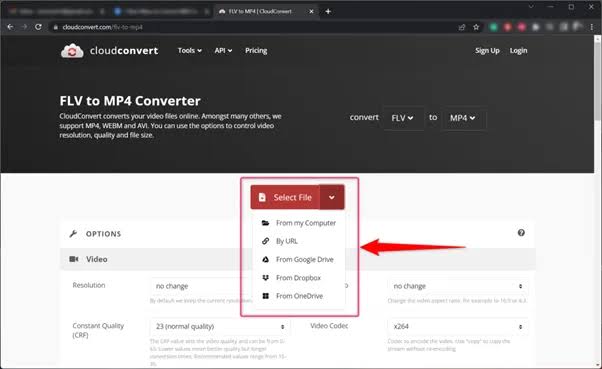
Best for: online conversion of a wide range of files
Price: free version, $8 per month for up to 1,000 conversion minutes
G2 rating: 4.5 out of 5
CloudConvert is an online video conversion software great for users who want seamless integration to their cloud storage accounts. It allows users to edit, trim and watermark videos, and add subtitles to their converted videos. CloudConvert supports the conversion of over 200 formats of audio, video, document, eBook, archive, image, spreadsheets, and presentation files. With its simple interface, users can do high-quality conversions in a highly secure environment.
CloudConvert offers a free version that allows users to do up to 25 conversions per day with limited access to the editing feature. It also charges per conversion minute, so users do not have to pay for more than what they use.
Pros:
- Flexible payment options
- Supports conversion of video, audio, image, eBook, spreadsheet, and presentation
- User-friendly interface
- Easy integration to cloud storage accounts
Cons:
- Not available on other platforms asides web
- Requires access to cloud storage accounts
- Requires strong internet connection to function
Website: CloudConvert FLV to MP4 Converter Online
How to Convert FLV to MP4
Once you have downloaded a video converter like VIDCOPE, the first step is to click the “+” button to import the FLV video you want to convert. Next, select your desired output format, such as MP4, in the PC General Video list. Click on “Auto Copy” and select a destination folder for your video. Finally, you can click “RUN” to display a conversion progress window.
Frequently Asked Questions
What is FLV?
FLV, also known as Flash Video, is a container file format for delivering video content, such as movies and TV shows online, using Adobe Flash Player. It was developed in 2002 with the release of Adobe Flash Player 6. An FLV file stores header, metadata packets, and synchronized audio and video data streams encoded similarly to the standard Flash .SWF format.
What is MP4?
MP4 is a video file format for storing video, audio, and image data. It was developed in the early 2000s by Motion Picture Experts Group (MPEG), and today, it is one of the most popular video file formats. MP4 is highly compatible with many devices, platforms, and programs, and it can have extensions such as .mp4, m4a, or .m4v.
Is FLV better than MP4?
FLV and MP4 are the most common video formats people use and are the ones you are most likely to come across when using the internet. FLV is great because it allows you to stream videos on online platforms such as YouTube, but MP4 is more widely used and accepted. MP4 also provides smaller files and works better across different devices than FLV.
What is the best FLV to MP4 converter?
There are several FLV to MP4 converters that are great for you. If you want to convert videos for free, you can try Freemake Video Converter. If you need speedy conversions, Movavi Video Converter may be your best bet. You can check out Wondershare UniConverter if you want access to a wide range of video output options.
Are there free FLV to MP4 converters?
Yes. One popular free FLV to MP4 converter is Freemake Video Converter. Any Video Converter Freeware is also a great option, considered by many people as the best free FLV to MP4 converter. You should know that most video converters offer free trial versions with limited features that can allow you to get a feel of how the software works. A good example is VIDCOPE.
Conclusion
This guide has provided the list from which you can choose what you feel is the best FLV to MP4 converter online that suits your needs. By considering the pros, cons, pricing, and description, you should be able to decide which option you are going for. However, if you are still unsure which one to use, you can always try different ones out until you find the one you are most comfortable with. Also, you can use a combination of two or more video converters for the best results.
