Music on a CD is great as it allows you to listen to music from your home audio system, laptop, computer, or even your car.
Of course, you can buy a music CD from a store, but that would contain certain specific songs. So, a CD you can write works better because you can choose the type of music and the specific songs you want. What better way to get these songs than from Spotify?
Part 1. Is It Possible to Burn a CD from Spotify?
Unfortunately, no. It is not possible to burn a CD directly from Spotify. If you have a premium account on Spotify, you can see that it allows you to download songs for offline listening.
The drawback is that you can only listen to it from the Spotify app. So, how do you burn songs onto a CD from Spotify? You could use third-party software to convert the Spotify songs into MP3 and burn them onto a CD.
Part 2. How to Convert Spotify Songs to MP3
The first step to burn Spotify songs to a CD is to convert the songs you want to MP3 onto your computer. Here are two ways to convert Spotify songs to MP3.
2.1. Convert Spotify Songs to MP3 Using VIDCOPE
VIDCOPE is a free third-party tool that you can use to download Spotify songs onto your computer. Follow the steps to download a Spotify song.
- Download the software.
- Wait for the .exe file to be downloaded. Once it’s done, right-click the .exe file and select Run as administrator. Click Next.
- Agree to the terms and conditions by checking the I accept the agreement radio button. Click Next.
- Choose your destination folder and click Next.
- Select where the setup should place the VIDCOPE shortcut and click Next.
- You can choose whether you want to create a desktop shortcut or not. Click Next. In the next dialog box, click Install.
- Wait for the application to be installed. After the app is installed, launch the application. This will happen automatically if you leave the Launch VIDCOPE box checked. After launching the app, open Spotify and copy the playlist or song link you want to download.
- Go to the VIDCOPE app and click Paste URL. Select the output format and click the Download icon.
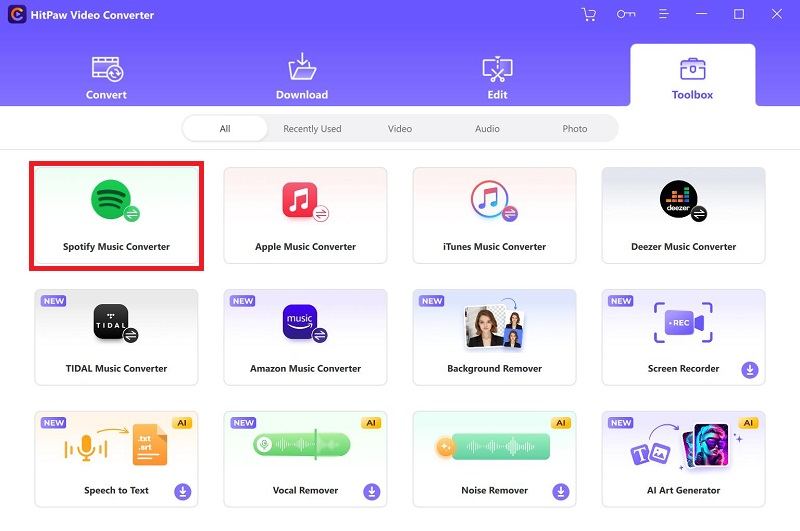
- Log in to your Spotify account by entering your username and password.
- Wait for the song to be downloaded.
- Once the download is successful, you can find the downloaded songs in the Download folder.
2.2. Record Spotify Songs to MP3 Using Apowersoft Streaming Audio Recorder
This is another 3rd party tool you can use to record Spotify songs. The recording will be saved in MP3 format.
- Go to Apowersoft website and click Download to download the software to your PC.
- A .exe file will be downloaded. Right-click on the downloaded .exe file and select Run as administrator.
- Confirm your destination location and click the blue Install button.
- Wait for some time so the installation process would be completed. After completing the installation, click the blue Install Now button.
- After that, you’d be able to see the Apowersoft app. Click the Record button on the app and play your favorite Spotify song.
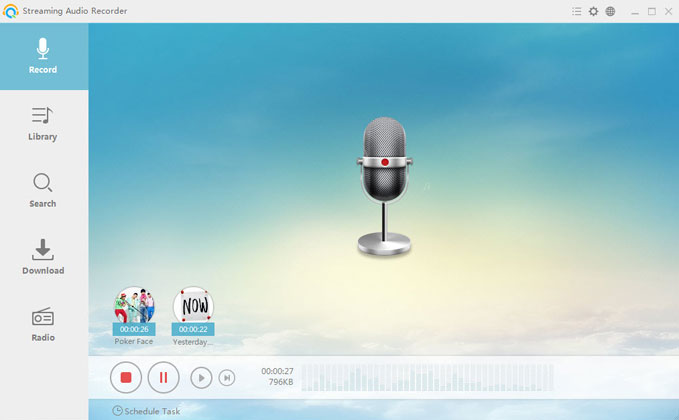
- The app will start recording. Click the Stop Record button to stop the recording. You might see a login screen pop up; just click the close icon if you do.
- The song will be automatically detected by the app itself and it will be renamed according to Spotify. You can find the song in your Apowersoft folder in the Music folder.
Further Reading: Best Audio Recording Software
Part 3. How to Burn A CD from Spotify
3.1. Put Songs from Spotify on CD Using Express Burn
You can use Express Burn to burn Spotify songs on a CD. You can use the steps below to do that.
- Go to their website and click Download Express Burn.
- A .exe file will be downloaded. Right-click on it and click Run as administrator.
- Accept the terms and conditions and wait for the app to be installed. After installation, get a blank CD and insert it into your laptop. Launch the Express Burn app.
- Now, click Data CD and name your disk. Once done, select Create.
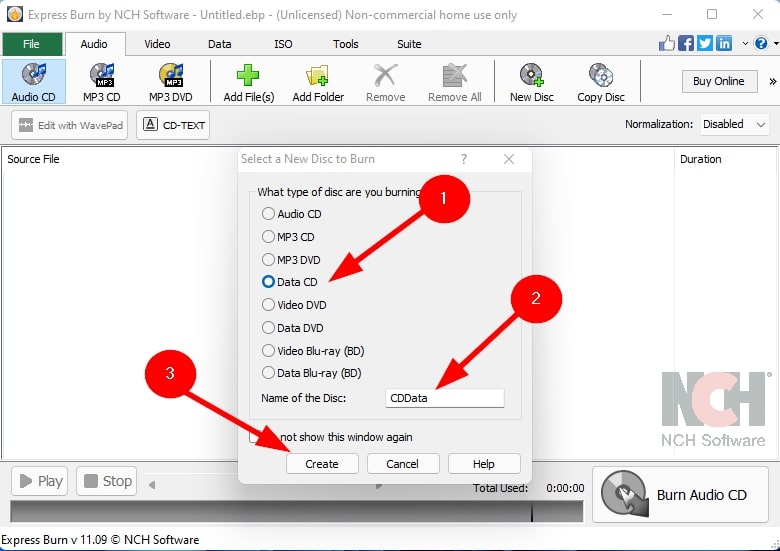
- Select Add File(s) to add the desired files.
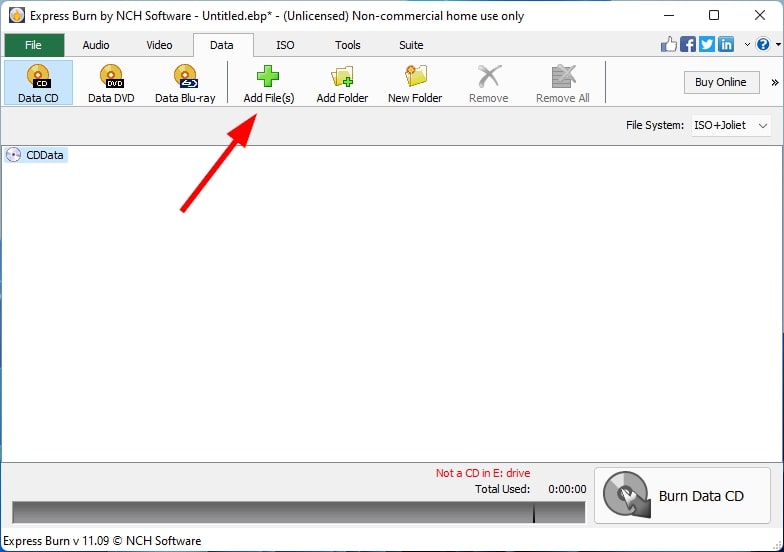
- Select the songs you want and press the Enter key.
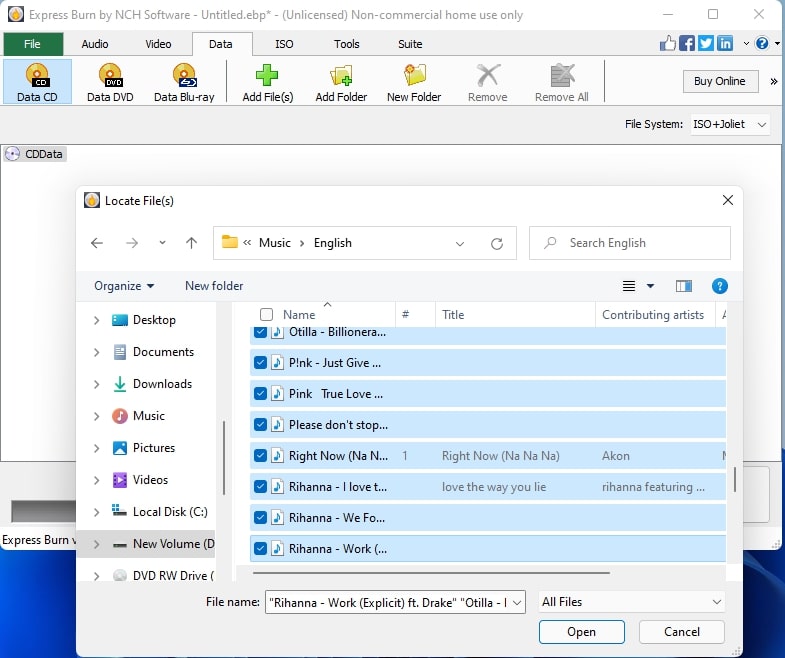
- You can now see that the songs are added to the app.
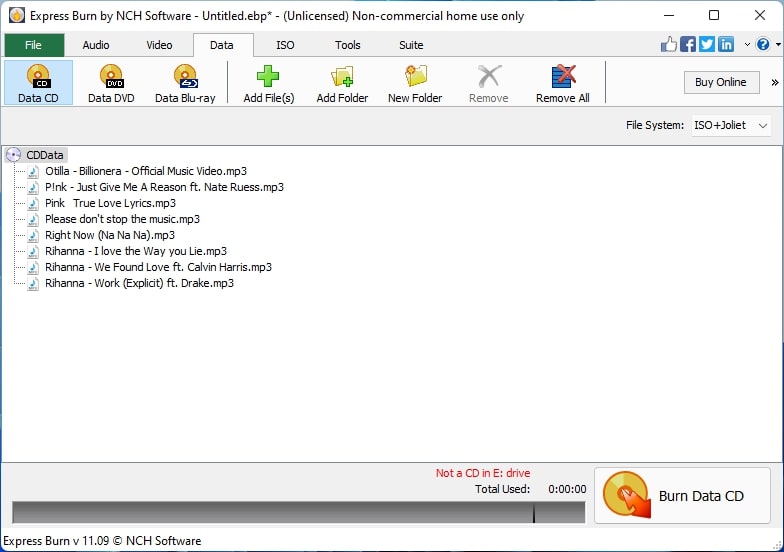
- If you want to remove any of the songs, select the song and click the Remove option.
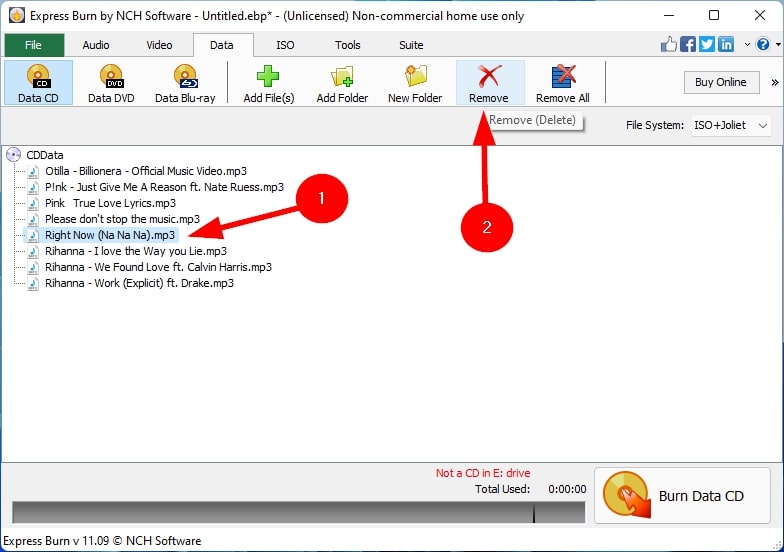
- Select Burn Data CD.
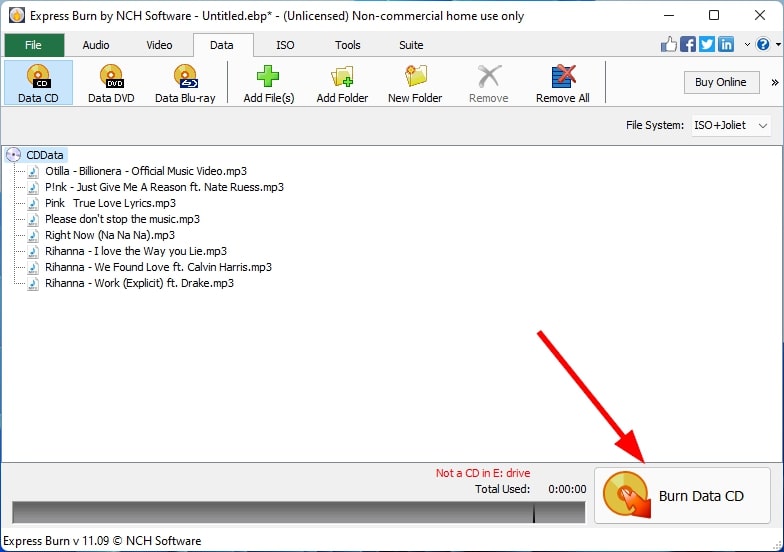
- You’d see a dialog box open up. Click on the Burn option.
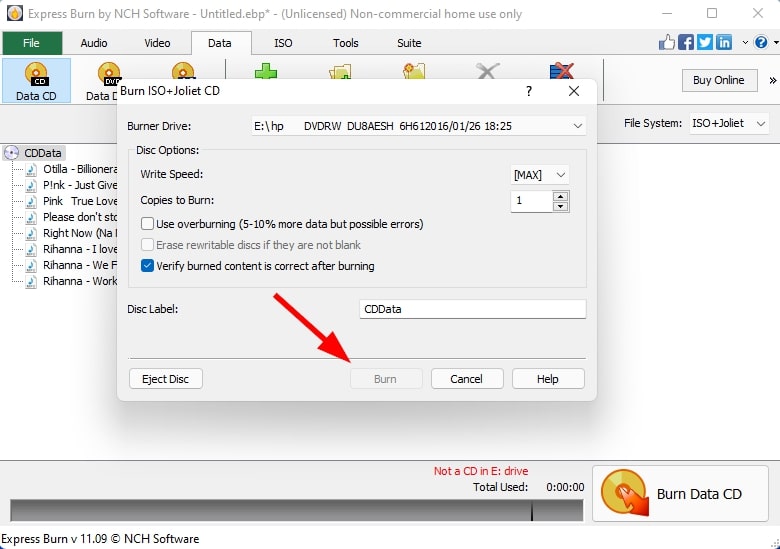
- You will see that the burn is successful after completion.
Further Reading: Best Free CD Burning Software
3.2. Put Songs from Spotify on CD Using iTunes
You can also burn songs on a CD from iTunes. Follow the steps below to do that.
- 1. Launch the iTunes app.
- 2. Select File, followed by New. Choose the Playlist option and create a playlist.
- 3. Insert a blank CD into your laptop or computer.
- 4. Now, select File and click Burn Playlist to Disc.
- 5. You can see a format list. Select Audio CD.
- 6. After that, click Burn.
3.3. Put Songs from Spotify on CD Using Windows Media Player
Follow the steps below to put songs downloaded from Spotify on a CD using Windows Media Player.
- Launch the Windows Media Player app.
- Insert a blank CD into your computer’s disk drive.
- You can find a Burn option at the top-right. Click it. You can see that your CD is recognized by Windows Media Player. Drag and drop the songs to be burned onto the burn list. Once you’re done, click the Start burn option.
- You can now see that the Spotify songs you selected are burned to the CD.
FAQs
What is MP3?
MP3 is an audio file that compresses the size of files to allow for easy transmission. This is why we use the MP3 format to burn it on CDs.
Can you burn a CD from Spotify songs?
No, you cannot burn a CD directly from Spotify, as the songs downloaded from Spotify can only be accessed from the Spotify app itself. You can convert the Spotify songs to an MP3 format or record them in an MP3 format on your computer. You can then burn it to your CD.
Can you download Spotify songs?
You can if you have a Premium account on Spotify, but it will only be accessible from the Spotify app itself.
Can you convert Spotify songs to MP3?
Yes, you can use third-party Spotify to MP3 converter software to convert Spotify songs to MP3. One such popular software is VIDCOPE.
Conclusion
You don’t have to struggle with store-bought music CDs anymore. You can now quickly get a blank CD and put on your favorite songs from Spotify by converting them to MP3 and then burning them to the CD.
