If you’re a Spotify user, you already know that the free version is limited to a certain number of skips per hour, and you often have to deal with ads interrupting your music.
But did you know there is a way to overcome all those limitations? Despite offering 30-day free trials for its premium services, many people are probably unaware of the hidden methods they can use to get even more free months of Spotify Premium.
In this article, we’ll list them all for you and show you how to get up to six months of Spotify Premium for free.
Spotify Free Trial 6 Months – Walmart Plus Membership
You’re probably familiar with Amazon Prime, but did you know that Walmart has a membership service called Walmart+? Like Amazon Prime, with the Plus membership, you get lower prices, free shipping on online purchases with no order minimum, deals on prescriptions and gas, and early access to special promotions and product releases.
However, one advantage Walmart+ has over Amazon Prime is that Walmart+ customers receive six months of Spotify Premium for free! The regular price for Spotify Premium is $10.99 per month, so it is a $65.94 bonus. All you need is to do the following:
Step 1. Head to the Walmart+ landing page and click “Get Spotify Premium.”
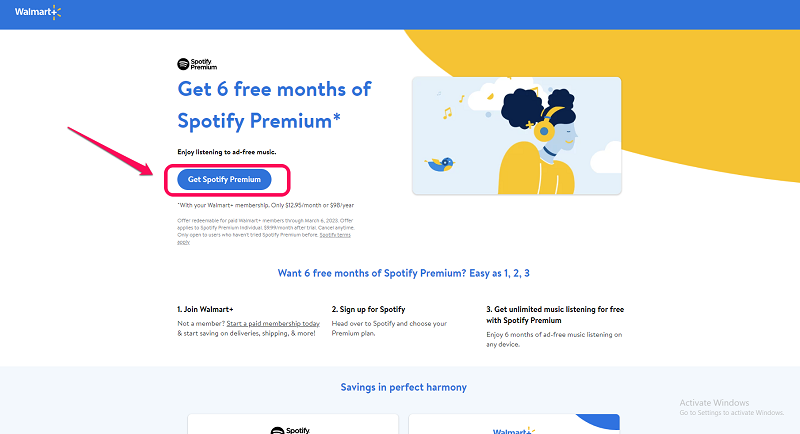
Step 2. Log into your Walmart+ account (or create one if you don’t already have one).
Step 3. You’ll be redirected to the Spotify website to claim your free six-month trial.
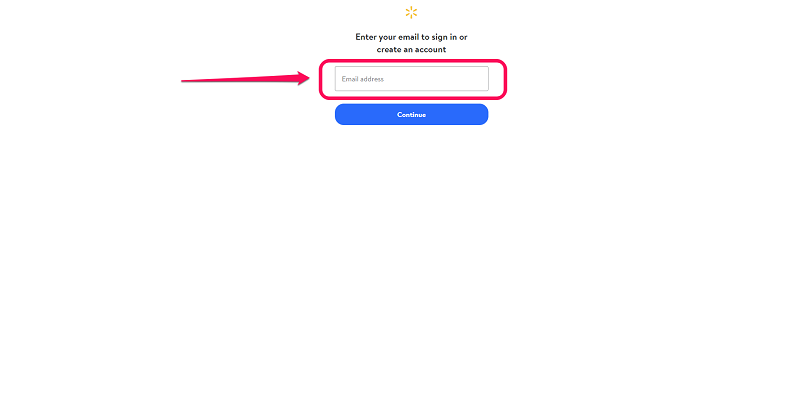
Note: This offer is only available to new Spotify Premium subscribers, so you won’t be eligible if you already have Spotify Premium or subscribed in the past.
Spotify Free Trial 6 Months – OnePlus Red Cable Club Members
Red Cable Club is essentially a members-only club for OnePlus phone users. Becoming a member gives you access to exclusive deals, new products, and a dedicated customer service team. Not long ago, OnePlus partnered with Spotify to offer its Red Cable Club members six months of free Spotify Premium. To claim the offer, you need to do the following:
Step 1. Open the settings app on your OnePlus phone.
Step 2. Once you tap on the profile icon at the top, you will be automatically directed to the Red Cable Club page.

Step 3. Scroll down and tap on the “Spotify Premium” card.
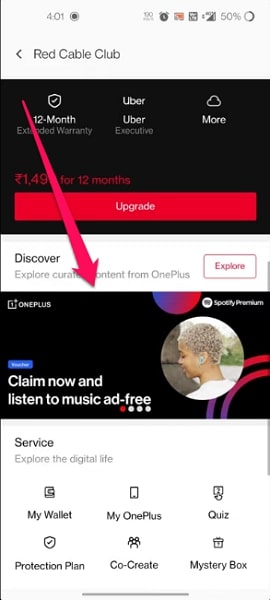
Step 4. Tap on the “Activate Free Trial” button, and you will be directed to the Spotify website
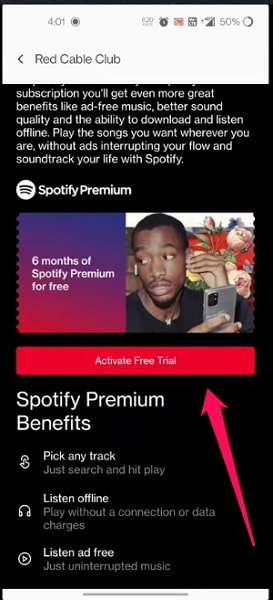
Step 5. Tap on the “Start Trial” button.
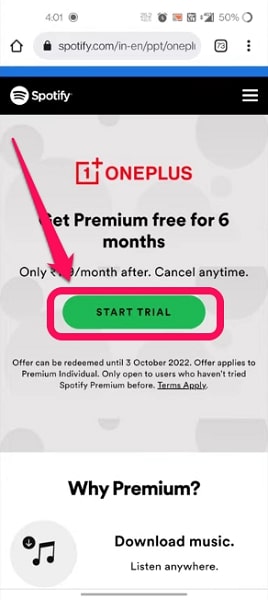
Step 6. You will be asked to log into your Spotify account, Enter your credentials, and tap on the “Log In” button.
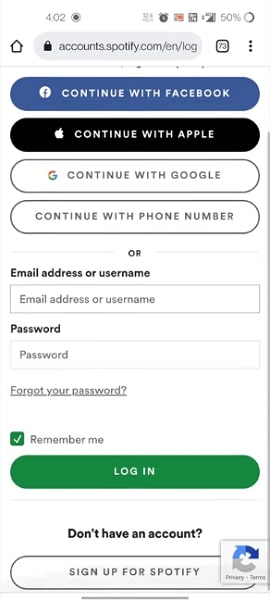
Step 7. Now, you can start using Spotify Premium for free for six months.
How to Get Spotify Premium for Free Forever
While you can’t get Spotify Premium for free forever, you can use a Spotify music converter like VIDCOPE to download your favorite Spotify songs, playlists, and albums for offline listening without sacrificing quality.
With VIDCOPE, you can download Spotify music at up to 320kbps and keep all ID tags and metadata info intact. Plus, you can customize the output quality of your Spotify songs and even organize your output files by artist or album.
Here’s how to use VIDCOPE Spotify Music Converter:
- Download and install VIDCOPE on your computer.
- Launch the program and choose Spotify Music Converter from the Toolbox.
- Log in to your Spotify account.
- Now you can listen and download music directly within the web player
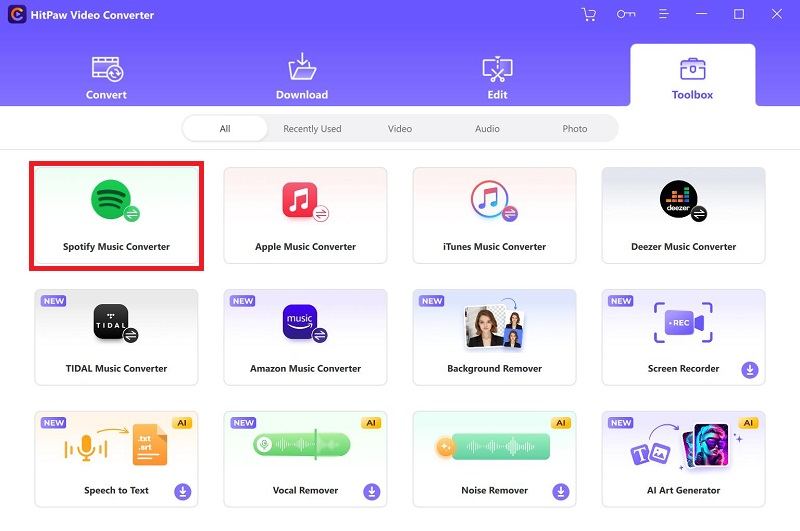
FAQs
What are the benefits of Spotify Premium?
Spotify Premium’s benefits include ad-free listening, offline mode, high-quality streaming, and access to exclusive content. With Spotify Premium, you can also download your favorite songs and playlists for offline listening and customize the output quality of your downloaded songs.
How much does Spotify Premium cost?
Multiple Spotify Premium subscription options are available, starting from $9.99 for the individual plan, $12.99 for the duo plan, and $ 15.99 for the family plan.
How do I cancel my Spotify Premium subscription?
You can cancel your Spotify Premium subscription anytime if you no longer want to continue it. To do so, go to your account page on the Spotify website and click on the “Cancel Premium” button. You will then be asked to confirm your cancellation, which will be immediately processed.
Conclusion
Now you know the different ways you can get Spotify Premium for free. While some of these methods only offer a limited-time trial, others, like VIDCOPE, allow you to keep your Spotify songs forever.
I hope you find this article helpful regardless of your chosen method.
