Digital media consumption is increasing every day, with a lot of people consuming it for education, work, and entertainment. With several types of content coming from the internet, it is hard to keep track of everything important or interesting that you come across. You might want to save some study material from a YouTube video or just download a movie to watch later. In such cases, a video grabber tool comes in very handy.
However, downloading a random video grabber from the internet can be risky. Due to their high demand, you will find plenty of them online. Among these apps, some are not efficient, while others can scam you or install malware on your computer. Hence, we conducted thorough research on these apps and compiled a list of the best video grabbers for different platforms.
We will discuss in this article how the product functions, what it’s best for, the system requirements, the price, and the pros and cons of each software. But before we jump into the list, let’s look at the fundamentals of a video grabber and who should get this.
What is a Video Grabber?
A video grabber is a video downloading software. These tools help you record or directly download a video from any website. It makes your life easier by capturing the content playing on your screen and saving it directly to your computer or any other multimedia device. You can then play the video anytime, with or without an internet connection.
The best video grabbers we included in this article boast the following features:
- Can be used on the majority of popular platforms, including YouTube, Facebook, and Instagram.
- Excellent video quality is maintained, with clear audio to enhance user experience and make videos suitable for any post-production work.
- Smooth interface, free from any major glitches or bugs.
- Reliable and protect your data privacy.
Who Should Get This?
While anyone can use a video grabber, users who spend a lot of time browsing video platforms like YouTube and Instagram will benefit most from it, as well as people who like to watch movies. Saving the movies or videos on your computer means you can watch them comfortably whenever and wherever you want.
Video grabbers are also very useful for students. They can capture online lectures and educational videos and have all their study materials and resources saved on their computers. They can use video grabbers to save webinars as well.
The third group of people who will benefit from using video grabbers are content creators and video editors. Often, professional video editors draw inspiration from online content and need to download it from the web to use it in their projects. This is how the best video grabbers can ease the workflow of these professionals. Not only will this boost their productivity, but also save them a lot of time.
So if you find yourself among any of these groups, we highly suggest you look into the apps discussed below.
Top 10 Best Video Grabber Tools in 2023
Now that you know the fundamental concept of a video grabber, let’s look at the top 10 best video grabber tools for this year.
1. VIDCOPE
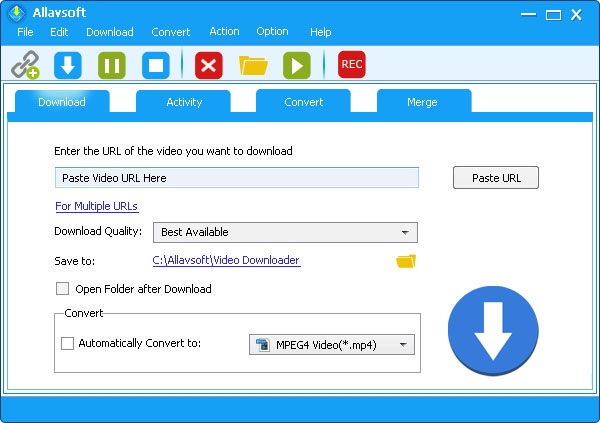
System requirements:
- Windows 2000 to Windows 10
- macOS X 10.4 Tiger to macOS 12 Monterey
Best for: Professional music video downloads and audio extractions, especially for YouTube.
Price: Free trial available. $19.99 for one month license.
The first app on this list is VIDCOPE. This app is one of the best video grabber tools in terms of its ease of use. Just paste the URL of the video, select the download quality, and hit the download icon. The app interface is not cluttered, so even beginners will find it manageable.
VIDCOPE is also a versatile app due to the multiple file formats it supports. For example, you can convert the downloaded files into MP4, AVI, WMV, MOV, MPEG-1, FLV, and more. Afterward, you can utilize the built-in video player to preview the downloaded files.
Besides the Windows version, VIDCOPE is also highly optimized for macOS. So it is also a top pick among the best video grabbers for Mac.
Pros
- Supports music download from Spotify, YouTube, Deezer, Tidal, and Soundcloud in MP3 format
- Easy-to-use interface
- Can extract audio from online videos in one click
- You can pause and resume download at any point
- Supports batch download
Cons
- Does not have basic video editing tools.
2. 4K Video Downloader

System requirements:
- Windows 7 or newer
- macOS 10.13 or newer
- Ubuntu 64-bit
Best for: Downloading VR and 3D movies and videos.
Price: $15 one-time payment for the Personal license. $45 one-time payment for the Pro license. $65 for the Bundle license that includes another 4K app.
4K Video Downloader comes with all the essential video grabbing features in one package, including the ability to download 3D and 360° videos. It has a simple user interface that only requires you to input the link to a video to download it.
For YouTube users, 4k Video Downloader can help you categorically download entire YouTube playlists, channels, mixes, Watch Later videos, liked videos, and privately listed videos seamlessly. Moreover, it enables you to extract subtitles from any YouTube video.
Further Reading: Best YouTube Subtitles Downloaders
The software also has fantastic features, such as the in-App proxy setup that enables you to bypass any firewall and other restrictions imposed by your internet service provider. You can also save your preferred download settings using the Smart Mode feature for faster downloads in the future.
Pros
- Can download 3D and 360° videos
- Downloads full playlists and channels on YouTube
- Antivirus protection
- Can extract subtitles from YouTube videos
Cons
- The free version does not support private YouTube content downloads
Click here to download the 4K Video Downloader.
3. VideoProc Converter
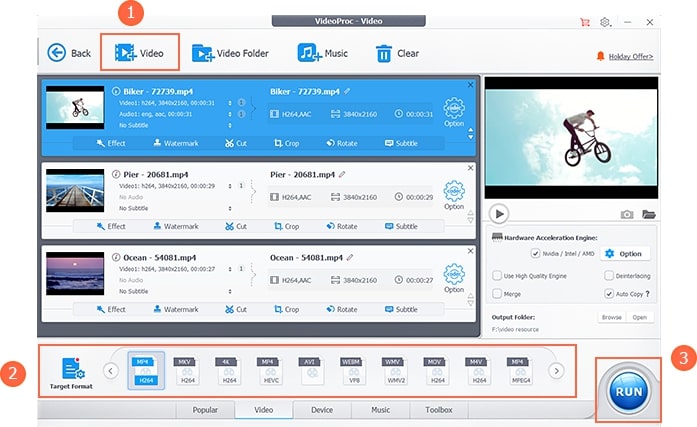
System requirements:
- Windows 7 to Windows 11
- macOS 10.6 or later
Best for: Professionals who want super-fast video downloads and processing.
Price: Free trial available. The Premium 365 package is $25.95 for a one-year subscription for three PCs. The Lifetime license is $39.95 for one PC. The Family license is a $57.95 one-time payment for three to five PCs.
VideoProc Converter is the best video grabber on the market regarding video processing speed. Using this software, you can capture, convert, resize, and process large videos at a lightning-fast speed.
The download process is as simple as copying a video link, pasting it on VideoProc, and then downloading it from there.
What’s more amazing about VideoProc Converter is that it uses level-3 hardware acceleration to boost productivity without compromising quality. Professionals who shoot videos on GoPro, smartphones, or cameras can effortlessly process 4K and HDR files on this app.
The app houses both basic and advanced video editing tools, enabling you to make tweaks to downloaded videos even while you are offline. Not to mention that you can also compress any video and transcode H.264 or HEVC.
Pros
- Utilizes GPU acceleration for video processing
- Compresses large high resolution videos without losing video quality
- Supports PiP and can capture computer screen in three different modes
- Comes with standard video editing tools
Cons
- The free version only works with video files under five minutes long
Download VideoProc Converter from here.
4. Wondershare UniConverter
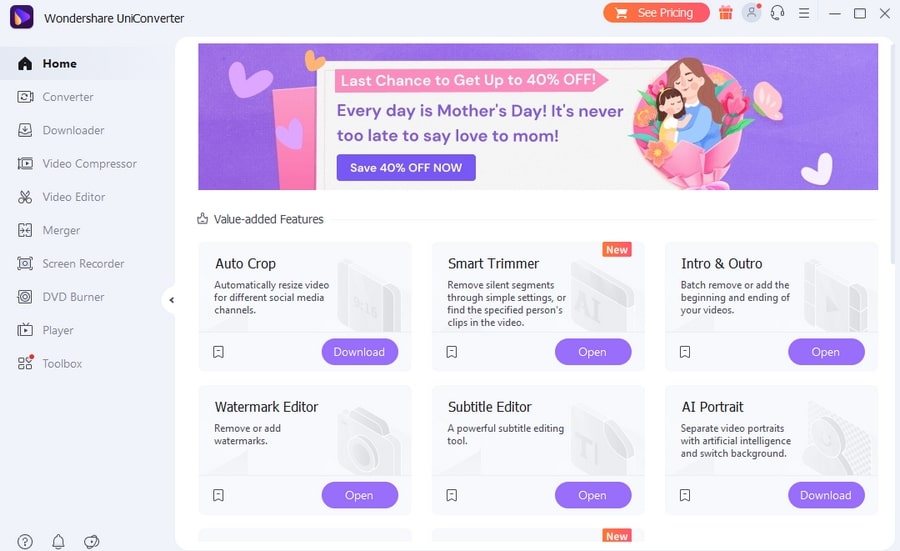
System requirements:
- Windows 7 to Windows 11 (64-bit OS)
- macOS 10.11 to macOS12 Monterey (Apple M1 compatible)
Best for: Multi-purpose video grabber.
Pricing: $29.99+
If a multi-purpose video grabber is something you are looking for, Wondershare UniConverter is one such smart tool with exceptionally handy features. Due to its refined algorithm and optimization, this app is considered one of the best video grabbers for Windows 10.
The app’s primary function is conversion, offering more than 1000+ file formats to choose from. It uses GPU acceleration to enhance the speed of any function such as capturing, downloading, converting, resizing, editing, and transferring videos from the internet.
Wondershare UniConverter is constantly providing new features using their new AI technology and making the user experience more comfortable. Users who like to capture special moments like sporting events online or educational videos will find this app very useful.
Pros
- Utilizes multi-threaded GPU acceleration to speed up video downloading and processing
- Offers advanced encoder support
- Can compress videos to 30 percent of the original size without any loss in quality
- Can burn videos onto DVDs
Cons
- Some of the advanced settings are difficult to locate within the app interface
Click here to download Wondershare UniConverter.
5. YTD Video Downloader
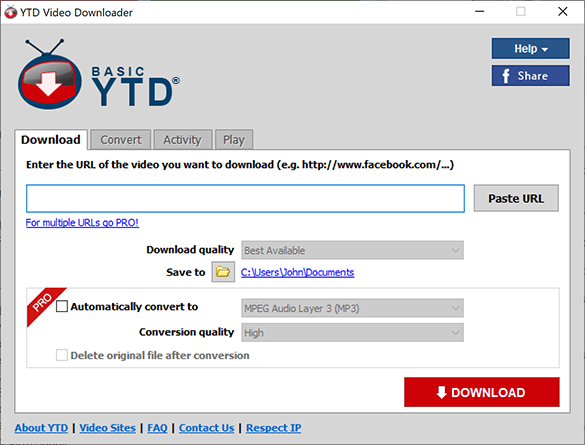
System requirements:
- Windows XP to Windows 10
Best for: Grabbing high-quality videos from YouTube for free.
Price: Free version available. $2.49 for the monthly subscription. $0.99 for the six-month plan. $0.49 for the one-year plan.
Released in 2007, YTD Video Downloader is a favorite and a classic among video downloaders. It has consistently delivered satisfactory results over the years, is highly reliable, and keeps your data safe.
If you are searching for a safe tool, this software is the best video grabber for Windows 10. Over the years, the app has been fine-tuned to save high-quality videos without compromising download speed. While it is mainly optimized to grab YouTube videos in top-notch quality, you can still use it to download from other platforms and streaming sites.
YTD can download videos in popular formats such as MP4, MOV, WMV, and AVI. And if you stopped the download by accident, the app will automatically resume downloading when your computer reconnects to the internet.
Pros
- Supports videos in 8K
- Simple user interface
- Can convert downloaded videos into other formats
- Cheaper than other paid alternatives
Cons
- Limited number of supported websites and platforms
Click here to download YTD Video Downloader.
6. SnapDownloader
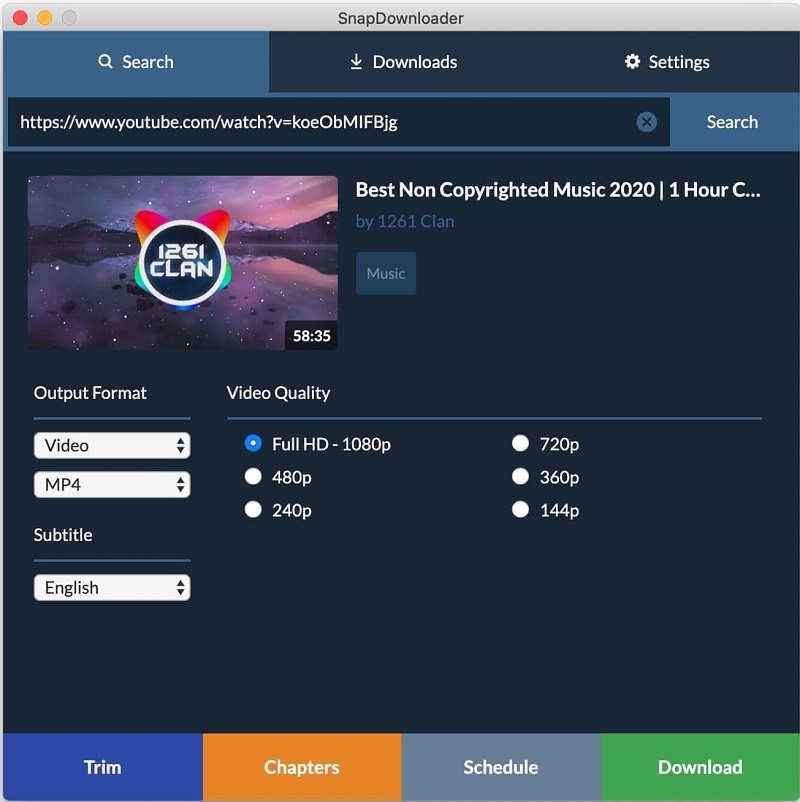
System requirements:
- Windows 7 and higher
- MacOS 10.10 and higher
Best for: Video producers and professional editors.
Price: Free trial available. $7.99 for the monthly subscription, $14.99 for a 3-month package, and $19.99 for an annual subscription.
SnapDownloader is on another level when it comes to downloading videos of stellar quality from the internet. This is why it is considered the best video grabber by many professional video producers and editors.
The app provides cross-platform support, so users who work on both Mac and Windows will have no issues downloading and transferring videos between workstations. The software also allows you to schedule and batch download multiple videos simultaneously to save time.
Since this app supports downloading videos in 8K, professionals can save videos in high resolution and pay more attention to detail. It is great for post-production work and increasing output precision.
Pros
- Supports up to 8K resolution for videos
- Consists of a built-in video trimmer
- Allows you to set up a proxy to bypass geo-restrictions on particular video platforms
- Supports VR videos
- Can download from 900+ platforms
- Comes with a built-in video browser
Cons
- The free trial period is only two days
Click here to download SnapDownloader.
7. ByClick Downloader

System requirements:
- Windows 7 to Windows 10
Best for: Downloading YouTube videos and playlists.
Price: The Premium version is available for $3.99 a year and $10 for the unlimited version.
ByClick is one of the best online video grabbers for YouTube, and one of the best video grabbers for Windows 10. It’s a lightweight app puts little to no stress on your system. Due to its simple interface, it is great for casual use and allows you to download videos or entire playlists by simply pasting their links in the search bar.
You can download videos in any file format of your choice and then track their progress on the dashboard. Plus, it prepares personalized video recommendations for you from your download pattern. You can download these videos directly from the app’s home page.
If you notice any bugs or glitches while using ByClick Downloader, the support team will promptly respond to your queries. The developers regularly update the features to keep the interface up to date with the latest technological changes.
Pros
- Supports video download in 8K resolution
- Can download YouTube playlists and channels
- Supports 40+ major video platforms
- Supports multiple file formats
- Displays personal recommendations based on your download history
- Can download private YouTube and Facebook videos
Cons
- Some tracks are not downloaded at 320 kbps
- Only available on Windows
Click here to download ByClick Downloader.
8. iTubeGo YouTube Downloader
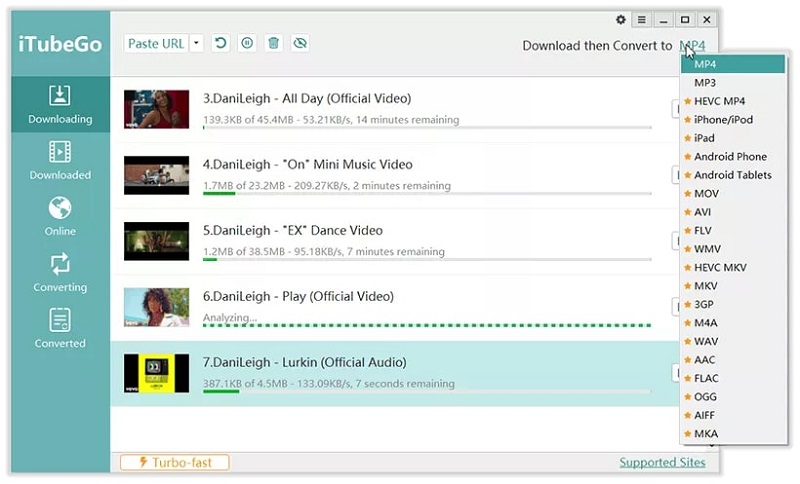
System requirements:
- Windows 11, 10, 8, and 7
- macOS Big Sur, Mac OS X 10.15, 10.14, 10.13, 10.12, 10.11, 10.10
- Android 7, 8, 9, 10, 11, 12
Best for: Androidusers who regularly transfer videos between devices and want top-notch video quality.
Price: Free on Android. $9.99 for a monthly plan on Windows. $12.95 for Mac.
Are you searching for a video grabber that is compatible with your Android device? Look no further because iTubeGo is the best video grabber for Android that is also compatible with Windows and macOS. You can either download any video through the iTubeGo Android app directly onto your smartphone, or save your favorite videos on your computer and transfer them to your Android phone afterward.
iTubeGo also has access to 10,000+ websites, making it one of the most versatile video grabbers on this list. It downloads videos at 10X speed, so you can effortlessly batch-download videos in 8K. Its Turbo Mode can download videos longer than 2 hours in just a few minutes.
iTubeGo also comes with a built-in online video browser and has an easy-to-use YouTube cutter that lets you capture any part of a video. This makes iTubeGo one of the best online video grabbers.
Pros
- Can download subtitles with videos
- Auto resumes incomplete downloads upon app startup
- Has a private video mode to store videos and music in a password-protected folder
- Saves mobile data by automatically detecting and switching to a WiFi connection
- Famous websites are preloaded on the homepage to make them more accessible
Cons
- The free version does not support multiple URL downloads.
Download iTubeGo YouTube Downloader from here.
9. VidJuice UniTube
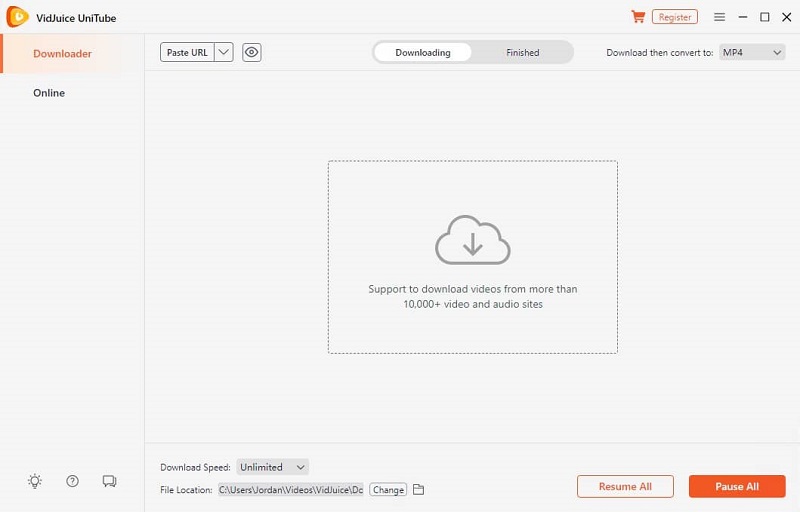
System requirements:
- Windows 7 to Windows 11
- macOS 10.10 or later
- Android 6.0 or later
Best for: Privacy protection features.
Price: Free trial available. $9.95 for the monthly subscription. $19.95 for the yearly plan. $29.95 one-time payment for a lifetime license. $39.95 one-time payment for the family package.
When saving downloaded videos, do you worry about your data privacy? Well, VidJuice UniTube is the safest app you can use. It has a private mode feature, which is a secret, password-protected folder that allows you to hide your videos. You can directly save videos to this folder to ensure complete privacy.
VidJuice UniTube is also extremely reliable due to its powerful algorithm, making downloading from over 10,000 popular websites such as Vimeo, Facebook, and Instagram super easy.
You can adjust the resolution from 720p to 8K, depending on how you want to use the video afterward. All the videos are compatible with macOS editing software, so VidJuice UniTube can be considered one of the best video grabbers for Mac.
Pros
- Enables you to download TikTok videos without a watermark
- Supports batch download
- Can download private Facebook videos and Instagram stories
- Protect your videos with the private mode
Cons
- Transferring files to dropbox is slow.
Click here to download VidJuice Unitube.
10. CleverGet Video Downloader
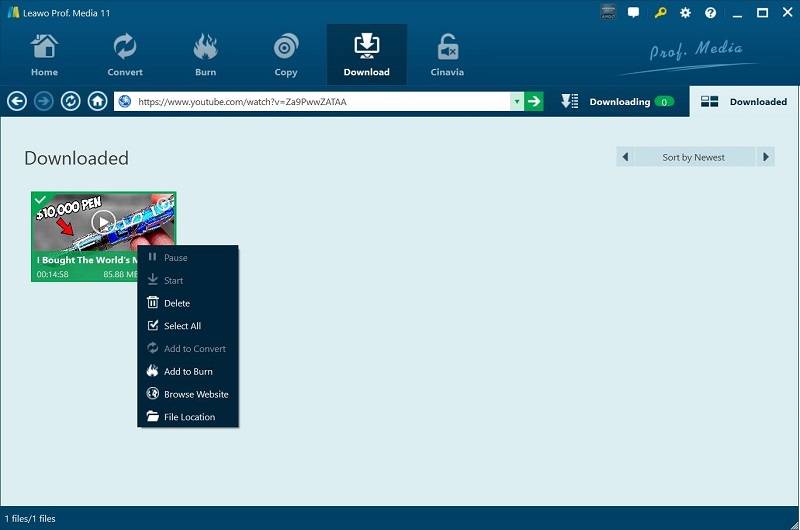
System requirements:
- Windows 7 to Windows 11
- macOS 10.13 to macOS 12
Best for: Downloading small clips and videos.
Price: Free version available. $29.97 for a one-year license. $47.94 for a lifetime license.
Looking for a clutter-free and easy-to-use video grabber? CleverGet Video Downloader is a great choice for beginners. This app is super simple to set up and navigate through. If you are not tech-savvy, you can find tutorials within the app to guide you on how to download videos.
This app is best for downloading small clips and average-length videos. After downloading, you will find all your files organized in a folder complete with details such as name, size, format, time, and resolution.
To make it even more helpful for users, CleverGet Video Downloader comes with a built-in video player, which you can use to directly stream downloaded videos. Simply click the play button, and the media player will start playing your videos in order.
Pros
- Download live stream videos directly
- Loads and grabs videos at 6X speed
- Has smart download settings
- Easy to erase download history
Cons
- Does not support 4K and 8K.
Download CleverGet Video Downloader from here.
Honorable Mentions
While compiling this list, we found other exceptionally resourceful apps that also deserve to be recognized. These video downloaders are highly optimized with a fantastic user interface. Therefore, we decided to include them as honorable mentions. You can also look at these software to keep your options open.
ClipGrab
ClipGrab is a lightweight video downloader that does not require much storage space and is great for casual use. Although it supports multiple websites, the app is most efficient while downloading videos from YouTube. The best part is the app is free to use, but you can donate to the developer team to show your support.
aTube Catcher
Do you want an app that can be a video grabber and a screen recorder? aTube Catcher downloads videos in HD and offers various formats to choose from. It also accurately captures your screen’s contents while maintaining perfect audio sync. Additionally, aTube Catcher allows you to burn videos onto VCDs and DVDs.
Clip Converter
Use Clip Converter if you don’t feel like downloading a video-grabbing tool. Clip Converter is a browser-based video grabber that lets you download any video by pasting its URL. You just need an internet connection to activate it, and it can be accessed through any browser. You can also select the output format of a downloaded video, and upload videos from your computer to change their format.
Video Grabber
Video Grabber is another browser-based video downloader. Besides grabbing online videos, this tool provides extra features such as a video editor, converter, and screen recorder. Video Grabber is compatible with all the popular video platforms, allowing you to capture your favorite content. To give you a more comfortable experience, Video Grabber displays recently downloaded and popular videos in a window. You can select any popular video, and the app will download it for you.
SaveFrom Video Downloader
Among Chrome’s best online video grabbers is SaveFrom Video Downloader. It has the most clutter-free and straightforward interface. To download a video, add the extension to your browser, type “savefrom.net/” before the URL, and hit Enter. The process is slightly different for some websites, but SaveFrom provides instructions to walk you through the entire task.
Catchvideo.net
Catchvideo.net is another free browser-based video downloader that requires you to paste the URL of any video that you want to save. However, Catchvideo.net cannot download any videos subject to copyright.
VideoSolo Inovideo
VideoSolo Inovideo supports 50+ websites where you can download files in MP4 or MP3 format, and select any resolution from 720P to 8K. To streamline your workflow, this app also lets you batch download large files.
Online Free MP4 Downloader
In terms of consistency, Online Free MP4 Downloader does an excellent job. The app is free to use and has a simple interface. Once you launch the website, you will find all the instructions on how to download a video, along with some frequently asked questions about the app. You can find all your videos organized in the downloads folder once the download is complete.
Distill Video
Distill Video is another online video grabber that can extract content from popular social media platforms like TikTok, Instagram, and Facebook. Similar to Catchvideo.net, you cannot download videos with copyright using this software, and the load-up time is slow compared to other tools on this list.
VideoHunter
VideoHunter is another powerful video grabber tool for Windows and Mac. The app uses an efficient algorithm to download at 6x speed. With this online video downloader, you can save videos from over 1000 sites and in 20+ popular formats. Multiple downloads at once are also no issue for VideoHunter.
Video Downloader Plus
The Video Downloader Plus extension is a Chrome extension video grabber. Once you’re done adding the extension to your Chrome browser, you can enter any website, and it will automatically detect the videos. To grab a video, click on the download icon. The files will take some time to download. Once saved on your computer, you can play those videos without an internet connection.
Frequently Asked Questions
Is grabbing online videos legal?
Downloading videos without copyright is completely legal. However, using the downloaded videos for commercial purposes is illegal.
Are video grabbers safe?
Currently, there are numerous video grabbers online. Some of these are not safe to download or use. Using video grabbers from unreliable developers might install malware on your computer or expose you to hackers. However, using video grabbers developed by reliable brands is safe. These brands usually have lots of customer reviews you can check before purchasing their products.
Can I grab videos from the internet without watermarks?
Some downloaders remove the watermarks before downloading the video. Others allow you to remove the watermark with built-in editing tools after the download is complete.
How to Grab a YouTube video?
You can grab a YouTube video by installing a video grabber tool like VideoProc. Simply grab the link of the YouTube video, paste it into the video grabber tool and download the video.
Can you Grab TikTok vidoes?
Yes, you can grab TikTok videos. You can essentially grab all types of videos on the internet as long as you have the link to the video. If you have the video link, you can simply paste it into a video grabber program and download the video.
Conclusion
Online content is a big part of our daily lives. Although it’s easy to watch different types of content with an internet connection, there will be times when you can’t have access to one. A video grabber can help with this.
The best video grabbers are high functioning and compatible with all the important websites. A complete package will ensure proper download speed, multiple formats, a basic editing toolset, and a file transferring facility.
We hope our list helped you decide which video grabber to get. Now you can grab your favorite movies or videos in just a few clicks!
