The best audio recording software makes it easy to record high-quality audio for a variety of different purposes. Some applications even provide useful editing features to help you turn the raw recording into a finished audio file that’s ready for sharing.
As a Mac user, you can choose from many paid and free audio recording software applications, and we’ve done all the research necessary to narrow them down to the top 10 best options, but we’ve also included several applications for Windows and even Linux.
What Is Audio Recording Software?
The purpose of audio recording software, sometimes also referred to as audio recorder software, is to digitally capture the raw audio input provided by your device’s built-in microphone, any connected external microphone, or the operating system and any apps running on it.
Once digitally captured, the recorded audio can be edited to improve its quality, trim unnecessary parts, or combine it with other recordings. It can then be exported as a .mp3, .wav, .ogg, or any other audio file format.
Some audio recording software is completely free and unlimited, but the more feature-packed applications typically cost money. Our selection of the top 10 best audio recording software programs in 2023 features free and paid products, so you should be able to find something that fits your needs and your budget.
Who Should Get This?
Audio recording software is used for a variety of different purposes. Let’s take a closer look at some of them:
- Note-taking: With a single click on the record button, you can capture audio notes of everything from a college class to your own thoughts. You can then listen to the notes while on the go using your smartphone.
- Podcasting: To start a successful podcast, all you need is a good idea and audio recording software. Over time, you may graduate to dedicated podcast recording software or decide to stick with one of the applications listed in this article.
- Recording music: You don’t need expensive music recording software with dozens of plugin instruments and effects to record a song that others want to listen to. Even fairly basic audio recording software solutions can get the job done.
- Archiving: Audio recording software with support for online streaming platforms like YouTube and Spotify can be used for archiving purposes, allowing you to effortlessly save your favorite content as MP3 and other files suitable for offline listening.
- Voice-overs: Everything from a PowerPoint presentation to a private YouTube video from your most recent family vacation can be more interesting and engaging by including a voice-over.
As you can see, the reasons to keep audio recording software around are numerous, and so are the available solutions.
Top 10 Best Audio Recording Software in 2023
The following audio recording software applications represent the very best the Mac app ecosystem has to offer in 2023.
1. WavePad

Best for: Most Mac users
Price: Free version available (the full version starts at $60)
WavePad is audio recording software for Windows and macOS that strikes the right balance between ease of use and feature completeness.
The software integrates a capable editor with all essential editing tools and audio effects. Because the editor supports sample rates of up to 192 kHz at 32 bits, you don’t have to worry about it holding you back in terms of audio fidelity.
If WavePad seems like the right software, you can download the free version from its official website and test it on your computer.
| Pros: | Cons: |
| – Easy to use yet capable | – Lacks multitrack mixing |
| – Supports all popular audio file formats | |
| – Many audio editing tools | |
| – Supports high sample rates |
Website: WavePad
2. Streaming Audio Recorder
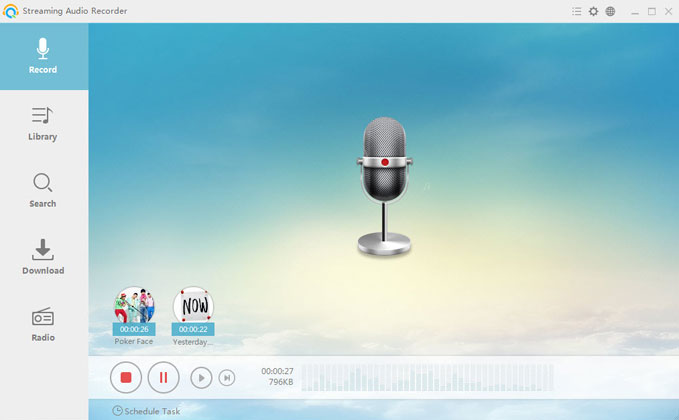
Best for: Those who want to record streamed audio
Price: Free version available (the full version costs $59.95)
Streaming Audio Recorder isn’t a typical audio recorder, but it may be just the right app for you. With its help, you can record just about any streamed audio from sites like YouTube and services like Spotify.
Once recorded, Streaming Audio Recorder can automatically add ID3 tags, cut, copy, paste, merge, mix, and add effects to the recorded audio, and export the final result in several widely-used audio formats.
Streaming Audio Recorder has a straightforward user interface split into five major tabs (Record, Library, Search, Download, and Radio). All options are clearly labeled, and it takes just one look to understand what they mean.
| Pros: | Cons: |
| – Simple user interface | – Lacks more advanced recording and editing features |
| – Built-in editor with different effects | |
| – Can record any audio stream | |
| – 30-day money-back guarantee |
Website: Streaming Audio Recorder
3. Audacity
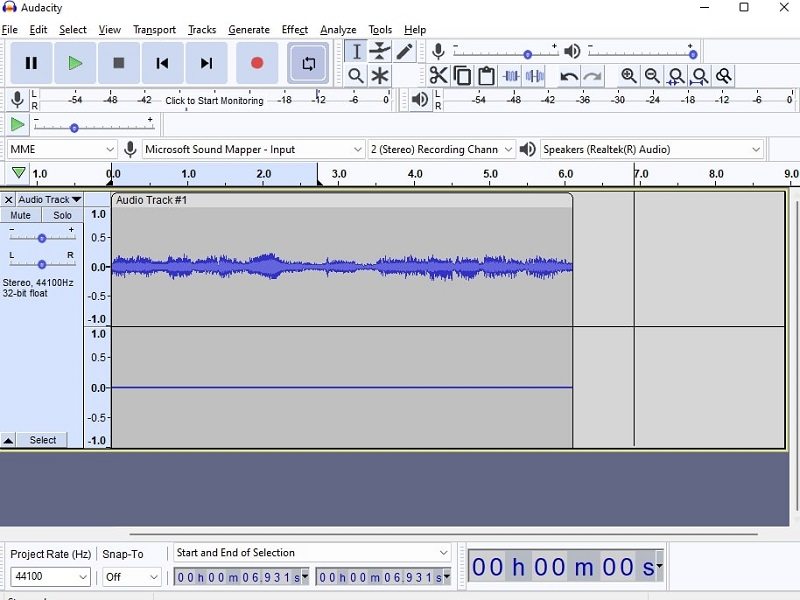
Best for: Fans of open-source software
Price: Completely free
Further Reading: How to Record Spotify Music with Audacity
Audacity is hands down the best free audio recording software application that’s completely unlimited in every way. In fact, you can even peek under its hood and tweak its code (if you know how) thanks to its open-source license.
The purpose of Audacity is to serve as easy-to-use audio recorder software with a well-rounded mix of editing tools to make most Windows, macOS, and Linux users happy.
Audacity’s capabilities can be further extended using LADSPA, LV2, Nyquist, VST, and Audio Unit effect plugins, and their installation is made easy by the built-in plugin manager.
| Pros: | Cons: |
| – Completely free | – Outdated user interface |
| – Open source | |
| – Mature and reliable | |
| – Support for plugins |
Website: Audacity
4. Leawo Music Recorder

Best for: Users who want to record audio from different sources
Price: Free version available (the full version costs $29.99)
Leawo Music Recorder accomplishes two seemingly incompatible objectives: it can record audio from any source while being easy to use.
To start recording, you must choose the audio source and click the record button. The source can be anything from your device’s built-in microphone to Bluetooth headphones to sites like YouTube, Deezer, or Spotify.
According to its official website, Leawo Music Recorder supports more than 500 streaming services, and we believe the number is accurate because we stumbled upon a single unsupported service.
| Pros: | Cons: |
| – Supports over 500 services | – Only available in English, Japanese, and German |
| – Intuitive user interface | |
| – Preserves original audio quality |
Website: Leawo Music Recorder
5. Audio Hijack

Best for: Mac users who refuse to compromise
Price: Free version available (the full version costs $78)
Audio Hijack takes a unique block-based approach to audio recording. The application provides blocks for sources (such as applications, websites, and input devices), outputs (like the built-in recorder or an RTMP server for live streaming), and effects.
You can arrange these blocks to capture audio from any source, enhance it, and output it to your preferred destination. The whole process is extremely intuitive and fun, and the results Audio Hijack can produce are professional.
Recently, Audio Hijack 4 has been released, bringing to the table many user interface enhancements, brand-new blocks, updates to existing blocks, and even support for scripting and automation, firmly establishing the application as one of the best tools of its kind.
| Pros: | Cons: |
| – Unique block-based approach to audio recording | – Not for everyone |
| – Highly versatile and powerful | |
| – Can deliver professional results | |
| – Support for scripting and automation |
Website: Audio Hijack
6. Adobe Audition

Best for: Adobe Creative Cloud subscribers
Price: Free version available (the full version starts at $20.99 a month)
Adobe Audition was first released in 2003, after Adobe purchased Cool Edit Pro from Syntrillium Software. Since then, the software has been helping its users edit, mix, record, and restore audio.
In fact, the audio restoration capabilities of Adobe Audition are widely considered to be among the best in the industry. To learn more about them, we recommend you watch the introductory how-to video on Adobe’s website.
As you may know, Adobe now offers its software only on a subscription basis, and Adobe Audition is no exception. On its own, the digital audio workstation (DAW) is quite expensive, but you can get it as part of the Creative Cloud All Apps bundle, together with Photoshop, Illustrator, Premiere Pro, and more than 20 other Adobe applications.
| Pros: | Cons: |
| – Included in the Creative Cloud All Apps subscription | – Expensive monthly subscription |
| – Handy visualization tools | – Way too complicated when used only as an audio recorder |
| – Great noise-reduction capabilities |
Website: Adobe Audition
7. GarageBand for Mac

Best for: Mac users who don’t want to spend any money
Price: Completely free
Mac users have it great because they can download the best DAW for beginners without spending any money and use it to record voice or instruments and combine them with drum tracks, synthesized sounds, and more.
GarageBand is intuitive enough so that anyone can get started with it in no time, but the results that can be achieved with it can top music industry record charts (Umbrella by Rihanna, Cross by Justice, In Rainbows by Radiohead, and many other hit songs were all produced using GarageBand).
When used as an audio recorder, GarageBand works just as well as any other DAW, but it lacks the convenience of dedicated audio recorders, which is understandable.
| Pros: | Cons: |
| – Completely free | – Creates very large project files |
| – Great for beginners | |
| – Comes with many instruments and effects | |
| – Built-in piano and guitar lessons |
Website: GarageBand for Mac
8. Ardour

Best for: Those who want to use the same audio editor across all operating systems
Price: Completely free
Ardour is an excellent example of what a global community of volunteer software developers can accomplish when they work together to create something amazing. That something is a highly capable DAW that runs on Mac, Linux, and Windows computers.
Recording audio using Ardour is as simple as plugging in a microphone, adding a new track, and pressing the record button. You can then edit the audio track using familiar tools, mix it with other tracks, throw in some FX plugins, and export the result as a high-quality audio file.
Because Ardour is a full-fledged DAW, it takes some work to learn how it works, but the official manual does a pretty good job of explaining everything you need to know.
| Pros: | Cons: |
| – Open source | – Steep learning curve |
| – Completely free | |
| – Runs on Mac, Linux, and Windows computers | |
| – Powerful recording and editing features |
Website: Ardour
9. QuickTime Player
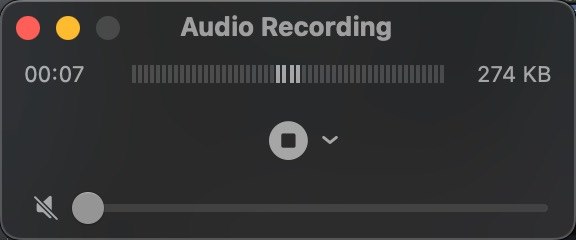
Best for: Those looking for something very simple
Price: Completely free
Not many Mac users know that QuickTime Player, the audio and video player pre-installed on macOS, can be used as an audio recorder.
To record audio using QuickTime Player, you need to launch the application and then open the File menu. Select the New Audio Recording option and click the Record button. Once you’re done, click Stop and save the recording.
QuickTime Player works best for quick voice recordings you don’t want to keep in the Voice Memos app. Obviously, its functionality is very limited, but sometimes it’s best to keep things simple.
| Pros: | Cons: |
| – Completely free | – Very limited functionality |
| – Included with macOS | |
| – Extremely easy to use |
Website: QuickTime Player
10. PreSonus Studio One

Best for: Audio engineers
Price: Free version available (the full version starts at $99.95)
PreSonus Studio One is a complete package for those who want to edit audio and create music without boundaries. Its end-to-end audio production features can be used to record, compose, mix, master, and perform everything from full-length albums to setlists on stage.
The user interface of PreSonus Studio One can seem a bit cluttered, but the application’s mature drag-and-drop workflow continues to be among the easiest to get used to.
The least expensive paid version of PreSonus Studio One costs $99.95, and it comes with 20 GB of samples and loops. To unlock everything the DAW offers, you need to purchase a monthly or annual PreSonus Sphere subscription ($14.95/mo or $164.95/yr).
| Pros: | Cons: |
| – Excellent drag-and-drop workflow | – Steep learning curve |
| – End-to-end audio production features | – Cluttered user interface |
| – Comes with a complete suite of plugins |
Website: PreSonus Studio One
Honorable Mentions
Our top 10 selection focuses on audio recording software that runs on Mac computers, but there are many other applications for macOS and other operating systems you should know about.
Avid Pro Tools

As far as music recording software goes, Avid Pro Tools is a juggernaut. The legendary DAW was first released more than 3 decades ago, and it has since then helped artists from around the world produce many hit songs and albums.
If you’re researching music recording software because you aspire to become a professional musician or producer, Avid Pro Tools can be a good choice, thanks to its affordable subscription plans. Just know that there will be a steep learning curve to overcome.
Website: Avid Pro Tools
Wavosaur
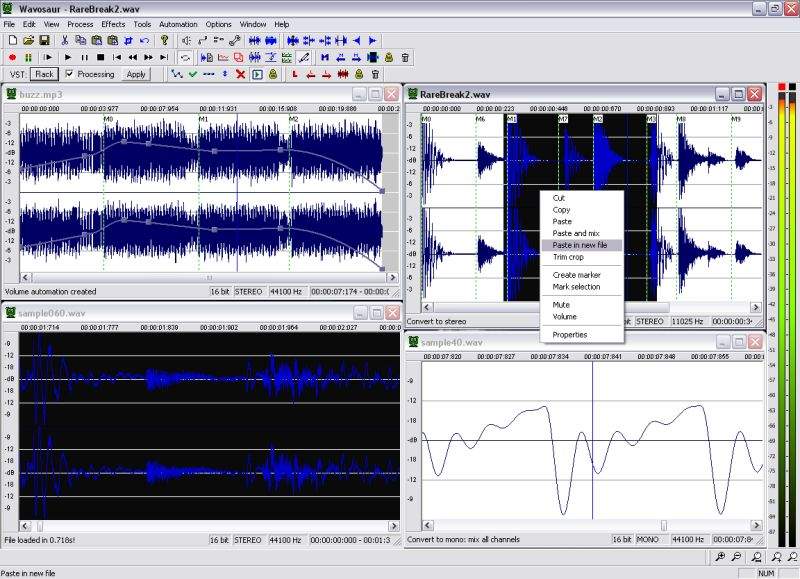
If Wavosaur seems familiar to you, then you’ve probably used Sound Forge by Magix Software GmbH before because it’s basically its clone. But unlike the digital audio editing suite it imitates, Wavosaur is completely free, and supported by donations.
You can use the software can capture audio from different sources, analyze the recording, edit it with its built-in editing features and third-party VST plugins, and create .mp3 and .wav files, among other things.
Website: Wavosaur
Cleanfeed
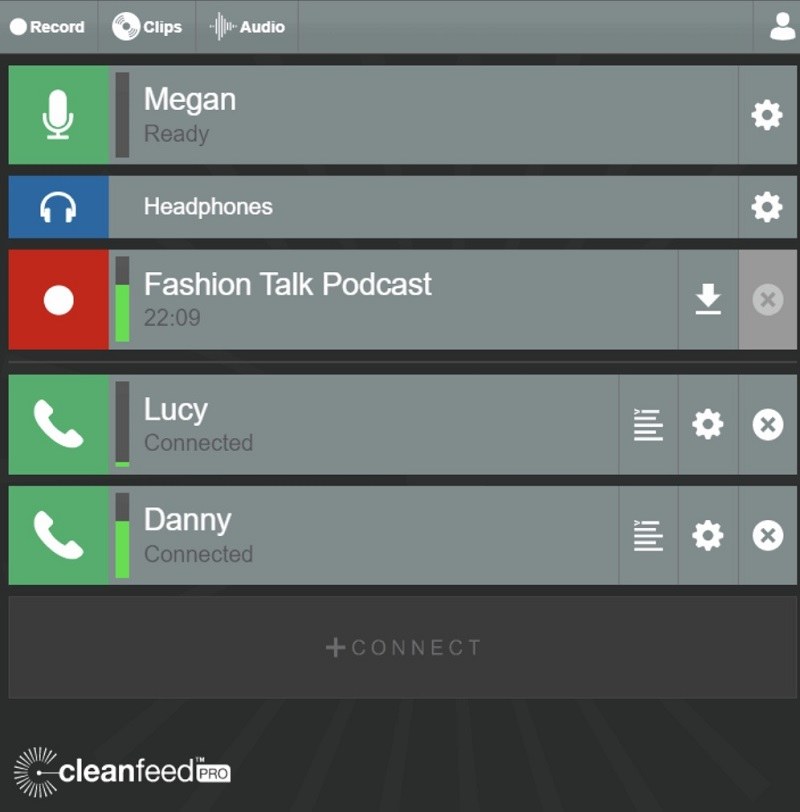
Cleanfeed is an online recording studio for those who want to record crystal-clear interviews with people from around the world. The audio recorder runs in a web browser and doesn’t require any technical know-how to operate.
You can get started with Cleanfeed for free (even if you want to use it for commercial purposes), but you need a subscription to unlock its best features, including multitrack recording, advanced invitations, and automatic echo cancellation.
Website: Cleanfeed
Podium

Podium deserves the attention of all Windows users who are looking for an affordable DAW. The demo version lets you play with everything the software has to offer, but it does come with a few restrictions intended to make you purchase a license.
There’s also a freeway edition of Podium, which doesn’t come with any of the restrictions present in the demo version but doesn’t include every feature supported by the software.
Website: Podium
HYA.WAVE
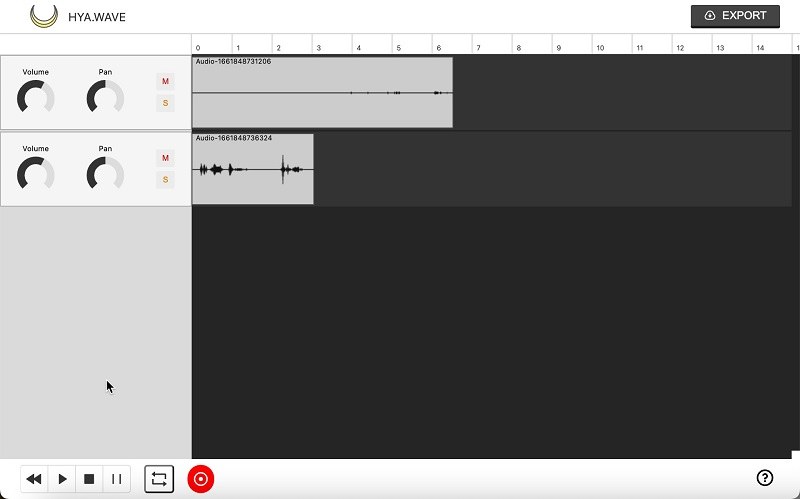
HYA.WAVE is an online audio recorder created using the React JavaScript library. You can use it to record multiple tracks, split, duplicate, delete, or otherwise rearrange them in an intuitive drag-and-drop fashion.
After you’re done editing your recording, you can export it as a .wav file with a single click on the Export button. A recorder like this can’t rival more capable desktop applications, but it can save the day when you need to record something on a computer that doesn’t let you install new software on it.
Website: HYA.WAVE
Cakewalk by BandLab

Previously known as Sonar, this DAW has been called Cakewalk by BandLab ever since its acquisition by Singaporean music company BandLab Technologies. BandLab offers Cakewalk for free—no subscription and no credit card required.
Unlike some other 64-bit DAWs, Cakewalk by BandLab can load most 32-bit VST plugins thanks to its BitBridge compatibility layer. The application also supports old projects created using Sonar.
Website: Cakewalk by BandLab
Sound Forge Pro 16

Sound Forge Pro has a long legacy of helping professional sound engineers record, edit, restore, and master tracks with absolute precision and efficiency. The latest version of the powerful software makes it easier to work with multichannel audio files, and it includes even more exclusive plugins than before.
Being the professional solution Sound Forge Pro is, it shouldn’t come as a surprise that its price tag is fairly steep ($399.00), but you really get what you pay for.
Website: Sound Forge Pro 16
Mixcraft

DAWs are among the most complicated software applications in the world, and not all musicians enjoy tinkering with software just to turn their ideas into songs. Fortunately, there are DAWs like Mixcraft, which combines ease of use with an orchestra of useful features.
The Pro version of Mixcraft comes with $1,300 worth of additional plugins, a massive loop library, Melodyne pitch correction, and even a video editing component aimed at those who would like their songs to be accompanied by video clips.
Website: Mixcraft
Logic Pro

Logic Pro is Apple’s digital audio workstation and MIDI sequencer software application for macOS. Like other Apple software, Logic Pro is available only through the Mac App Store, and the latest version costs $199.99.
Included with Logic Pro are professionally recorded instrument loops, many different software instruments, and multiple audio effects. The DAW even comes with Dolby Atmos tools that enable its users to create fully immersive spatial audio mixes.
Website: Logic Pro
FAQs
What is the best audio recording software?
The best audio recording software applications are:
- WavePad
- Streaming Audio Recorder
- Audacity
- Leawo Music Recorder
- Audio Hijack
What is the best free audio recording software?
The best audio recording software that’s completely free is Audacity.
Do Mac computers come with audio recording software?
Yes, Mac computers running newer versions of macOS come with audio recording software called Voice Memos.
Which audio file formats should I use to save my recordings?
If you want your recordings to take up as little storage space as possible, then the .mp3 file format is a good choice. If you want to preserve their original quality, then the .wav file format can serve you well.
Which audio input sources does audio recording software support?
Many audio recording software applications can record not only from a microphone but also from Bluetooth headphones, webcams, various instruments, streaming services like Spotify, or the system itself.
What is the best audio recorder for YouTube/Spotify?
When it comes to recording audio from YouTube, Spotify, and other similar streaming services, then you can’t go wrong with Streaming Audio Recorder.
Conclusion
There you have it: the top 10 best audio recording software applications available in 2023. We hope that you’ve been able to find what you’ve been looking for. Now it’s up to you to use your new software to record something awesome.
