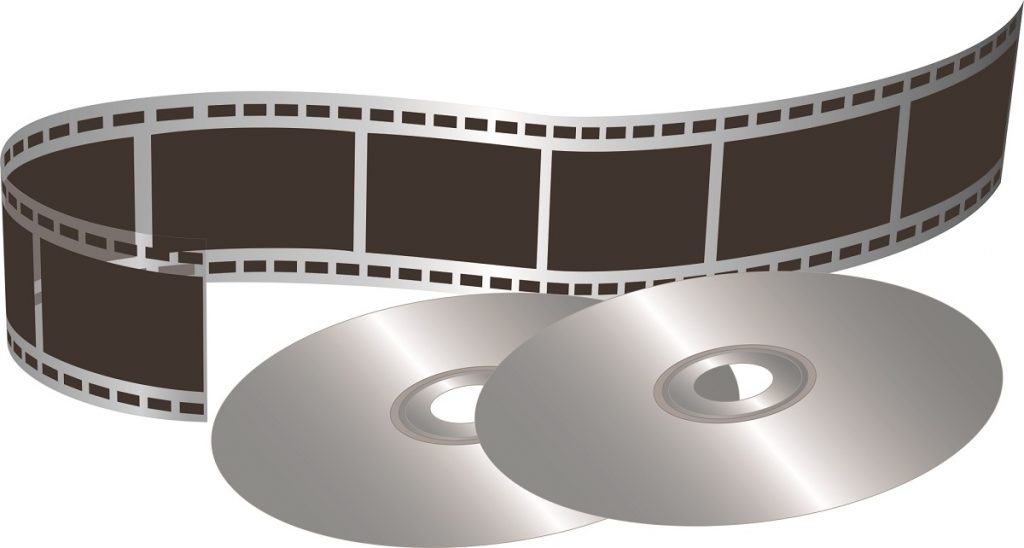Like most people, you have a smartphone full of photos and videos you never see.
What’s the point of taking all those memories if you’re going to let them sit on your phone?
Any DVD Creator Software lets you turn those memories into lasting keepsakes that you can share with friends and family.
With just a few clicks, you can create custom DVDs that include your favorite photos and videos.
You can add music and special effects to make your DVDs unique. The best part is that these applications are easy to use, even if you’re not a tech expert.
This guide will show you the top 10 best DVD Creator Software to choose the one that’s right for you.
Also Read: Best Free CD Burning Software
What Is DVD Creator?
DVD Creator is an easy-to-use yet powerful DVD burning software that can help you convert video to DVD and burn DVD movies from all popular video formats.
With this DVD Creator, you can quickly turn your digital video files into professional-looking DVD movies and enjoy them on any home DVD player.
Who Should Get This?
Anyone can benefit from owning a DVD creator.
Whether you want to make backup copies of your favorite movies, create a photo slideshow, or simply free up some space on your hard drive by archiving old video files, a DVD creator can help you get the job done quickly and easily.
Top 10 Best DVD Creator Software in 2023
After many hours of testing and researching, I’ve rounded up the 10 best DVD creator software programs.
I have tested all these programs and can attest to their ease of use, quality of output, and overall value.
Wondershare DVD Creator
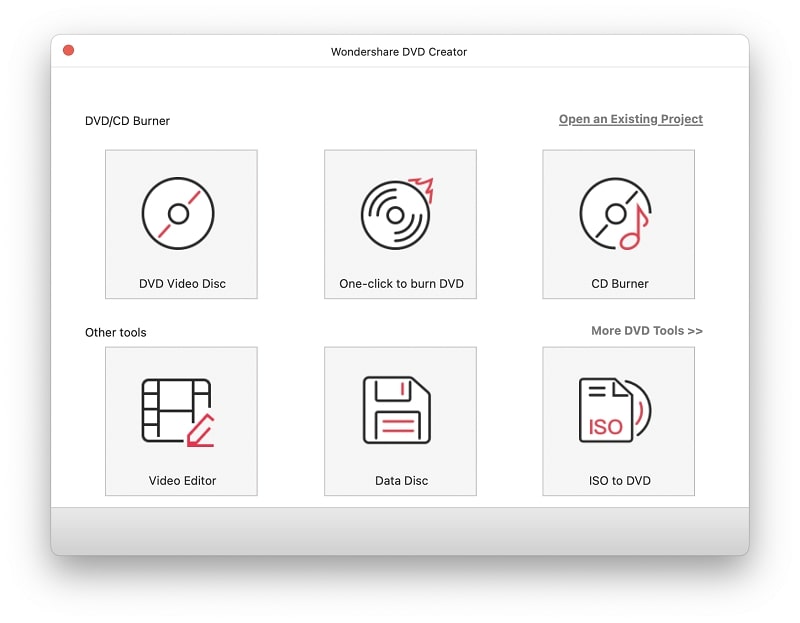
Best for: compress, convert, and edit videos and burn DVDs
Price: Free, 1 Year $39.95, Lifetime License $55.95, Multi-User License $89.95
Wondershare DVD Creator is a state-of-the-art multimedia editor that enables users to burn videos in 150 formats to DVD/Blu-ray disc/folder/ISO and more.
With Wondershare, you can create stunning DVDs with any video, burn music to CD, edit DVD videos, and customize the DVD menus and chapters.
This fantastic tool also comes with a brilliant in-built video editor that lets you combine various video sources into one DVD or Blu-ray movie.
You can also edit the video as you like, crop, add watermarks, create photo slideshows with background music, and the list goes on.
What I like most about Wondershare is that it has a batch processing feature allowing you to burn multiple DVD projects simultaneously.
Although Wondershare DVD is available for both Windows and Mac, you need to upgrade to the premium version to get more features, including watermark removal, faster processing speed, ad removal, and more.
Pros
- Supports over 1000 formats
- Supports batch processing
- In-built video editor
- Available for Windows and Mac
Cons
- The free version has watermarks
- Computing-heavy software can make low-end PCs run slower
DVD Maker
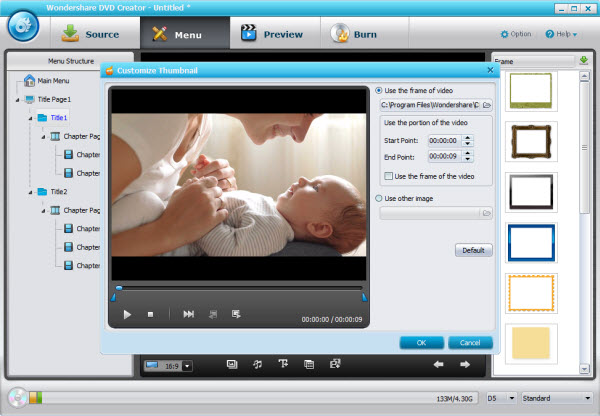
Best for: Drag-and-drop DVD maker
Price: Free, Lifetime license for $39.95
DVD Maker, the name tells it all. It has no significant differences from the Wondershare software.
Still, it is a powerful video to DVD conversion software that lets you burn any video file to DVD or Blu-ray.
With DVD Maker, you can easily create DVDs from any video format, including AVI, MKV, MP4, WMV, and Xvid.
Not only does it let you edit your videos before burning them to DVD, but you can also trim clips, add special effects or watermarks and even create slideshows with transition effects and background sound.
And when you’re ready to burn your masterpiece, choose one of the FREE menu templates and hit burn! In no time at all, you’ll have a professional-looking DVD.
The free version has limited features such as a watermark, only 3 DVD templates, no ISO to DVD, and no chapter creator.
But the good part is the 30-day money-back guarantee, so you can always get a refund if unsatisfied with the product.
Pros
- Drag-and-drop interface
- Available for Windows and Mac
- Clean and easy to use
- Edit video before burning
- Supports popular video formats
Cons
- The free version has limited features
Express Burn Disc Burning Software
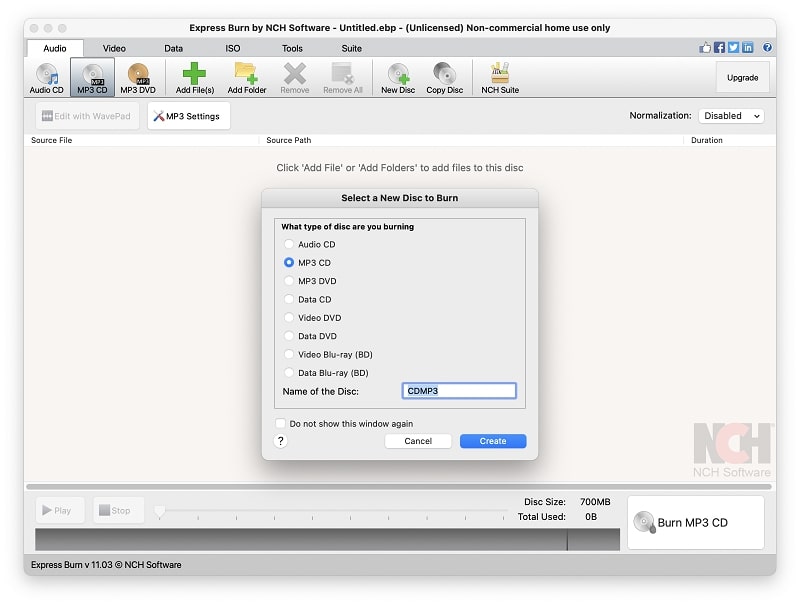
Best for: Fast, simple DVD burning
Price: Free, Express Burn Plus CD + DVD + Blu-ray Authoring $49.99, Express Burn Plus CD + DVD Authoring $39.95, Express Burn Plus CD Burner $29.99
Have you ever wondered why this program is called Express? You got it right. It is super fast!
This DVD burner software is perfect if you want a direct burning experience with a few bonus features.
With Express Burn, you can choose from over 20 menu templates to create custom discs with a professional look.
Also, you can add images to any template and even create bootable discs. Plus, the dual-layer DVD and Blu-ray burning features are great for those who need to store a lot of data.
And no problem if you need to save your data as an ISO image, UDF, or Hybrid file!
Overall, this software will fit you if you want to quickly and easily burn your data without any frills.
Just keep in mind that the free version is for non-commercial use only.
Pros
- Burns data quickly and easily
- Available for Windows and Mac
- Supports ISO, UDF, and Hybrid formats
Cons
- The free version is for non-commercial use only
- Lack of advanced features
Cisdem DVD Burner
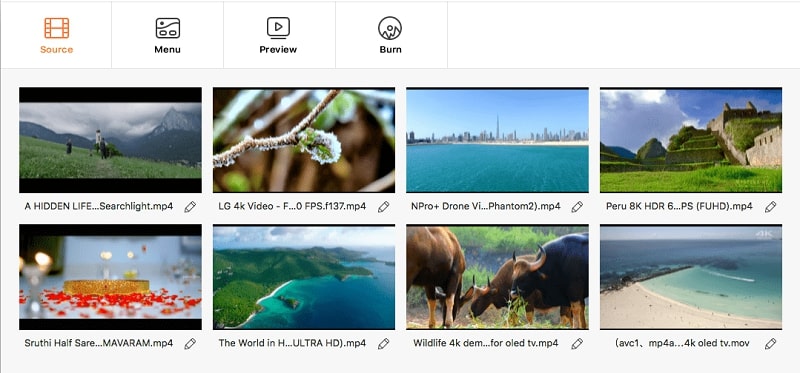
Best for: Powerful video editing and DVD burning
Price: Free, Lifetime License for 1 PC $49.99, Lifetime License for 2 PCs $74.99, Lifetime License for 5 PCs $137.99
Cisdem isn’t just a DVD burner, but it’s an all-in-one DVD creator that will let you do just about anything with your videos.
With Cisdem, you can easily burn videos to DVDs directly. It supports all popular video formats, such as MP4, AVI, MOV, and more.
Plus, it supports downloaded videos from YouTube, Facebook, Twitter, Vimeo, Dailymotion, etc., and recorded videos taken by a camcorder, camera, iPhone, iPad, and other devices.
What’s more, Cisdem DVD Burner provides various free DVD menu templates for different occasions and events.
Whether you want to create a classic DVD or a festive one for Christmas or New Year’s Eve, this software covers you.
And if you want to add a personal touch to your DVD, you can easily do so by trimming, cropping, rotating, or watermarking your videos.
Plus, with the built-in video editor, you can easily create custom subtitles and chapters for your DVD.
Also, it features a real-time preview feature that shows the DVD file size and disk capacity under different video quality settings to ensure a successful burn.
One of my favorite features is the ability to save the current DVD burning as a project file and continue later. It is beneficial when you have a lot of files to burn.
Pros
- Supports up to 4k videos
- Intel Quick Sync acceleration technology makes it speed
- Built-in video editor
- Real-time preview feature
- Supports all popular video formats
- Continue later feature
- Available for Windows and Mac
Cons
- The price is a bit high, but in my opinion, it is worth every penny
Ashampoo Burning Studio
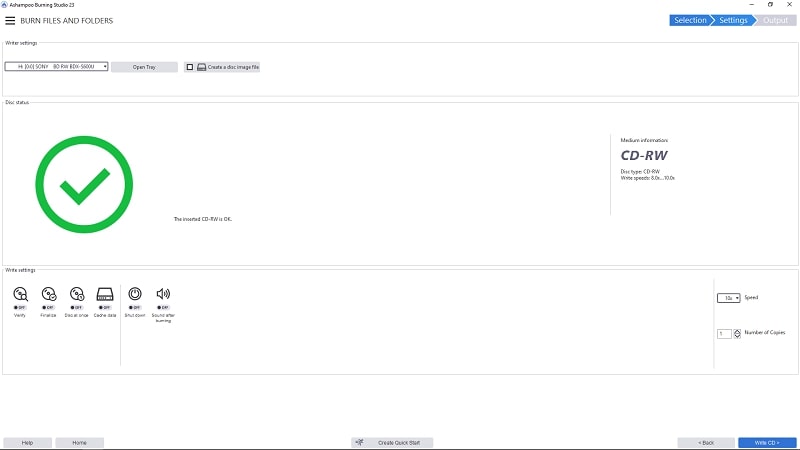
Best for: audiobooks
Price: Free, one-time payment for $49.99
Ashampoo Burning Studio is another perfect solution for all your burning, copying, and ripping needs.
With support for regular DVDs, higher-quality Blu-rays, and audio CDs, and the ability to rip existing discs to your computer, it has everything you need to keep your media collection updated and easy to access.
Beyond audio CD, DVD, and Blu-ray, Ashampoo Burning Studio has an excellent password protection feature.
The disc spanning option links multiple discs into one project, so it doesn’t matter if you run out of space on one; you can continue writing to the next.
This DVD burner software also comes with an extensive module specifically for audiobooks.
So if you’re a fan of listening to books on tape (or CD, or whatever), you don’t have to worry about sorting and track naming.
The Ashampoo’s auto-sort tool will take care of all that for you, making it easy to keep your collection neat.
And if you’re feeling creative, you can use video editing tools to create your movies and slideshows.
Also, you can choose a theme, add graphics and background music, crop and rotate your videos, and the list goes!
Ashampoo has a straightforward interface that is easy to navigate, even for first-time users. But if you want to enjoy all these features, you must upgrade to the paid version.
Pros
- Straightforward interface
- Support audio output formats: MP3, WMA, WAV
- Extensive audiobook module
- Support CD, DVD, and Bluray discs
- Password protection feature
- Burn Full HD movies
Cons
- Limited free version
- Isn’t available for mac
WinX DVD Author
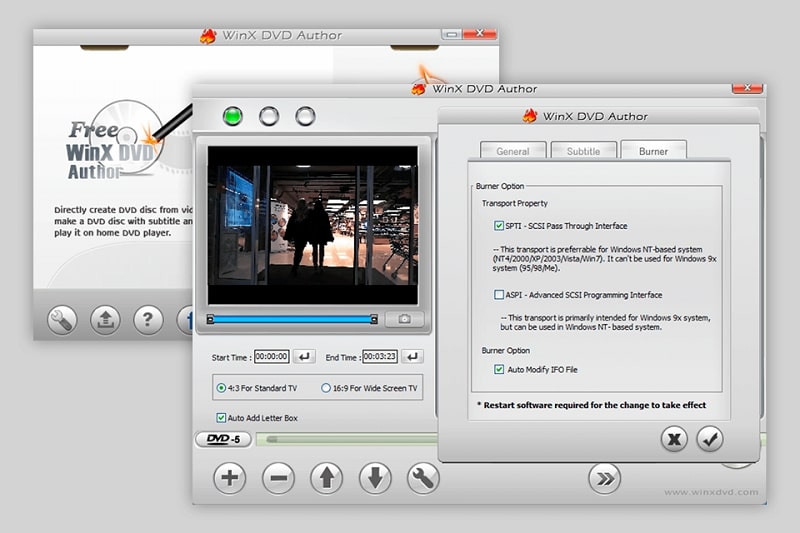
Best for: Youtube videos
Price: Free
This easy-to-use authoring program empowers even novice users to easily burn MP4, MKV, AVI, VOB, FLV, MOV, ISO, and other videos to DVD.
With its built-in Deinterlacing tech and high-quality decoder and encoder engine, it supports UHD videos and Dolby Digital ac-3 audio, so you can be sure that your UHD videos will look great on any TV.
But that’s not all – WinX DVD Author also makes it easy to personalize your videos with templates for menus, effects, and subtitles.
You can even set the aspect ratio before burning your video to DVD. And with its user-friendly interface, anybody can be an expert author!
Plus, the program allows you to download videos directly from YouTube so you can burn DVDs of your favorite clips.
If you want to combine several YouTube videos into a single disc, no problem – WinX DVD Author can do that too. With all of these features, this software is entirely free to use!
Pros
- Supports all popular video formats
- User-friendly interface
- Deinterlacing tech for UHD videos
- High-quality decoder and encoder engine
- Allows you to download videos directly from YouTube
- Completely free to use
Cons
- The communication was never evident. If something went wrong, I always had to use trial and error until I found the solution.
DVDStyler
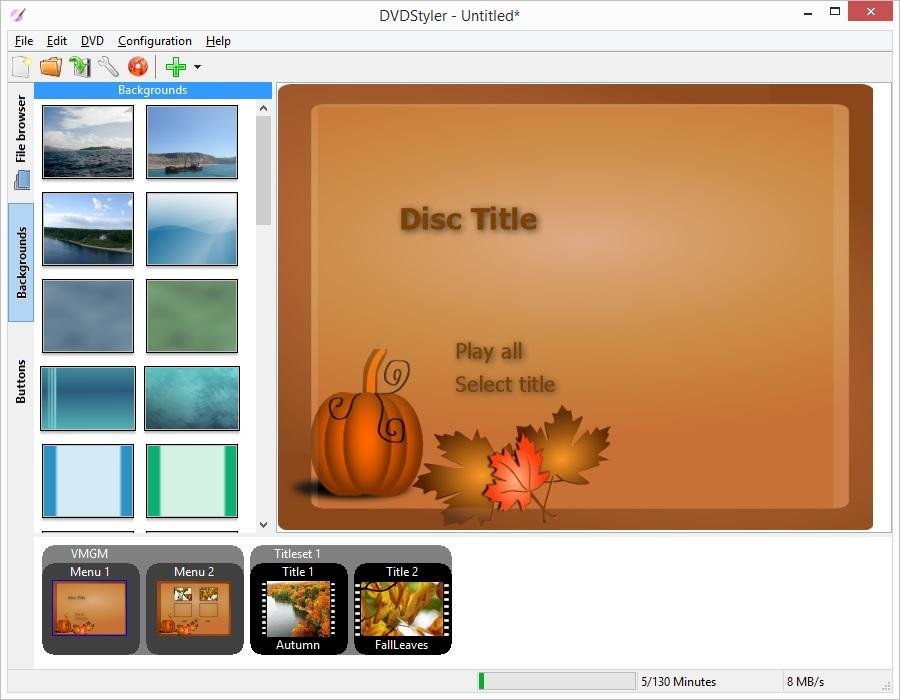
Best for: Mac DVD burner
Price: Free
DVDStyler is one of the most popular DVD-burning apps available for Windows and Linux devices.
While it may lack some of the more advanced features of its competitors, it has comprehensive format support and an easy-to-use interface.
With DVDStyler, you can easily take your AVI, MOV, MP4, MPEG, OGG, WMV, and other file types and burn them to a DVD player-compliant disc.
You can also create custom menus, adding graphics, buttons, text, images, and other objects wherever you desire.
Plus, the software supports audio and video formats so that you can create truly unique DVDs.
Although DVDStyler is entirely free, which is excellent for such software, the interface is a bit dated, and there’s no CD burner or Blu-ray burner in this free DVD burning software.
So, I recommend it for mac users only because there are several PC software options that are better.
Pros
- Free
- Wide format support
- Custom menu creation
- Audio and video format support
Cons
- Outdated interface
- No CD/Blu-ray burner
Xilisoft DVD Creator
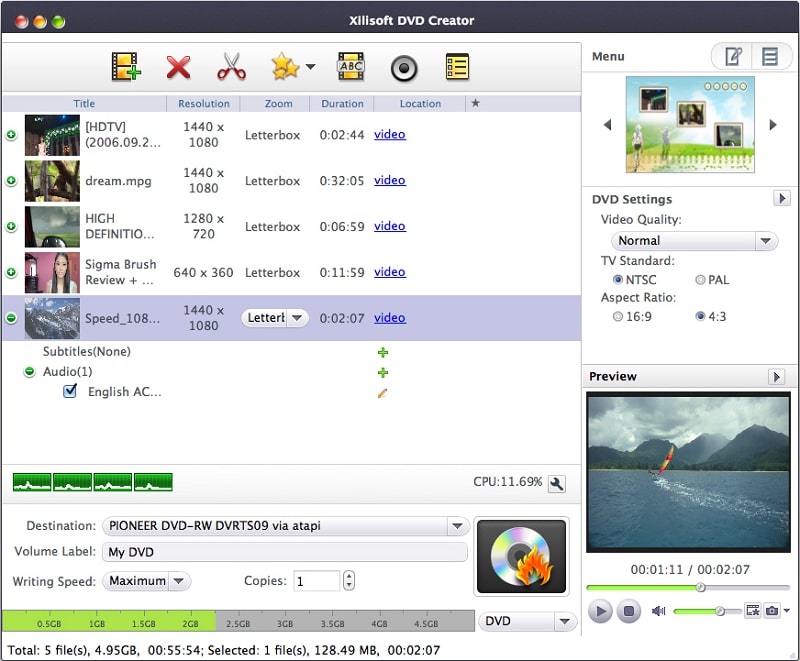
Best for: DVD personalization
Price: Free, Lifetime license $27.97
With DVDStyler, you can convert popular video formats such as AVI, MPEG, DivX, DV, VOB, WMV, or iPhone 4 videos (MOV) to a format compatible with most portable or home DVD players and then burn them onto DVD.
This powerful software supports multithreading and batch processing, which means it can take full advantage of modern processors to create high-quality output quickly and easily.
Plus, you can choose between PAL and NTSC standards, adjust 4:3 or 16:9 aspect ratios, and burn a DVD from a DVD, ISO image, or a DVD folder.
With its attractive templates, you can design visually arresting title and menu pages, perfect for making your DVDs stand out from the rest.
And if you want to edit your videos before burning them, no problem! Xilisoft DVD Creator comes with an intuitive video editor that lets you cut, trim or adjust the frame size of a video. You can also add subtitles and audio tracks.
Overall, Xilisoft DVD Creator is fast and easy to use, with a simple interface that anyone can understand. And it gives you complete control over the result, so you can create precisely the DVD you want.
Pros
- Supports all popular video formats
- Deinterlacing tech for UHD videos
- High-quality decoder and encoder engine
- Intuitive video editor
Cons
- There could be more variety in templates.
DVD Flick
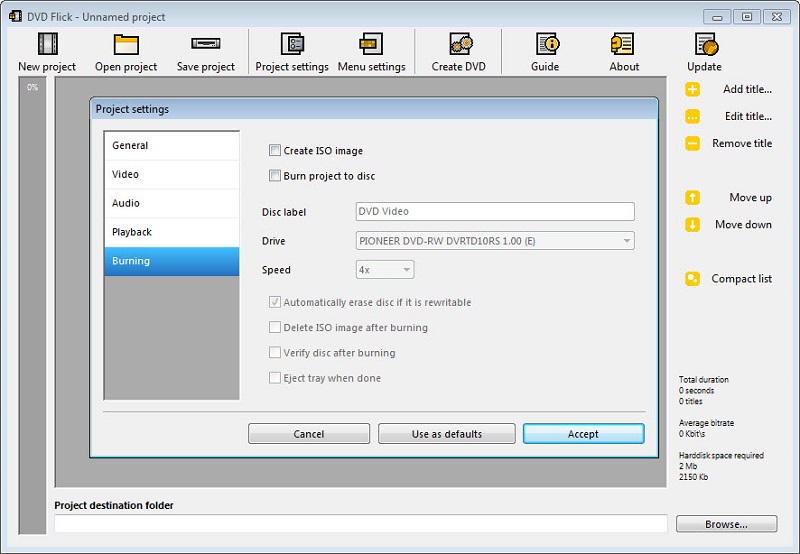
Best for: Free DVD burner
Price: Free
DVD Flick is a great way to create custom DVDs from your favorite videos.
The software supports 45 file formats, 60 video codecs, and 40 audio codecs so that you can burn nearly any video file to DVD.
You can also create custom menus, add subtitles, audio tracks, and effects to enhance your video’s visual and audio appeal.
The easy-to-use interface makes it a snap to start, and best of all, DVD Flick is free without any adware, spyware, or limitations.
Pros
- Free
- Support for nearly any video file
- Customizable menus and effects
- Easy user interface
Cons
- Lack of vital video editing features
- Its menu and templates are not professional
Roxio Creator NXT 9

Best for: Music enthusiasts who want to create audio discs.
Price: $79.99
Roxio Creator NXT 9 isn’t just a DVD burner; it comes with a host of other features.
This software includes advanced editing features for photos and videos, making all your media look its best.
You can also capture and record your screen with MultiCam Capture and create brilliant slideshows and movies with just a few clicks.
Plus, the easy file converter makes converting your media into popular formats a breeze.
And when you’re ready to share your work with the world, you can author CDs and DVDs with customizable menus, templates, and disc labelling options.
Roxio Creator NXT 9 is the perfect product for music enthusiasts who want to create audio discs.
With its built-in Gracenote technology, you can automatically add artist metadata and album artwork to your audio files. It also allows you to edit your audio files and song info.
You may think that the large number of features this program has will overwhelm you, but it comes with a user-friendly interface that is well structured and allows you to accomplish your goal with only a few clicks.
Pros
- Burn, edit, and convert audio files
- Add metadata and album artwork to audio files
- User-friendly interface
- Screen capture and recording
- Available for Windows and Mac
Cons
- For optimal results, you need a multi-core processor.
Honorable Mentions
Aimersoft DVD Creator
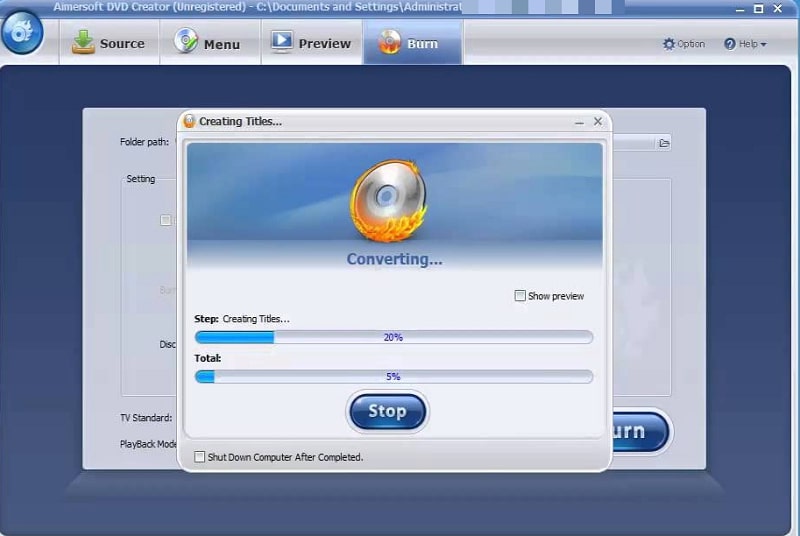
Aimersoft DVD Creator can burn videos to DVDs, Blu-ray discs, and CDs, and it supports over 150 types of popular video and audio formats.
It also has a video editor that makes it easy to customize the menu and title pages, add subtitles, and add or remove watermarks.
Leawo DVD Creator
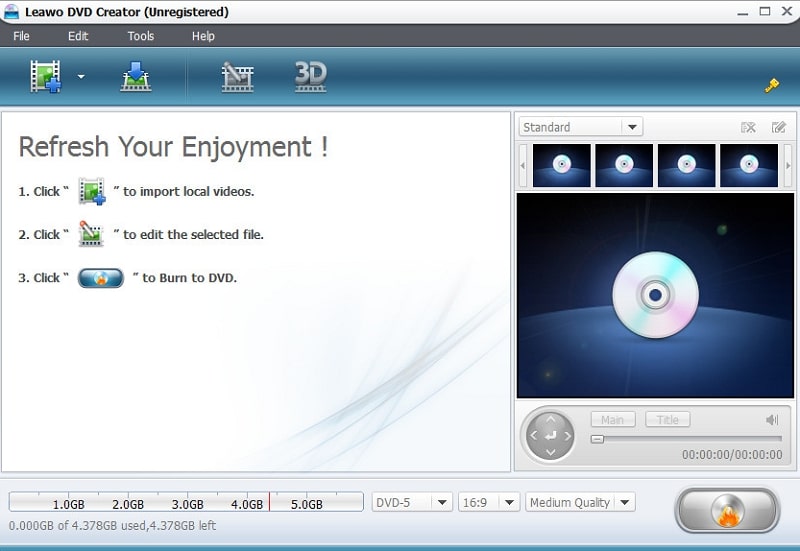
With Intel Quick Sync accelerating technology support, Leawo DVD can churn out DVDs at lightning speeds.
It is also loaded with DIY features to help you burn videos to DVDs and personalize them to your heart’s content.
Plus, Over 40 disc menus and template models are on hand to help you make your DVD content look its best.
BurnAware
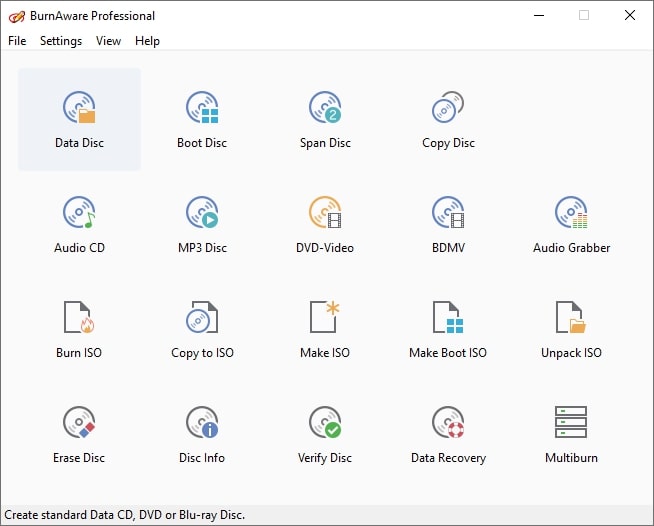
Looking for easy-to-use and lightweight burning software? Look no further than BurnAware.
Despite its minimal impact on system performance, BurnAware supports DVDs, Blu-rays, and audio CDs, making it the perfect choice for older machines.
Plus, it has great features like UDF partitions, ISO levels and restrictions, direct copying, and disc spanning.
RZ DVD Creator
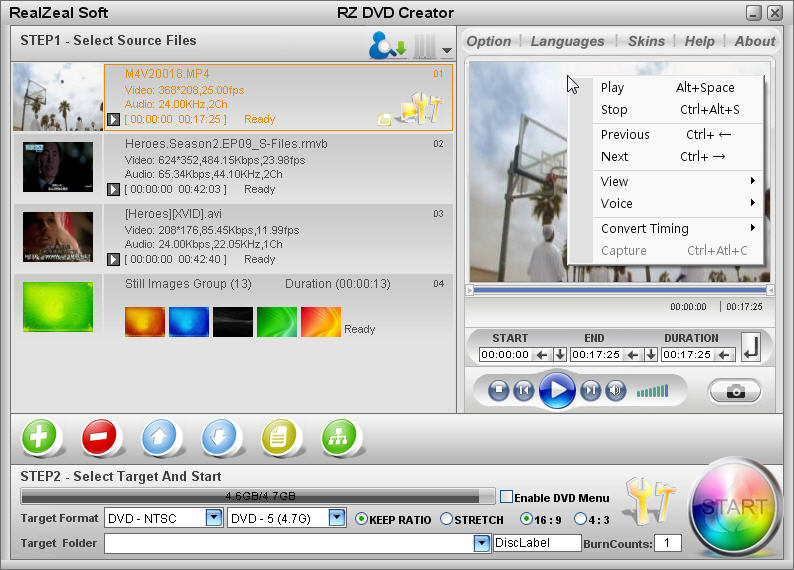
This powerful software comes packed with a plethora of features to help you fully customize your DVD experience.
With RZ DVD Creator, you will add hundreds of 2D or 3D transitions and motion effects to enhance your video or photo slideshow and create a seamless presentation that will impress you.
Free DVD Burning Software
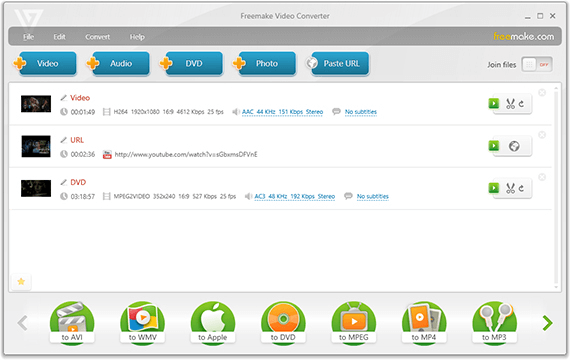
With Free DVD Burning Software, you can write DVDs of all kinds, create DVD folders and ISO files, burn videos, images, and photos, and even create audio visualizations.
Plus, you can control DVD editing, remove unnecessary video parts, delete black bars, and more.
Also, there are plenty of creative menu templates to choose from, so you can find the perfect look for any occasion.
DVD Author Plus

DVD Author Plus can write regular data CDs and DVDs and even create ISO image files of any DVD or CD.
Just drag and drop your videos onto the storyboard panel and burn the disc – it’s that simple.
Frequently Asked Questions
Is Burning a DVD Legal?
In general, yes. However, there are a few exceptions. For example, it is illegal to copy and distribute copyrighted material without the copyright holder’s permission.
What is the Best DVD-Burning Software?
There is no one “best” DVD-burning software, and it depends on your needs and preferences.
For example, if you want easy software, then BurnAware might be a good choice.
On the other hand, Roxio Creator NXT 9 might be a better option if you need software with more advanced features.
Can I Burn DVDs for Free?
Yes, many free DVD-burning programs are available, such as DVD Flick and BurnAware Free.
You can also use free trial versions of any paid software mentioned to finish your project.
Conclusion
In short, you can burn videos to DVDs quickly with any of these programs.
Each program has its features and benefits, so be sure to choose the one that best suits your needs. Happy burning!