If you have been on Twitter long enough, then you have probably come across a video that you wanted to save on your device for offline use. Maybe you wanted to share the video on another platform, or you wanted to share it with a friend that’s not on Twitter. Or maybe, it was just an excellent video, and you knew you would like to watch it again later.
Whichever the case, this presents a problem because Twitter does not have an option to download videos directly from the site. This is why you need a Twitter video downloader.
What Is Twitter Video Downloader?
Twitter video downloader is a tool that helps you capture videos from Twitter and save them on your device for offline use. These downloaders come in different forms. Some are web-based applications you open on your browser, while others are standalone solutions you install on your device.
| Twitter Video Downloader | Best for | Fee | Ratings |
|---|---|---|---|
| ByClick Downloader | The most feature-packed Twitter downloader | 1-year plan – $7.99; Lifetime plan – $9.99 | 4.9 |
| SnapDownloader | Best Twitter downloader with video cutter | Monthly plan $7.99; 3-Month plan $16.99 | 4.9 |
| Twitter Video Downloader | Best downloader for Twitter GIFs | Free | 4.6 |
| CleverGet Video Downloader | Best for video downloads on multiple sites | 1-year license – $29.97; Lifetime license – $47.97 | 4.5 |
| TWSaver | Best online Twitter video downloader for iOS | Free | 4.5 |
| Jihosoft 4K Video Downloader | Best Twitter downloader for Mac | Lifetime plan for 1 device – $25 | 4.3 |
| SaveTweetVid | Best for free online Twitter video downloads | Free | 4.2 |
| TWDown.Net | Best downloader to convert Twitter videos to MP3 | Free | 4.0 |
| sssTwitter | Best browser extension for Twitter video download | Free | 3.8 |
| TWDownload | Best downloader with Android mobile app | Free | 3.6 |
Who Should Get This?
- Video content creators – If you are a video content creator and come across a Twitter video relevant to your next project, a Twitter video downloader will help you save the video to your computer for further editing.
- Regular Twitter users – I’m on Twitter every day, and I can’t count the times I have come across a video I wanted to save on my phone for offline use. Usually, it’s a motivating video that I feel I should share with my group of friends or a funny video that will make me laugh later.
- Journalists – Twitter is the home of trending news and can be an endless source of content for journalists. If the content of interest is a video, you will need a Twitter Video downloader to save it on your phone.
In the next section, we look at the top Twitter video downloaders, both free and premium, and hopefully, you will find one that works best for you.
Top 13 Best Twitter Video Downloaders in 2023
1. ByClick Downloader – The most feature-packed Twitter downloader

Our first Twitter video downloader is a standalone software that will help you download videos from Twitter and other streaming sites, including Facebook, YouTube, Vimeo, and Instagram.
To download a video on Twitter using ByClick, you first need to download and install the software on your computer. It is only available for Windows PC.
Next, copy the link of the video you want to download and paste it on ByClick to begin downloading it. The downloader will help you capture Twitter videos in any resolution, including 8K.
But, its advanced features distinguish this downloader from several other Twitter video downloaders.
To begin with, ByClick automatically detects when a video starts playing on Twitter, and it will prompt you to download it. You can also set it so that it begins downloading a video anytime you copy the link.
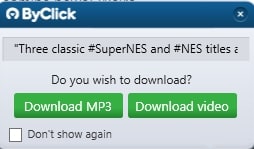
ByClick downloader also allows you to set up a proxy server within the software to enable you to bypass network restrictions. You may be browsing on a school or work network where Twitter has been blocked.
On YouTube, this Twitter downloader can download entire playlists at once and also download YouTube captions.
The download speeds are impressive.
Pros
- Downloads videos from multiple sites
- Automatic video capture
- MP3 cutter included
- Download the full YouTube playlist
- Supports full HD video download
Cons
- Only available for Windows
Price: 1-year plan – $7.99; Lifetime plan – $9.99
2. SnapDownloader – Best Twitter downloader with video cutter
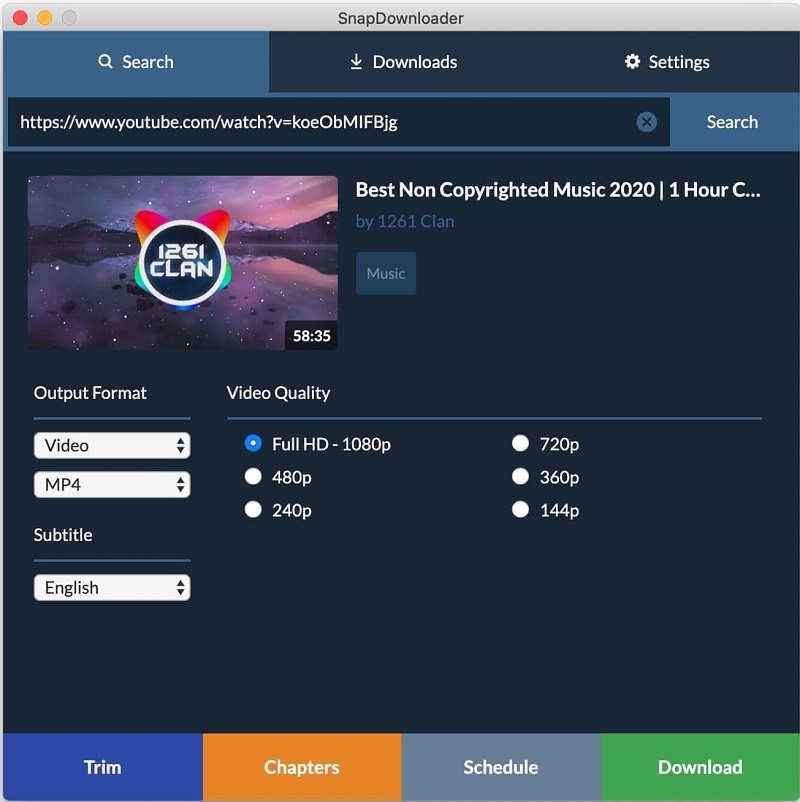
SnapDownloader is another great standalone software that will enable you to download videos on Twitter and other video streaming sites like Facebook, Instagram, YouTube, and Vimeo.
However, unlike ByClick downloader, this downloader is also available for Mac computers.
SnapDownloader allows you to save videos in the highest possible quality and can also be used to download 360 degrees videos.
If you are also looking for a YouTube downloader, this software is a great option as it allows the download of entire YouTube playlists at once.
It also allows you to schedule downloads to start at a later time.
Moreover, SnapDownloader allows you to set up a proxy server within the app if you want to bypass censorship. This is great if you want to download Twitter videos that are unavailable in your region.
This Twitter video downloader also comes with a video trimmer that allows you to cut a video and save only the part you are interested in.
Pros
- Supports video download from multiple sites
- Can download UHD and 360-degree videos
- Has a video trimmer
- Supports proxy server configuration
- Supports Windows and Mac
Cons
- Not available for mobile devices
Price: Monthly plan $7.99; 3-Month plan $16.99; 1-year plan $29.99; Lifetime plan $39.99 for 1 computer and $69.99 for 3 computers
3. Twitter Video Downloader – Best downloader for Twitter GIFs
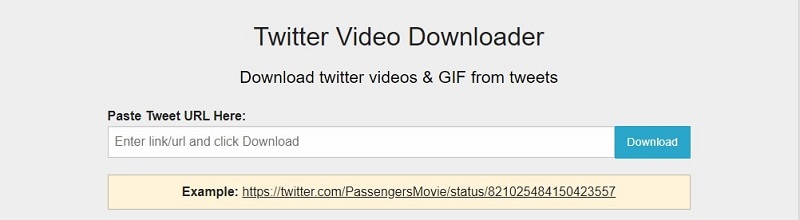
If you are looking for a simple solution to download GIFs and videos on Twitter, Twitter video Downloader is perfect. It’s completely online-based, and it is free to use.
The downloader only allows you to save your files in MP4 format.
The great thing about Twitter Video downloader is that it’s browser-based and can be used on any device.
Unfortunately, it can’t be used to download videos from other sites like Facebook and Instagram.
Pros
- Very easy to use
- Can download Twitter videos and GIFs
- Compatible with all devices
Cons
- Only supports Twitter downloads
Price: Free
4. CleverGet Video Downloader – Best for video downloads on multiple sites
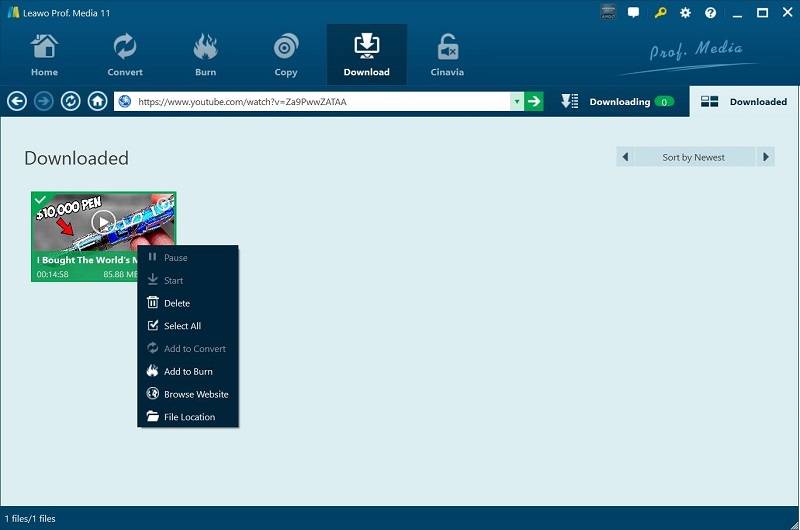
This Twitter video downloader was formerly known as Leawo downloader but has now rebranded to CleverGet video downloader. It’s a great option if you are looking for a tool you can use for Twitter Video downloads but one that also works on other platforms.
CleverGet is compatible with over 1000 streaming sites, including YouTube, Vimeo, Daily Motion, Crunchyroll, Facebook, and Instagram. You can download videos in resolutions of up to 1080 and save them in multiple formats.
Instead of relying on the usual copy and paste method to download videos, this downloader comes with a built-in browser that allows you to visit all of the supported sites directly from the software and download your video.
In the advanced settings of the software, you can set the maximum downloads you want to run concurrently and activate the automatic deletion of browsing history after use.
CleverGet is available for both Windows and Mac computers.
Pros
- Great download speeds
- Supports multiple sites
- In-built browser
- Compatible with Windows and Mac
Cons
- Does not support mobile devices
Price: 1-year license – $29.97; Lifetime license – $47.97
Download CleverGet video downloader
5. TWSaver – Best online Twitter video downloader for iOS

TWSaver is another great online Twitter Video downloader if you are looking for simplicity. It’s also free to use.
TWS allows you to download Twitter videos in 3 different resolutions. Standard is the lowest quality, there is also HD, and then there is full HD.
You can also use this downloader to save Twitter GIFs.
And since the downloader is browser-based, you can use it on Android and iOS devices.
Even better, the downloader allows Android and iOS users to pin it on their home screens for easy accessibility.
Pros
- Simple to use
- Can download GIFs
- Supports UHD video downloads
- Works on all devices
Cons
- Cannot download videos from other streaming sites
Price: Free
6. Jihosoft 4K Video Downloader – Best Twitter downloader for Mac
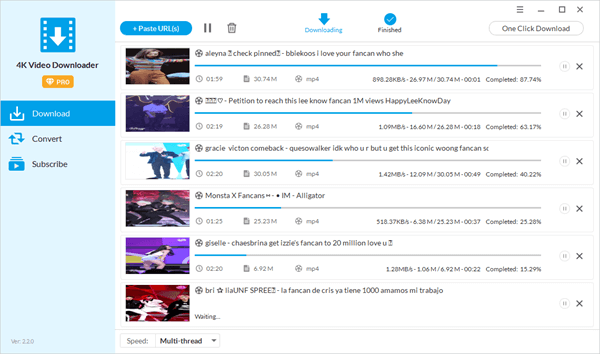
Jihosoft 4K video downloader is another standalone software that will be great for Twitter video downloads and downloads on practically every other site you use. The downloader is compatible with over 1000 streaming sites, including TikTok, YouTube, Vimeo, Dailymotion, and Twitch.
Jihosoft supports the download of all video qualities, including full HD.
The downloader can also be used to download 360 degrees videos.
If you are using it for YouTube, this Twitter downloader will help you download entire playlists at once and also download YouTube captions. Jihosoft Twitter downloader has a video and audio editing tool that will enable you to trim video and audio files and merge YouTube videos with the downloaded subtitles.
Jihosoft 4K video downloader for Twitter is available for both Windows and Mac OS.
Pros
- Can download videos in the highest resolution
- Can download 360-degree videos
- Can download videos from multiple sites
- Compatible with both Windows and Mac
Cons
- Cannot be used on mobile devices
Price: Lifetime plan for 1 device – $25; Lifetime plan for 2 devices – $45; Lifetime plan for 5 devices – $75
Download Jihosoft 4K Video Downloader
7. SaveTweetVid – Best for free online Twitter video downloads

SaveTweetVid is another Twitter video downloader that is entirely online-based. You can use it to download videos and GIFs for free easily.
This downloader only works if you copy the tweet link directly from your browser URL field. You can use it to download video files as MP4 and audio files as MP3.
SaveTweetVid is supposed to have a chrome extension that enables you to download videos directly from the Twitter website, but, at the time of writing this, the extension is not working. If you try to download it, you get an error.
Further Reading: Best Video Downloaders for Chrome
SaveTwetVid can be used on any device that has a web browser.
Pros
- Easy to use
- Supports all devices
- Can save files as MP3
- Can download GIFs
Cons
- Browser extension is currently not working
Price: Free
8. TWDown.Net – Best downloader to convert Twitter videos to MP3
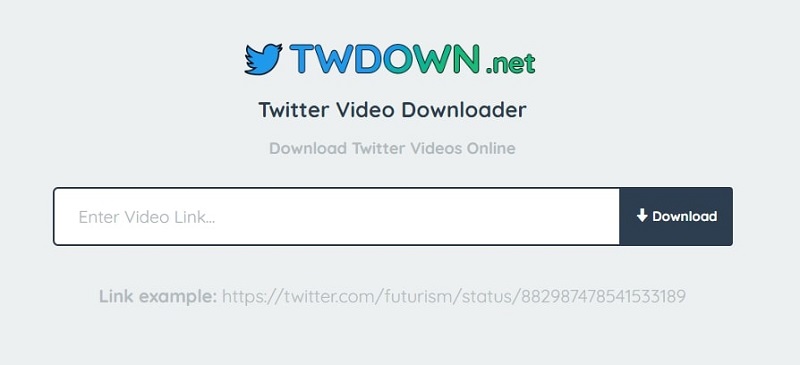
Yet another online-based downloader for Twitter videos.
This downloader lets you choose if you want to save the video as an MP4 file or convert it to an MP3 audio file.
Again since this downloader is browser-based, it is compatible with all your devices.
Pros
- Very simple to use
- Supports video and audio downloads
- Compatible with all devices
Cons
- Does not support video downloads from other sites
Price: Free
9. sssTwitter – Best browser extension for Twitter video download

sssTwitter may be just another web-based Twitter Video downloader, but it has two unique offerings that make it stand out.
First, you can easily download any Twitter video by adding the URL link, and it will automatically open up a page prompting you to choose the video quality you want to download.
Note that for the above method to work, you need to open the tweet containing the video. If you add sss to the general Twitter timeline, you will get an error.
The other standout feature is that it has a browser extension that works. Once you install the extension, a download button will appear below every video on Twitter, eliminating the need to copy and paste the link.
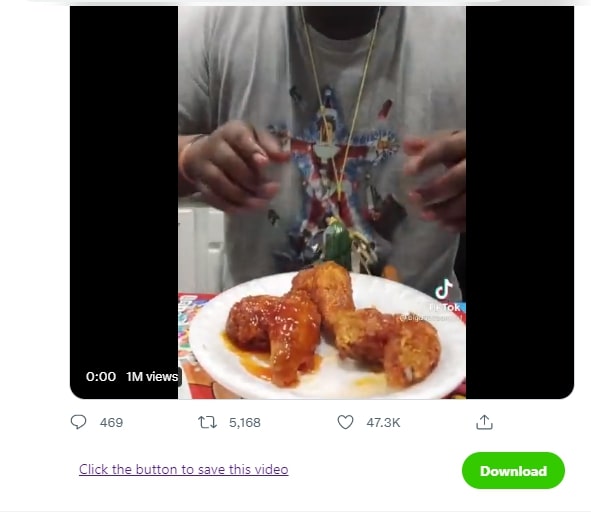
Still, you can opt to go the traditional way of copying the link and pasting it on the sssTwitter site to download.
Pros
- Easy to use
- Multiple ways to download videos
- Has a working browser extension
- Compatible with all devices
Cons
Only supports video downloads on Twitter
Price: Free
10. TWDownload – Best downloader with Android mobile app
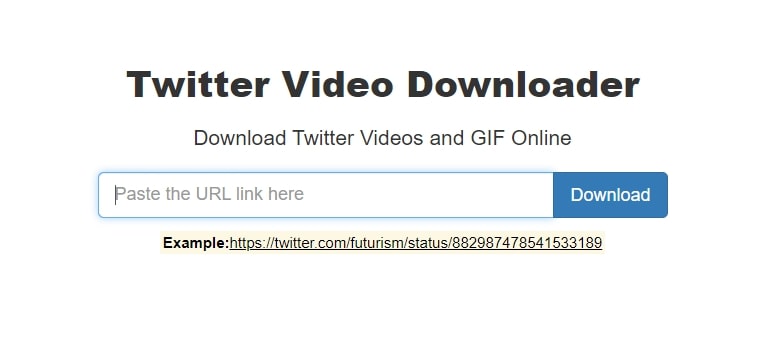
TWDownload is another great online video downloader if you are looking for simplicity. Not to be confused with TWDown, this tool allows you to save Twitter videos in MP4 and M3U8 file formats.
It can also be used to download GIFs.
While still on the TWDown website, you will see an Instagram downloader option which you can use to download photos and videos on Instagram.
Since this downloader is web-based, you can use it on any device with a browser. If you are an Android user, you also have the option to download their app from Playstore.
Pros
- Easy to use
- Can save videos as MP4 or M3U8 files
- Integrated with an Instagram video downloader
- Has a dedicated android app
Cons
- Cannot convert videos to audio files
Price: Free
11. Twitter Video Download – Best for downloading random popular videos
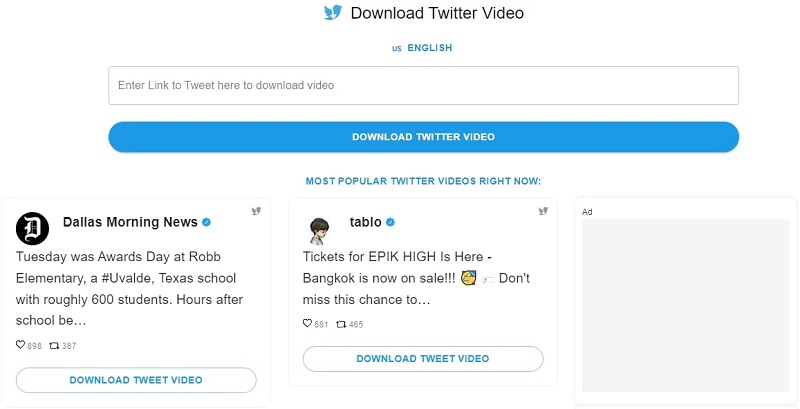
Yes, it’s another online Twitter video downloader with something extra to it. They post random video tweets that you can check out and download.
So, you could have opened the downloader to help you save a funny video you saw, but then you also end up downloading a video of the latest rocket launch that you discovered in the process.
Twitter Video Download also comes with a chrome extension to allow you to download the videos directly from the Twitter website. Instead of copying and pasting the link, you click a download button just below the tweet.
Pros
- Easy to use
- Shows popular tweeter videos
- Has a chrome extension
- Downloads video quality of your choice
Cons
- Does not support download on other sites
Price: Free
12. Online Twitter Video Downloader – Best for free Twitter video and GIF download

Online Twitter Video Downloader, also called GetMyTweet is another top Twitter video downloader. It allows you to save video files as MP4 and audio files as MP3.
The downloader supports the download of different quality videos.
GetMyTweet is compatible with all devices, including Android and iOS. Just go to your browser and open their website.
Pros
- Easy to use
- Can download audio files
- Compatible with all devices
Cons
- Does not support video download on other sites
Price: Free
Use Online Twitter Video Downloader
13. GetfVid – Best for downloading Twitter videos online easily
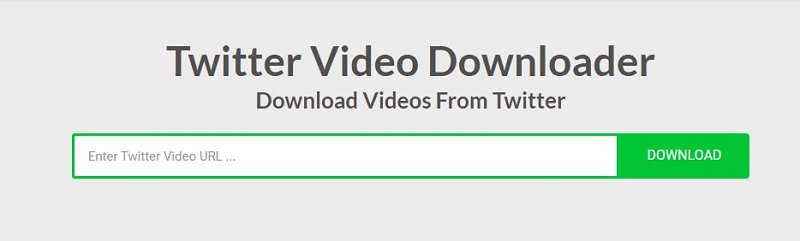
And to complete our round-up of top Twitter Video Downloaders in 2023 is another web-based solution.
GetfVid gives you two download options. The traditional copy and paste method and a web extension to download videos directly from Twitter. Unfortunately, the extension was not working at the time of writing this.
On the upside, the tool is web-based and hence works for all your devices.
Pros
- Easy to use
- Fast downloads
- Works on all devices
Cons
- Web extension is not working
Price: Free
Frequently Asked Questions
Are twitter video downloaders legal?
Yes. There is no law against downloading Twitter videos for offline use. The only issue is if you are downloading copyrighted content and then resharing it without giving the owner credit or without the owner’s authorization.
Free vs. premium Twitter video downloader
If you are looking for a simple solution to download a one-time off or occasional Twitter video, a free solution will be enough. However, if you are a serial downloader constantly downloading online videos from multiple sites, a premium solution will provide more value.
Can you use a Twitter video downloader for other social media platforms?
Depends on the software you are using. Some are created to download videos specifically from Twitter, while others can download videos from any social media platform you use.
Conclusion
There you go. The 13 best video downloaders in 2023. Now it’s up to you to determine which one suits you best.
