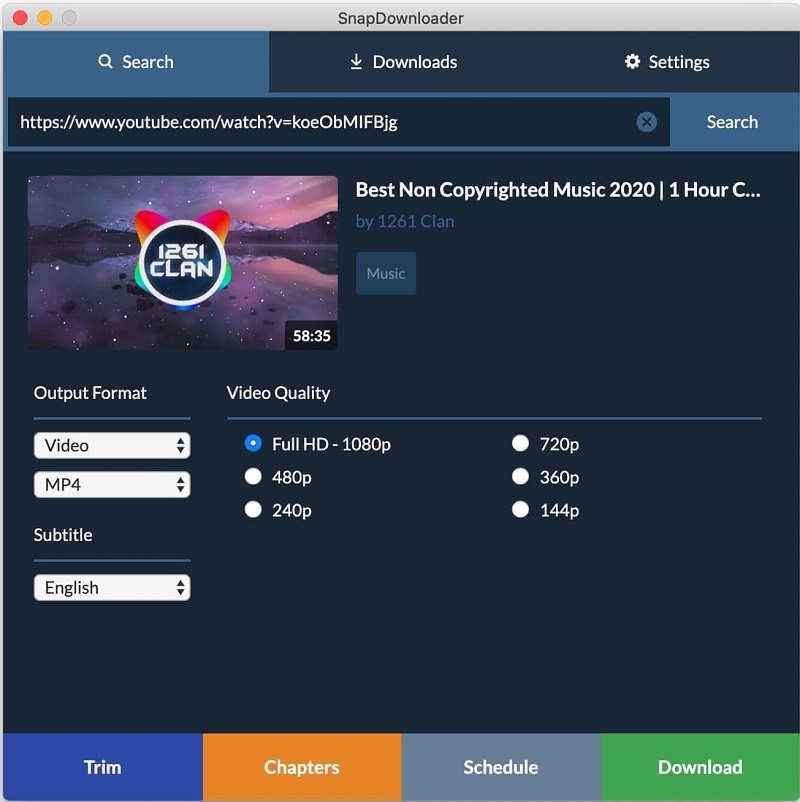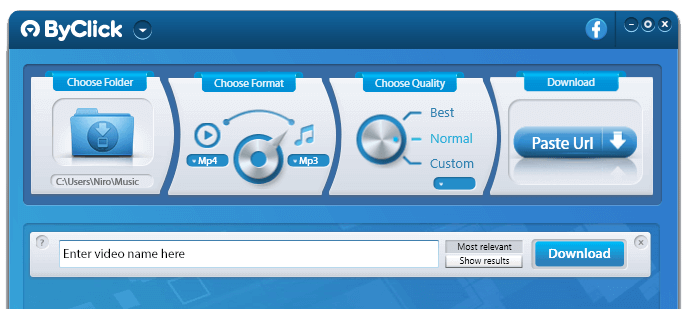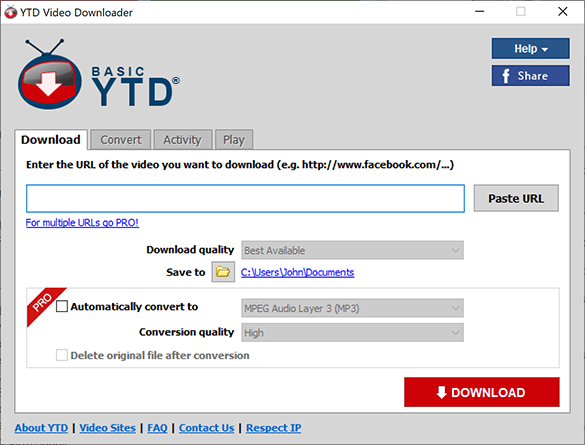Facebook, the social media giant recently rebranded to Meta, has come a long way since its debut in February 2004 as a social media platform. You can follow all of your favorite content creators and receive updates straight to your news feed.
Have you ever found a video on Facebook that you wanted to download? You may be disappointed that Facebook doesn’t have a built-in download button. Instead, you must rely on Facebook video downloaders. We’ve compiled a list of the best Facebook video downloaders on the internet, so you don’t have to spend hours finding a decent one.
What Is Facebook Video Downloader?
As the name suggests, a Facebook video downloader is a website or service that allows you to download Facebook videos. Since Facebook doesn’t give users the option, many have taken it upon themselves to develop a way around this. Once you provide the link to the Facebook video, the Facebook video downloader will automatically convert it to a downloadable format.
Facebook Video Downloaders can come in the form of a downloadable application, Chrome extension, or just an in-browser service. No matter what form they take on, their sole purpose is to pull the content from Facebook so you can save it locally.
Further Reading: Best Video Downloaders for Chrome
| Facebook Video Downloader | Best for | Fees | Rating |
|---|---|---|---|
| SnapDownloader | Downloading Facebook videos on Windows or macOS | Trial, $16.99.3 months, $29.99/year, $39.99/lifetime | 4.9 |
| 4K Video Downloader | Simple copy/paste downloading | Free, $15 for Personal, $45 for Pro | 4.7 |
| Freemake Video Downloader | Downloading videos for free on Windows or macOS | Free | 4.5 |
| ByClick Downloader | Affordable downloading and converting | Free, $7.99/year, $9.99/lifetime | 4.5 |
| YTD Video Downloader | In-app conversion and viewing | Free, $9.99/month on a 1-month plan, $2.99/month on a 2-year plan | 4.5 |
| Fbdownloader.net | Free and in-browser downloading | Free | 4.3 |
| Facebook Private Video Downloader | Downloading private Facebook videos | Free | 4.3 |
| CleverGet Video Downloader | In-application downloading | Trial, $29.97/year, $47.97/lifetime | 4.0 |
| GetfVid | Fast and simple in-browser downloads | Free | 3.9 |
| FB Video Saver | In-browser downloading using URL | Free | 3.6 |
Who Should Get This?
As there’s a seemingly endless amount of content available on Facebook, almost anyone will benefit from a Facebook video downloader. If you’re a student, perhaps you want to download instructional content to help with your studies. You also have the option of downloading precious family videos that you’d like to keep backed up locally.
Facebook Video Downloaders are a great way to preserve your favorite content in case it’s ever deleted or removed. Therefore, let’s look at the best Facebook Video Downloaders available so you can start downloading.
Top 10 Best Facebook Video Downloaders in 2023
1. SnapDownloader
Best for: Downloading Facebook videos on Windows or macOS
Price: Trial, $16.99.3 months, $29.99/year, $39.99/lifetime
Few applications make it easier than SnapDownloader, which is why it has made it to the top of our list as the best Facebook video downloader. To download a video, all you need to do is copy and paste the URL into the application, choose the format and quality, then click Download.
The application is available on Windows and macOS, with support for Ubuntu Linux soon. It can download 8K and VR videos, as well as convert videos to MP3 if you want to listen to them.
Snap Downloader offers a 30-day money-back guarantee for lifetime and annual licenses and a 24-hour money-back guarantee for monthly licenses. Paid users can also expect free lifetime upgrades, so you don’t have to keep paying to get the latest version.
Pros:
- Available on Windows and macOS (Ubuntu coming soon)
- Supports 8K content
- Easy-to-use interface
- Supports VR videos
Cons:
- No Chrome extension is available
Website: SnapDownloader
2. 4K Video Downloader

Best for: Simple copy/paste downloading
Price: Free, $15 for Personal, $45 for Pro
4K Video Downloader makes it easy for users to download content from Facebook and most other video-sharing sites quickly. The application is super simple and clean, only displaying what it needs. You can choose from various file formats and qualities to cater to your internet speeds or storage requirements.
Further Read: 4K Video Downloader Review
The built-in Smart Mode feature allows you to set up preferences that can be used by the application to quickly download Facebook videos in a preset format. The application also allows you to download 360° videos.
The free version generously allows 30 single video downloads per day, which will enable you to freely trial the software without worrying about the trial period ending.
Pros:
- Available on Windows, macOS, and Ubuntu Linux
- Supports up to 4K
- Multiple languages available
- Generous free tier
Cons:
- No Chrome extension is available
Website: 4K Video Downloader
3. Freemake Video Downloader
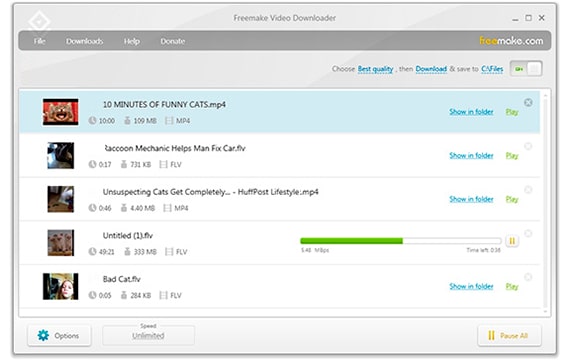
Best for: Downloading videos for free on Windows or macOS
Price: Free
Freemake Video Downloader gives anyone the ability to download their favorite videos since it’s available for free. It can be downloaded on Windows or macOS and immediately allows the user to download videos from over 10,000 sites in the quality of their choice.
The application has a download speed limiter, so you can control how much bandwidth it uses when downloading. This is great for those who don’t have a super-fast internet connection. It also allows you to use a proxy if you’re in a country where the videos you’re downloading aren’t available.
As a completely free solution, Freemake Video Downloader does a great job at downloading videos from your favorite sites. It’s also regularly updated, with their website stating that any new issues are fixed within a 24-hour window.
Pros:
- Changelog available
- Available on Windows and macOS
- Download speed control
- Save to cloud option
Cons:
- Not available for Linux
Website: Freemake Video Downloader
4. ByClick Downloader
Best for: Affordable downloading and converting
Price: Free, $7.99/year, $9.99/lifetime
ByClick Downloader is a favorite for many, having garnered over 6000 reviews from users worldwide. It’s straightforward, easy enough to use, and supports video downloading for a number of websites. Simply find the video you want to download, specify what quality you want, and ByClick Downloader will handle the rest.
The auto-detect feature will automatically prompt a download button to appear on supported sites, allowing you to download the video with only one click. The application also has a Recommended for you section where it displays a list of videos it thinks you may enjoy.
If it has been less than 30 days and you’re not satisfied with the software, the 30-day money-back guarantee allows you to get a full refund for the software, no questions asked. Their support team is also attentive to customer queries and has a 24-hour response time.
Pros:
- Great reviews
- Auto-detector supports Chrome, Firefox, IE, and Edge
- Affordable lifetime license
- Regularly updated
Cons:
- Outdated interface
Website: ByClick Downloader
5. YTD Video Downloader
Best for: In-app conversion and viewing
Price: Free, $9.99/month on a 1-month plan, $2.99/month on a 2-year plan
YTD Video Downloader & Video Converter has been around since 2007. Since then, it has gained a loyal following of active users. The application allows you to download videos from your favorite sites and convert them into a different format. The built-in video player also lets you view them immediately after downloading and converting.
After inserting the URL of the video you want to download, you can choose the download quality and output location. Pro users can also choose what format they want to convert the file to (if any). Users can also choose to cut the video start and end time, as well as adjust the volume to their liking.
It’s lower on our list because of its quite costly subscription-based license options. Compared to others on the list like SnapDownloader and 4K Video Downloader, YTD Video Download is more expensive, but it does offer some useful features.
Pros:
- Supports 8K video downloads
- In-app conversion and player
- Basic editing options like volume control and cutting
Cons:
- Very costly licenses
Website: YTD Video Downloader
6. Fbdownloader.net
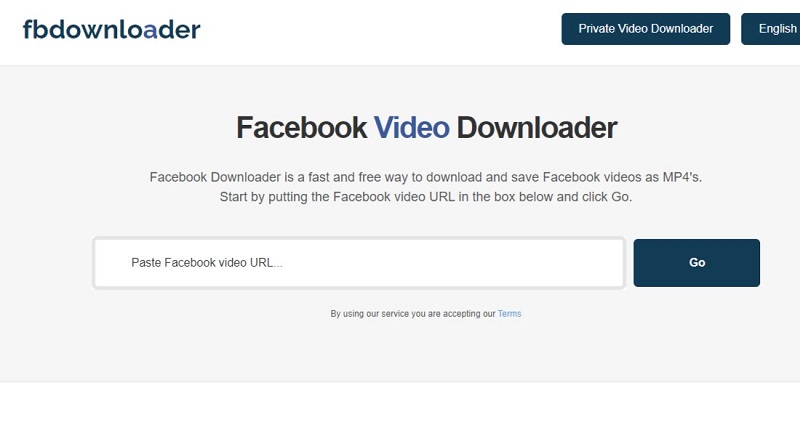
Best for: Free and in-browser downloading
Price: Free
Fbdownloader.net keeps it classic by only offering its service through browsers instead of downloadable applications. Simply copy the page URL and paste it into Facebook Video Downloader, and you’re ready to download.
The website also allows you to download videos from private pages, something not many Facebook video downloaders offer. It can do this by allowing you to paste the video page source. Once the source is uploaded, Fbvideodownloader.net will scan it for the private video and discard any other data once the video has been pulled.
The only slight drawback is that the website has random on-click ads that can be annoying. However, this inconvenience is minor, as the service is free.
Pros:
- Allows private page video downloading
- All done in-browser
- Simple and easy to use
Cons:
- Website contains random click ads
Website: Fbdownloader.net
7. Facebook Private Video Downloader
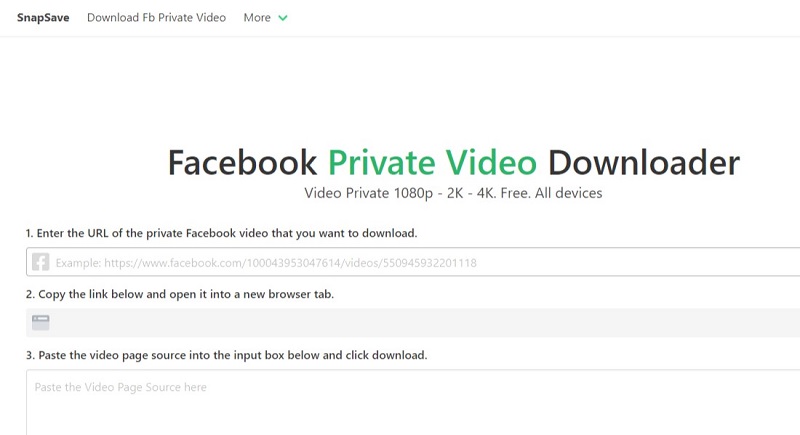
Best for: Downloading private Facebook videos
Price: Free
Most Facebook video downloaders don’t provide an option to download videos from private pages. This is where Facebook Private Video Downloader shines. Like Fbdownloader.net, it can download private page videos by searching the source page information.
The download allows you to choose the quality of video you want to download instead of the highest available. No software download is needed, and the service can be used on almost any device, from laptops running Windows or macOS to mobile devices using Android or iOS.
Unfortunately, this method is slightly technical and must be used to download any Facebook video. Therefore, it can be tiresome if you want to download a series of publicly available videos, as you have to use the same process.
Pros:
- Allows private page video downloading
- Works on almost any device and OS
Cons:
- Slightly more technical
Website: Facebook Private Video Downloader
8. CleverGet Video Downloader
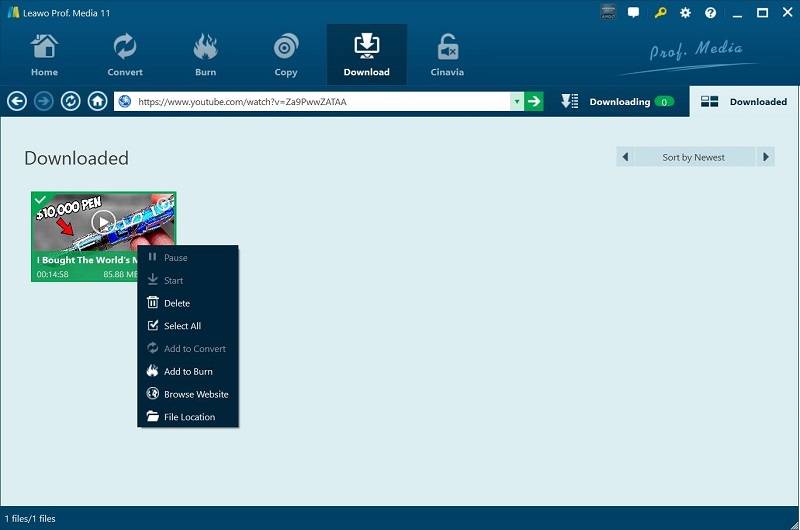
Best for: In-application downloading
Price: Trial, $29.97/year, $47.97/lifetime
CleverGet Video Downloader (formerly Leawo Video Downloader) is a robust download application with some useful features. It takes a browser-style approach, allowing users to navigate to the page containing the video inside the application to download it.
You can download content in 8K quality and entire playlists of videos. The application allows you to set separate output locations based on the file type. You can even adjust quality-of-life settings like Light or Dark mode.
The browser-like approach does make the application seem a bit more clunky than others. Still, there’s no doubt that CleverGet is a robust downloader application that’s more than capable of downloading your favorite Facebook videos.
Pros:
- Unique approach
- Lots of adjustable options
Cons:
- The application is a bit clunky
Website: CleverGet Video Downloader
9. GetfVid
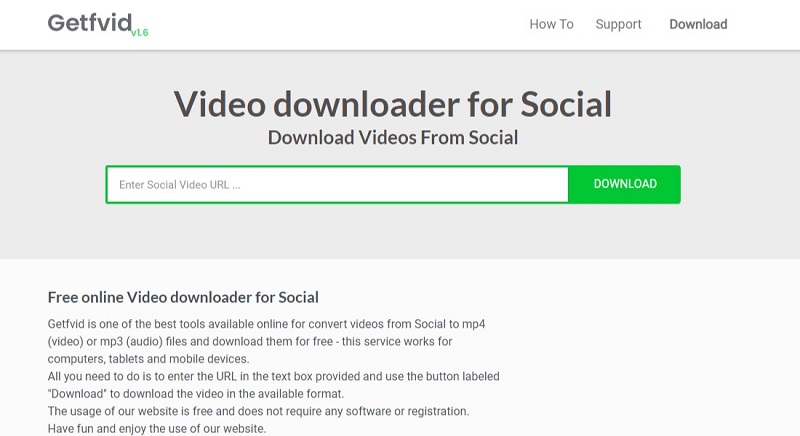
Best for: Fast and simple in-browser downloads
Price: Free
Getfvid is a very simple website. It takes a straightforward approach by only displaying necessary information. It’s an in-browser service that allows you to input the Facebook video URL where you can click Download and let it handle everything for you.
For private videos, it also has a separate video downloader. It works the same way as Fbdownloader.net and Facebook Private Video Downloader, whereas it takes the code of the page and manually pulls the video for you. This allows you to download any Facebook video you have access to.
It’s a completely free service. Even as a free service, the developers allow you to contact their Support line if there are any issues. This in-browser approach means compatibility is consistent across almost any device and browser.
Pros:
- Offers a private Facebook video downloader
- Free and easy to use
- Helpful documentation
Cons:
- No extra features like trimming or volume control
Website: GetfVid
10. FB Video Saver
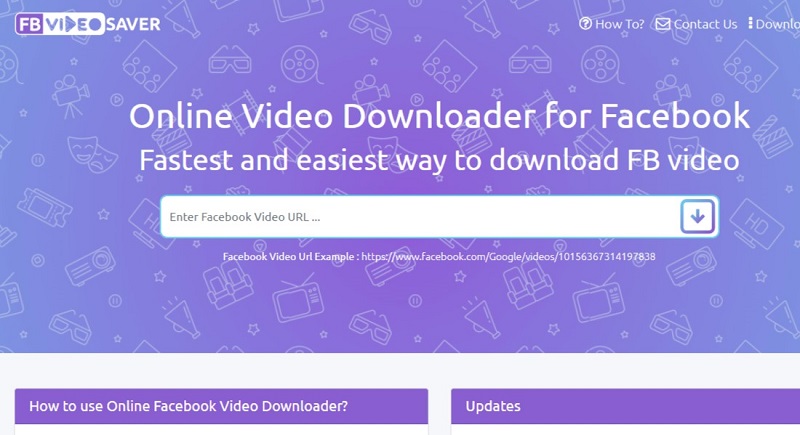
Best for: In-browser downloading using URL
Price: Free
FB Video Saver comes in to finish our list. It allows Facebook video downloads online to be stored locally on your device. Simply copy the URL of the Facebook video you wish to save, paste it into the text box on FB Video Saver, then click the arrow button to download in either SD or HD quality.
The homepage also includes collapsible accordions that address common questions that users may have. The header also contains a useful link to a tutorial you can follow if you’re stuck. If you need to contact the developers, the Contact Us page includes a form where you can reach them directly.
It sits at the bottom of our list as it only offers video download as opposed to other services on this list which offer additional services like video trimming and more advanced quality selection.
Pros:
- Simple and straightforward
- Easy-to-use interface
- Completely free
Cons:
- No private Facebook video downloading
Website: FB Video Saver
Honorable Mentions
- iTube HD Video Downloader: iTube by Aimersoft is a downloadable solution for Windows and macOS that allows you to download videos from many sites, including Facebook. It offers a trial version as well as subscription or lifetime-based licenses.
- DownloadFacebook.net: DownloadFacebook is another simple copy/paste Facebook video download service. We consider it one of the best Facebook video downloader Chrome extensions as it works in Chrome and Firefox for easy, one-click downloads.
- Facebook Online Video downloader: Download Videos From allows you to enter the URL of the Facebook video to download the SD or HD version. It’s available in multiple languages. Unfortunately, it does not support downloading videos from private Facebook accounts.
- BitDownloader: BitDownloader supports video downloads from Facebook, as well as other websites that are listed below the download box. It also has an extension that can be used with most major browsers, as well as a bookmarklet which isn’t often seen with other services.
- KeepVid: Unlike other services, KeepVid allows you to search the video using the text box if you don’t have the direct link. The one-click Chrome extension that’s available allows for FB video download online with ease.
- Savefrom.net: The Savefrom.net Facebook downloader supports all available qualities. It works with any browser since all conversion is handled inside the browser. Webmasters can even include the service on their website for easy video download.
- SaveAs.CO: SaveAs.CO will work on basically any device. By pasting the Facebook video URL into the text box and clicking the download button, the website will pull the video and begin conversion for download.
- iDownloader: Downloading Facebook videos is easy with iDownloader. After pasting the Facebook video URL and clicking the ‘Go’ button, you will have the option to save the video locally. The website offers support for a number of languages.
Frequently Asked Questions
How to download private Facebook videos?
To download private Facebook videos, we suggest using Facebook Private Video Downloader. It’s a tiny bit more technical than downloading public videos, but easy-to-follow instructions are included on the page.
How to download a Facebook video to a computer?
We suggest using SnapDownloader if you want to save Facebook videos locally to your Windows or macOS computer, as it’s feature-rich and easy to use.
Is downloading Facebook videos illegal?
Like downloading YouTube videos, this is largely a grey area. Many believe that it is legal as long as you’re not distributing the content you download. Uploading content that isn’t yours infringes on the copyright of the original owner.
Conclusion
Downloading Facebook videos is made easy using Facebook video downloaders. There’s a myriad of solutions available online, both downloadable applications and in-browser download services. When choosing a Facebook video downloader, consider what you need to get out of the software and whether or not it’s worth using a free service or getting out your wallet.