CD burning software remains relevant even in the day and age of cloud storage. Why? Because CD-R (Compact Disc-Recordable) and CD-RW (Compact Disc-Rewritable) discs are still among the most cost-effective media formats for storing smaller quantities of data in a read-only fashion.
What’s more, many electronic devices, such as old car stereos and gaming consoles, can read only CDs, and it doesn’t make sense to get rid of them just so you can play your favorite album or video game.
Using any of the top 10 best free CD burning software applications for Windows and Mac described in this article, you will be able to burn CDs quickly, reliably, and, above all, without spending any money.
Also Read: Best DVD Creator Software
What Is CD Burning Software?
The term “CD burning” is used to describe the process of copying data to a blank CD using specialized software, called CD burning software, and a special disc drive.
CD burning software feeds the disc drive with data, which it records to the CD using heat created by a precise laser beam. CD-R discs can be written once and read arbitrarily many times, while CD-RW discs can be written, read, erased, and re-written many times.
Virtually all of the best free CD burning software applications support both CD-R and CD-RW discs, so you are free to use the format that best meets your needs.
Who Should Get This?
If you have a disc drive capable of copying data to CD-R and CD-RW discs, then you should consider downloading the CD burner software applications described below for the following reasons:
- Music listening: 16-bit audio CDs are digitally sampled at 44 kHz, resulting in a bitrate of 1,411 kilobits per second (Kbps). Many avid music listeners prefer how audio CDs sound compared to MP3 files—not to mention that a lot of older audio equipment is designed with audio CDs in mind.
- Legacy devices: From Sony’s Discman portable CD players to car stereos from the 90s, many legacy devices support only CDs and no other storage devices. A couple of freshly burned CDs can bring new life to them and save them from being thrown away and sent to a landfill.
- Backup purposes: You can get a pack of 50 CD-R discs (each offering 700 MB of storage space) for around $10. While not as cheap in terms of GB per dollar as SD cards or USB flash drives, CDs can last anywhere from 30 to 100 years, making them great for long-term backup and archiving purposes.
The best CD burner software applications for Windows and Mac usually come with all kinds of extra features, such as the ability to convert media files, so they’re handy to keep around even if you don’t need to burn any CDs right now.
Top 10 Best CD Burning Software for Windows & Mac in 2023
Let’s look at the top 10 best CD burning software applications available to Windows and Mac users in 2023.
1. NCH Software Express Burn Disc Burning Software (Windows and Mac)
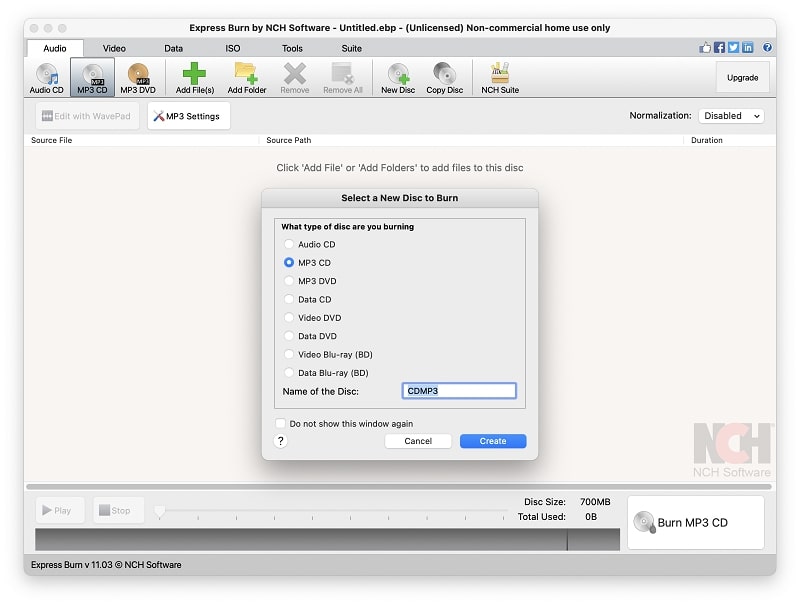
Best for: Home users
Price: Free for non-commercial use
NCH Software Express Burn Disc Burning Software is arguably the best-rated CD burner for Mac and Windows, and you can use it free of charge for non-commercial purposes to burn as many CDs as you want (the non-commercial home version doesn’t support DVDs).
Are you wondering what makes this application the best CD burner for Mac and Windows? Well, we can start with its intuitive user interface, which exposes all main features at a glance without being too overwhelming.
There’s also the fact that NCH Software Express Burn Disc Burning Software is widely regarded as the fastest CD burning software in the world. The combination of the application’s ease of use, performance, and free price make it an overall winner.
| Pros: |
| – Completely free for non-commercial use |
| – Fastest writing performance in the world |
| – Easy-to-use user interface |
| – Many advanced features for power users |
| – Runs on Windows and Mac |
Website: NCH Software Express Burn Disc Burning Software
2. Ashampoo Burning Studio (Windows)
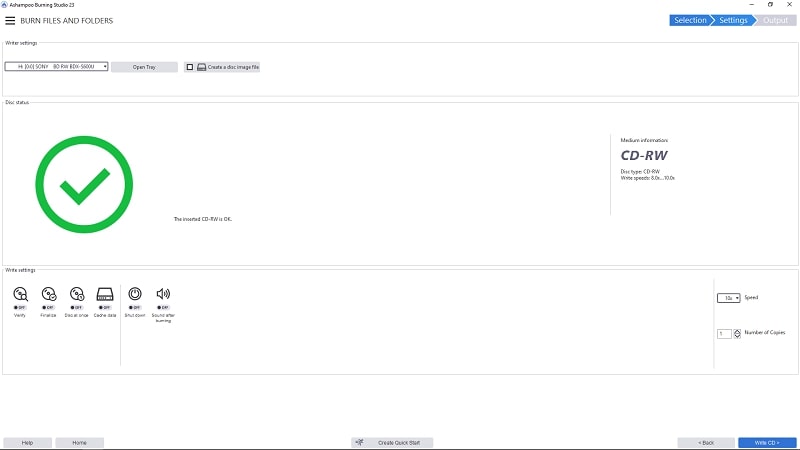
Best for: Windows 11 users
Price: Free version available (the full version costs $49.99)
Windows 11 users have it great because they can satisfy all of their CD burning needs with just one software application: Ashampoo Burning Studio (you can find the free version here).
Designed to provide a next-generation CD burning experience on Windows 11 machines (the software also runs on Windows 10, 8, and 7), Ashampoo Burning Studio is packed with clever features to help users create “best of” audio CDs, audiobooks, movies, slideshows, and more.
Each feature is optimized for maximum convenience, and the resulting user experience is great. For example, Ashampoo Burning Studio can automatically retrieve covert art when burning audio CDs or properly sort individual chapters when burning audiobooks.
| Pros: | Cons: |
| – Designed for Windows 11 | – Some features are missing from the free version |
| – Many convenient features | |
| – Works even on older versions of Windows | |
| – Modern user interface |
Website: Ashampoo Burning Studio
3. Nero Burning ROM (Windows)
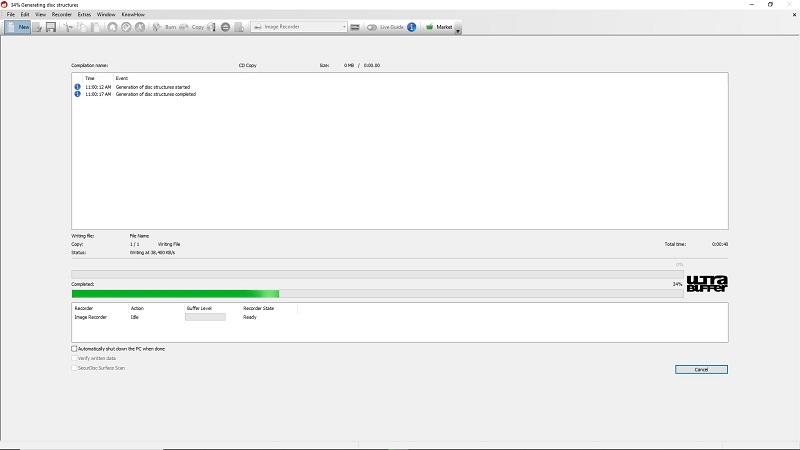
Best for: Windows power users
Price: Free trial + paid version ($44.95)
Named after the fifth Roman emperor and final emperor of the Julio-Claudian dynasty, Nero Burning ROM has been helping Windows users burn data to CDs since 1997.
The latest version of Nero Burning ROM can burn all kinds of data to CDs and DVDs alike, duplicate discs while preserving their quality and integrity, rip audio CDs and individual music tracks as files, and more.
Businesses often choose Nero Burning ROM because it supports the SecurDisc 4.0 technology, which allows it to protect burned files with industry-standard 256-bit encryption to prevent unauthorized people from accessing them.
| Pros: | Cons: |
| – Developed by a respected company | – The free trial is severely limited |
| – Feature-packed | |
| – Support for the SecurDisc 4.0 technology |
Website: Nero Burning ROM
4. Wondershare DVD Creator (Windows and Mac)
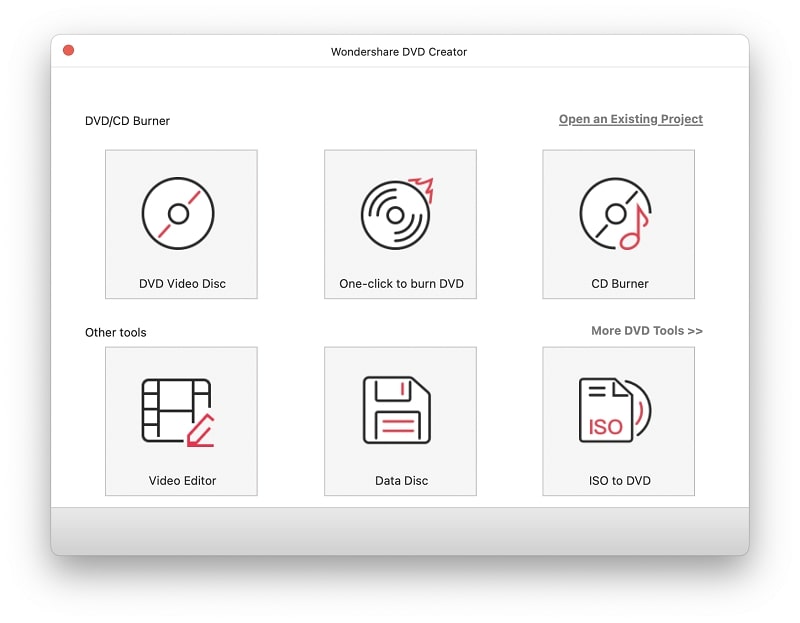
Best for: Fans of Wondershare products
Price: Free trial + paid version (starts at $49.95 per year for the Mac version and $39.95 per year for the Windows version)
Wondershare is known for developing easy-to-use software applications that regular home users can figure out without any problems. Wondershare DVD Creator follows the same approach, providing a highly accessible DVD data burning experience.
That’s right, Wondershare DVD Creator can burn data only to DVDs (DVD-R, DVD+R, DVD-RW, DVD+RW, DVD+R DL, and DVD-R DL are all supported)—not CDs. The Windows version can also burn data Blu-ray discs.
CDs are supported, but only when it comes to burning music to them and turning existing audio CDs into MP3 files. To make things even worse, the CD burner feature isn’t included in the free trial version.
| Pros: | Cons: |
| – Included in discounted bundles | – Limited free trial version |
| – The Windows version can also burn Blu-ray discs | – It’s not possible to burn data to CDs |
| – Comes with many customizable DVD video menu templates |
Website: Wondershare DVD Creator
5. ImgBurn (Windows)
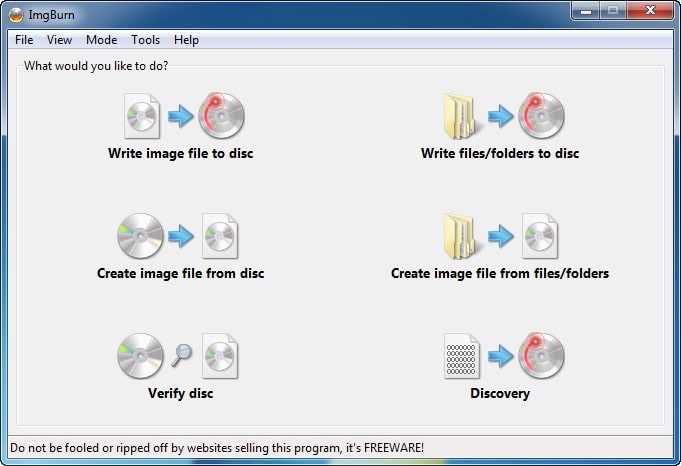
Best for: Windows users who don’t want to spend any money
Price: 100% free
ImgBurn used to be one of the best free CD burning software during the Windows XP era, but it has been a long time since it was updated. Still, it deserves a place on this list because it’s reliable, straightforward, and completely free.
It doesn’t matter if you want to use ImgBurn on an old PC running Windows 95 or a recently released laptop with Windows 11—the application runs great everywhere, and it supports Unicode folder/file names.
The user interface of ImgBurn looks outdated in the day and age of Material and Fluent Design, but it still gets the job done fine, thanks to its simplicity.
| Pros: | Cons: |
| – Completely free | – Not updated anymore |
| – Straightforward user interface | – Outdated user interface |
| – Runs on Linux using Wine |
Website: ImgBurn
6. iTunes (Windows and Mac)
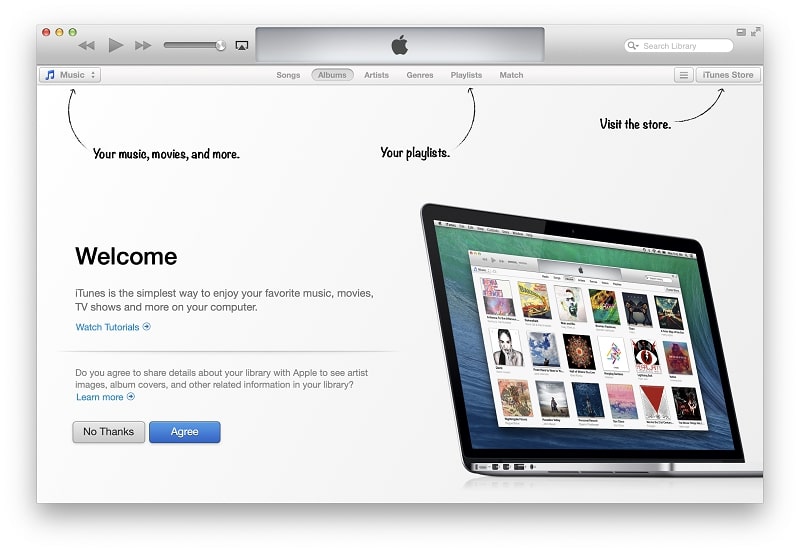
Best for: People familiar with the Apple ecosystem
Price: 100% free
iTunes is Apple’s media playback and management software application. The application used to be included in macOS, but it has been replaced by three all-new, dedicated apps—Apple Music, Apple TV, and Apple Podcasts—in the latest versions of macOS.
Fortunately, you can still download iTunes 12.8 for previous versions of macOS, and Windows users can get the latest version from the Microsoft Store.
Because iTunes isn’t a dedicated CD burner software application, it doesn’t have many features, but it can create audio CDs, MP3 CDs, and even data CDs and DVDs. The software is just as intuitive as you would expect any application developed by Apple to be, but its speed leaves something to be desired.
| Pros: | Cons: |
| – Runs on Windows and older versions of macOS | – Slower speed |
| – Completely free | – No longer included in the latest versions of macOS |
| – Highly intuitive |
Website: iTunes
7. CDBurnerXP (Windows)
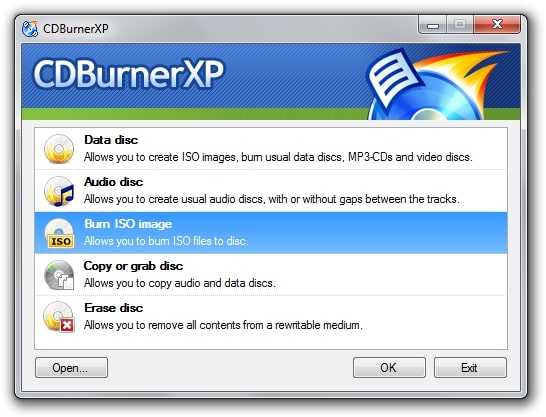
Best for: Those who want to burn CDs, DVDs, Blu-ray Discs, M-Discs, and HD-DVDs
Price: 100% free
CDBurnerXP is a Windows-only CD burner program that stands out with its support for a wide range of disc types, including M-Discs, which are used for backup and archiving purposes because they last up to 1,000 years if stored properly.
Creating audio CDs is easy with CDBurnerXP because the application supports MP3, WAV, OGG, FLAC, WMA, APE, MPC, WV (WavPack), and ALAC (Apple Lossless) files, and it can play them with its integrated audio player.
As the screenshot above shows, CDBurnerXP has a fairly unexciting user interface, but we don’t see it as a downside because it makes the software more familiar. Moreover, the interface has been translated into many different languages, so even those who don’t speak English can use this CD burner without any issues.
| Pros: | Cons: |
| – Completely free | – No longer actively developed |
| – Multi-language interface | |
| – Supports all kinds of discs |
Website: CDBurnerXP
8. Alcohol 120% (Windows)
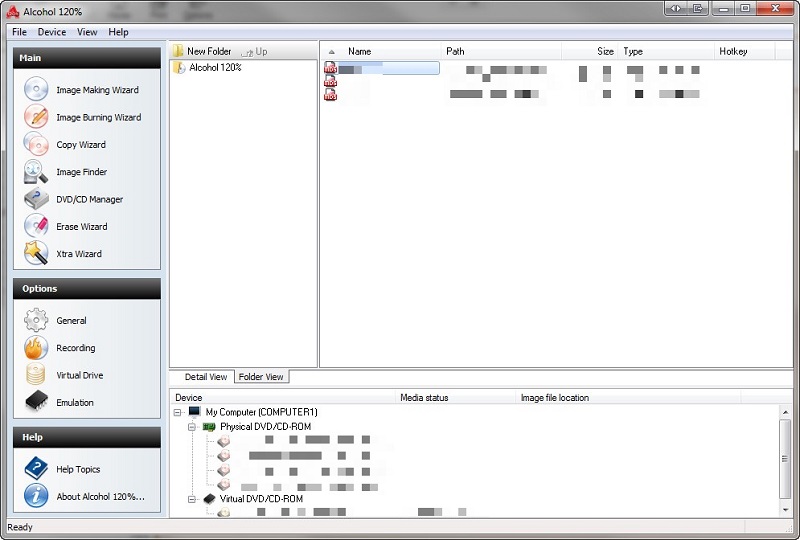
Best for: Windows users who want to burn image files
Price: Free version + paid version (costs $57)
Alcohol 120% is an excellent CD burning software application for Windows users who wish to burn CD/DVD image files in a variety of different file formats, including .mds, .iso, .bwt, .b5t, .b6t, .ccd, .isz, .cue, .cdi, .pdi, and .nrg.
Alcohol 120% can also turn CDs and DVDs into image files, and you can then mount them using the built-in virtual drive. This functionality comes in handy when you want to protect original discs from daily wear and tear.
The free edition of Alcohol 120% lets you create up to 2 virtual drives (the full version can create up to 31), and it can write to only 1 physical drive at a time.
| Pros: | Cons: |
| – Free edition available | – Limited compared with the retail version |
| – Supports many image file formats | – Focuses heavily on the creation of image files |
| – Built-in virtual drive |
Website: Alcohol 120%
9. BurnAware (Windows)
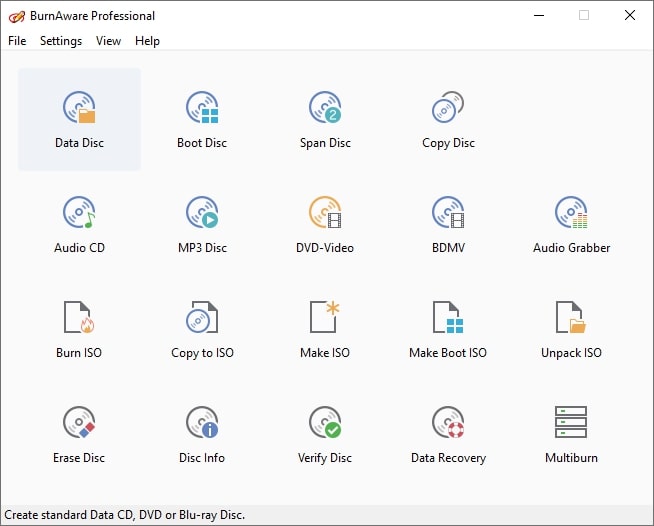
Best for: Those who want to burn all kinds of discs
Price: Free version + Paid versions (Premium costs $29.95 per user and Professional costs $39.95 per user)
BurnAware is a highly versatile burning software application with support for CDs, DVDs, Blu-ray discs, Double Layer discs, M-Disc, and extra large capacity DVDs and Blu-rays.
The application has been fully updated for Windows 11, and it’s available in three editions: Free, Premium, and Professional.
BurnAware Free can burn standard, bootable, and even multisession discs, and it supports the creation of dedicated audio CDs, MP3 discs, DVD-Videos, and BDMV discs.
| Pros: | Cons: |
| – Updated for Windows 11 | – Many features are missing from the free version |
| – Supports HDPI displays | |
| – Can burn data across multiple discs |
Website: BurnAware
10. DeepBurner
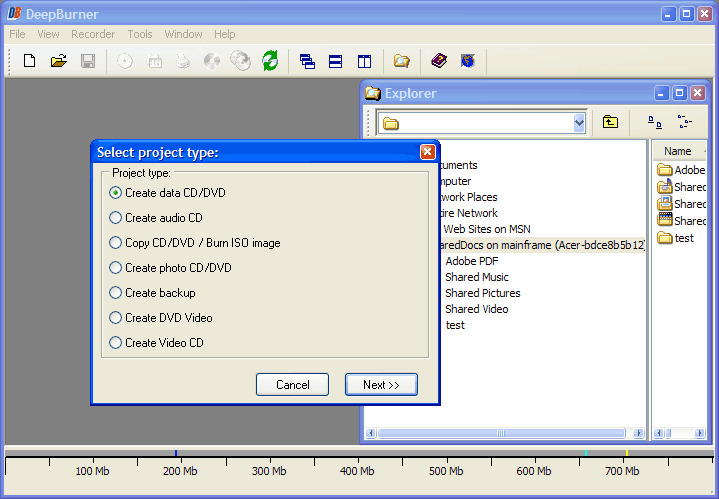
Best for: Authors of audio and video CDs and DVDs
Price: Free version + Paid version (costs $24.95)
DeepBurner is a versatile CD and DVD burning tool that’s popular among those who often author video and audio CDs.
With its help, you can easily make autoruns, create and print your own labels and booklets, burn audio CDs/DVDs, and much more.
DeepBurner even comes with an Audio CD ripping utility that can you can use to convert your favorite albums into individual audio files.
| Pros: | Cons: |
| – Can create and print labels and booklets | – Outdated |
| – Audio and video authoring features | – Not particularly easy to use |
| – The free version is fairly capable |
Website: DeepBurner
Honorable Mentions
There are several best free CD burning software tools we want you to know about even though they haven’t made our list, and this section is dedicated to them.
Roxio Easy CD & DVD Burning 2 (Windows)
Roxio Easy CD & DVD Burning 2 is a versatile CD burner for the Windows operating system that can burn CDs and DVDs with a simple drag-and-drop operation. Besides CD burning, Roxio can also convert media files, rip audio CDs to digital files, back up files across multiple discs, and more. The application costs $29.99 and comes with a free 30-day money-back guarantee.
ALO CD & DVD Burner (Windows)
ALO CD & DVD Burner is a good choice for burning files on old PCs running Windows XP. The application can be yours for $19 and supports all commonly used CD media types and hardware interfaces (IDE/SCSI/USB/1394/SATA). Its user interface is severely outdated in terms of design, but it’s still just as functional as ever.
DVDVideoSoft Free Audio CD Burner (Windows)
DVDVideoSoft is known for its large library of free software tools, and Free Audio CD Burner is one of them. The simple application is designed to burn a variety of audio formats to CD-R and CD-RW discs using two different write methods (TrackAtOnce and DiscAtOnce).
Burn (Mac)
Burn is a free and open-source CD burner for macOS 10.9 and higher. The application looks deceptively simple because it can do everything from creating standard audio CDs to making 1:1 disc copies. Thanks to contributions from many different independent translators, Burn is available in English, German, Japanese, French, Chinese, Czech, Russian, Brazilian Portuguese, Korean, Greek, and Spanish.
InfraRecorder (Windows)
InfraRecorder is a venerable free CD burner for Windows. The application is released under GPL version 3, and it offers many powerful features, including the ability to burn disc images (ISO and BIN/CUE) to anything from CDs to dual-layer DVDs. The only downside is that InfraRecorder is no longer actively developed; the last version was released in March 2011.
FAQs
What does it mean to burn a CD?
When you burn a CD, you copy data to it using specialized CD burning software.
Is it legal to burn CDs?
That depends on what you want to burn. It’s perfectly legal to burn pictures from your family vacation or work documents you want to archive, but it’s not legal to burn (let alone distribute!) copyrighted content.
What is the best CD burner for Mac?
Based on our testing, the best CD burner for Mac is NCH Software Express Burn Disc Burning Software.
What is the best CD burning software for Windows 10?
Many Windows 10 users swear by Nero Burning ROM because of its impressive performance and advanced features.
Can a burned CD be erased?
That depends on which compact disc format is used. CD-R (Compact Disc-Recordable) discs can’t be erased, but CD-RW (Compact Disc-Rewritable) discs can.
Conclusion
CD burning software is still relevant even in 2023, and there are many excellent (and free!) options you can choose from regardless if you use Windows or Mac. We hope this article has helped you find the right CD burner for your needs.
