Music is an essential part of fitness and exercise, which is why gyms and workout spaces are fitted with stereos or other forms of audio amplifiers. Music is known to stimulate the part of the brain that is responsible for fitness, so it’s no surprise that everyone enjoys a bit of music while working out or going for a run.
Zepp Health is not oblivious to this fact, which is why the Amazfit smartwatch, with the Zepp OS, has been updated to support playing and controlling music without taking a break from your run to fiddle with your phone.
This article profers some solutions to help you use Spotify on Amazfit
Further Reading: Best Smartwatches for Spotify
Does Amazfit watch support Spotify?
Amazfit watches do not support music playback from Spotify, given that the latter offers only DRM-restricted media, not regular .mp3 or .wave-format songs. As a result, you need a third-party Spotify music downloader tool like VIDCOPE to download the songs to mp3.
Can you add songs to Amazfit watch?
Yes, you can. You can do this via a USB cable from your device or the Zepp app.
How to Download Spotify Music to MP3
The easiest way to convert Spotify music to MP3 is by using a music converter app compatible with Spotify, and there are few apps better suited to the task than VIDCOPE.
When you use VIDCOPE, you’re able to quickly download songs and videos in batches from Spotify and many other online streaming platforms.
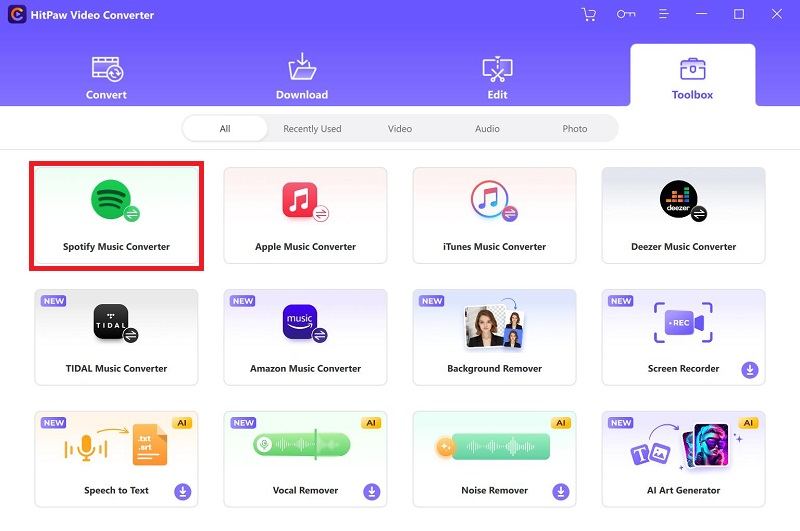
Here’s how to download Spotify music to mp3 using the software:
- Download and launch the app.
- Copy the URL of the Spotify song.
- Go to the VIDCOPE app and hover on the box to paste the URL. Alternatively, you can click on paste URL.
- Ensure that the convert section indicates mp3.
- Click on the big blue icon at the bottom right corner to initiate the download.
How to move Spotify music to Amazfit watches
With up to 2GB of space available, you can store mp3 files on your Amazfit device, moving Spotify songs onto the wearable for your enjoyment.
Move Spotify Music to Amazfit Watch Via USB
- Connect the Amazfit watch to your PC via the USB cable.
- Open the relevant file path on My Computer.
- Click on it and navigate to the Music folder.
- Copy the Spotify songs into the Amazfit watch.
Move Spotify Music to Amazfit Via the Zepp app.
Here are some steps on how to play Spotify music on wearables like the Amazfit GTS 2:
- Launch the Zepp app on your phone and go to your profile.
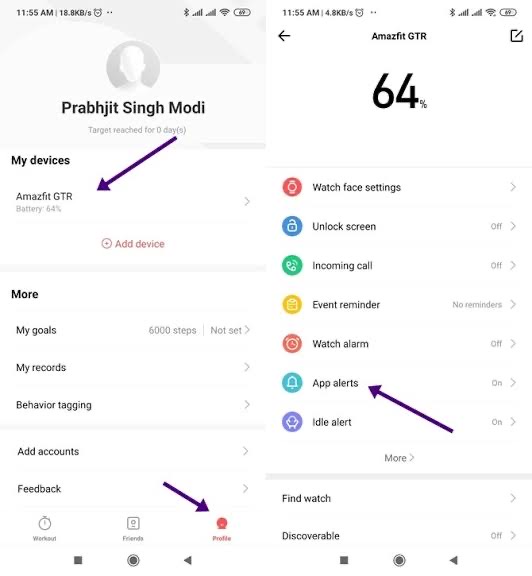
- Select Amazfit GTS and select songs in .mp3 or .wav formats to transfer them from your phone to your Amazfit watch.
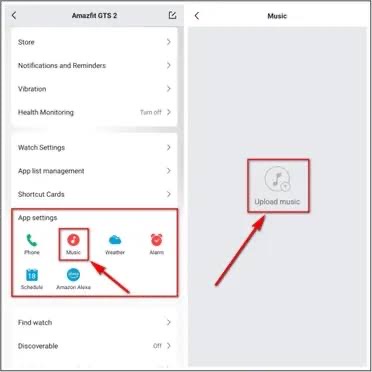
- Once the steps above are completed, you can play your Spotify music on Amazfit GTS.
- You can control the songs by skipping forward or backward, repeating, pausing, increasing, or decreasing the volume from the first music page.
- The second music page allows you to create playlists, add songs to favorites, and connect to Bluetooth devices.
How to Control Spotify Music with Amazfit Watches
Here’s how to control Spotify music with your Amazfit watch:
- Power your Amazfit watch and turn it on.
- Open the Amazfit app on your device and connect your watch to the phone.
- Go to profile.
- Select my devices/ Amazfit verge.
- Go to the notifications settings.
- Click the toggle to enable music control on your Amazfit watch.
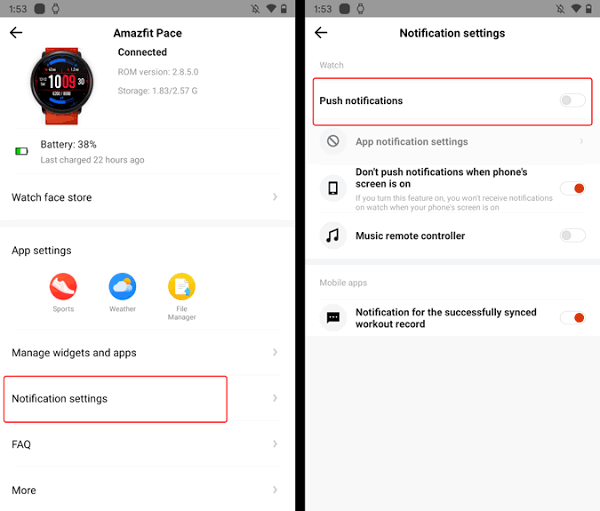
- Once this is done, you will be notified once any media is played on your watch, and you can control it by pausing, playing, repeating, or skipping from your Amazfit watch.
FAQs
Does Amazfit have music storage?
Yes, Amazfit smartwatches are built with music storage. The storage space varies from one version to another. For example, the Amazfit GTR 3 Pro has a storage of 2.3GB that can be used to store music and other media.
Can Amazfit play music without a phone?
Yes, the Amazfit OS has been upgraded so that users can listen to music on their Amazfit watch without smartphones. This upgrade also allows users to control their music from their smartwatch.
How do I store music on my Amazfit watch?
To store music on your Amazfit watch, download the VIDCOPE software on your PC and use it to convert the song to mp3 or other desired formats playable on your watch. You can do this by moving songs from your PC to the watch via a USB cable.
Can you control the music on your watch?
Yes, you can. By enabling the music control on your Amazfit watch, you can skip, backtrack, pause, play, repeat, or stop your music from your Amazfit watch.
Conclusion
We understand that keeping fit is more fun when you can do it while streaming your favorite songs from Spotify and keeping track of your daily fitness goals. We hope this article has answered all your questions about playing and controlling your Spotify songs using the Amazfit smartwatch.
