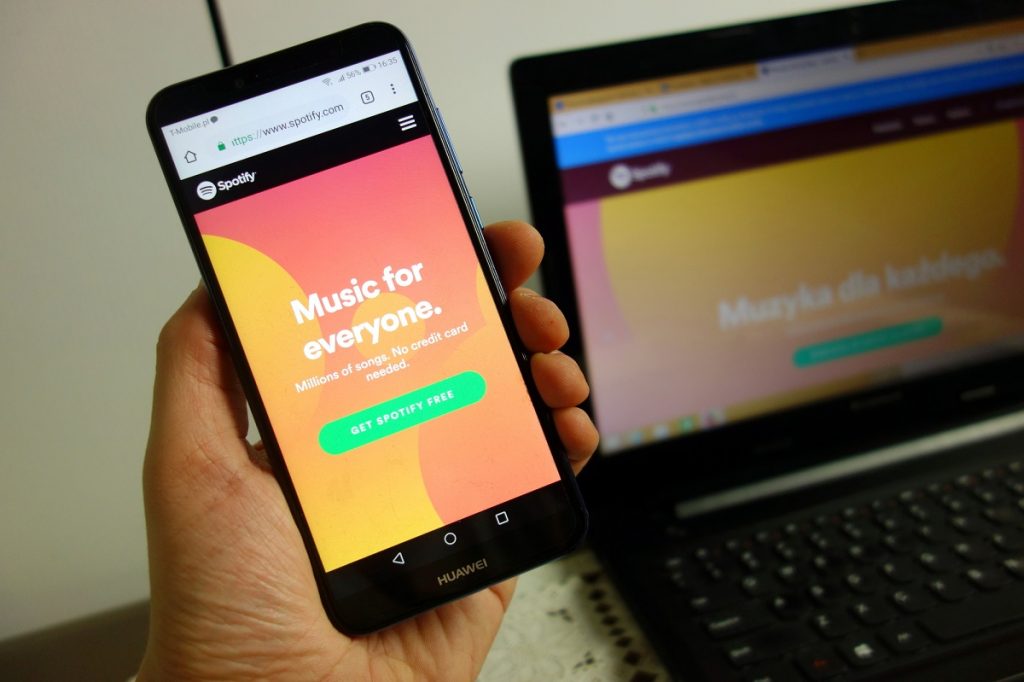With over 400 million monthly active users and roughly 180 million premium subscribers, Spotify is easily the largest music streaming service in the world. Its users love the service because of its massive content library, polished apps, and plenty of useful features that make it easier to discover and enjoy great music.
But if there’s one feature that Spotify lacks, it’s the ability to download songs and playlists to play them later on any device—even those that can’t run the Spotify app. That’s where Spotify music downloaders come in, and this article is here to tell you which of them are the best.
What Is a Spotify Music Downloader?
A Spotify music downloader is a software application that lets you download music from Spotify as regular audio files, such as MP3 or WAV.
The resulting audio files can then be played on any device that supports them, including portable media players, car stereos, and so on.
Most Spotify music downloaders can download both individual songs and albums as well as complete playlists, making it easy to download everything from a single hit song to a comprehensive collection of 90s hip-hop.
Can You Download Music from Spotify?
Spotify Premium subscribers can download albums, playlists, and podcasts, while the free version of Spotify users can only download podcasts.
Unfortunately, neither free users nor Spotify Premium subscribers can easily download individual songs to listen to them offline.
Moreover, Spotify doesn’t download music in a readily supported file format, so listening to music downloaded using the Spotify app on other devices is impossible.
How We Tested and Picked The Best Spotify Music Downloader?
Our selection of Spotify playlist downloaders is based on our in-depth testing process, which focuses on the following criteria:
- Capabilities: It goes without saying that a Spotify playlist downloader must be able to do what it’s designed to do: download music from Spotify. If it can’t reliably perform this basic task, then it’s not worth your attention.
- Usability: Not all applications that let you download music from Spotify are equally easy to use, and some are not user-friendly at all. You don’t want to spend hours and hours learning how to download songs from Spotify when there are so many great downloaders that are not only capable but also intuitive.
- Price: How much money do you want to spend to gain the ability to download music from Spotify so that you can listen to it on any device? We recommend you set a realistic budget and stick to it because good Spotify downloaders are available at various price ranges.
Now that you know how we tested and picked the best Spotify music downloaders, it’s time we finally take a closer look at them.
Top 8 Best Spotify Playlist Downloaders in 2023
In 2023, you can choose from many different Spotify playlist downloaders, and we have many reasons to believe the following ones are the best.
1. VIDCOPE
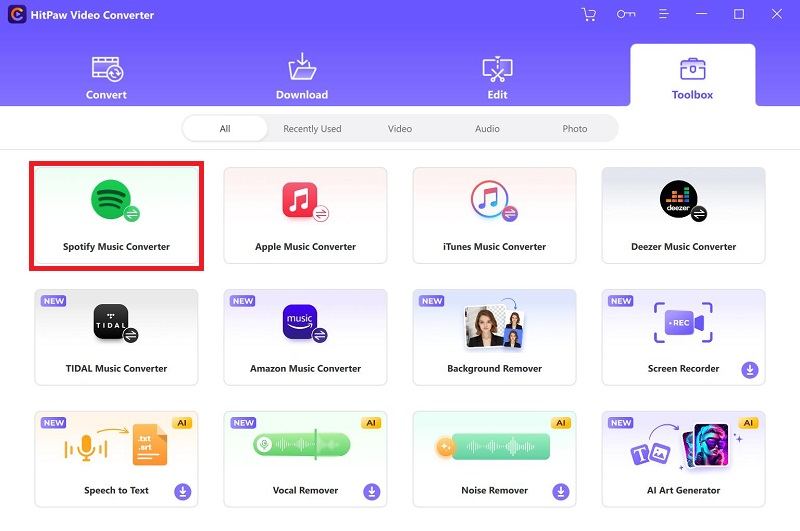
Price: $19.99 for 1 month, $29.99 for 1 year, $59.99 for a lifetime license
VIDCOPE is our favorite Spotify playlist downloader because it takes just two simple steps to download any song or playlist with it and convert it to the MP3 file format.
First, you have to copy & paste a link to the Spotify music you want to download. Then, click the prominent download button, and let the software work its magic. If you want to, you can customize everything from download quality to the location where downloaded files are saved.
VIDCOPE is completely safe, and all paying customers receive 24/7 customer support via email. The software runs on all recent versions of Windows and macOS.
| Pros: | Cons: |
| – Simple two-step download process | – None |
| – 24/7 email support | |
| – Works on Windows and macOS | |
| – Automatic download resume feature |
2. DRmare Music Converter
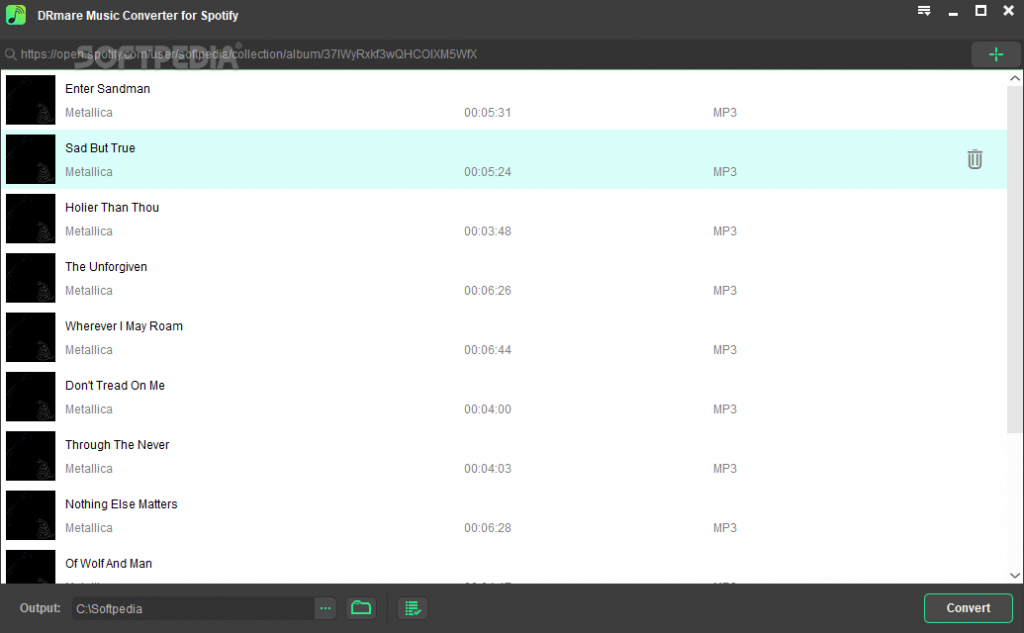
Price: $14.99 for 1 month, $49.95 for a lifetime license, $69.95 for a family license
With DRmare Music Converter, you can painlessly download any song from Spotify’s vast audio library and save it on any device.
As the name of the software implies, DRmare Music Converter can also convert downloaded songs into various file formats, including MP3, WAV, and ACC.
DRmare Music Converter preserves ID3 tags and other metadata, so you will end up with an audio collection that’s easy to organize using readily available music management software.
| Pros: | Cons: |
| – Multiple licenses to choose from | – For personal use only |
| – Simple, intuitive user interface | |
| – Preserves ID3 tags and other metadata |
Website: DRmare Music Converter
3. Audials Music
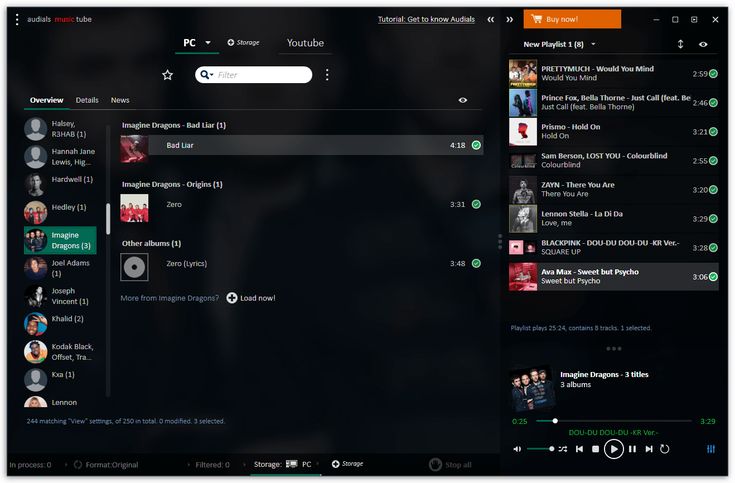
Price: $29.90 for a single license
The latest version of Audials Music is a feature-packed companion app for users of leading streaming services, including Spotify.
You can use it to download individual songs and save them as MP3 files with ID3 tags. Audials Music can also download cover images and song lyrics, helping you create a music library that you can be proud of.
This Spotify music downloader is easy to work with thanks to its modern user interface and a reasonable selection of features that’s neither too overwhelming nor too barebones.
| Pros: | Cons: |
| – Straightforward pricing | – Only a single license to choose from |
| – Modern user interface | – No Mac version is available |
| – Useful extra features |
Website: Audials Music
4. Sidify Music Converter
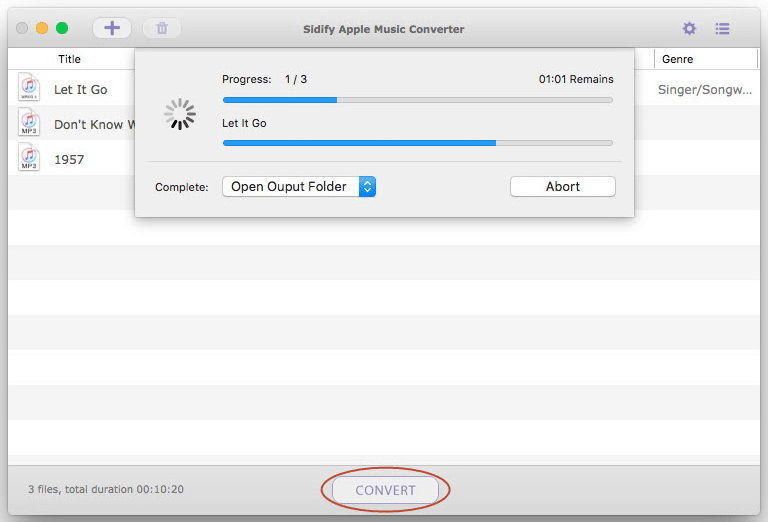
Price: $14.95 for 1 month, $59.95 for 1 year, $129.90 for a lifetime license
If it wasn’t for the very steep price of a lifetime license, we would certainly rank Sidify Music Converter higher because this Spotify playlist downloader offers many useful capabilities in a highly attractive package.
For example, you can use Sidify Music Converter to download songs with metadata and share them to your favorite cloud storage service with a simple click.
Unlike some other similar software applications, Sidify Music Converter complies with US copyright regulations because it records the unencrypted audio data outputted to the system sound device.
| Pros: | Cons: |
| – Easy to work with | – Very expensive lifetime license |
| – Can share music to cloud storage services | |
| – Supports many languages | |
| – Complies with US copyright regulations |
Website: Sidify Music Converter
5. TuneFab Music Converter
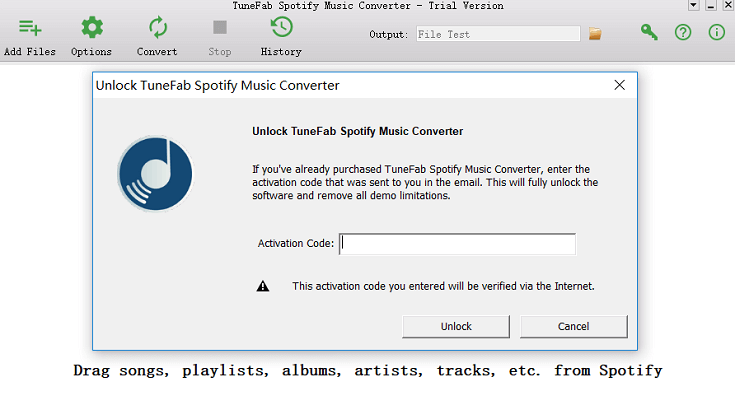
Price: $14.95 for 1 month, $49.95 for 1 year, $79.95 for a lifetime plan
Available for Windows and macOS, TuneFab Music Converter lets you convert music from Spotify to MP3, M4A, FLAC, or WAV formats.
At $79.95, the lifetime license option is relatively expensive, but you can also pay for a monthly or annual subscription if you know that you won’t be using the software long-term.
TuneFab Music Converter is optionally sold in a discounted bundle with Apple Music Converter, which lets you quickly convert Apple Music, iTunes Music, audiobooks, and podcasts to high-quality MP3, M4A, and AAC.
| Pros: | Cons: |
| – Multiple licenses to choose from | – Expensive lifetime license |
| – Sold in a discounted bundle with Apple Music Converter | |
| – Intuitive to use |
Website: TuneFab Music Converter
6. AllToMP3
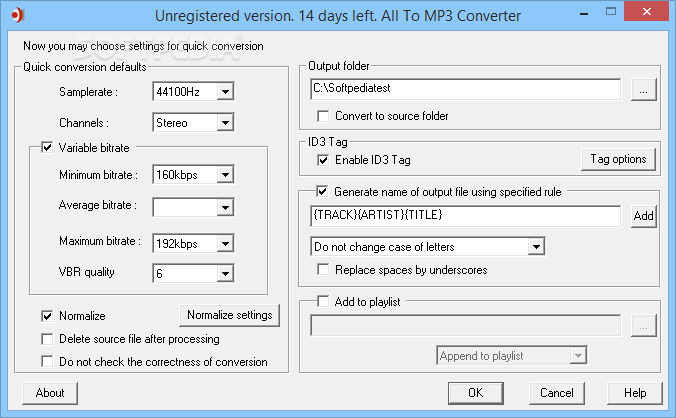
Price: Free
AllToMP3 is a straightforward Spotify downloader that doesn’t cost a single dollar to download and use.
The software has a clutter-free user interface that gets right to the point and allows you to download and convert any Spotify song in just two steps.
AllToMP3 works on Windows, macOS, and Linux, and the application’s source code is hosted on GitHub.
| Pros: | Cons: |
| – Straightforward | – Lacks features |
| – Completely free and open source | |
| – Fast conversion speed |
Website: AllToMP3
7. SpotiFlyer

Price: Free
SpotiFlyer is an ambitious project that aims to make it possible to download music from Spotify on any platform. So far, the downloader is running Android, desktop operating systems, and the web.
You can use SpotiFlyer to download albums, tracks, and playlists. Metadata is automatically downloaded as well, and everything works right out of the box—no need to configure a bunch of different options just to get the software to work.
SpotiFlyer is completely free, and the project is supported by donations, so don’t hesitate to contribute if you end up using it as your Spotify downloader of choice.
| Pros: | Cons: |
| – Runs on Android devices | – Limited features |
| – Web-version available | |
| – Free without ads | |
| – Supports multiple platforms |
Website: SpotiFlyer
8. DZR Music Downloader
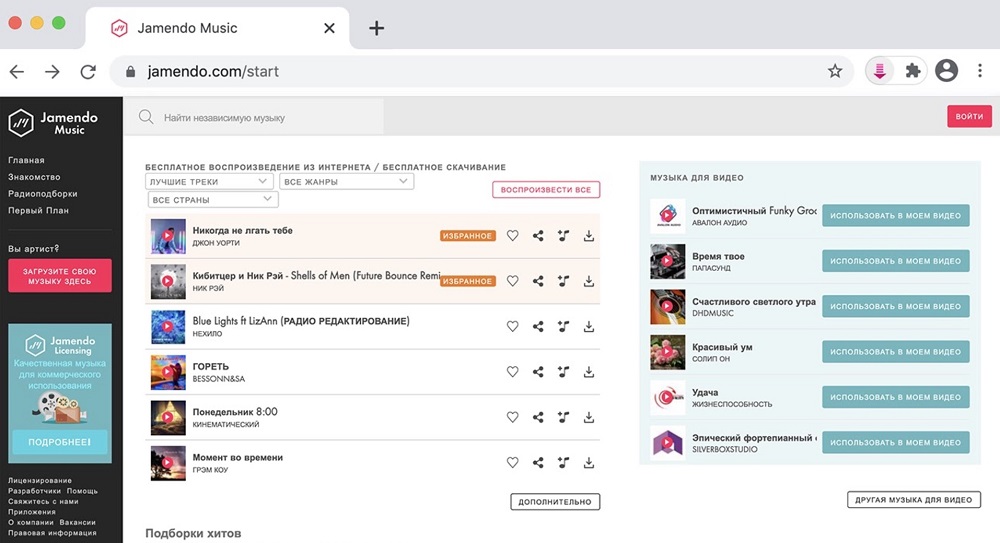
Price: Free
DZR Music Downloader is a web browser extension—not a desktop application, but this doesn’t stop it from being one of the best Spotify music downloaders currently available.
The extension automatically detects music on the currently opened page, allowing you to download it in high quality with a simple click.
Because DZR Music Downloader depends on the web browser, its developers have to try hard to keep it running smoothly, and they don’t always succeed as much as they would like to.
| Pros: | Cons: |
| – Free | – Lackluster user reviews |
| – Easy to use | – Unreliable |
| – Compatible with all Chromium-based web browsers |
Website: DZR Music Downloader
How to Download Songs from Spotify
Learning how to download songs from Spotify is easy if you use one of the best Spotify music downloaders, such as VIDCOPE.
Step 1: Download and install VIDCOPE
Start by downloading the free trial version of VIDCOPE. You can use the free trial version to download up to 5 Spotify songs for free. VIDCOPE runs on Windows and macOS.
Step 2: Launch VIDCOPE and paste your Spotify link
Next, launch VIDCOPE and paste the URL of the Spotify song you want to download. Use the multiple URLs option to paste more than one URL.
To obtain the necessary Spotify url, open the web version of Spotify, find the song you want to download, hover your mouse over it, click the three horizontal dots, select Share and Copy Song Link.
Step 3: Specify the download destination and start downloading
Before you click the blue download button to download the Spotify song, you should change the download destination by clicking the folder icon next to the “Save to” field. You can also tell VIDCOPE to convert the downloaded song into a specific file format automatically.
Frequently Asked Questions
What are the best Spotify playlist downloaders?
We believe that the best Spotify playlist downloaders are:
- VIDCOPE
- DRmare Music Converter
- Audials Music
- Sidify Music Converter
- TuneFab Music Converter
Can you download music from Spotify without breaking any laws?
Only Spotify premium subscribers can download music for offline listening using the official Spotify app. Using third-party apps to download music from Spotify is a legal gray area at best, so we recommend you do your own research first.
How can I download individual Spotify songs?
Some Spotify music downloaders let you download individual songs (not just playlists and albums). Alternatively, you can create a special playlist and add a single song to it.
Which audio file format should I save music from Spotify into?
If your Spotify music downloader lets you choose between multiple audio file formats, we recommend you save your music as MP3 files because that’s the most widely supported format.
Are Spotify music downloaders safe?
Unfortunately, malicious music downloaders do exist, so you should stick to those verified as safe and trustworthy, such as those listed in this article.
Conclusion
A capable Spotify music downloader can make it easy to download songs, albums, and playlists for offline listening on any device. In this article, we’ve described 8 such downloaders, so all you have to do is choose the one you like the most.