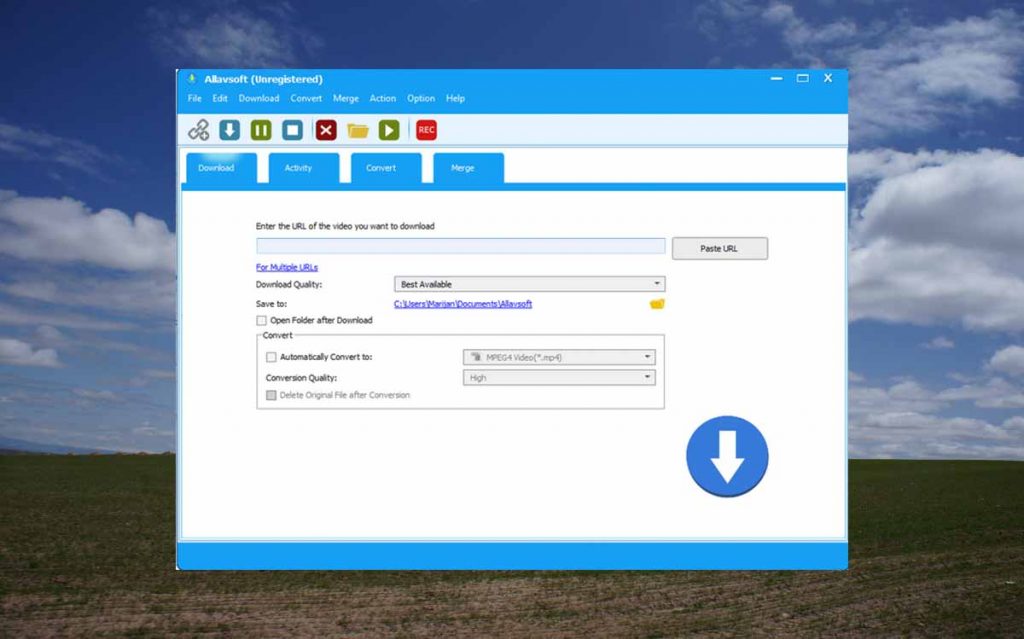Allavsoft video and music downloader is a software that allows you to download online videos and audio for offline use.
Visit the Allavsoft official website here.
You can use it on over 1000 websites. Not just on streaming sites like YouTube, Spotify, and Tidal, but also social media sites like Facebook, Twitter, and Instagram.
Some other supported sites include Dailymotion, Crunchyroll, Soundcloud, Udemy, ABC iV, and MegaVideo, just to mention a few.
But, the one feature that really makes Allavsoft stand out is that it can download videos in batches. This means you can use it to download a complete playlist on YouTube or all videos on a channel.
Allavsoft can also be used to download subtitles from videos.
With Allavsoft, you can either save the downloaded video or audio in its original format or any other formats available in Allavsoft.
For videos, the supported formats include MP4, AVI, MOV, FLV, and VOB. For audio files, the supported formats include mp3, FLAC, WAV, and M4A.
Apart from downloading videos and audio online, Allavsoft can also be used to convert video files to audio files and to merge multiple files into a single file.
The downloader is available for both Windows and Mac computers.
What is Allavsoft?
Music and audio streaming have changed how people consume media. Whenever you want to listen to a song or even watch a movie, you just go online, and it’s there. DVDs are now obsolete.
But what if you want to access these online videos and audio when offline? What if you see a funny video online and want to share it with your friends through a status update? In that case, you have to download it.
And that’s where Allavsoft video and music downloader comes in. It doesn’t matter which platform you are using for streaming, Allavsoft will help you download the video or music in three simple steps.
Copy the video or music link, paste it into Allavsoft and start downloading.
But, there are already other downloaders that can help you do this. What makes Allavsoft different?
For starters, the software can download videos in bulk. So, if you have a YouTube playlist with 50 songs, you can download all of them in one go instead of one by one.
Also, the software comes with other extra features such as video to audio conversion and the ability to extract subtitles from online videos. You can use Allavsoft to download YouTube captions.
Moreover, if you have multiple video or audio files that you want to merge, this downloader will help you do that.
Lastly, Allavsoft can be used to record your screen activity. So, if you want to create a tutorial, the tool will help you capture the step-by-step guide.
Now, on paper, everything sounds perfect. But, how well does the software perform in real life? Well, read on, and you will find out.
This review tells you everything you need to know about Allavsoft Video and Music Downloader. Is it worth it?
What I like (Pros)
- Can download videos in batch
- Simple to use
- Supports thousands of websites
- Has a video to audio converter
- Has a screen recorder
- Can merge multiple files
- Can download subtitles only from videos
- Can download audio from videos
What I don’t like (Cons)
- Video trimmer has no preview panel
- Merger only supports F4f files
Is Allavsoft Safe?
Before installing any software on your computer, it’s important to determine its safety. Some programs may contain malware that infects your computer to steal data or encrypt important files for ransom.
Not Allavsoft though.
The music and video downloader has already been pre-tested for malware by McAfee and Norton security and declared safe. Still, we ran it through our anti-malware programs, and as expected, it came out clean.
Additionally, Allavsoft uses encryption to ensure that sensitive data like your credit card information is not stolen during payment.
That said, you need to be wary of websites claiming to offer the cracked version of the software. The sites have been found to distribute infected versions of Allavsoft. Sometimes the software being offered is not even the official downloader but rather a malware program created by rogue cybercriminals.
Is Allavsoft Legit?
Does Allavsoft do what it claims to do, or is it another software created to scam people off their money? Well, the software has been around for years, and if that’s anything to go by, I would say Allavsoft is legit.
But that’s not enough. So, I downloaded the software, and in the next section, we determine whether it works as advertised.
Using Allavsoft to download online videos is perfectly legal. You don’t have to worry about being arrested or sued. It might only be a problem if you are downloading copyrighted content and selling it without owner authorization. In that case, you can be sued for copyright infringement if found.
Does Allavsoft Work? Hands-on Testings
Allavsoft video and music downloader
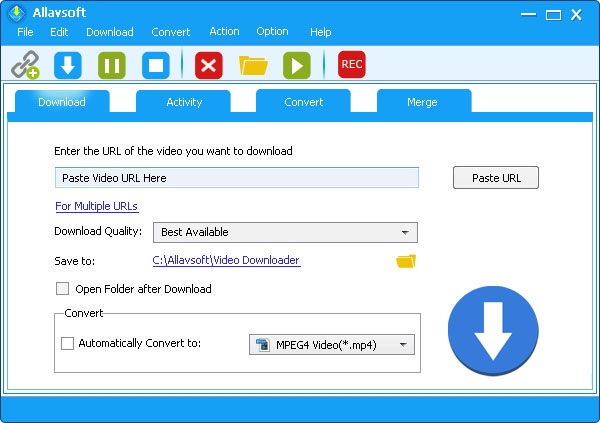
Visit the Allavsoft official website here.
When you launch Allavsoft, it automatically opens up to the download interface. Everything is well-labeled, so you will have no problem figuring out your next step.
How to download online videos using Allavsoft
Step 1: Copy the video link from the website.
Step 2: Paste the link in Allavsoft.
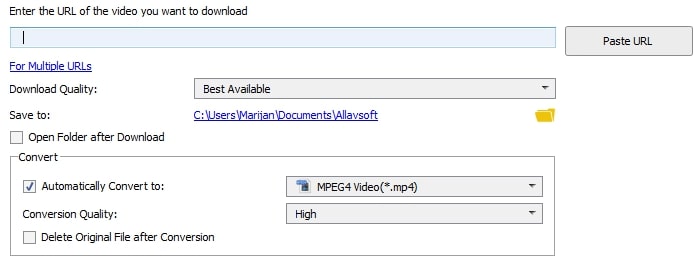
Something I realized is you don’t even need to click the paste button. You just hover your mouse over the URL field, and it will auto-fill itself.
Step 3: Click the blue button with a white arrow to download your video.
How to download a full playlist using Allavsoft
The process for downloading a playlist is the same as downloading any video. Just copy the playlist link, paste it into Allavsoft and begin downloading.
The software will automatically detect that it’s a playlist and ask you if you just want to download the first video or all the videos.
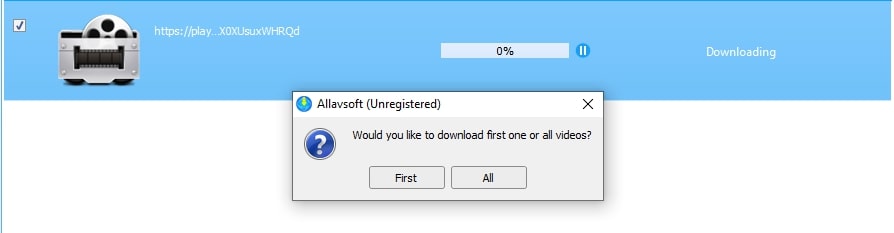
Depending on the website you are using, you may be prompted to log in to your account first.
Download multiple files that are not in a playlist
First, you need to click on the option labeled For Multiple URLs just below the URL field.
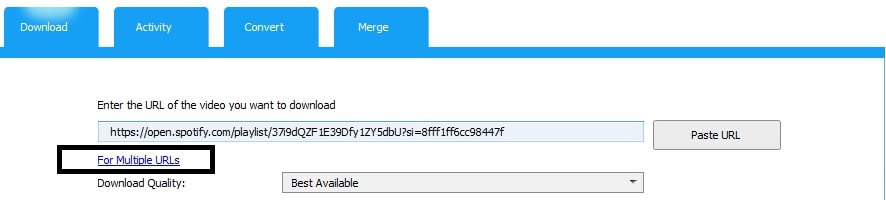
Next, copy and paste the video URLs inside the box and proceed to download them.
To change the file format of your saved music or video, check the option labeled Automatically Convert to.
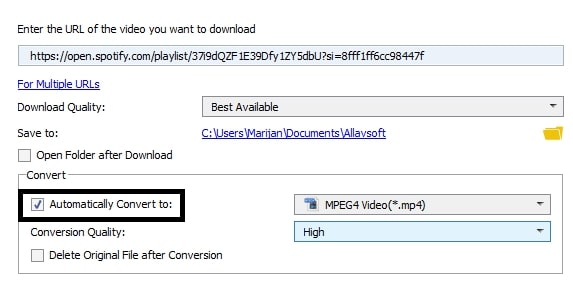
Now, go ahead and select the file format of your choice.
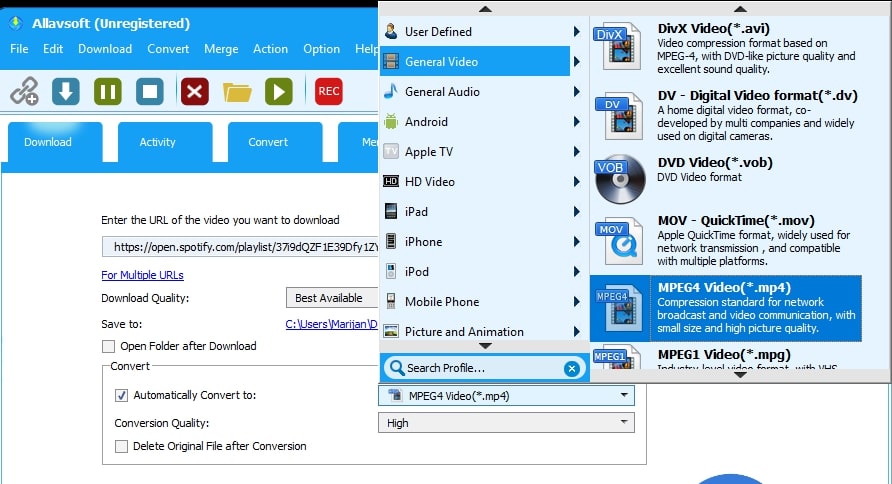
Allavsoft video and music downloader verdict: Downloading online videos and music using Allavsoft works perfectly. If you are downloading batch files, it only takes a few seconds to load up the complete playlist, and the download speeds are excellent. And, as expected of a good downloader, Allavsoft allows you to decide what happens after the download process is complete. Do you want to close the app or shut down your computer? If you are downloading videos overnight, you can go to sleep, and the computer will automatically shut down after completing all tasks.
Rating: 9/10
Allavsoft video converter feature
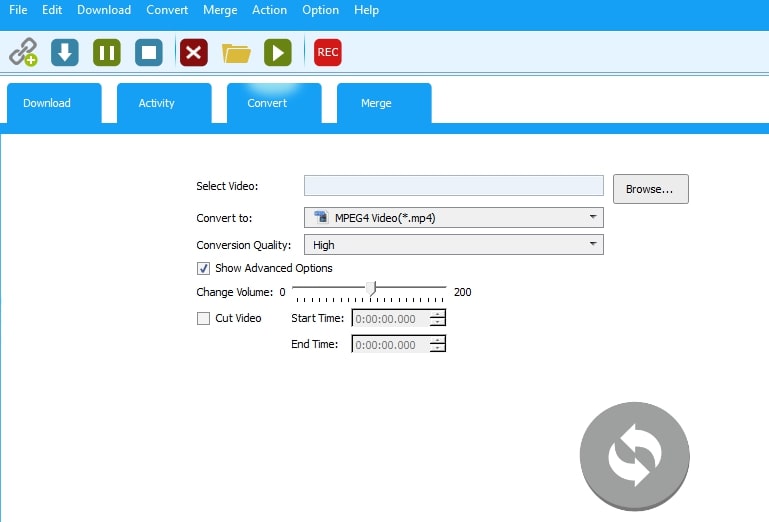
To convert any video using Allavsoft Video Converter, you first need to click on Browse to locate the video on your computer and then add it.
Allavsoft allows you to convert your files to general video and audio formats and formats meant for specific devices like Android, Apple TV, Xbox, iPad, Wii, andPS3.
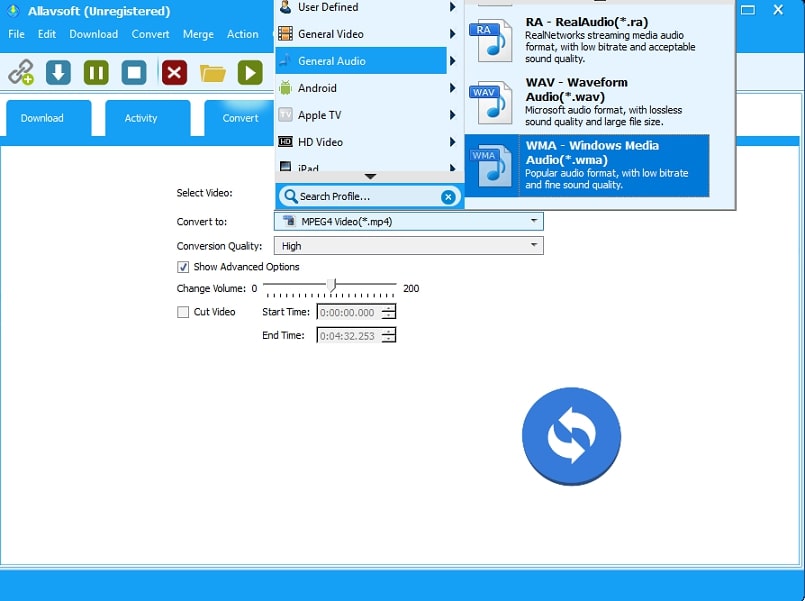
The converter additionally comes with advanced options that allow you to adjust the video volume and cut the video.
Allavsoft converter verdict: I like how the converter is easy to use, and I was also impressed with the conversion speeds. The only downside is that the software does not have a preview panel. So, if you want to cut your video, you will first have to watch it externally to determine the specific time frames you want to cut.
Allavsoft converter rating: 8/10
Allavsoft file merger feature
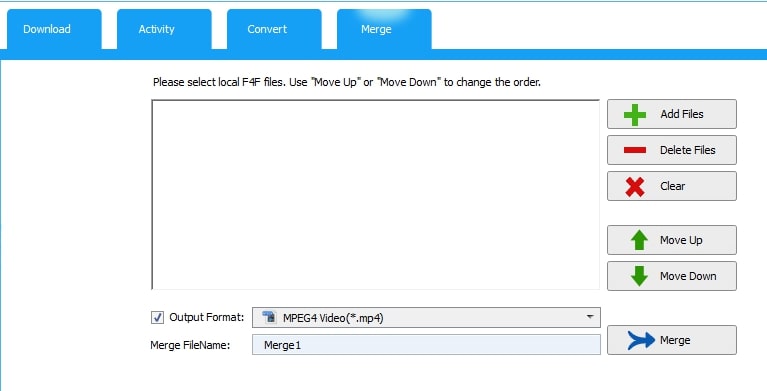
Allavsoft merger tool can only be used to merge F4f files. To do that, select the option to add files and select all the videos that you want to merge.
Don’t worry about the order, Allavsoft allows you to change the flow of the videos once you have uploaded them to the software.
Once your videos are in order, choose the output format, give the final output a name and then click on Merge to complete the process.
Allavsoft screen recorder feature
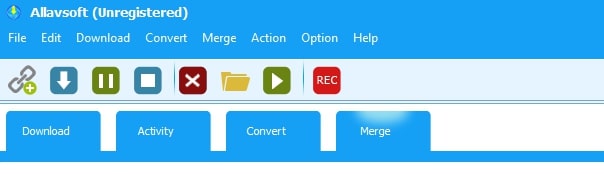
To begin recording your screen using Allavsoft, first, click on the red icon with the words REC written on them.
Next, choose the screen area you want to record by adjusting the rectangular box that appears.

Now, click on the red button to begin recording.
Allavsoft also allows you to record audio using your computer microphone while recording your screen. You can enable or disable this option by clicking the microphone icon.
Once you have finished recording, Allavsoft will show you a preview of the recording and give you the option to either save it or delete it.
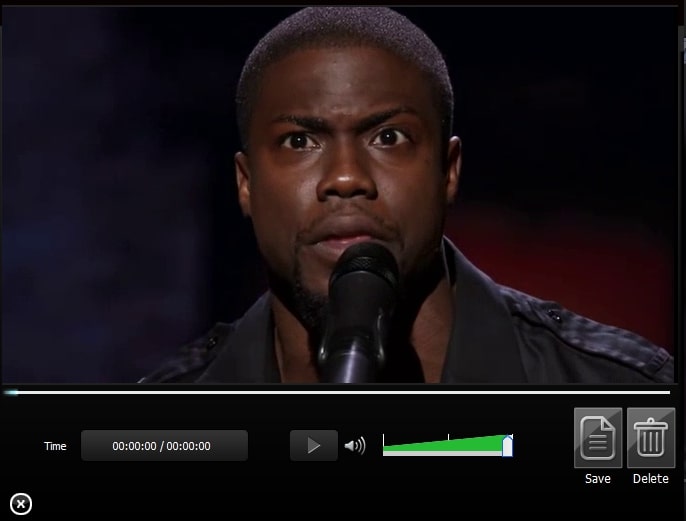
Allavsoft recorder verdict: The tool is very straightforward to use, and the clarity of the recording is also excellent. There are no lags that you sometimes see with other screen recorders.
Allavsoft recorder rating: 9/10
Alternatives to Allavsoft
1. 4K Video Downloader

If it turns out Allavsoft is not the downloader for you, another great downloader to consider is 4K Video Downloader. As the name suggests, the software will help you download high-quality online videos, including full HD. It supports all the popular video hosting sites.
The software can also download 3D and 360 degrees videos, a feature that distinguishes it from many other video downloaders.
Like Allavsoft, 4K Video Downloader can also be used to download videos in batches and extract subtitles from YouTube videos.
The other distinguishing factor of this video downloader is that it comes with an integrated proxy tool. If you are surfing on a network where streaming sites are blocked, you can activate the proxy and bypass this block.
Unfortunately, 4K Video Downloader cannot be used to download music and other audio files. It also lacks the extra features in Allavsoft like a video to audio converter, a file merger, and a screen recorder. Read our 4K Video Downloader Review here.
2. Switch Audio File Converter Software
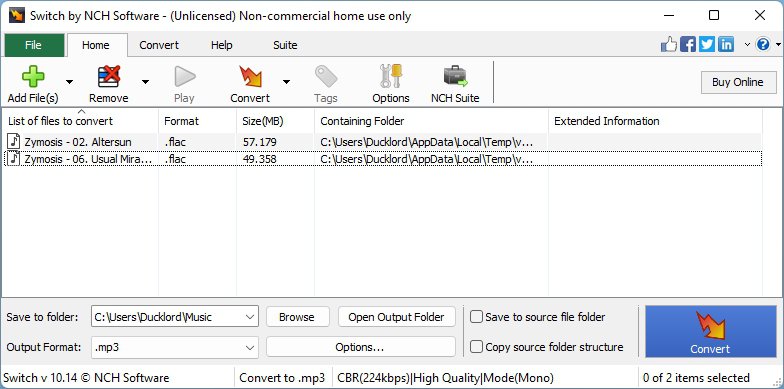
If you want a software that converts audio files into different formats and Allavsoft is not working for you, Switch Audio converter will be a great alternative. It’s free to use and supports over 37 different audio formats. That’s more than you will find in Allavsoft or any other tool.
Unfortunately, that’s the only area it excels. Switch converter does not support video downloads and can also not be used to convert video files.
The software supports downloading music from streaming sites, but the process works differently from other downloaders.
Instead of pasting the music link into the app to start downloading, Switch requires that you play the song, and it will record it. And while the recording quality is the same as the original audio stream, I found this process too complex. Not to mention that it involves the download of another tool for it to work effectively.
If you are going to use Switch audio file converter, let it be to convert audio files.
3. Wondershare UniConverter
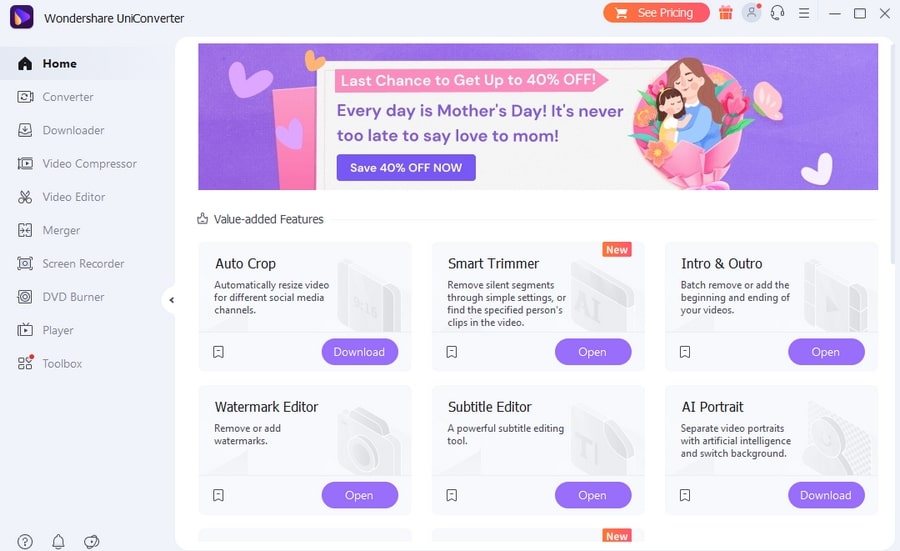
Wondershare UniConverter is the other tool that will be a great alternative for Allavsoft. The software can be used to download videos from all the popular sites and also supports batch downloads. You can, therefore, use it to download entire playlists.
The tool also features a compression tool which is one feature that distinguishes it from the rest. You can compress large files into smaller-sized files without a significant loss in quality.
It also comes with a video editing tool that can add subtitles, watermarks, and effects and adjust the video volume and speed.
Wondershare UniConverter also has a screen recorder that will record the activity on your screen and webcam activity.
Moreover, this video downloader can be used to convert video files into different video formats and different audio formats.
Another similarity between Allavsoft and Wondershare Uniconverter is that they can both merge multiple files into a single file.
FAQs About Allavsoft Video and Music Downloader
Is Allavsoft Free?
Allavsoft Music and Video Downloader has a free version, but it comes with its limitations. For instance, it can only download 5 videos and can only convert 5 minutes of video. After that, you will need to upgrade to a premium plan.
A one-month license costs $19.99 and can be used on two computers. A one-year license costs $29.99 and can also be used on 2 PCs. There is also the option for a lifetime license which costs $59.99 and can be used on 3 PCs.
How to download Spotify playlists for free
Spotify does not support in-app MP3 music download, but with the right software, you can download not just a single song but entire playlists at once. One such software is Allavsoft Music and Video Downloader. How it works is that you copy the music or playlist link from Spotify, paste it into Allavsoft and start the download process. Find out best Spotify to MP3 converters here.
How to download YouTube playlists at once
To download a complete YouTube playlist in one go, look for a video downloader that supports batch downloads. One good option is Allavsoft Video Downloader. You can use it to download YouTube Playlists and videos from any YouTube channel. The downloader can also be used to download YouTube videos in any audio format you choose, including mp3 and m4a. Find out the best YouTube to MP3 converters here.
Conclusion
There are a lot of video downloaders online but most come with limitations. For example, the downloader could be missing a critical feature like batch downloading, or it can only download videos from limited sites.
Not Allavsoft, though. This music and video downloader is a legit software that will help you download videos and audio from all the top websites.
In this review, we have covered every important aspect of the video downloader, and hopefully, it’s enough to help you decide if Allavsoft is the right tool for you.