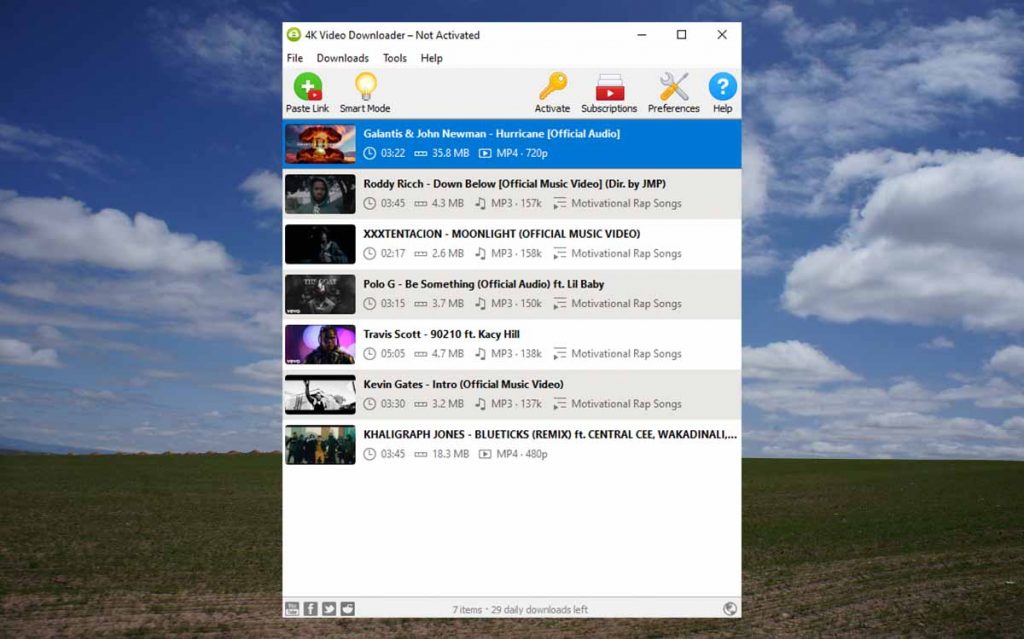4K Video Downloader is a software solution that lets you download videos from almost every site online. Just copy the video link, paste it into the application and begin downloading.
Visit 4K Video Downloader Office Webiste Here
It’s especially great for YouTube as it packs advanced features like the ability to download complete playlists in one go and also download YouTube captions. Other popular supported sites include TikTok, Instagram, Facebook, Twitter, Vimeo, Twitch, Daily Motion, and Likee.
You can download your videos in any quality you desire up to 8K and save it in multiple formats, which include MP4, MKV, FLV, and 3GP for videos and MP3, M4A, or OGG for audio files.
4K video downloader can also be used to download 3D and 360-degree videos for offline viewing.
Additionally, it comes with an in-app proxy setup that will allow you to download blocked videos when configuring.
Then to make an already simple download process even simpler, this video downloader comes with a smart mode feature that allows you to download videos in a single click by creating a preset of your preferred download settings.
4K Video Downloader is available for Windows, Mac OS, Ubuntu, and Android mobile phones.
What is 4K Video Downloader?
Website: 4K Video Downloader
The internet has revolutionized how we consume media. If you want to listen to a song or watch a movie, you just log on to your favorite streaming platform, and you will find any content you want.
But, it’s not always that we have access to the internet. Other times, we just want to take a break from the internet but still entertain ourselves. Yes, I have those moments when I want to sit down and get lost in some relaxing songs or videos without being distracted by messages, emails, and other random notifications.
These are just some instances when it makes sense to have offline access to video and audio files. Also, if you are a content creator, you must regularly download video and audio files to incorporate into your creatives.
Unfortunately, most streaming platforms don’t have an in-built downloader. This is where a video downloader comes in.
4K Video Downloader is a top solution to help you download videos and audios from your favorite sites. It’s easy to use and packs advanced features you will not find in most basic downloaders.
If you have a playlist of videos you want to download, you don’t have to download them one by one. And if you have a channel you follow religiously and would like to download all their videos, you can do that in three easy steps. Better yet, you can add the channel to 4K Video Downloader so that it automatically downloads any new video posted to the Channel.
Everything sounds perfect on paper, but, as always, we have to take it a step further. We have to determine whether the software performs as promised. Can it download videos from all sites? What are the download speeds? Is it free? What’s the difference between the paid version and the premium version?
Here is the most comprehensive 4K Video Downloader Review.
What I Like (Pros)
- Supports video downloads from multiple sites
- Easy to use
- Can download batch videos
- In-app proxy to download blocked videos
- Can download 3D and 360-degree videos
- Compatible with multiple operating systems
What I Don’t Like (Cons)
- Free version cannot download private playlists
Is 4K Video Downloader Safe?
4K Video Downloader does not contain malware or viruses. The software has been in the market for almost a decade, and there have been no reports of malicious activity.
Also, I scanned the software with a third-party anti-malware program, and it came out clean.
That said, your security is only guaranteed if you download the software from their official site. Some websites offer cracked versions of the software that may contain malware. You would be wise to stay away from them.
Is 4K Video Downloader Legal?
Is it legal to use 4K Video Downloader? Well, you will not be arrested for downloading a video on YouTube. The only problem is if you download copyrighted content and resell it. This is a copyright infringement and can lead to heavy fines or jail time.
Is 4K Video Downloader Free?
4K video downloader has a free version, but with limitations.
The biggest one is that you can’t download playlists saved in your YouTube account. You can only download public playlists that are accessible when you are not signed in. And even then, you can only download 10 daily videos on a playlist.
Also, with the free version, you can’t download more than 30 single videos per day, and you have to do with advertisements.
Upgrading to premium gives you access to all features, including automatically downloading new videos uploaded to your channels.
The paid version is available in two plans.
A personal plan costs $15 for a single license, and a business plan costs $45 for a single license. Each license can be used unlimited times on 3 devices.
There is also a third option which is the 4K Download software bundle. It comes packed with four tools. 4K Video Downloader, an advanced downloader for TikTok (4K Tokkit), an advanced downloader for Instagram (4K Stogram), and 4K YouTube to MP3 converter.
Is 4K Video Downloader Legit?
Here is what we found out after doing hands-on testing.
Does 4K Video Downloader Work? Hands-on Testing
Before everything else, you need to download and install 4K Video Downloader on your device. Just head over to their official download page, choose the appropriate file based on your operating system and then download and install it.
Once installation is complete, you can start downloading videos immediately or activate the application first if you have purchased a license.
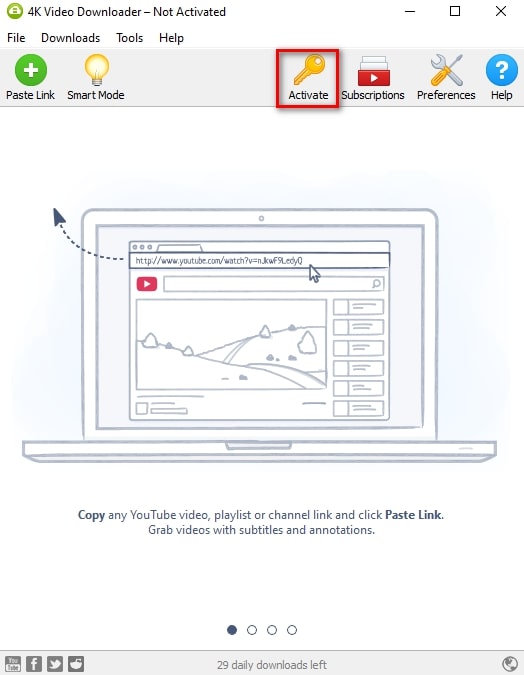
The activation button is well labeled on the video downloader. You never have to guess your next step.
Here is how 4K video downloader performed when we tried using it to download videos from multiple sites.
Downloading videos from YouTube
Step 1. Open the video you want to download on YouTube and copy the video link from your browser’s URL field.
Step 2. Open 4K Video Downloader on your computer or Android device and click on the Paste Link button. The downloader will start parsing as it extracts the video from the link.
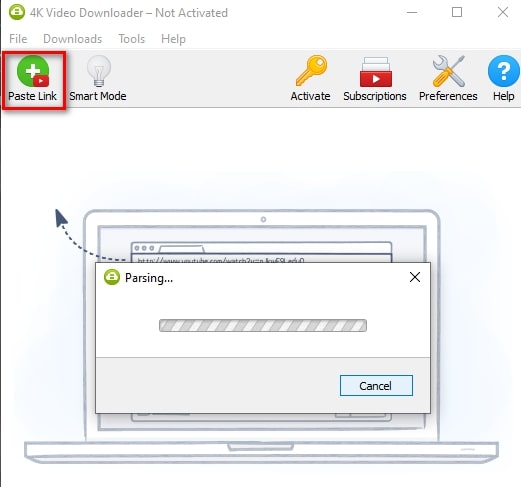
Step 3. Once parsing is complete, you will need to set your preferred download options before you can begin downloading. By default, the downloader captures the video, so you just need to select the format you want to use, choose your desired quality, select subtitles if you wish to download them, set your download location, and click on Download to begin the process.
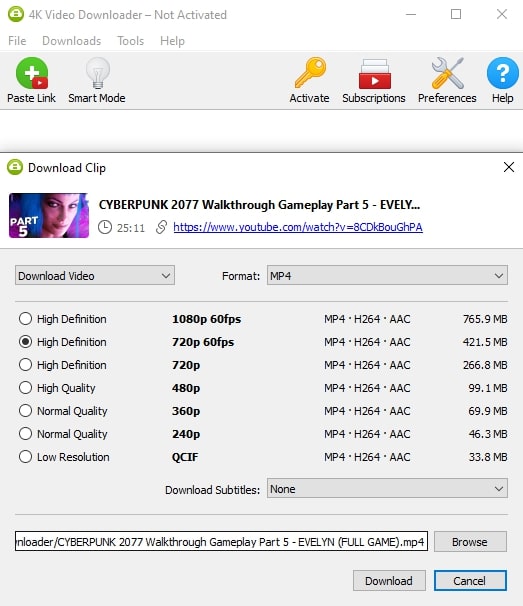
If you want to save your file as audio, click the drop-down arrow under the Download Video option and select the option to Extract Audio. Next, choose the format you want to use, select your desired quality, select your download location and click on Extract to begin the process.
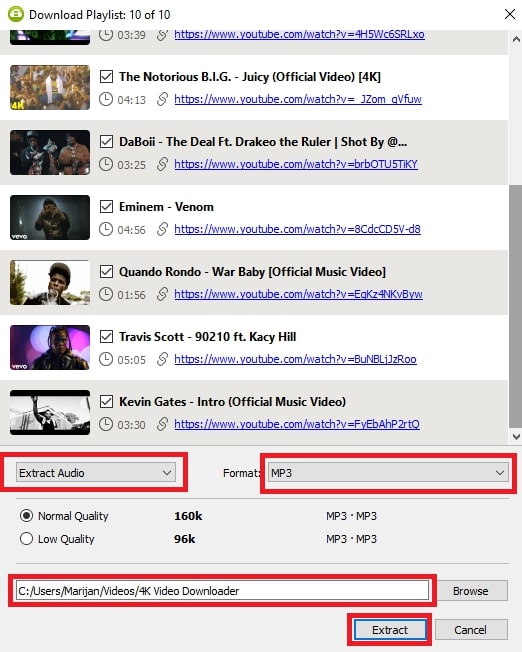
Step 4. 4K Video Downloader will keep you updated on the download progress. Once your file is downloaded, you can double-click it, and it will automatically open on your default player. Otherwise, close the app and access the file whenever you want from your download location.
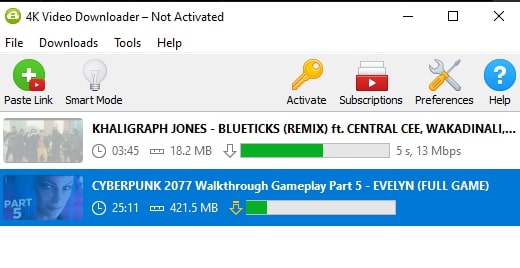
Downloading Private YouTube Playlists (Liked videos, Watch Later Videos, and Private Content)
If you try to download any playlist on your YouTube and get this error, “can’t parse this link please send it to our support and we’ll check it.”
There is no need to send it to support. You are getting the error because you are not logged in to your YouTube account on the downloader.
Follow these steps to resolve the issue. Unfortunately, you need to subscribe to the premium plan to log in to your YouTube account on 4K Video Downloader.
Step 1. Click on the Preferences button on the home interface. Under the General tab, scroll to the bottom and click on the login button.
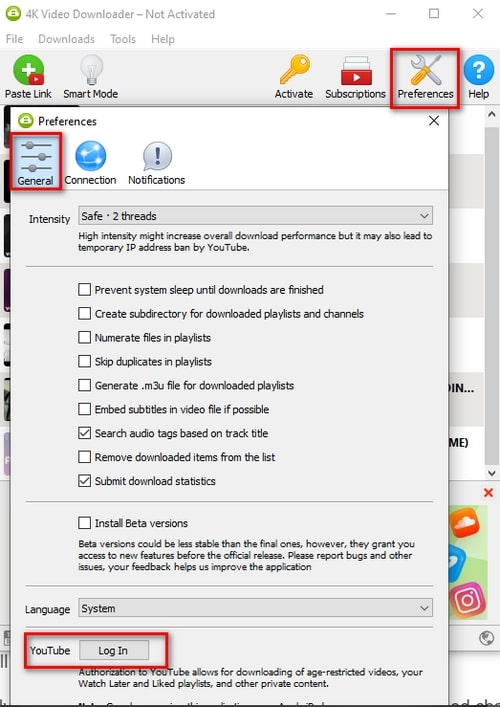
Step 2. Enter your account details. Once logged in, you can download any playlist by copying its link and pasting it into the downloader.
Downloading all the videos on a YouTube channel
The process of downloading all the videos on a channel is still the same. Open the channel. Copy its link from the browser’s URL field and paste it into 4K Video Downloader.
The software will parse the link, load up all the videos and prompt you to select your desired format and quality.
Just remember, if you have logged in to YouTube on your browser, you need to log in to YouTube on 4K Video Downloader to be able to download the videos on the channel.
Automatically download any new video that is added to your subscribed channel.
To do this, follow these steps.
Step 1. Once you have finished downloading a video from a channel, click on the option labeled Subscriptions. Now click on the Plus icon in the pop-up window that appears to add the channel to the downloader.
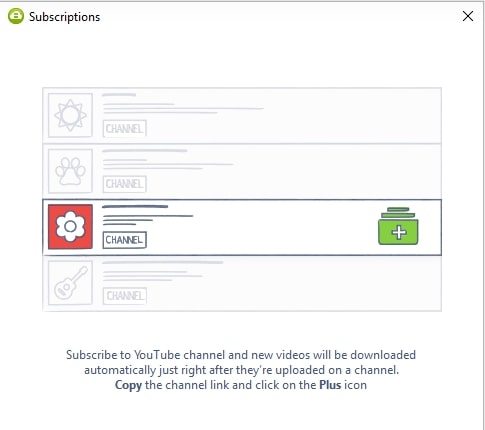
Step 2. Set your preferred format, video quality, subtitles, and download location, and then click on Subscribe.
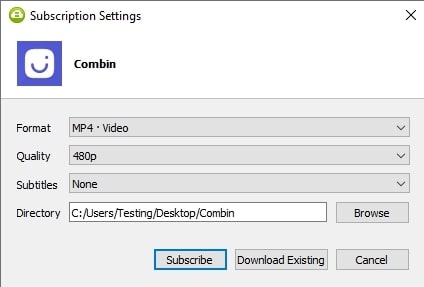
Now, anytime a new video is added to the channel, 4K video downloader will automatically download it with no action from you.
Downloading blocked videos on YouTube
Have you ever tried playing a video on YouTube and got an error saying that the video is blocked in your region? Or maybe you are on a restricted network that has blocked sites like YouTube and social media sites.
4K Video Downloader allows you to download the blocked content through its in-app proxy. These are the steps to follow.
Step 1. On the downloader’s home page, click on Preferences and navigate to Connections. Check the Proxy Enabled box.
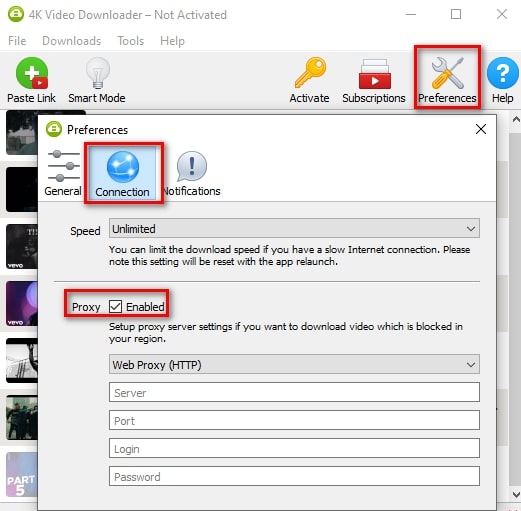
Step 2. Fill in your proxy settings. You need to select the proxy protocol type and fill in server details, port number, and login details. Your proxy service provider will provide all this information. If you don’t have a dedicated proxy service provider, there are several free providers you can consider.
Step 3. Once complete, you can download any blocked video by pasting its link into 4K downloader.
If YouTube or the streaming site you want to use is completely blocked on the network, you will have to configure the proxy on your browser or use a VPN to bypass the restriction.
Downloading videos from other sites
The process of downloading videos from sites other than YouTube is still the same. These include Facebook, TikTok, Likee, Vimeo, DailyMotion, Twitch, and SoundCloud.
Open the streaming site on your browser, open the video you want to download, copy its link from the browser’s URL field and paste it into 4K Video Downloader to begin downloading.
Unfortunately, for these other sites, you can only download one video at a time. 4K Video downloader does not come with the same advanced downloading capabilities it has for YouTube.
The good news is that the company also offers dedicated downloaders for TikTok and Instagram that let you execute advanced tasks like downloading all the videos on a person’s account or all the videos under a hashtag.
You can get these downloaders individually or as part of the 4K Download bundle.
4K Video Downloader Verdict:
After testing 4K Video Downloader, I can say it is a perfect video downloader.
I especially like the smart mode feature. It allows you to create a preset of your preferred download options so that when you paste a video link into the application, it already knows how and where you want to save the file.
I think it’s unfortunate that the free version can’t download playlists from signed-in YouTube accounts, but it’s still a better choice than many other free downloaders. I also like that 4K Video Downloader is not limited to YouTube downloads and can extract audio from videos.
Finally, I love that their website has a guide for everything in case you get stuck. Just click on the Help button in the application, and you will be redirected to their resource page.
4K Video Downloader Rating: 9/10
Alternatives to 4K Video Downloader
If, for some reason, 4K Video Downloader does not work for you. Here are other great options you can consider.
1. VIDCOPE
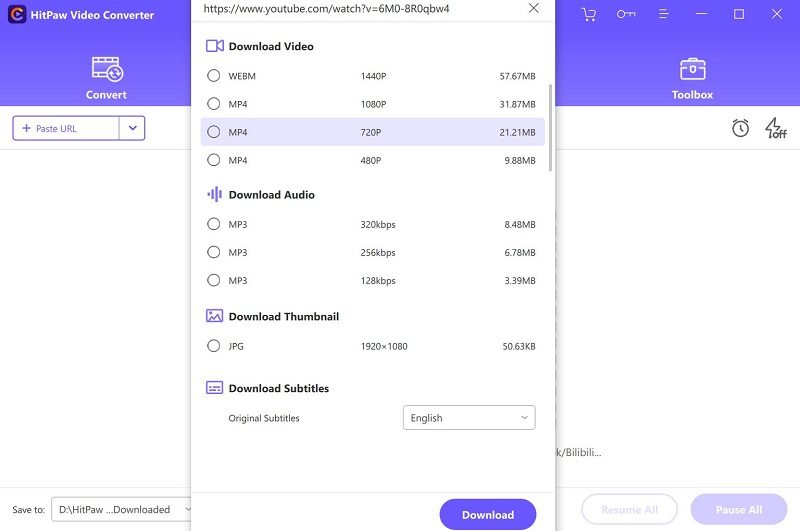
VIDCOPE is another great video downloader that’s similar to 4K Video Downloader in several ways. You can use it to download videos from just about every site. On YouTube, you can use it to download complete playlists at once and also download YouTube captions.
Other supported sites include Vimeo, Dailymotion, and Udemy. You can choose from multiple video formats and download the video in any desired quality up to 4K.
To distinguish itself from other downloaders, VIDCOPE also allows you to download audio files from popular streaming platforms like Spotify, Tidal, Deezer, and Soundcloud. It can download complete playlists on Spotify in one go.
It also comes with extra features such as a video-to-mp3 converter, a video merger, and a screen recorder.
Unfortunately, their free version is limited, allowing you to download only 5 videos.
VIDCOPE is available for Windows and Mac OS.
2. ByClick Downloader

ByClick Downloader will also be a great option for anybody looking to download YouTube videos. It supports the download of entire playlists and channel videos at once and can also download YouTube subtitles and annotations.
Apart from copying and pasting the video link into the application, ByClick also allows you to download videos by searching them directly on the app. Better yet, it has an auto-detect feature that detects when a YouTube video is playing and prompts you to download it.
You can choose to save files as videos or as audio.
ByClick downloader does not offer a free version. Instead, they give you a one-day free trial to test their premium features.
3. SnapDownloader
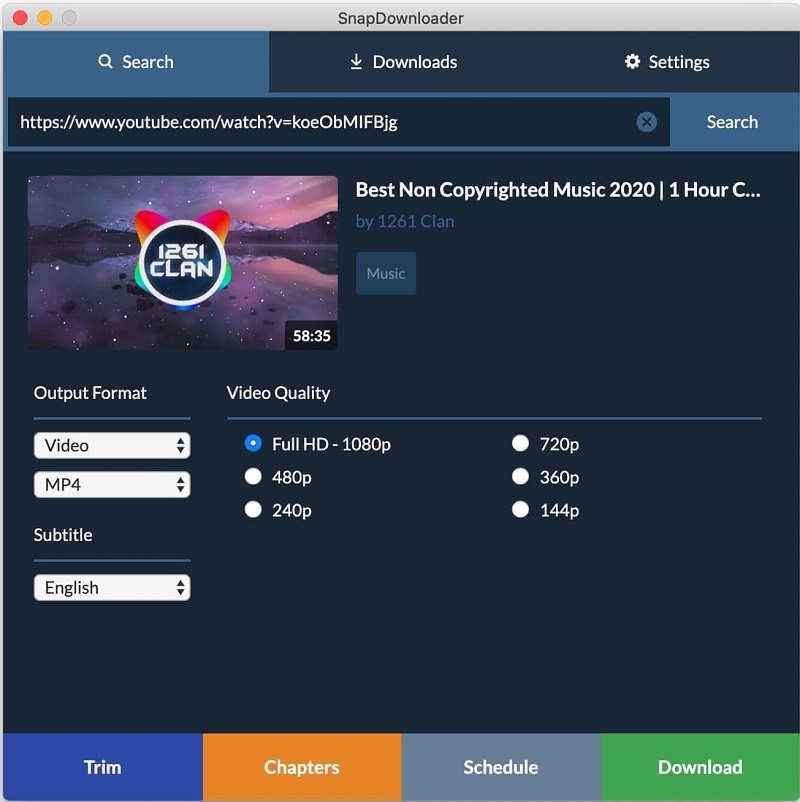
Our last recommended video downloader is SnapDownloader. It also works for multiple sites and packs advanced features for YouTube video downloads. You can download entire playlists and YouTube captions.
A distinguishing feature is it comes with a video trimmer that lets you download only a specific part of a video. SnapDownloader can also be used to download virtual reality videos.
If you are currently busy on your computer and don’t want to compete for bandwidth with the downloader, SnapDownloader allows you to schedule your downloads for later.
FAQs About 4K Video Downloader
What is the best free YouTube video downloader?
Most free YouTube video downloaders are very basic and complicate the download process. However, there are free versions of premium programs that pack useful features to simplify the process. 4K Video Downloader is one such tool. Although limited, it allows you to download multiple videos in a playlist at once or multiple videos from a channel.
How to download a YouTube playlist at once
To download an entire YouTube playlist in one go, you need a downloader with advanced features. 4K Video downloader is one such tool that will not only download YouTube Playlists but also all the videos in a specific channel.
Conclusion
There you go. A comprehensive and unbiased review of 4K Video Downloader. Hopefully, it has provided you with all the information you need to make the best purchase decision.