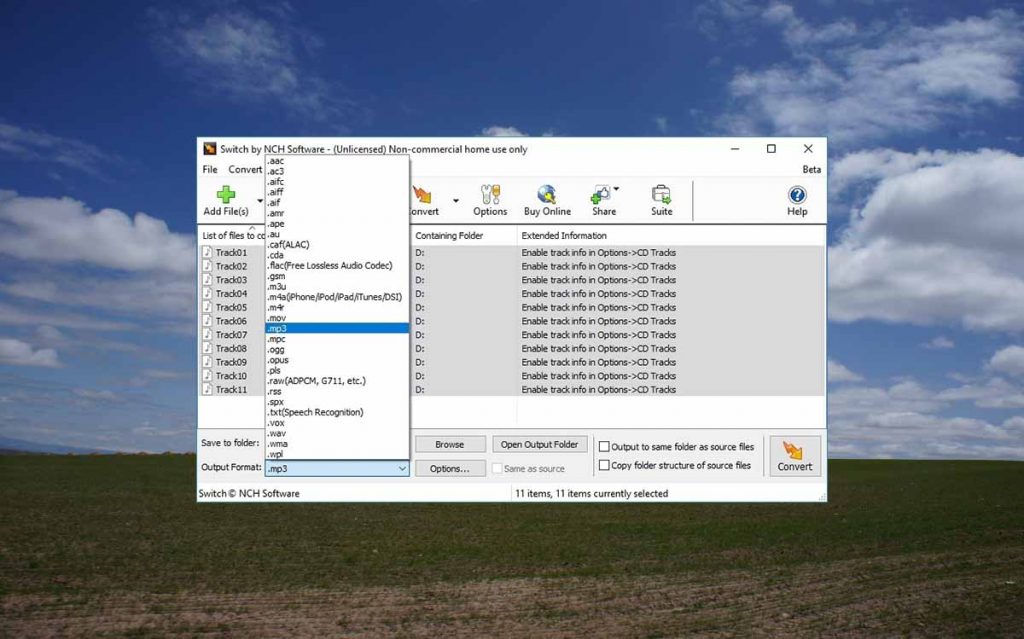Switch Audio File Converter is a professional audio file converter software available for Windows, macOS, and Android.
This software is dead simple to use. Click the Add Files button, select your audio file, and press Convert. That’s it!
Don’t let the simplicity fool you; this software is powerful enough to convert 75+ audio file formats, all while preserving music tags for supporting formats (like MP3, WAV, WMA, FLAC, and OGG).
And if you have a bunch of files to convert, no problem! Switch Audio File Converter can batch convert many audio files at once.
Plus, it comes with a bunch of bonus features, like the ability to add audio effects (like reducing noise or equalizing audio), convert video to audio, and more.
Official Website: Switch Audio File Converter Software
What is Switch Audio File Converter?
Switch Audio File Converter is one of the most user-friendly audio converter programs out there.
Its primary purpose is to convert audio files from one format to another, but it also has some other handy features.
For example, it can extract audio from video files, convert multiple files at once, add effects to audio, and the list goes on.
Pros
- Converts between many audio file formats
- Extracts audio from video files
- Easy-to-use interface
- Batch file conversion
- Built-in audio player
- Can normalize audio levels
Cons
- The free version has limited features and is only available for non-commercial use
- Although the interface is easy to use, it is a bit dated
Is Switch Audio File Converter Safe?
Yes, Switch Audio File Converter is safe to use, and it’s a pretty popular program with tons of positive reviews.
However, as with any software, you need to download it from its official website to be sure you’re getting the real thing and not a fake or malicious version.
Is Switch Audio File Converter Legit?
Yes, Switch Audio File Converter is safe to use. NCH Software, the company behind this program, is known for its reliable and secure software.
This is also a pretty popular program with tons of positive reviews.
Is Switch Audio File Converter Free?
No, Switch Audio File Converter is not free. There are three available versions:
- Commercial License: $39.95
- Commercial License Quarterly Plan: $9.99 quarterly
- Home use only: $34.99
However, you can use the free version to test the software before buying it.
Switch Audio File Converter Review: What’s In It for You?
Now that we’ve known some of the Switch Audio File Converter’s features, we need to dive deeper and see how this program works and what benefits it can offer users.
1. A wide range of input and output formats
We are seeking an audio converter, so one of the essential features to consider is the variety of input and output formats available.
Switch Audio File Converter supports more than 75 file formats, which I consider one of the widest ranges in the market, making you rest assured that it can handle almost any file you may need to convert.
There are three simple steps to handling any conversion needs. Insert your file, go to the Output Format drop-down menu, select your desired format, and click Convert.
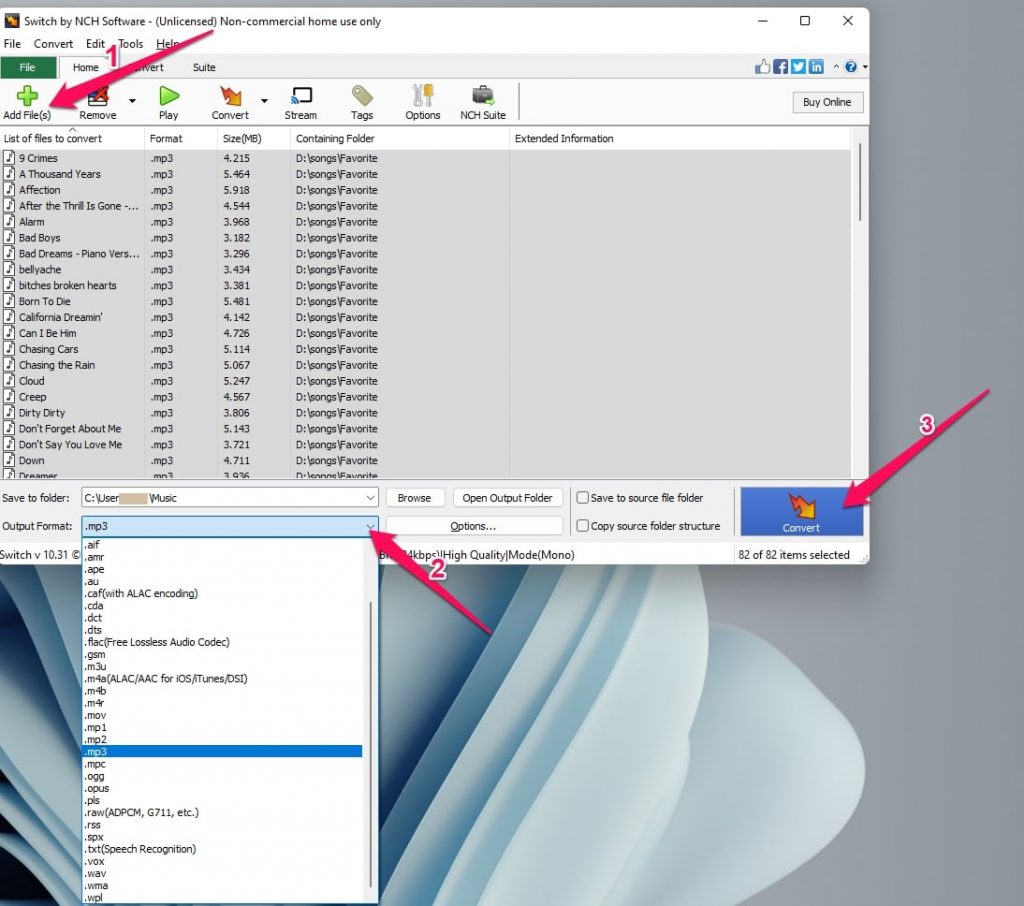
2. An easy-to-use interface
Although it looks a bit dated, the interface is simple and easy to use, even for first-time users. It is divided into three main sections, the toolbar, the output options, and the Convert big button.
The toolbar: Here, you will find all the options to add files, convert, pause or cancel the conversion, edit tags, and access the software preferences.
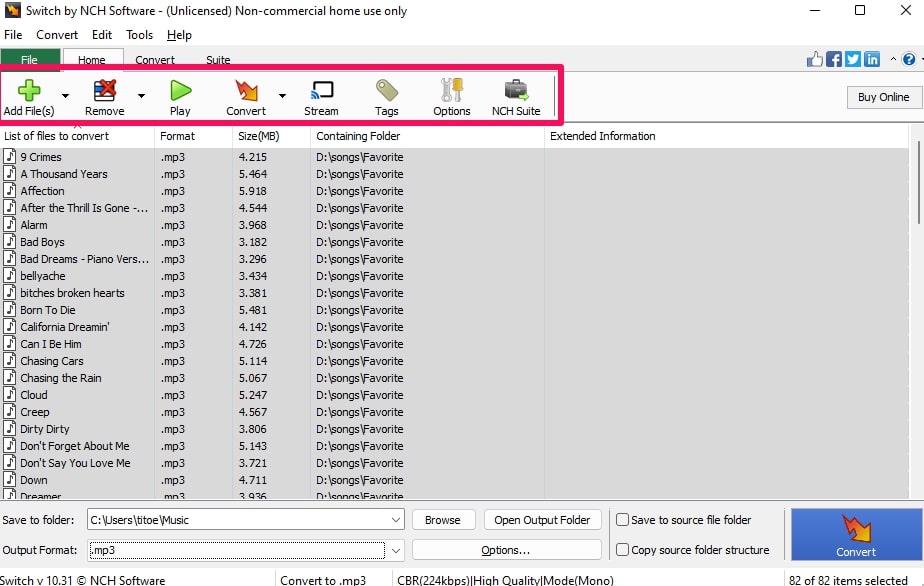
The output options: In this area, you can select the output format and destination folder for the converted files.
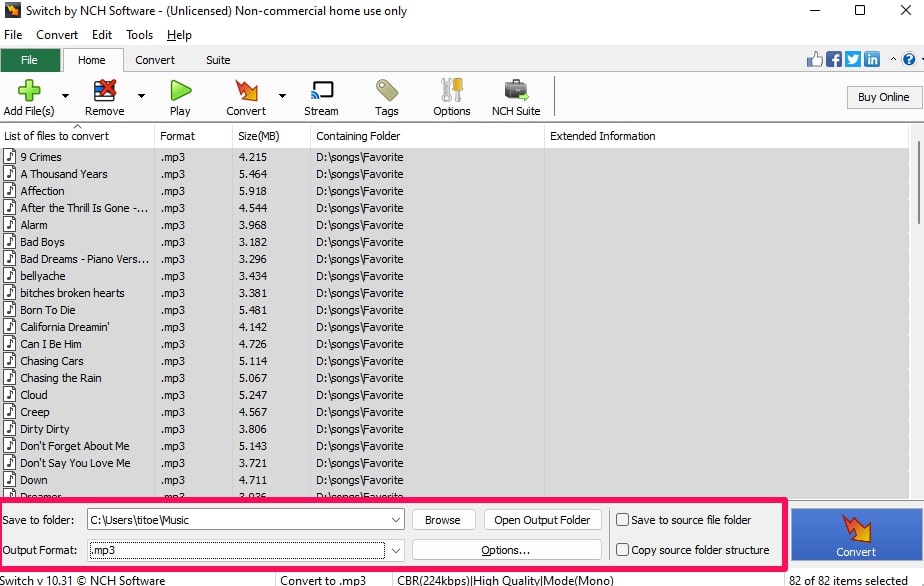
The Convert button: This is where you start the conversion process once you have added the files and configured the output options.
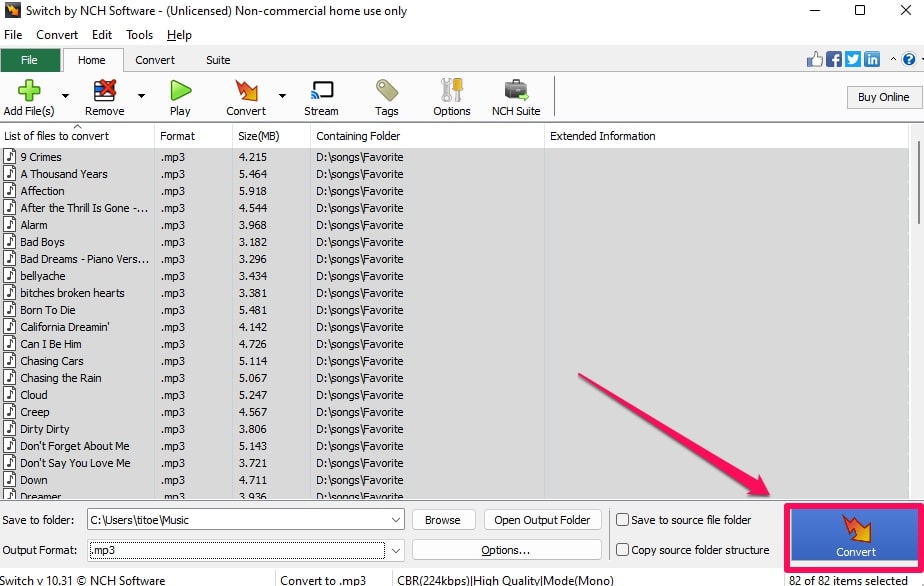
3. Audio Editing Feature
This is one of the unique features of Switch Audio File Converter that allows you to edit your audio files before converting them.
For example, you can use the Volume adjustment to amplify or normalize the sound level of your audio. You can also add effects such as Pop reduction, Noise reduction, and more.
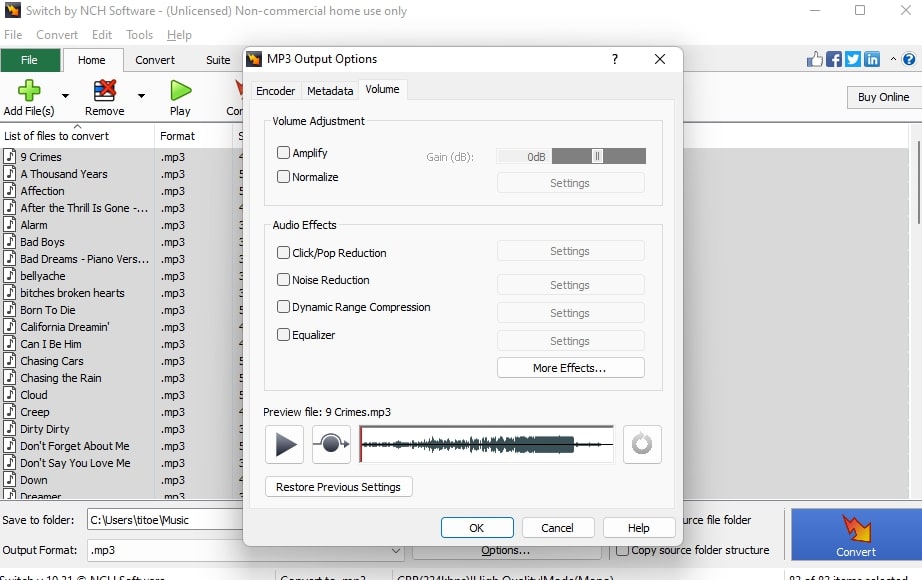
The best part is that you can use the encoder to control the quality and file size of the output audio. This is useful if you want to save disk space or make smaller files for sharing on the internet.
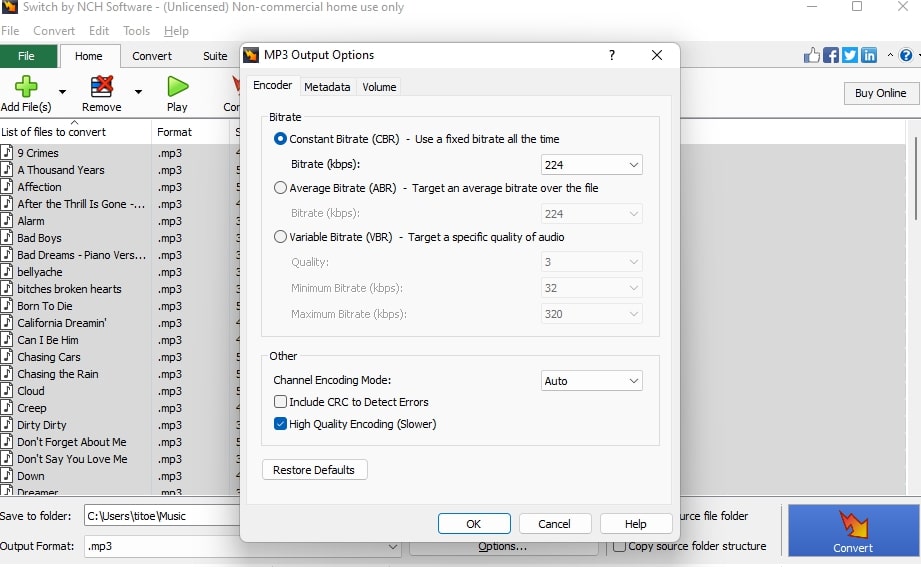
4. Batch Conversion
Let’s be honest, people are always busy, and no one has time to sit in front of the computer, converting one file at a time.
In most cases, you will have a bunch of files you need to convert, and that’s where the batch conversion feature comes in handy.
With Switch Audio File Converter, you can add as many files as you want to the conversion list and let the program do its job while you attend to other things.
I have added thousands of files to the conversion list and didn’t experience any problems.
The software handled the task quite well, and I could get the converted files without issues.
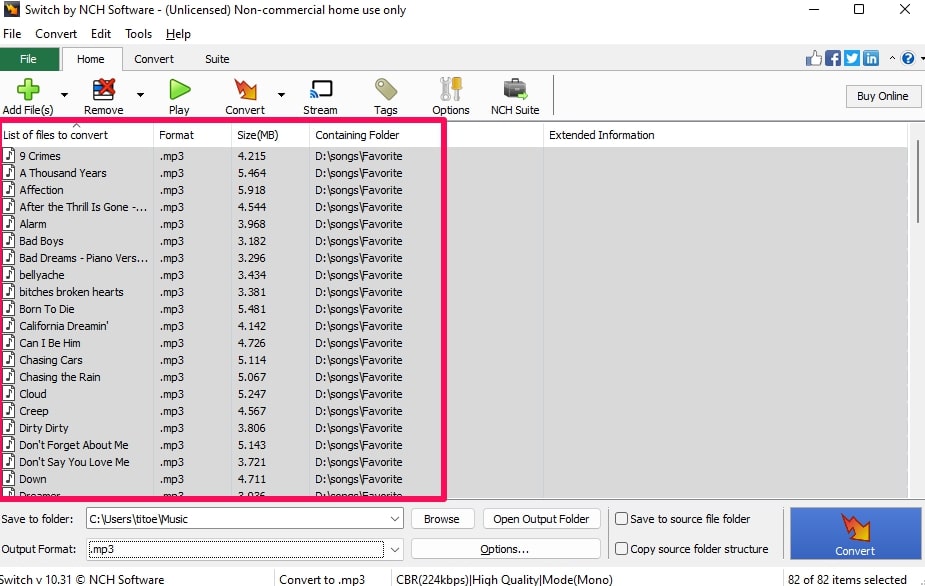
5. Upload Converted Audio Directly to YouTube or Cloud
Maybe it’s not a big deal for some people, but I like that I can upload my converted files directly to cloud storage services such as Google Drive, OneDrive, and Dropbox.
This is handy if you want to share the files with someone or have a backup in case your computer crashes.
Right-click the song in the conversion list then you can see the upload options whether you want to upload to YouTube or Cloud.
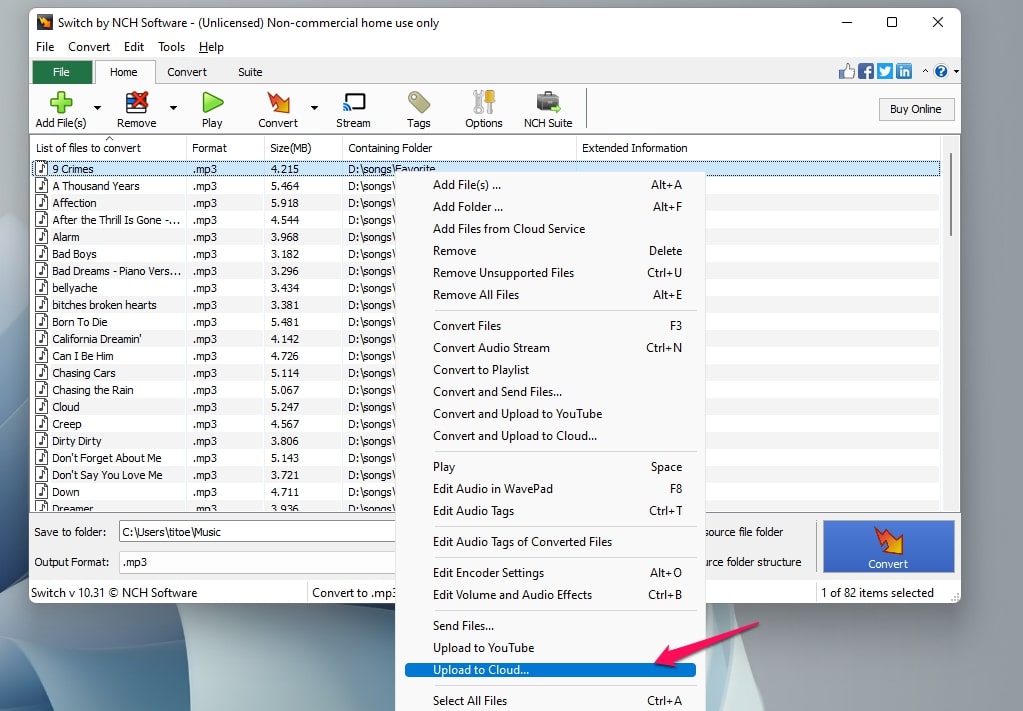
6. Audio Preview
When adding a music effect, listening to a preview of the file before conversion is often helpful to make sure you are happy with the result.
Switch Audio File Converter made it relatively easy to do just that. Click the Play button in the toolbar, and the software will start playing the selected file.
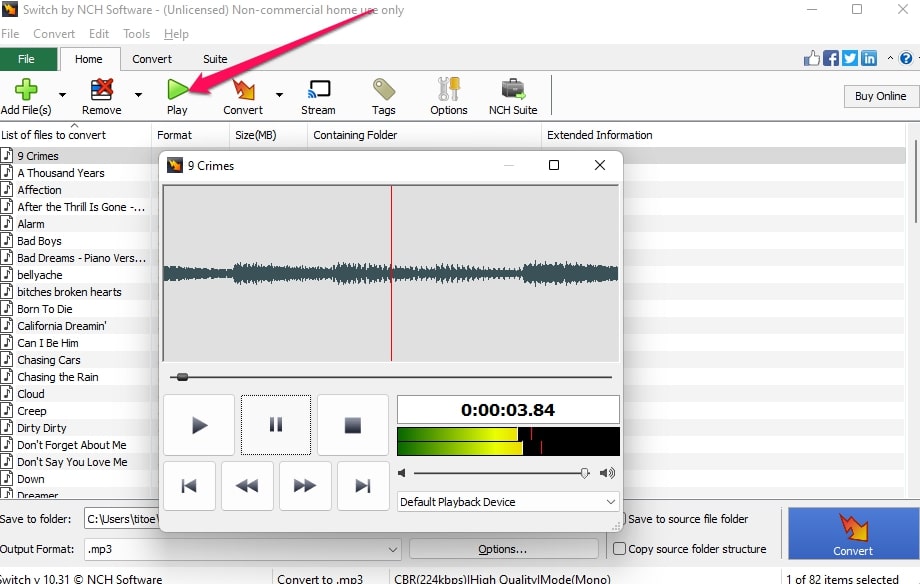
7. Automatically Apply Metadata
This one is by far my favorite feature of this software. As you might know, when you convert an audio file, you often lose the original file’s metadata, such as title, artist, album, etc. This is not the case with Switch.
The software uses an online database to apply the metadata to the converted files automatically.
This way, you don’t have to edit the tags manually, and your music library will always be up-to-date.
Don’t get me wrong; I don’t mean there’s no option to edit the tags manually.
If you want to, you can still do that. You can find the Tags button in the toolbar, click it, and you will be able to edit the tags of the selected file.
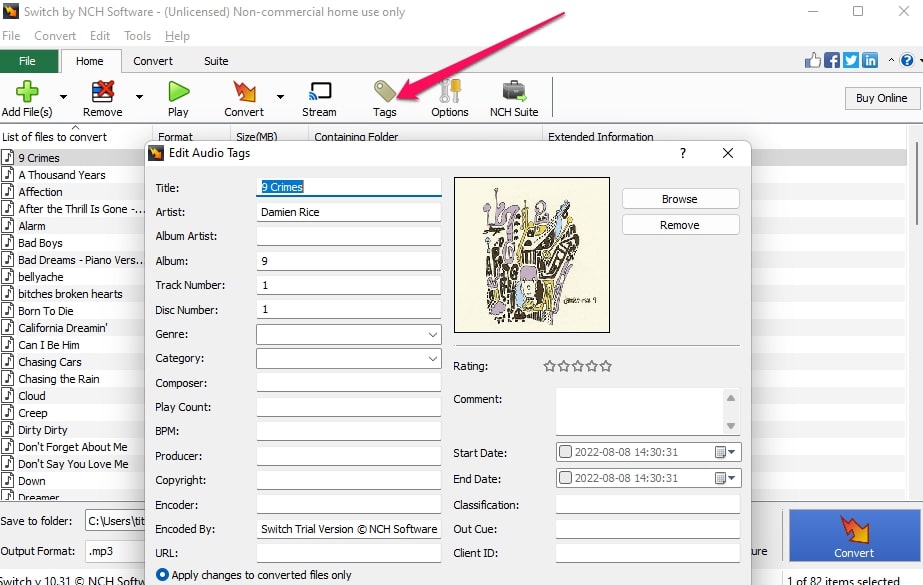
8. Convert Video to Audio
Sometimes, you only have a video file, but you want to extract the audio and convert it to MP3 or other audio formats.
The good news is that Switch Audio File Converter can handle that task quite well. Add the video file to the conversion list, select the output format, and you are ready.
The software can handle all popular video formats such as MP4, AVI, WMV, and more, so you don’t have to worry about compatibility issues.
Reasons Behind My Review Ratings
Effectiveness: 4/5
The software is quite effective and does what it’s supposed to do. I didn’t encounter any problems while testing it, and the conversion process is pretty straightforward.
In addition to its primary purpose, the software also offers some other handy features such as the ability to upload files to YouTube and Cloud storage services, add audio effects, automatically apply metadata, batch conversion, and more.
Price: 4.5/5
The price of the software is $19.95, which I think is pretty reasonable considering all the features it offers.
You can also try the free trial version to see if it meets your needs before purchasing it. Undoubtedly, the free version’s features are slightly limited, but it’s still an excellent way to see if the software is the right fit for you.
Ease of Use: 5/5
In my opinion, this is where Switch Audio File Converter shines the most. The software is designed to be as user-friendly as possible and accomplishes that quite well.
Everything is laid out clearly and concisely, and I didn’t have any trouble navigating the different features.
The conversion process is also relatively straightforward, and you can finish it in just a few clicks.
Support: 4/5
The support for this software is pretty good. You can find a comprehensive FAQ section on the official website, and there’s also a user forum where you can ask questions and get help from other users.
If you can’t find the answers you’re looking for; you can contact NCH support.
Platinum users can reach the support via email, live chat, or telephone. However, you can only use email support if you aren’t a platinum user( don’t have a paid subscription).
Alternatives to Switch Audio File Converter Software
1. Stellar Converter for Audio Video
Stellar Converter for Audio Video is a powerful converter that can quickly and easily convert virtually any audio or video file into a format that will play on your device. It supports all popular file formats and can even extract audio from video files.
In addition, the converter is straightforward to use; drag and drop the files you want to convert, select the desired output format, and click Convert.
However, it has no volume normalization or audio adjustment capabilities, which are especially useful when dealing with a low-volume original file.
2. Xilisoft Audio Converter
Xilisoft Audio Converter is an all-in-one utility software that can do more than convert audio files. It can also extract audio from video files, rip CDs, and burn audio CDs.
Further Reading: 10 Best Free CD Burning Software
It also supports a wide range of input and output file formats and can even convert files in batches.
Plus, the simple and effective layout makes it easy to get the job done quickly and efficiently.
The only downside is that it can take a long time to convert files, and customer service is only available via email.
3. Freemake Audio Converter
As its name suggests, Freemake is a free audio converter that can convert between 50+ audio formats.
Not only does it support over 50 audio formats, but it can also extract audio from video files and convert files into batches.
In addition, users can edit the bitrate, channels, and sample rate of their files.
The bad news is that when you first install the program, most advanced features are unlocked, and you will receive a web pack as a gift after three days to lock those capabilities.
FAQs About Switch Audio File Converter Software
What File Formats Does Switch Audio File Converter Software Support?
Switch supports more than 45 audio formats and can convert them into more than 26 different output formats. So, you are sure to find the file format you need.
Is Switch Audio File Converter Software Easy to Use?
Yes, Switch Audio Converter is very easy to use. The interface is self-explanatory, and the conversion process is just a matter of a few clicks.
Can I Use Switch to Convert Video Files?
No, you can’t. Switch is an audio converter; it can only convert audio files. However, you can extract audio from video files and convert them into audio files.
What Are the Limits of the Switch Free Trial Version?
The free trial version allows you to convert up to five audio files at a time which I consider time-consuming if you want to convert many files.
Conclusion
An excellent audio file converter is essential, whether you’re a professional musician or just someone who likes to dabble in audio editing.
With so many different file formats, it’s nice to have software that can handle them all.
Switch is one such software. It supports a wide range of input and output formats, is easy to use, and even has some advanced features that other converters don’t.