Both Nintendo and Spotify are members of the billion-dollar club. One is renowned in the video game industry, the latter in music. Unfortunately, neither made any attempts to collaborate and shower their users with both game and music.
However, it does not mean there is no way to get Spotify on Nintendo Switch. You can get Spotify on Nintendo Switch (or at least listen to the Spotify songs on Nintendo) by using a few tricks. Find out how to get Spotify on Nintendo Switch and listen to your favorite music on Nintendo Switch.
Part 1. Can You Get Spotify on Nintendo Switch?
As of now, No! You cannot get the official Spotify app on Nintendo Switch.
But that does not mean you cannot get Spotify songs or podcasts on the Nintendo Switch. Turns out, there are a few tricks — say hacks — to listen to Spotify music on Nintendo.
The first one is via installing the Android OS on Nintendo Switch. A few users have done this, but the process is troublesome and can damage the Nintendo device for good.
The safe and easiest way to get Spotify music on Nintendo Switch is to use a music downloader and download all the Spotify songs of your choice on Nintendo Switch.
Part 2. Play Spotify Music on Nintendo Switch
2.1. Convert Spotify Music to MP3
As mentioned, there is no direct way to get Spotify on Nintendo Switch. However, you can download Spotify songs using multimedia downloader tools like VIDCOPE.
Here’s a step-by-step guide on how to convert Spotify music to MP3 using VIDCOPE:
Note: There are numerous Spotify to MP3 Converters. You can use any of them. However, the one that I find simple, reliable, and effective is VIDCOPE. That said, here are the step-by-step instructions on how to get Spotify on Nintendo Switch (i.e., download and convert Spotify music to play on Nintendo).
Step 1. Download and Install VIDCOPE on Mac or Windows. Then launch the tool.
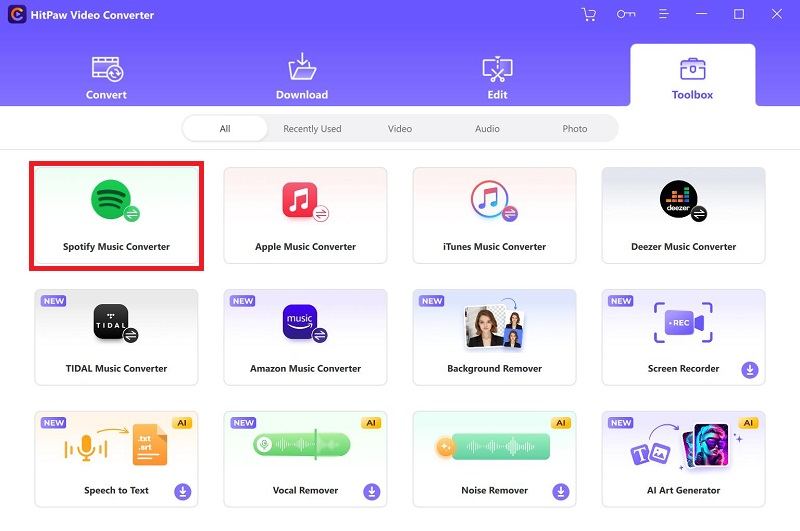
Step 2. Copy and paste the desired song’s URL.
- After pasting the URL, choose the MP3 option (there are different formats to choose from) in the Convert box.
- And click on the Download option (the down arrow icon).
There you go! This way you can download as many Spotify songs as you like and in any format you like. Follow on to learn how to get Spotify on Nintendo.
2.2. Play Converted Spotify Songs on Nintendo Switch Using Google Play or Google Drive
While there is no direct way to get Spotify on Nintendo Switch, but once you download the Spotify songs on the computer or Mac, upload them to Google Play or Google Drive to play them via a web browser on Nintendo Switch. However, you will have to change the DNS (entirely safe process) on the Nintendo Switch to achieve this and get Spotify on the Nintendo Switch.
Here’s how to play Spotify on Nintendo Switch via Google Play or Google Drive:
Step 1. To play Spotify on Nintendo Switch, navigate to System Settings (the gear icon).
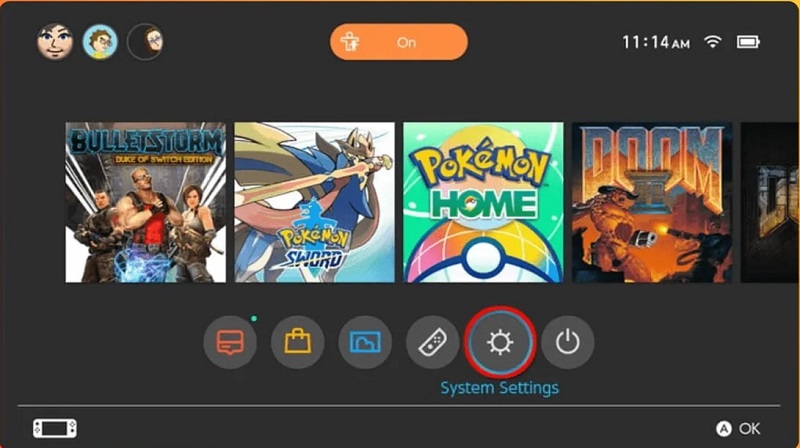
Step 2. Under the Settings menu, choose Internet.
- Click on Internet Settings.
- And click on the network the Nintendo device is connected to.
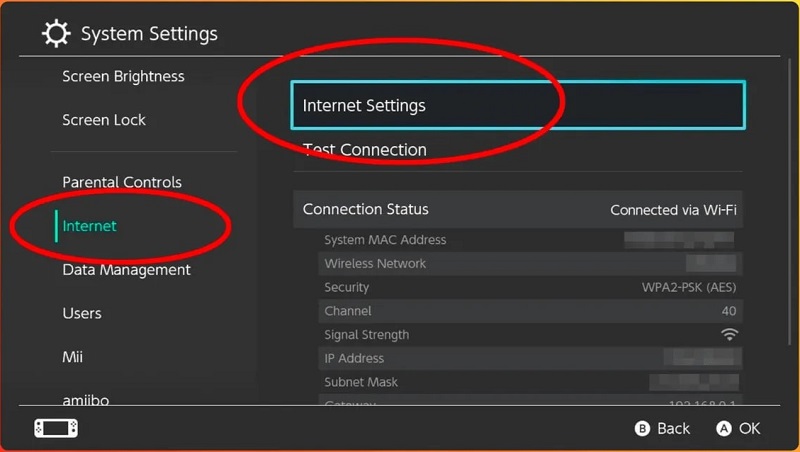
Step 3. Access the DNS Settings menu.
- Choose Change Settings.
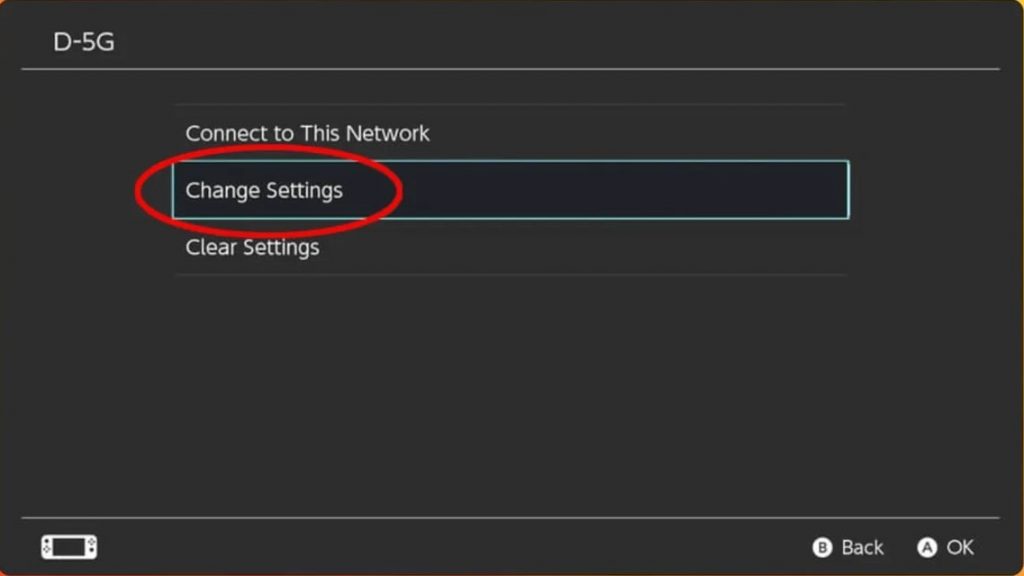
Step 4. Under the Change Settings menu,opt for Manual DNS options.
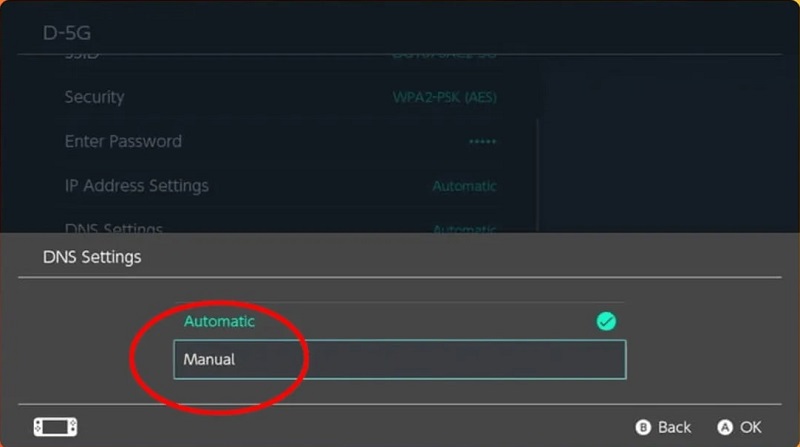
Step 5. Type in the Manual DNS Settings.
- Unlike VPNs, you cannot simply enter any DNS. So, type in 045.055.142.122 (sometimes you do not have to enter the first 0, so it will be 45.055.142.122).
- Click OK.
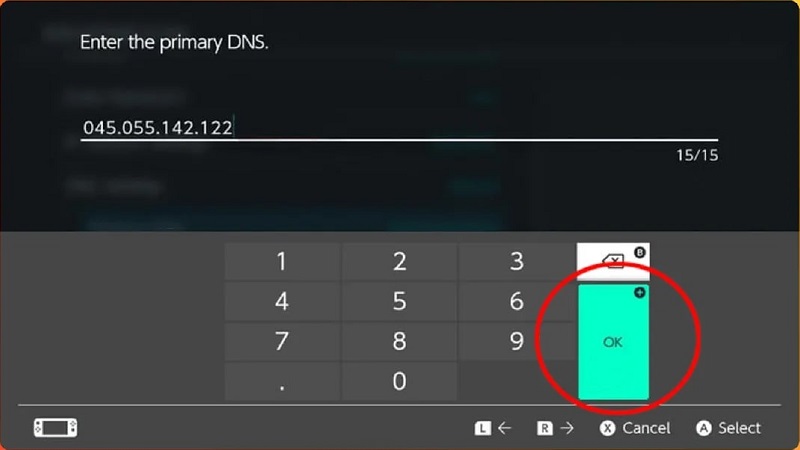
Step 6. Save the Settings.
- Click on Save.
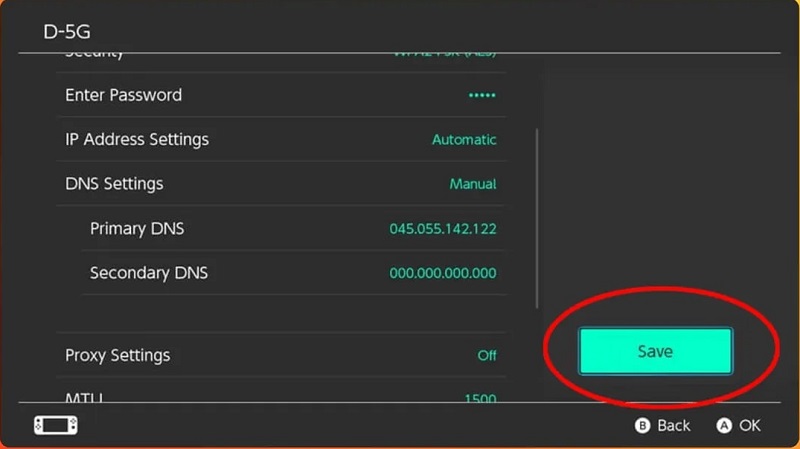
Step 7. Access the Google Chrome browser.
- Click on Connect to this network option after saving the DNS settings.
- Click on Next.
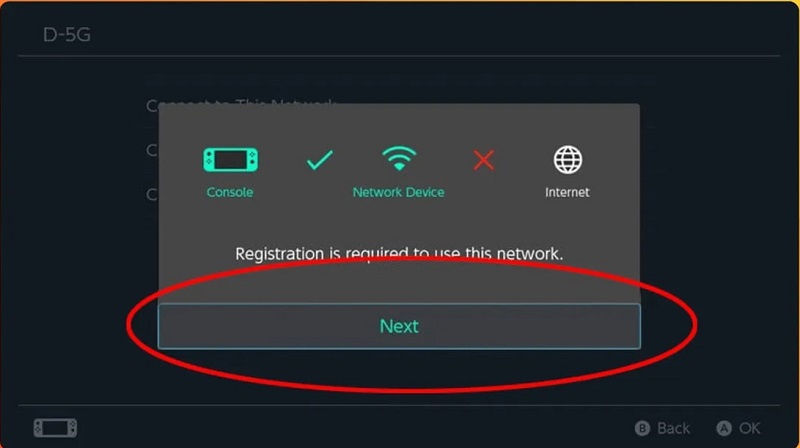
Note: As mentioned, Nintendo does not have Spotify. And that is thereason for entering a specific DNS server, which is “45.055.142.122.” This DNS IP is linked to a service named SwitchBru. SwitchBru is the one that tricks the Nintendo Switch service and redirects to Google Chrome via Nintendo.
Step 8. Click on Continue to Google. Or use the left pane to enter a URL, read news, or modify something else.
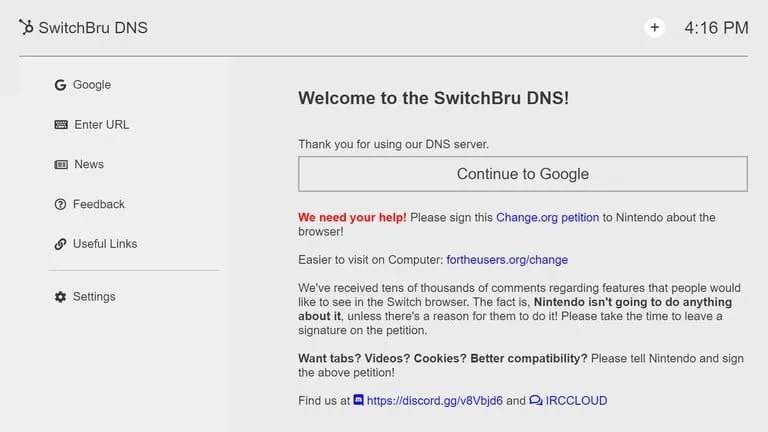
You can then enter the URL of Google Drive, sign in and play the uploaded songs and get Spotify on Nintendo Switch via these steps easily. Or you can sign up using the same account on Google Play and listen to music via Google Play.
2.3. Play Converted Spotify Songs on Nintendo Switch Using microSD (Nintendo 3DS)
You can also copy the downloaded and converted Spotify songs to a microSD card. You can then use the Nintendo DSi Sound to play Spotify on Nintendo Switch.
Here’s How To Get Spotify On Nintendo Switch By Using microSD:
- On the Dsi menu, select the Nintendo DSi Sound icon (use the stylus).

- Click on Play with your music to open the SD card screen.
- Choose the desired folder. And select the music you want to play. You will have to click on Start to play the songs.
You can play random songs instead of selecting a specific song. To play a random song, choose the Auto option within the Nintendo DSi Sound. And click on Start to start playing the song.
FAQs
1. Does Nintendo Switch have music?
Nintendo Switch only allows the users to play music playback. And that the music files should be in AAC or MP3 file format.
2. How do you play music on Nintendo Switch?
Use the above step-by-step instructions to download Spotify songs and play them on Nintendo Switch.
3. Are you allowed to use Nintendo music on Spotify?
No. Monetization via its music is prevented by Nintendo.
4. Is Nintendo music on Spotify?
No. Nintendo does not use its music on any other platform.
Conclusion
Hopefully, this guide satisfied your request. And now, you can listen to Spotify songs on Nintendo Switch easily. As indicated, downloading Spotify songs is not the only way. There are other ways like installing Android OS. But that would replace the Nintendo Switch with an Android OS. So, it is best to use the downloader and get Spotify on Nintendo Switch via Google Play or Google Drive.
