Music streaming platforms are one of the most popular ways people interact with music. However, a feature of popular streaming platforms is that the songs they host are protected by digital rights, which makes it impossible to listen to those songs unless through an authorized device. If you have an Apple Music subscription on your mobile phone, you can only listen to your favorite songs on other devices when you log in to your Apple Music account. This can be a bummer, but it is an easily solved problem.
Apple Music converters can help you enjoy all your favorite songs and albums on as many devices and formats as you want. Legally too. But what is an Apple Music converter, and how does it work? Most importantly, what is the best Apple Music converter to use? This article lists the best Apple Music to MP3 converters in 2023. Read ahead to find out which one is best for you.
What is Apple Music to MP3 Converter?
When you download songs on Apple Music, the pieces are saved in AAC format. This format makes it impossible for you to listen to the song on any other device. An Apple Music to MP3 converter is a tool that helps you to convert these songs or audio into other formats that can be played on different devices.
| Apple Music Converter | Best for | Pricing | Rating |
|---|---|---|---|
| VIDCOPE | Speedy conversion of audio into any format | Free trial, $14.95+ | 4.2 |
| Sidify Apple Music Converter | Enjoying music offline on different devices | Free trial, $14.95+ | 4.57 |
| Apowersoft Streaming Audio Recorder | Streaming from multiple platforms | Free trial, $29.95+ | 4.6 |
| TunePat Apple Music Converter | Batch conversion on Windows and Mac | Free trial, $14.95+ | 4.1 |
| iMusic | Managing music across multiple devices, steaming from various platforms | Free trial, $39.95+ | 3.0 |
| TuneFab iTunes Audio Converter | Maintaining original music quality after conversion | Free trial, $14.95+ | 4.5 |
Who Should Get This?
It would be best if you got an Apple Music to MP3 converter if you already have an Apple Music subscription or intend to have one. You can also use some Apple Music converters online for other music platforms such as YouTube and SoundCloud. It is essential to use this tool if you don’t want to lose your music even after your Apple Music subscription has expired.
Top 11 Best Apple Music to MP3 Converters in 2023
1. VIDCOPE
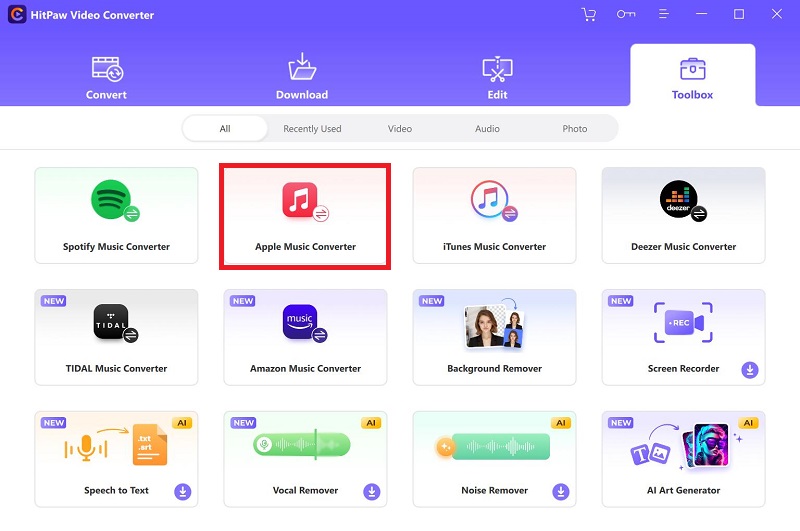
Best for: speedy conversion of audio into any format
Price: free trial, monthly license for $14.95, quarterly license for $29.95 per three months, lifetime license for $65.95
Trustpilot rating: 4.2 out of 5, 18 good reviews out of 20
VIDCOPE is an audio restriction removal tool for removing DRM protection from files. It works on both Mac and Windows. It converts protected Apple Music M4P songs, Audible AA/AAX audiobooks, and other audios, to MP3, AAC M4A, FLAS, WAV, and M4B.
VIDCOPE offers 30x faster conversion speed that also maintains quality. It lets you listen to and share all your converted audio files on any device or platform, and it comes with an embedded ID3 editor that allows you to change the tag information on the audio file. It provides a user-friendly interface and advanced DRM decryption algorithm.
However, VIDCOPE does not work for mobile devices, and it does not support bulk download or conversion. The trial version allows you to convert only one-third of each track, and it sometimes does not detect all the playlists from your iTunes library.
Pros:
- 30x conversion speed
- Embedded ID3 editor
- User-friendly interface
Cons:
- Unavailable for mobile devices
- No batch conversion
- Poor sync with iTunes library
2. Sidify Apple Music Converter
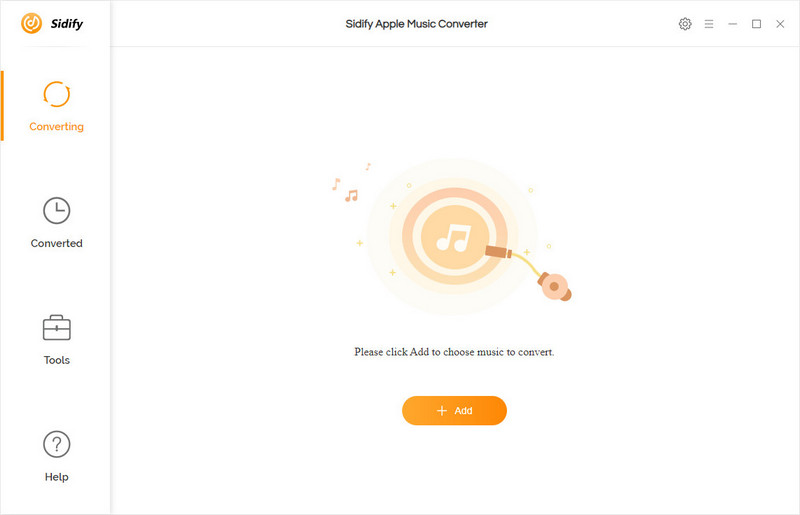
Best for: enjoying music offline on different devices
Price: monthly license for $14.95, one-year license for $59.95, lifetime license for $129.95
Sitejabber rating: 4.57 out of 5, 13 good reviews out of 17
Sidify Apple Music Converter is an audio converter that removes DRM protection from Apple Music by converting it to audio files in formats such as MP3, AAC, FLAC, WAV, AIFF, or ALAC. Sidify is ideal for converting Apple Music, iTunes M4P music, audiobooks, and podcasts. It is compatible with Windows and Mac.
With Sidify, you get attractive benefits, such as converting files at 10x speed while retaining the original audio quality and ID3 tags. Moreover, Sidify allows you to burn Apple Music to CD quickly. You can also upload it to OneDrive, play it offline, and enjoy your music on any device. Unlike VIDCOPE, Sidify does not allow you to edit the tag information, so you have to do with whatever information originally came with the song.
Pros:
- Offline playing
- 10x conversion speed
- Upload to OneDrive
Cons:
- No tag editing option
Website: Sidify Apple Music Converter
3. Apowersoft Streaming Audio Recorder
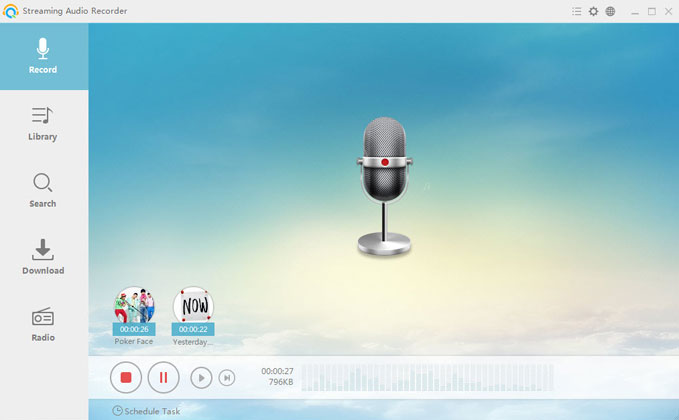
Best for: streaming from multiple platforms
Price: monthly license for $29.95, yearly license for $39.95, lifetime license for $59.95
Windowsreports rating: 4.6 out of 5
Apowersoft Streaming Audio Recorder is a tool for capturing system sounds and microphone voice to save audio tracks. It allows you to keep the audio files in different formats, such as MP3, WMA, AAC, and M4A, from streaming sites asides from Apple Music, like YouTube, SoundCloud, Spotify, or even online radio stations.
Apowersoft offers a simple interface and comes with a built-in audio editor that enables easy editing of audio files, as well as an ID3 editor. With the built-in MP3 search engine, you can locate your favorite songs from anywhere in the world and download them. You can also burn your audio into a CD or share songs via CD if you want.
Pros:
- User-friendly interface
- Built-in MP3 search engine
- Built-in audio editor
- ID3 editor
Cons:
- Can sometimes crash on Mac
- Challenging to upload large files
- Cannot capture on a secondary monitor
Website: Apowersoft Streaming Audio Recorder
4. TunePat Apple Music Converter
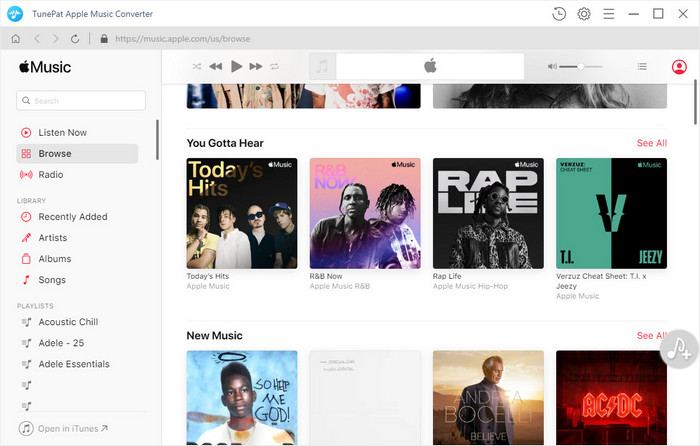
Best for: batch conversion on Windows and Mac
Price: monthly license for $14.95, yearly license for $59.95 subscription, lifetime license for $129.90
Rating: 4.1 out of 5, 13 good reviews out of 17
TunePat Apple Music Converter is a tool designed to download and convert tracks, playlists, and albums from the Apple Music web player to different formats such as MP3, AAC, WAV, FLAC, AIFF, and ALAC. TunePat offers 10x download speed without you having to install Apple Music. It is best for converting audio in batch on Windows and Mac. TunePat supports lossless audio quality and allows you to keep ID3 tags after conversion.
An exciting feature of the TunePat Apple music converter is that it provides a multilingual user interface with over 20 languages supported by the software. The only weakness of the TunePat Apple music converter is that the highest audio quality it supports is 256kbps.
Pros:
- 10x download speed
- Supports lossless audio quality
- Batch conversion
- Money-back guarantee on all payment plans
Cons:
- Maximum audio quality is 256kbps
- Download songs from only Apple Music
Website: TunePat Apple Music Converter
5. iMusic
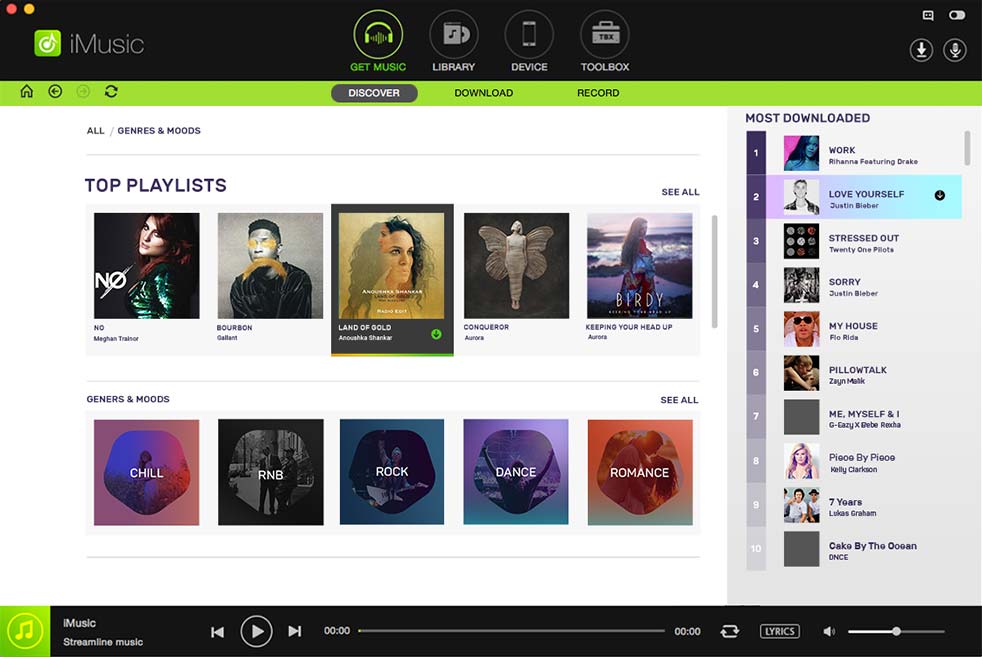
Best for: managing music across multiple devices, steaming from various platforms
Price: yearly license for $39.95, lifetime license for $59.95, family lifetime license for $149.88
Rating: 4.0 out of 5
If you want to manage, record, and download music across multiple devices, iMusic is for you. It is an all-in-one music manager that allows you to transfer music between iPhone, iPad, iPod, Android devices, iTunes, Mac, and PC. iMusic allows you to backup and restore your iTunes library whenever necessary.
With iMusic, you can download music from over 3000 sites, including YouTube, Archive, Jamendo, and 4Shared. You can also carry out batch downloads in 128k – 320k audio quality formats such as MP3, M4A, WebM, and OGG, among others. iMusic allows you to burn downloaded music into CDs and create a car playlist by transferring downloaded music to a USB drive. The disadvantage of iMusic is that it offers limited output format options and does not support batch conversion.
Pros:
- Effective music management
- Streaming on 3000+ platforms
- Batch downloads
- Easy transfer of music to other devices
- Affordable pricing plans
Cons:
- No batch conversion
- Limited output formats
Website: iMusic
6. TuneFab iTunes Audio Music Converter
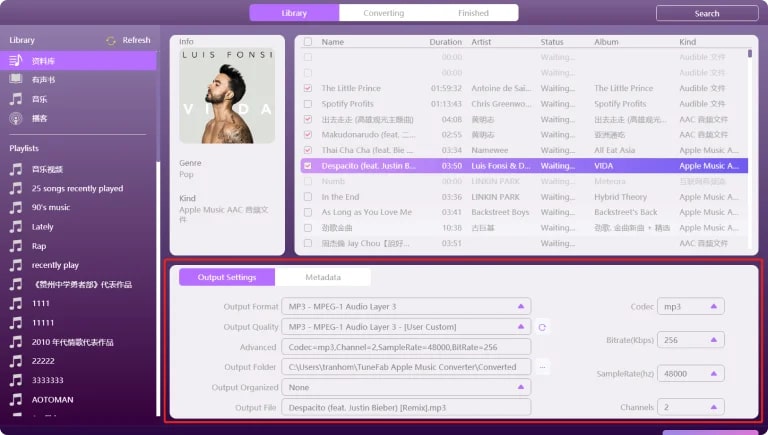
Best for: maintaining original music quality after conversion
Price: free version, monthly license for $14.95, yearly license for $49.95 (billed at $4.16 per month), lifetime license for $79.95
Rating: 4.5 out of 5
TuneFab audio converter is a tool that allows you to convert Apple Music songs to different audio formats from your iTunes library. TuneFab offers multiple output formats such as MP3, M4A, AAC, FLAC, AC3, AU, and AIFF. It preserves the original music quality after conversions, and the ID3 tags remain the same at a conversion speed of up to 10x. It supports batch conversion and offers a professional customer support center.
TuneFab is fully compatible with Windows and Mac. It provides a user-friendly interface with lifetime upgrading. It also supports multiple languages, including English, Japanese, German, French, and Chinese. Unfortunately, TuneFab only supports audio quality up to 256kbps and is unavailable on phones. TuneFab offers a free trial version with most of the features of the paid version. However, you can only convert 3 minutes of an audio file with the free trial version.
Pros:
- 10x conversion speed
- Batch conversion
- User-friendly interface
- Supports multiple languages
Cons:
- Low audio quality
- Unavailable for mobile devices
- Free version only converts 3 minutes of audio
Website: TuneFab iTunes Audio Music Converter
7. Free Audio Converter
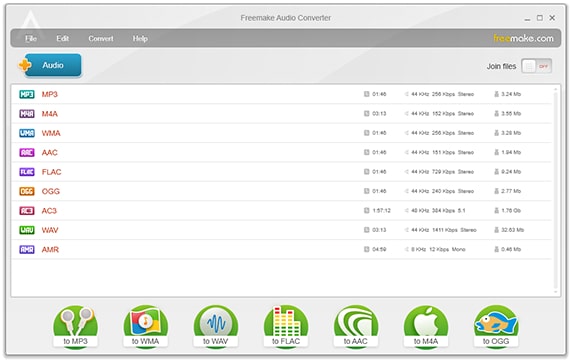
Best for: conversion to multiple formats
Price: free
Rating: 4 out of 5
Free Audio Converter is a tool that converts music files between formats such as MP3, AAC, OGG, WMA, WAV, FLAC, M4A, MDR, and AMR. It is excellent for extracting audio from video, and the best part is that it is entirely free. Free Audio Converter is versatile. It supports conversion to over 50 formats and conversion to MP3 that can be used in various devices, including PC, Mac, smartphones, tablets, or any MP3 player.
Another vital feature of Free Audio Converter is that it can convert audio files in batches, merge and convert several songs into one long one, and save the audio to cloud storage software like Dropbox, Google Drive, and OneDrive. You can also convert lossless audio and adjust bitrate, channels, and sample rate. The problem with Free Audio Converter is that it only supports audio files shorter than 3 minutes.
Pros:
- 50+ output formats
- Functions on various smartphones and devices
- Batch conversion
- Supports cloud storage
- Supports only 3 minutes conversion
- Complex interface
- Installation of third-party software
Website: Free Audio Converter
8. Tunelf Audio Converter
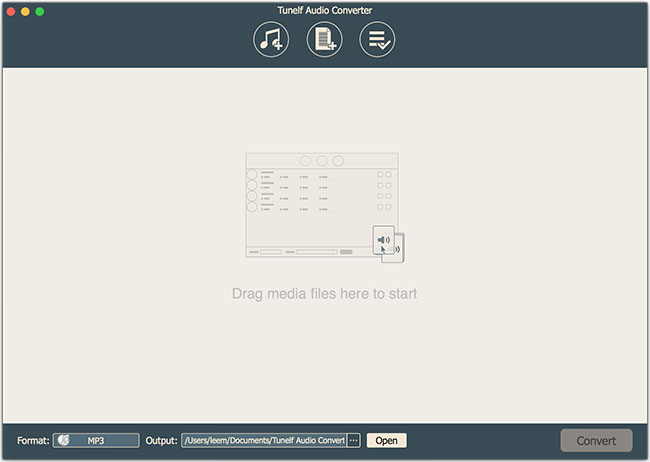
Best for: listening to music on multiple devices
Price: monthly license for $14.95, quarterly license for $29.95 per 3 months
Rating: 4.5 out of 5, 7 good reviews out of 7
Tunelf Audio Converter is designed to convert Apple Music, iTunes songs, audiobooks, and audible audiobooks to formats including MP3, WAV, AAC, FLAC, M4A, M4B, OGG, AC3, MKA, and APE. Tunelf is best if you want to convert audio files at a very high speed. With 30x speed, Tunelf allows you to listen to audio on any device, such as iPod, Galaxy s10, Sony Walkman, Zune, PS4, Amazon Echo, etc. Tunelf supports 100% lossless quality audio conversion with management tools that allow you to organize your music library. It retains the ID3 tag that comes with the original audio file, and you can edit the track info to suit you.
You can set output parameters such as codec, channel, sample rate, bit rate, pitch volume, etc. Tunelf provides a simple interface, free lifelong updates, and 24/7 technical support. The drawback to Tunelf is the fact it supports only four languages. Tunelf supports Windows and Mac.
Pros:
- 30x conversion speed
- Enables editing of output parameters
- Works on multiple devices
- Simple interface
Cons:
- Limited supported languages
Website: Tunelf Audio Converter
9. UkeySoft Apple Music Converter
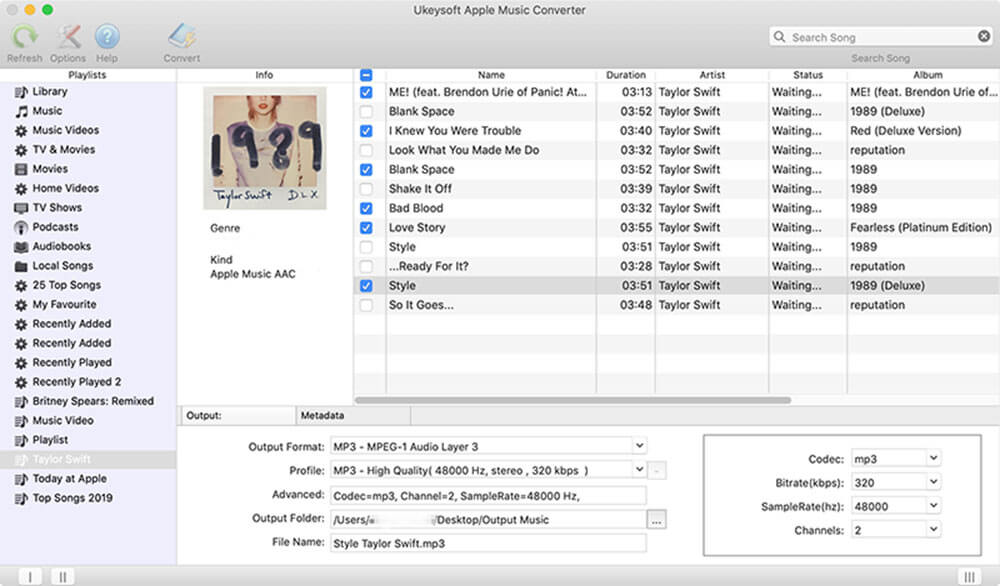
Best for: retaining Apple Music files with a canceled subscription
Price: monthly license for $14.95, yearly license for $49.95, lifetime license for $69.95, Best Value lifetime license for $99.95, family lifetime plan for $159.95
Rating: 4.7 out of 5, 39 good reviews out of 41
UkeySoft Apple Music Converter converts Apple Music, iTunes songs, and audiobooks to other audio formats. It removes DRM restrictions from Apple Music, allowing you to enjoy music in formats such as MP3, M4A, FLAC, etc.
UkeySoft features a built-in Apple Music Web Player and converts at 10x conversion speed. A plus to using UkeySoft is keeping all your Apple Music Songs playable even after you have unsubscribed. Songs you covert can retain 100% original quality at 256kbps. The interface is friendly and supports multiple languages. UkeySoft supports Windows and Mac. Significant drawbacks include that it does not support audiobooks conversion on macOS 10.15 or above.
Pros:
- 10x conversion speed
- User-friendly interface
- Supports multiple languages
- Retain original music quality
Cons:
- No audiobook conversion on Mac
Website: UkeySoft Apple Music Converter
10. Easy M4P Converter
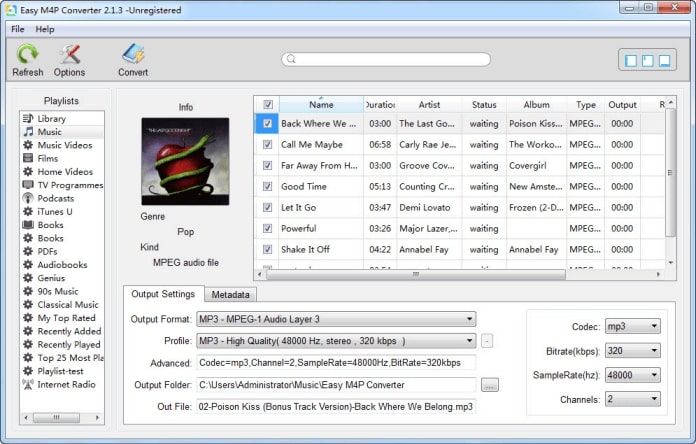
Best for: audiobook conversion
Price: $39.95
Rating: 4.5 out 5, 5 good reviews out of 5
Easy M4P Converter is designed to remove DRM protection from iTunes M4P. It comes with some exciting benefits, which make it ideal for batch conversion and suitable for Windows and Mac. Easy M4P Converter converts M4P to output formats such as MP3, M4A, AAC, WAV, M4R, AC3, FLAC, AIFF, AU, and MKA, with CD quality suited to your needs. Asides from M4P, it also concerts audiobooks such as Audible AA/AAX and iTunes M4B.
Easy M4P Converter works to extract audio tracks from iTunes videos with 100% original audio quality. It converts with a speed of 16x and supports batch conversion. The track ID3 tags are kept intact during the conversion. You can customize the output audio by adjusting parameters such as audio quality, codec, channel, and bit rate. With Easy M4P Converter, you get a user-friendly interface that supports 7 languages and seamless iTunes integration.
Pros:
- 16x speed conversion
- Batch conversion
- Diverse audiobook conversion
- User-friendly interface
- Supports multiple languages
Cons:
- Low-quality output
- Limited output formats
Website: Easy M4P Converter
11. MediaHuman Audio Converter
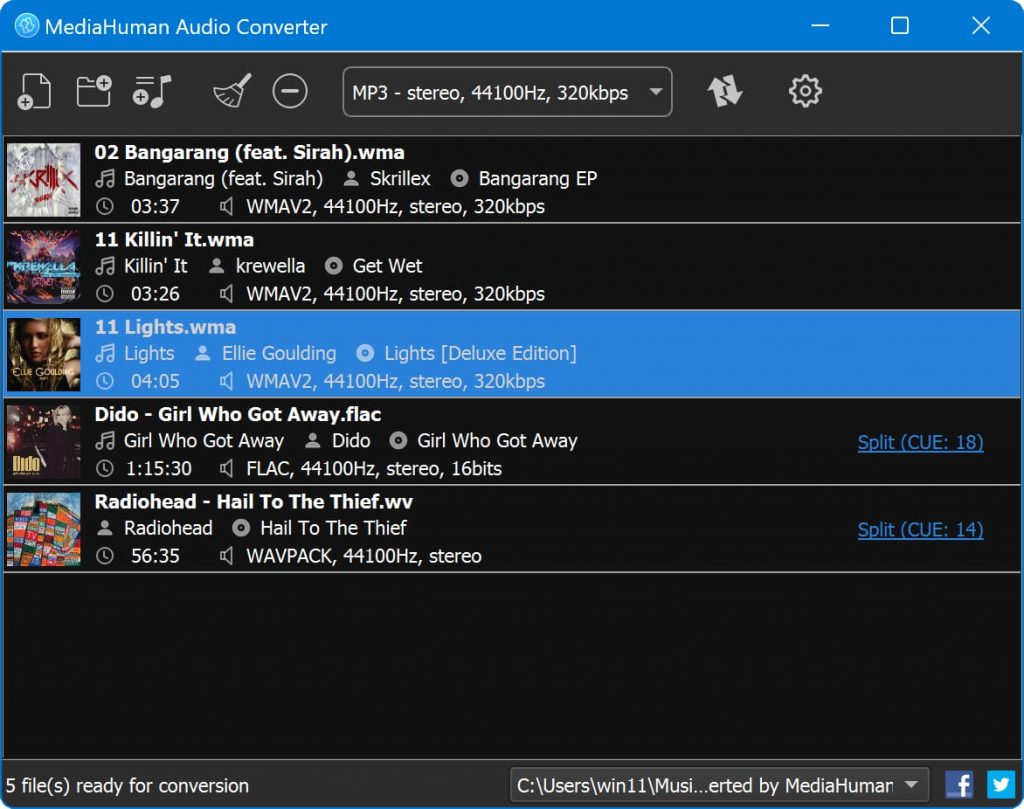
Best for: smooth conversion with a simple interface
Price: free
Rating: 4.3 out of 5
MediaHuman Audio Converter is a freeware that allows you to convert audio files across different formats. It works on macOS and Windows and can convert music to WMA, MP3, AAC, WAV, FLAC, OGG, AIFF, Apple Lossless format, etc. It has a simple and intuitive interface that works with a drag-and-drop feature, making the conversion process easy. MediaHuman Audio Converter supports batch conversions. It also extracts audio from video files, keeping folder structure and retaining audio quality.
MediaHuman Audio Converter uses CUE sheets to split large audio files such as audiobooks into separate audio files. It automatically searches for album covers and retains the ID3 data of audio files during conversion. The problem with using MediaHuman Audio Converter is that you need to go through multiple steps to get to a destination folder, and it can get annoying. You might also experience difficulty in trying to select a folder for conversion.
Pros:
- Intuitive, user-friendly interface
- Drag-and-drop conversion
- CUE sheets for splitting audio
- Extracts audio from video
Cons:
- Difficult to access folders
- Challenging to select a folder for conversion
Website: MediaHuman Audio Converter
FAQs
How do I select the best Apple Music to MP3 converter?
There are tons of Apple Music converters out there, so you have to consider your needs before selecting one. Once you have decided what type of files you want to convert and which Apple Music converter best suits those files, you can start enjoying your music as you like.
Is there a free Apple Music Converter?
Yes, there are several free Apple Music converters out there. Some of them are MediaHuman Audio Converter, Easy M4P Converter, and Free Audio Converter. Before using any of these converters, make sure you understand how they work and the pros and cons of using them.
How do I remove DRM from Apple Music?
You can remove DRM from Apple Music by converting lossless DRM Apple Music from M4P to MP3. Many audio converters can help you do this, such as Sidify Apple Music Converter, VIDCOPE, or iMusic. Alternatively, you can use an iTunes music converter to burn DRM-protected iTunes songs to CD/DVD.
What is Apple Music?
Apple Music is a streaming service that provides access to millions of songs and artists, live radio, and exclusive playlists. Apple Music offers a free trial period with full access to all the app’s features. After your trial period, you can select any payment plans to continue enjoying your music and cancel anytime.
Can I enjoy Apple Music songs after I decide to cancel the subscription?
After cancelling your Apple Music subscription, you can enjoy your music until the next billing date. To keep your songs, playlists, albums, and artists, you can transfer and convert them to other formats using an Apple Music converter like UkeySoft Apple Music Converter.
Can I get Apple Music if I have an Android smartphone?
Yes, you can. You can get Apple Music from Google Play if you have an Android smartphone by downloading the Apple Music app on your Android phone or tablet with Android 5.0 or later. You can also use a Chromebook that supports Android apps.
Conclusion
Apple Music is a great streaming platform, but because of the DRM restrictions, it might not be easy to enjoy the music on different devices. An Apple Music converter is an excellent way to maximize your enjoyment of the streaming platform. You can listen to music on other devices asides from your authorized Apple device and play it in your car or on your MP3 player. Any audio converter on this list can automatically improve your music experience. But as you enjoy, remember that Apple Music converters are only meant for personal use and not commercial use.
