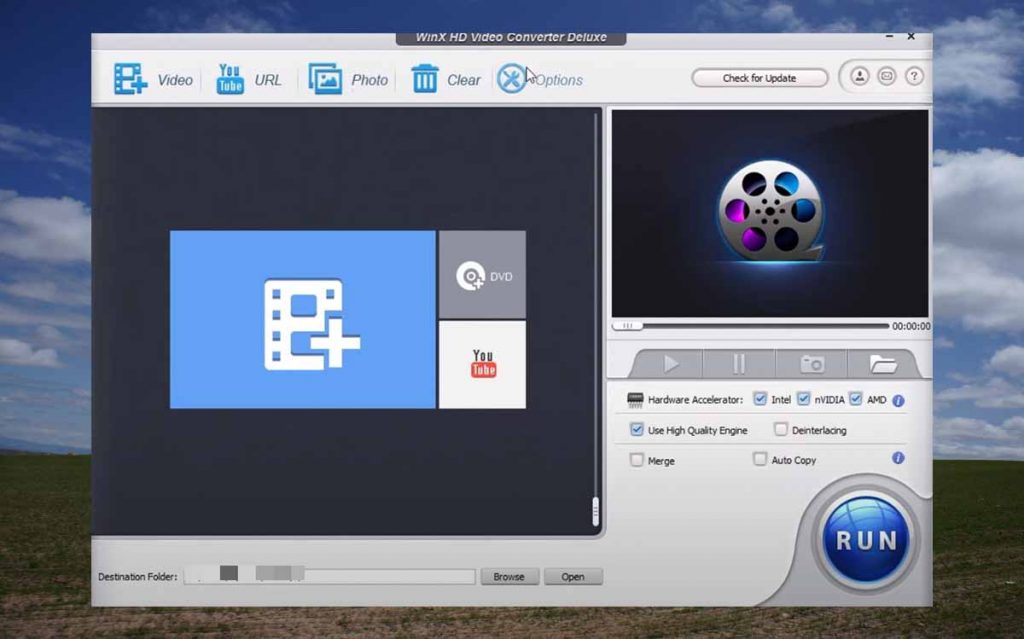WinX HD Video Converter Deluxe is a versatile and powerful all-in-one video converter. It can convert videos from one format to another, download videos from online sites, edit videos, and even create slideshows.
This multipurpose software has more than 400 conversion profiles, meaning it can convert nearly any video file into the format you need.
The software also comes with a handy video editor that you can use to trim, crop, and rotate your videos. Although I know that other applications have more editing features, I was still able to do what I needed with the tools that WinX offers.
For users who work on large projects and need to convert multiple videos at once, WinX HD Video Converter Deluxe offers a batch conversion feature that helps you save time by converting multiple videos simultaneously.
Regarding the interface, it is very user-friendly, and even beginners will be able to use it without any problem.
What is WinX HD Video Converter Deluxe?
WinX HD Video Converter Deluxe is a one-stop shop for all your video conversion needs. With WinX, you can download videos, convert them to different formats, edit them, and even make photo presentations.
Pros
- Batch-media conversion
- Edit videos: trim, crop, merge, add subtitles.
- Video downloader
- Up to 8K support
- Slideshow maker
- +400 conversion profiles
- High-quality output
Cons
- The free version is limited
- Not the quickest converter
- Missing several features that allow you to modify your videos
Is WinX HD Video Converter Deluxe Safe?
Yes, the WinX HD Video Converter Deluxe is safe to use. The software does not contain any malware or viruses and is free of ads. Just make sure you download the software from the official website to avoid any issues.
Is WinX HD Video Converter Deluxe Legit?
Yes, the WinX HD Video Converter Deluxe is legitimate software. The program has been around for many years and has been used by more than 90 Million Users since 2010.
Is WinX HD Video Converter Deluxe Free?
No, the WinX HD Video Converter Deluxe is not free. There are two licenses, the premium license, which will cost you $19.95 in the first year and then $29.95 each year after that, and the ultimate license, which will cost you $39.95 once.
If you want to test the software before you buy it, there is a free trial with some limited features that you can use.
WinX HD Video Converter Deluxe Review: What’s In It for You?
To better understand what WinX HD Video Converter Deluxe can do for you, I have put this comprehensive review to help you understand every aspect of the software.
1. An Easy-to-Use Interface
The learning curve is the biggest issue that novices and even some skilled users encounter. This is especially true because it may take you days or weeks to become proficient with some video converters’ capabilities.
With WinX, this is not the case. Although it has an old-school interface, it is very user-friendly, and even beginners can use it without any problem.
The interface is divided into three main sections, the toolbar section, where you can add video and photos, adjust the settings, and clear the queue.
The left-hand section, where you can see all the files in the queue, rename them and edit them.
And the right-hand section is the preview window with some optimization options and the big circle RUN button.
All the features are easily accessible and self-explanatory. You will not need to spend hours reading the manual to figure out how to use the program.
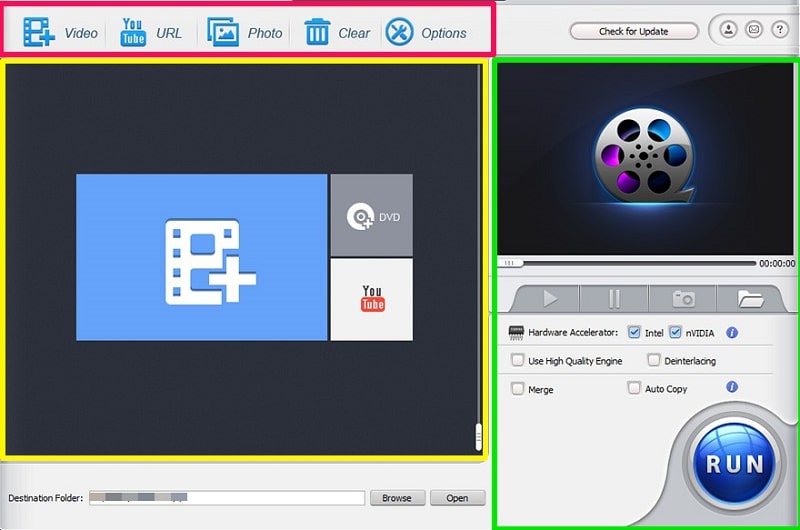
2. A Wide Range of Supported Formats
One of the essential features of any video converter is the range of formats it supports. Each platform has its preferred format, so you must ensure that the converter you choose supports the format you need.
The WinX converter supports more than 400 conversion profiles, which can convert your video to just about any format.
The worst part is that the formats aren’t easily sorted, so if you search for a specific format, you will need to scroll through the entire list.
Some of the most popular formats that the WinX converter supports are:
- AVI
- MP4
- MKV
- WMV
- MOV
- FLV
- 3GP
You will see all the available options when you press the Video button to add a video.
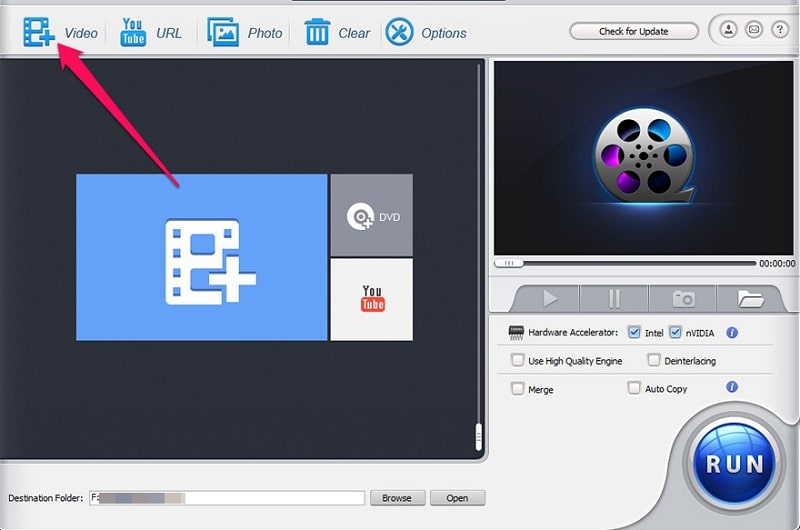
After choosing the output format, you can customize the quality using the slider. There are three options:
- Low quality: takes less time to convert but produces a lower-quality video.
- Standard quality: strikes a compromise between time and quality.
- High quality: takes more time to convert but produces a higher-quality video.
Choose the one you want and begin your journey. But in your mind that it’s not the best software regarding speed, but in terms of the prices and quality it produces, it is one of the best software.
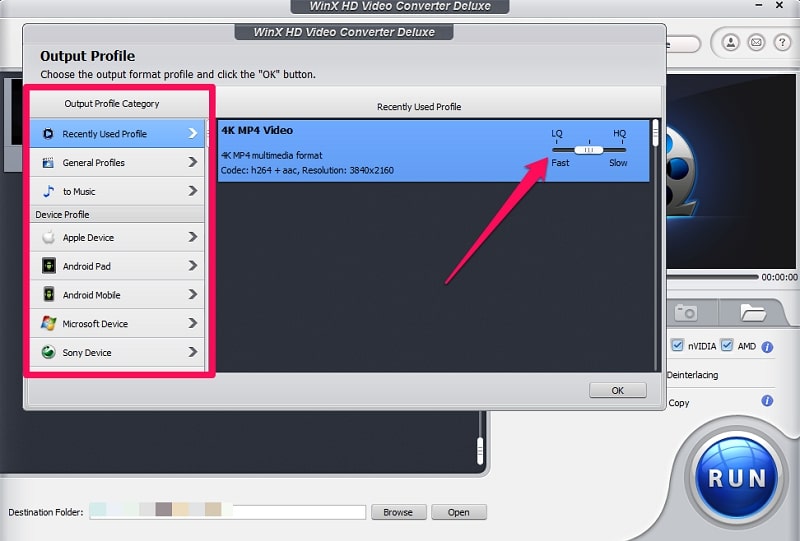
3. Media Player and Editor
The WinX converter is not just a simple converter but also a media player and editor. This means you can watch your videos and make all the necessary edits before converting them.
Despite being relatively simple, the editing features will be adequate for most people. In addition to adding subtitles, you can crop and trim the video and even adjust the audio volume.
It’s not much because other converters have better editing features, including adding effects, watermarks, filters, modifying picture values, rotating photos, or turning them horizontally and vertically.
Still, the editing features that the WinX converter offers are better than nothing.
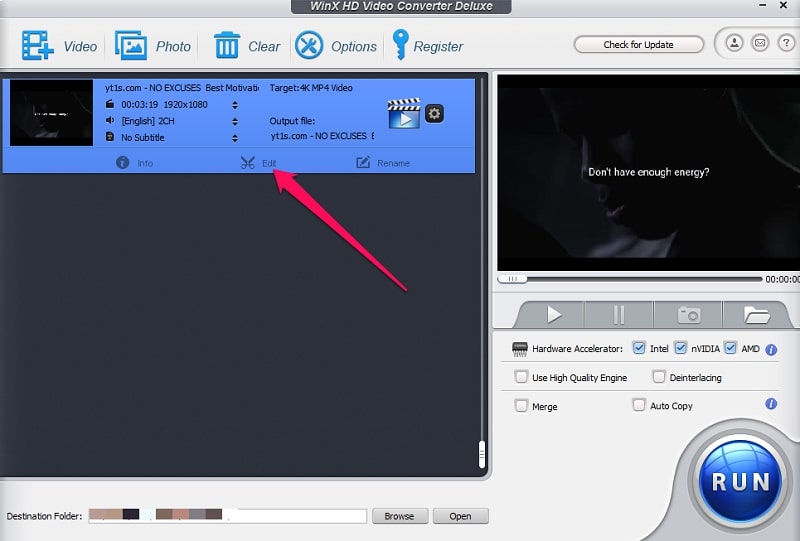
General: The only option available in this section is the audio volume. If you want to increase or decrease the volume, check the box next to Adjust Audio Volume and use the slider to make your adjustments.
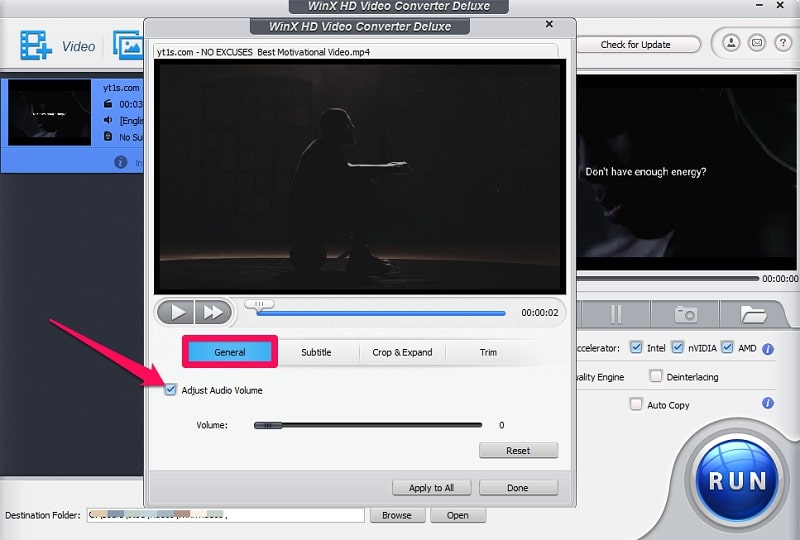
Subtitle: You can add subtitles to your video in this section. Check the box next to Enable Subtitle, then check the box next to Extra. Upload your subtitle file by clicking the Add button, then choose the subtitle file you want to add.
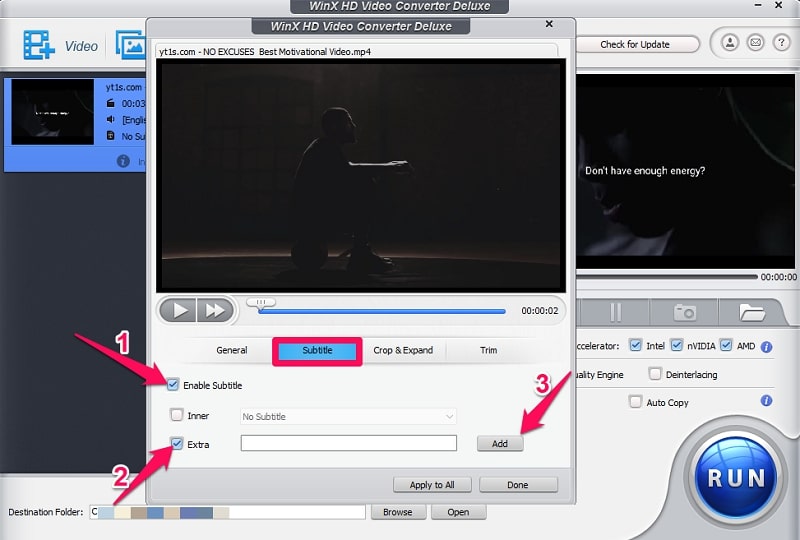
Crop & Expand: This section allows you to crop your video or expand it to fit the screen. To crop your video, check the box next to Enable Crop, then use the cropping dimensions to select the area you want to crop. Also, you can do this manually by dragging the selection area.
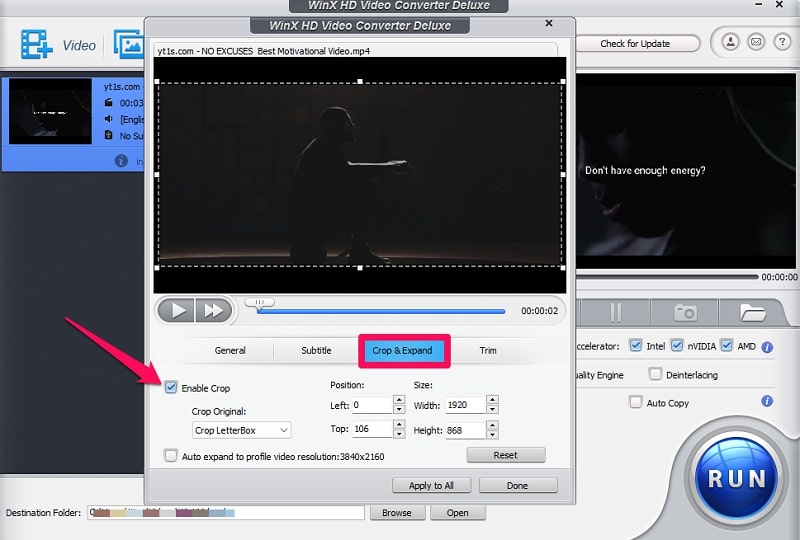
Trim: The Trim section allows you to cut unwanted parts from your video. Check the box next to Enable Trim, then use the sliders to select the start and end points.
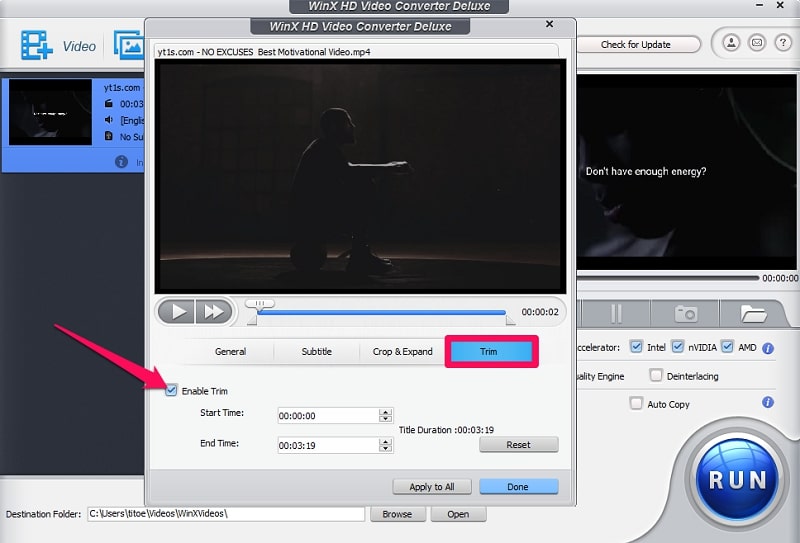
4. Work with up to 8K Videos
When testing the converter, I added a 4K video, and it worked like a charm. To be honest, I didn’t try it with an 8K video, but depending on my experience with the 4K video, I’m pretty confident that it can handle it.
WinX converter uses Level-3 Hardware Acceleration, which means it can take full advantage of your CPU and GPU to provide the best possible performance. This results in fast conversion speeds without any quality loss.
5. Download Online Videos
With more than 500 video sources, the WinX converter can download any video you want from the internet. The program supports all popular video-sharing websites, such as YouTube, Facebook, Vimeo, and more.
Simply copy the YouTube video link, navigate to the URL section, and click Paste & Analyze. It will analyze the video for resolution format size and codec.
This part might take a little while. Once it’s done, a few options will be available. Select the resolution that you want, then just hit OK.
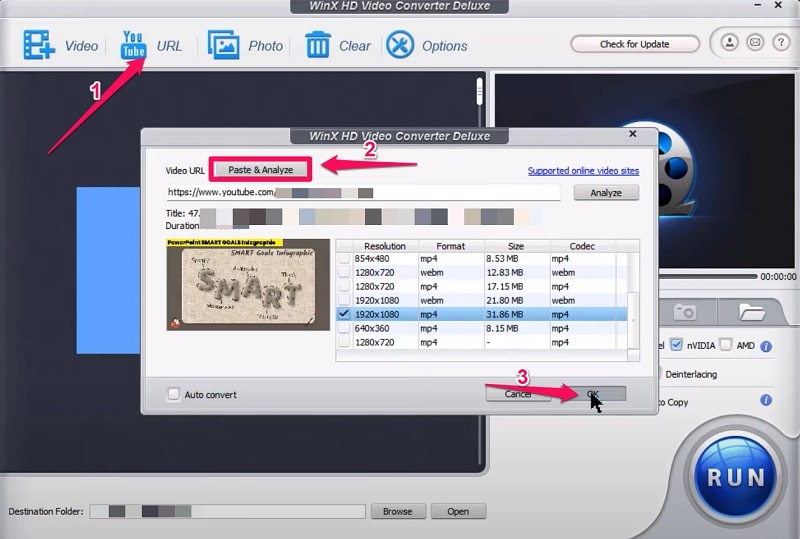
6. Make Photo Slideshow
Do you love taking photos? If so, you will be happy to know that the WinX converter can help you create beautiful slideshows.
Unfortunately, you cannot simultaneously import photos and videos. It would be wonderful to combine video files with photo files to create a slideshow, but, again, this tool is just supposed to be a simple converter.
The exciting part is you can also edit your slideshow and add music to it, which is excellent if you want to create a touching memory for someone special.
To enjoy this feature, add your photos to a folder, then use the Photo button to add them to the converter.
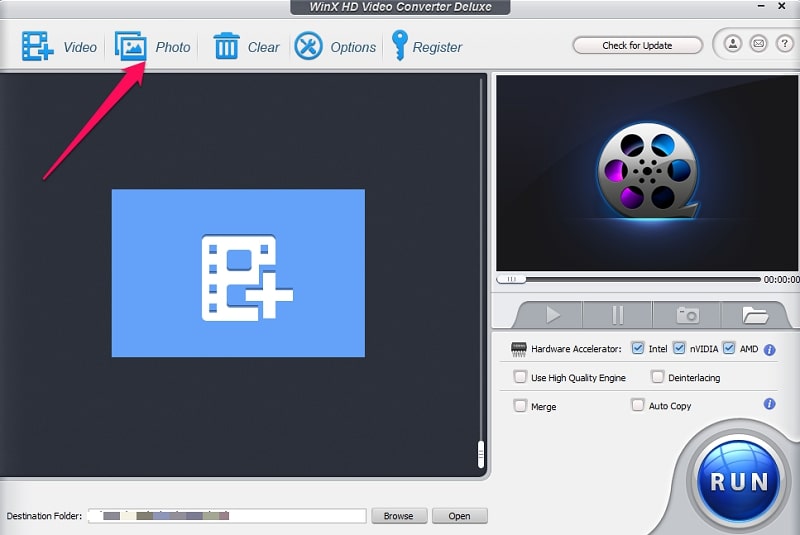
For further editing, click the Edit button, here you can do some basic editing, such as changing the duration of each photo, adding more photos, and adding music.
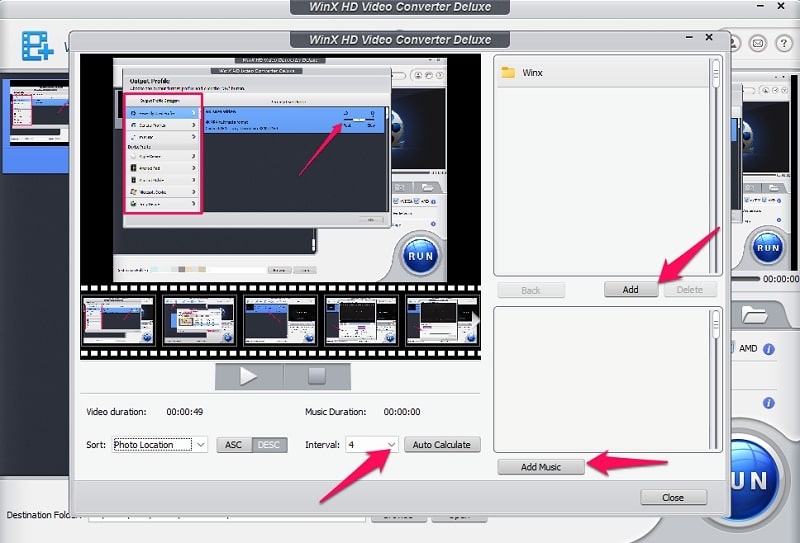
7. Control the Conversion Process
Let’s face it. We don’t need the best resolution and quality for all our videos. For example, if you want to watch a video on your phone, there is no need to convert it to 4K or even 1080p.
The same goes for the audio quality; if you listen to it on your phone, 128kbps is more than enough.
The good news is that the WinX converter lets you control the conversion process. You can choose the video codec, bitrate, frame rate, and resolution; the same goes for the audio.
To use this feature, click the Settings cog next to the video you want to convert. A popup window will appear with all the available options, make your changes, and hit Apply to All.
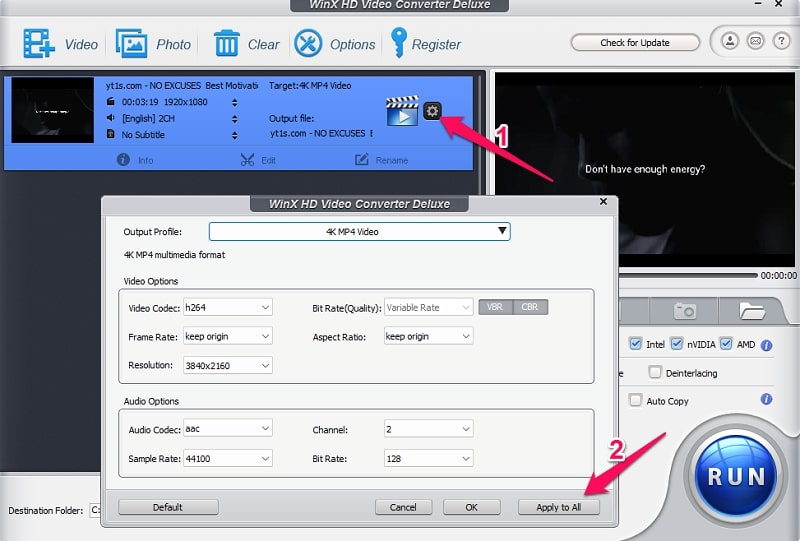
8. A Free Version to Install and Try
Although the WinX converter is a paid program, it does offer a free version that you can use to test all its features.
The free version has all the paid version features, with a few limitations. The most notable limit is that you can only convert 5 minutes or shorter videos. Also, the free version only converts a single video at once, while the paid version lets you convert multiple videos simultaneously.
Despite these limitations, the free version is a great way to test the program and see if it’s worth the money.
9. Other Handy Features
- Hardware Accelerator: Takes advantage of Intel, Nvidia, and AMD’s advanced hardware to deliver fast HD video conversion.
- High-Quality Engine: Delivers high-quality results with minimal impact on your computer’s processing power.
- Deinterlacing: Converts interlaced video to a more watchable progressive format. This feature is beneficial if you extract videos from optical media such as DVDs and videos with AVI formatting.
- Merge: Let you combine multiple videos into a single file.
- Auto Copy: If the output video codec files are the same as the input, the program will auto-copy the original video to save time.
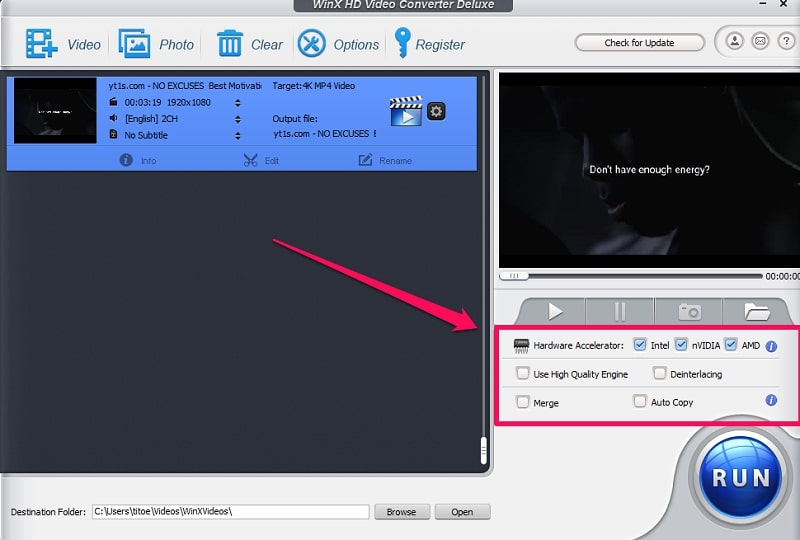
Reasons Behind My Review Ratings
Effectiveness: 4.5/5
The converter is effective and easy to use. I like that it offers a wide range of features, including the ability to download online videos, create photo slideshows, and convert videos to various formats. The Editing feature lacks a lot to be desired, but it’s still an excellent converter.
Price: 4.5/5
Compared to other video converters, the WinX converter is very affordable. One of the things I like is that it has a 30-day money-back guarantee so you can try it out, and if you’re not satisfied, you can get a refund.
Ease of Use: 5/5
The WinX converter is straightforward to use, even if you are a first-time user. The interface is clear, and all the features are easily accessible. There is also a drag-and-drop feature that makes it even easier to use.
Support: 4/5
The support for the WinX converter is decent. They offer a few ways to contact them, including email, technical documentation (FAQ), phone support, and social media. I used all of them and found that email support was the quickest and most helpful. Also, you can find them on social media sites like Facebook, Twitter, and Youtube.
Alternatives to WinX HD Video Converter Deluxe
VIDCOPE
With VIDCOPE, you can convert videos between 1000 different formats at a speed that is 90X faster.
The converter can also download videos from over 1000 websites, including YouTube, Facebook, and Instagram.
Also, you can save your YouTube playlist with just a click! The downside is that the interface is not as user-friendly as WinX.
Wondershare UniConverter
It is a professional video converter that can convert videos to and from any popular video format at 30X faster speed. Besides, it has several useful features such as video editing, compressing, and DVD burning.
The software also has an intelligent video downloader that can download videos from over 1000 sites. Wondershare UniConverter is a tad costly compared to other conversion solutions, and this makes sense since it offers more than just conversion. Read our Wondershare UniConverter Review here.
Movavi Video Converter
Movavi Video Converter is a simple yet robust video converter that supports over 180 formats. With Movavi Video Converter, you can easily convert videos between popular formats such as AVI, MP4, MOV, and more. Moreover, the software has a built-in video editor that lets you trim, crop, and rotate your videos. However, you can’t download videos with this software. Read our full review of Movavi Video Converter here.
FAQs About WinX HD Video Converter Deluxe
Can I Use Winx HD Video Converter Deluxe to Download Videos From YOUTUBE?
Yes, you can! With the help of this converter, you can easily download videos from YouTube and other popular video-sharing sites.
What Are the Minimum System Requirements for Winx HD Video Converter Deluxe?
This program can run even on Windows 2000, so you don’t need a compelling computer to use it.
Can I Install Winx HD Video Converter Deluxe on My Mac?
Yes, the program is available for both Windows and Mac operating systems.
Conclusion
If you are looking for an easy-to-use video converter that can convert videos to and from any popular format, WinX HD Video Converter Deluxe is a good choice.
The software has several useful features, such as video editing and downloading.
Additionally, it has a user-friendly interface that makes it easy to use. The only downside is that the free version has a limited number of features.