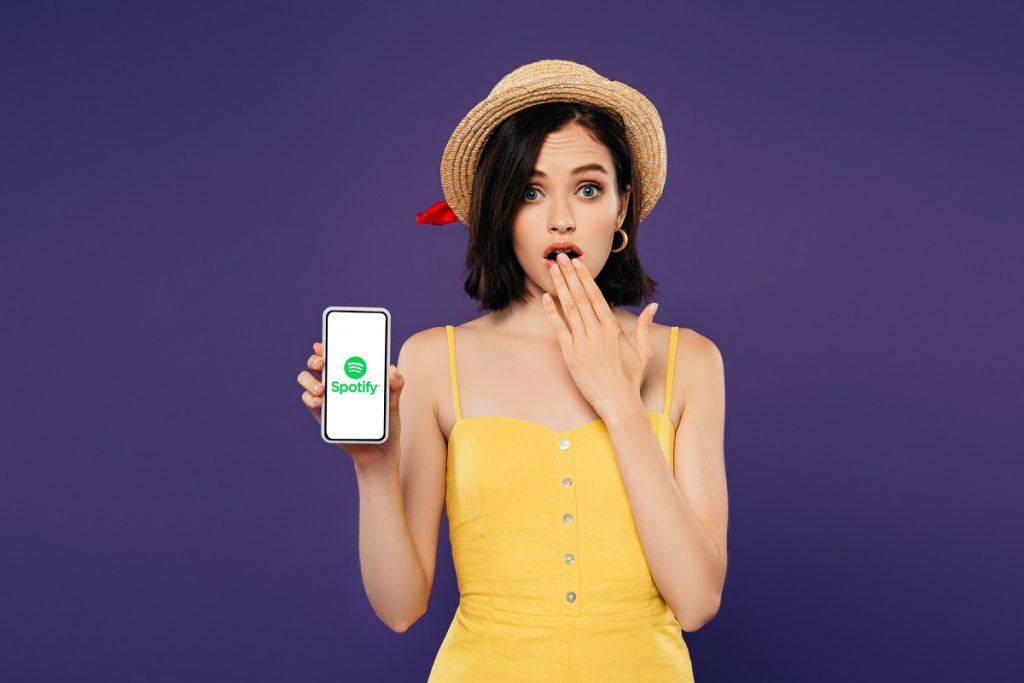Spotify is a great way to listen to your favorite music, but sometimes it seems like the app skips songs for no reason. If you’ve ever experienced this issue, you’re not alone. You can prevent Spotify from skipping songs by logging out and back into your account, verifying your internet connection, restarting your phone, and several other solutions.
I’m Jon, a mobile software expert and experienced Spotify user. I’ve prevented Spotify from randomly skipping songs on my iPhone, and I put this guide together to show you how to stop it too.
So let’s look at why Spotify might be skipping songs and the top ways you can fix the problem.
Why Does Spotify Keep Skipping Songs?
There are a few potential reasons why Spotify might be skipping songs on your iPhone or iPad. It could be an issue with your internet connection, the app, or your device’s operating system.
Or, it could be a bug in the most recent version of Spotify. If you’re having this issue, follow the recommendations below to fix it.
Common Solutions to Fix Spotify Skipping Songs
If you’re a Spotify user, you may have noticed that the music streaming service tends to skip songs randomly. This can be frustrating, especially if you’re in the middle of enjoying a song. But don’t worry – there are a few things you can do to fix this issue.
Here are the top 8 methods you can do now to stop Spotify from skipping songs on its own.
1. Log Out and Log in to Your Spotify Account
Spotify skipping your favorite song on its own is annoying on its own. However, if you just bare through the time it takes to log out and then log back in, it could resolve the issue for you entirely.
But, before you log out, ensure you know your password first. Getting stuck at the login screen is the last place you’ll want to be.
2. Check Your Internet Connection
A weak or unstable internet connection is one of the most common reasons for Spotify to start skipping songs. If you’re using a mobile data connection, try switching to a wifi connection instead.
If you’re already on wifi, try moving closer to your router or restarting your modem/router. If you’re on a public Wi-Fi network, it may be overloaded with too many devices. In this case, consider turning off your Wi-Fi and using 4G LTE or 5G.
3. Restart Your Device
Frequently, rebooting or restarting your device can fix minor glitches like this. So, it’s always worth a shot to try before moving on to another method. In fact, restarting your smartphone at least once a week could help its overall performance.
4. Clear Spotify Cache
Spotify may start skipping songs if it has too much junk data stored in its cache. To clear this, you’ll need to go into Spotify’s settings and select “Storage.” From there, you can choose to clear both the cache and storage.
Clearing your Spotify cache will not delete any of your playlists, so don’t worry about losing your music.
5. Check for Updates
Ensure you have the latest version of the Spotify app installed on your device. Also, if you’re on an iPhone or iPad, ensure you’re running the latest version of iOS. For Android users, you’ll want the newest version of Android OS installed. Sometimes there could be bugs in older versions of your device’s OS that affect Spotify and can be resolved with an update.
You can check for updates to the Spotify app by going to the App Store (for iOS) or Google Play Store (for Android).
6. Lower the Streaming Quality
If you’re on a slow Internet connection, you’re likely listening to songs at a lower quality than normal. This can sometimes lead to song skipping, lagging, and stopping intermittently.
To fix this, go into the “Settings” tab in the Spotify app and select “Playback.” From there, you can lower the streaming quality. Remember that this will also reduce the sound quality of songs.
7. Go to Offline Mode
If you’re still having issues with Spotify skipping songs, try putting the app into offline mode. You must have a Spotify Premium account to listen offline.
To do this, go into the “Settings” tab in the app and select “Playback.” Then, toggle on the “Offline Mode” option.
8. Reinstall the Spotify App
If the issue persists, try uninstalling and then reinstalling the app.
To reinstall, simply go to the App Store (for iOS) or Google Play Store (for Android) and search for “Spotify.” Then, select “Install” and wait for the process to finish.
Ultimate Solution to Fix Spotify Skipping Songs by It Self
If you are just plain frustrated with the Spotify app and none of the recommended solutions above are working, you can try a Spotify music downloader. A downloader app will allow you to download songs, playlists, and albums from Spotify to listen to them offline.
One popular example is VIDCOPE. It converts Spotify songs, playlists, and albums to MP3 and ID3 tags. All you need to do is download the software, pair it with your Spotify account, and then download the songs you want to listen to later. Lastly, load them on your smartphone, tablet, laptop, etc., for easy listening.
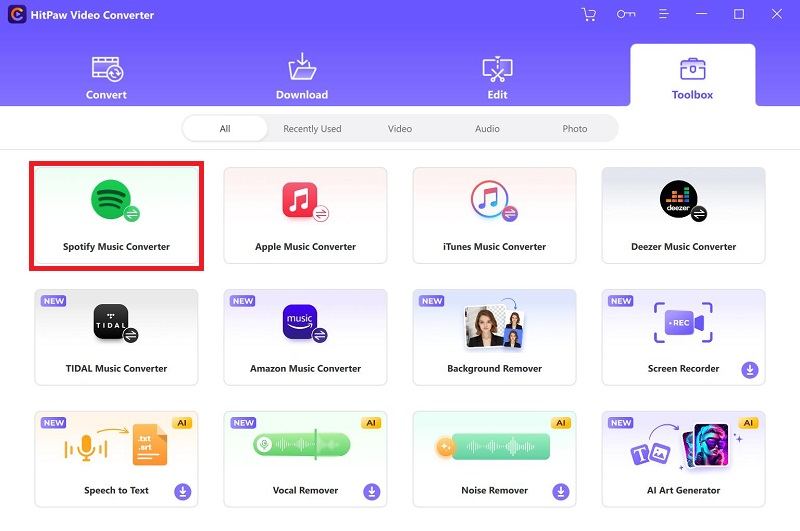
FAQs
Here are the most common questions we get about Spotify skipping songs.
What is the best way to fix Spotify from skipping songs?
There is no one-size-fits-all answer to this question, as the best way to fix Spotify depends on the issue you’re experiencing. However, some common solutions include restarting your device, clearing your Spotify cache, or checking for updates.
Why does Spotify keep skipping songs on my laptop?
Spotify may be skipping songs on your laptop for a variety of reasons, including an unstable internet connection, a problem with the app, or an issue with your device’s operating system.
Why does Spotify keep skipping songs on my Android?
Spotify skips songs for the same reasons it does on iPhones, iPads, and laptops. It’s usually connectivity issues, app problems, or an old version of Android OS.
Conclusion
Spotify skipping songs can be extremely frustrating, especially if you’re in the middle of a workout or trying to focus on work. However, there are a few things you can try to fix the problem. Try each of the fixes we recommended above and if that doesn’t resolve the issue, consider a Spotify downloader software.
With a downloader, you can download songs, playlists, and albums from Spotify so that you can listen to them offline– no skipping guaranteed!
Have any other questions about Spotify or streaming music in general? Let us know in the comments below!