Downloading YouTube videos to your computer can be a great way to enjoy your favorite videos anytime, even if you don’t have an internet connection.
But what if you want to take those videos with you on the go? That’s where downloading them to a USB flash drive comes in handy.
This guide will show you how to download YouTube videos to a USB flash drive so you can watch them anywhere.
Also Read: How to Download Music from YouTube to USB Flash Drive
Download Youtube Videos to USB Flash Drive with a Video Downloader
If you are searching for video downloaders that can help you download videos from YouTube to your USB flash drive, then VIDCOPE is the best choice.
It can download videos from 100+ popular video-sharing websites like YouTube, Vimeo, Facebook, and more.
Also, a batch download feature can help you download multiple videos simultaneously.
Here’s how to use VIDCOPE to download YouTube videos to a USB flash drive:
Step 1. Download VIDCOPE and install it on your computer.
Step 2. Launch the software and paste the URL of the YouTube video that you want to the URL section.
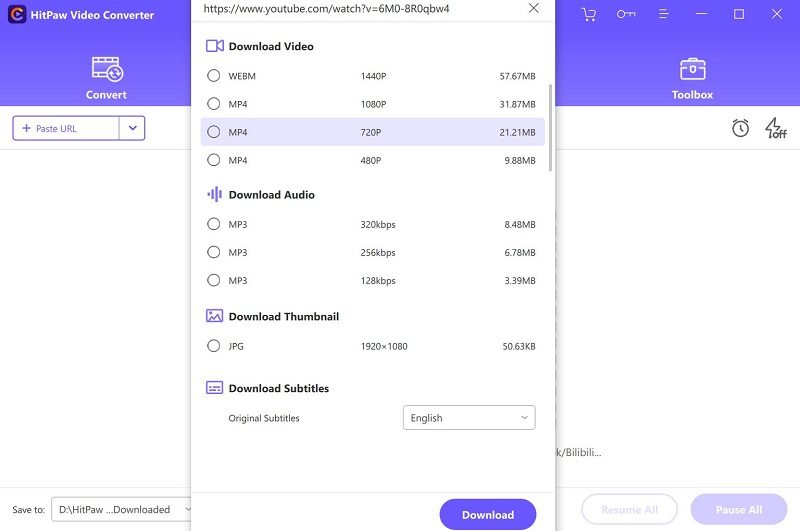
Step 3. Choose your preferred format and quality, then hit the Download button.
Step 4. Once the download is complete, go to the Output Folder and copy the video file to your USB flash drive.
Download Youtube Videos to USB Flash Drive with a Youtube Recorder
Screen recorders are another great way to get Youtube videos onto your USB flash drive.
These tools can record anything happening on your screen, including videos playing in your browser.
One of the most popular screen recorders is ApowerREC.
With it, you can screen record Youtube videos and save them in any format and quality, including MP4, AVI, WMV, and more.
Here’s how to use ApowerREC to download Youtube videos to a USB flash drive:
Install and launch the software on your computer.
Step 1. Download ApowerREC and install it on your computer.
Step 2. Click the gear icon in the upper-right corner to adjust the Settings according to your needs.

Step 3. Go to youtube and find the video you want to download.
Step 4. Play the video and click the Record button in Apowersoft.
Step 5. When you finish recording, click the Stop button and save the video to your computer.
Step 6. Now, go to the Output Folder and copy the recorded video to your USB flash drive.
Save Youtube Videos to USB Flash Drive Online
You can try an online video downloader if you don’t want to install any software on your computer.
There are many of these tools available, but the one I recommend is Y2Mate.
It is straightforward to use, and it can download videos from Youtube, Facebook, and more.
Without any registration, you will download the required video in no time.
Step 1. Head to the Y2Mate official website.
Step 2. Paste the Youtube video link you want to download, then click Start.
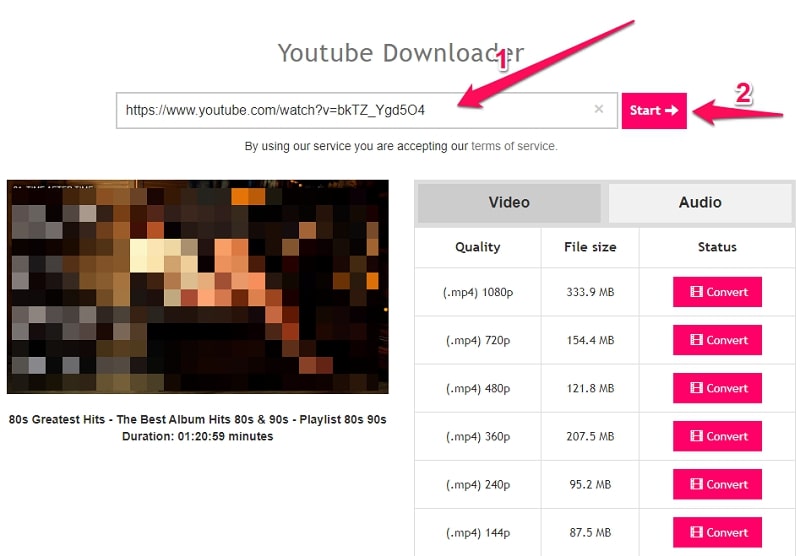
Step 3. Select the resolution and click Convert.
Step 4. Hit the Download button.
Step 5. When the download finishes, go to the downloaded video location and copy it to your USB flash drive.
Save a Youtube Video to a Flash Drive via Browser Extension
Browser extensions are another simple way to download videos from Youtube to your USB flash drive. For this task, I recommend using ByClick.
It is an extension for Chrome that can download videos from many popular video-sharing websites.
To use it, follow these steps:
Step 1. Download and install the ByClick extension.
Step 2. Go to Youtube and find the video you want to download. You will find a small pop-up window in the bottom-right corner of the video.
Step 3. Click the Download video button, and the video will start downloading.
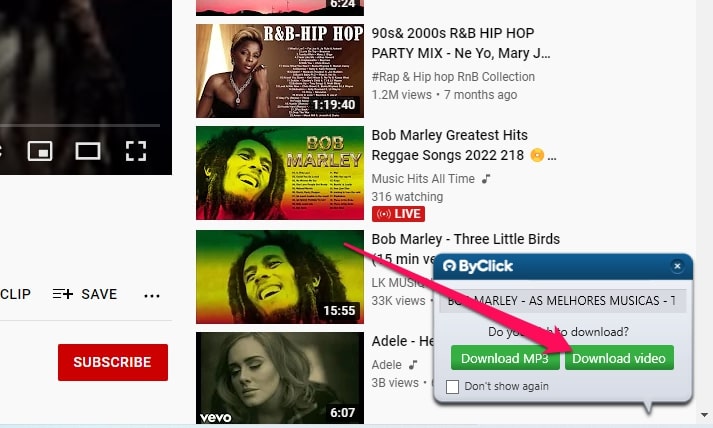
Step 4. When the download is complete, go to your Downloads folder and copy the video to your USB flash drive.
FAQs
How to copy YouTube videos from a computer to a USB, step by step?
To copy YouTube videos from your computer to a USB flash drive, follow these steps:
- Plug the USB flash drive into your computer.
- Open the folder where the YouTube video is saved.
- Select the video and click Copy from the top menu.
- Go to File Explorer and open the USB flash drive.
- Click Paste from the top menu, and the video will be copied to your USB flash drive.
How can I download videos from Youtube to my USB?
There are many ways to do this. You can use a video downloader, a screen recorder, an online video downloader, or even a browser extension.
How do I download a Youtube video to my flash drive without installing software?
You can try an online video downloader like Y2Mate. It doesn’t require registration and can download videos from Youtube, Facebook, and more.
Is it legal to download videos from Youtube?
Yes, as long as you are downloading videos for personal use. If you want to download videos for commercial use, you need permission from the copyright holder.
Conclusion
There are many ways to download videos from Youtube to your USB flash drive.
You can use a video downloader, a screen recorder, an online video downloader, or even a browser extension.
Choose the one that best suits your needs and start downloading videos from Youtube. If you have any questions, please leave a comment below.
