Anyone who enjoys music knows how important a song’s quality is to the listening experience. And that’s exactly what WAV audio files offer.
WAV offers lossless, CD-quality audio that is perfect for listening to music on any device.
The only problem is that finding songs in WAV format can be tricky since most music platforms, including Spotify, don’t support WAV files because they’re too large and might be hard to stream.
And here is come our question: is there any way to convert or download Spotify to WAV for free?
The answer is yes. Some handy Spotify converters can help you do this. This article will show you how to convert Spotify to WAV in three easy ways with just a few clicks.
Further Reading: How to Convert Spotify Songs to MP3
What Is WAV Audio Format?
WAV or Waveform Audio File Format is an audio file that stores information about the sound pressure level over time.
This information is then used to create a waveform, which is how we hear sounds.
WAV files are typically uncompressed, which means they take up more space than other audio formats like MP3 or AAC.
However, this also means they maintain the highest audio quality, making them ideal for storing and playing back music.
Pros
- Maintains the highest audio quality, making them great for music playback
- Compatible with a wide range of devices and software programs
- Can be edited without losing any audio quality
Cons
- Much larger than other audio formats
- Streaming WAV files can be difficult
Where Can You Play WAV Audios?
You can play WAV files on any device that supports the WAV format, including most computers and smartphones. Here are some media players that support WAV files:
- Windows Media Player
- Apple QuickTime Player
- VLC Media Player
- iTunes
3 Best Spotify to WAV Converters
1. VIDCOPE
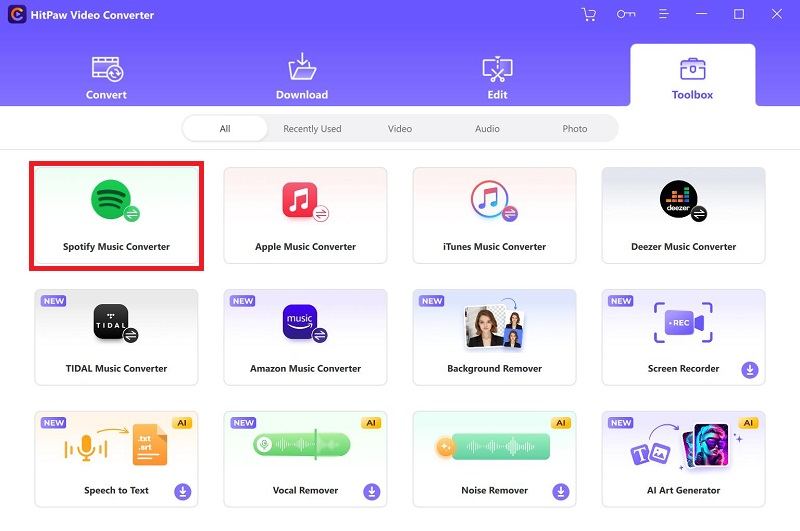
Compatibility: Mac and Windows
Price: Free trial, One Month License $19.99, One Year License $29.99, Lifetime License $59.99
VIDCOPE is a versatile audio and video downloader founded in 2014 to help users download audio and videos from over 100 websites, including Spotify.
This easy-to-use software supports a wide range of audio and video formats such as WAV, MP3, and M4A, meaning you can use it to download Spotify music and convert it to WAV format with just a few clicks.
Not only downloading the audio file, but VIDCOPE can also detect advertisements and skip them when downloading, ensuring you always get the content you want.
The best thing about this program is that you can pause and resume downloading at any moment and have your computer shut down automatically after all of the jobs are completed.
This is perfect if you want to download many files at once and then leave it to do its thing.
VIDCOPE is also very easy to use. In just three steps, you can have your Spotify songs downloaded and converted to WAV. Paste the music URL, choose the output format, click Download, and you are good to go.
Pros
- Easy to use
- Downloads and converts files from various online sources
- Supports a wide range of audio and video formats
- Can pause and resume downloads
- Batch download and convert
- 24/7 technical support
Cons
- The free trial has limitations
2. DRmare Music Converter
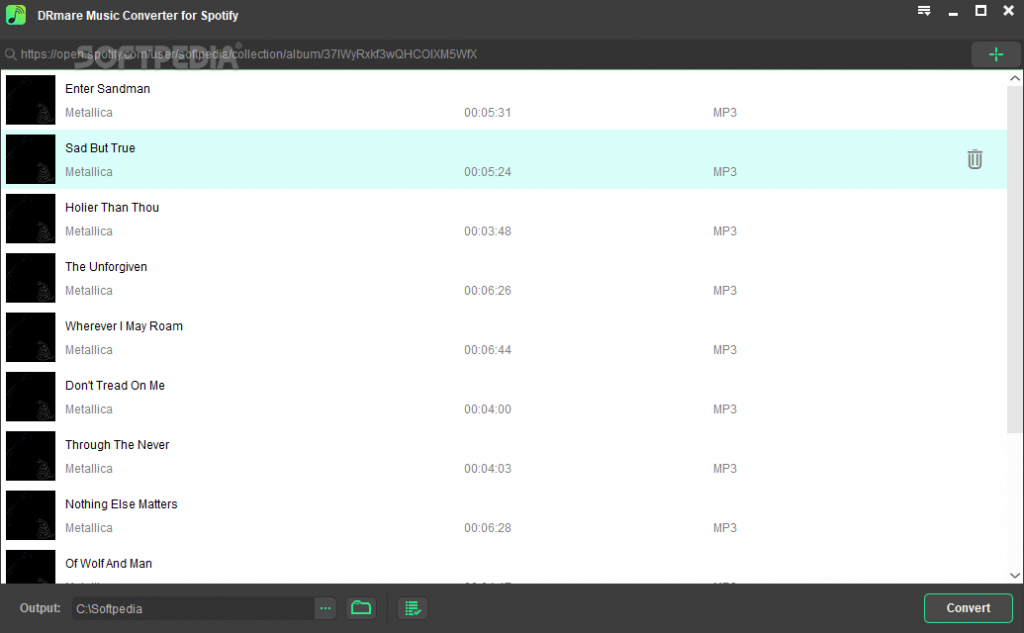
Compatibility: Mac and Windows
Price: Free trial, Quarterly License $29.95, Monthly License $14.95, Lifetime License $79.95
DRmare Music Converter is one of the most popular Spotify Music downloaders.
The “DRmare” part refers to its ability to download and convert DRM-protected audio files, such as those from Spotify.
This user-friendly software can download Spotify music 5X faster and convert it to various audio formats such as WAV, MP3, FLAC, and AAC.
However, the default output format is MP3, so you need to change it to WAV before conversion.
DRmare also supports batch downloading, meaning you can simultaneously download and convert multiple songs.
Not only that, but it can also keep all metadata such as title, artist, album, and genre after conversion.
Moreover, DRmare Music Converter allows you to customize audio parameters such as bit rate, sample rate, and audio channel.
This is perfect for those who want to change the sound quality of their Spotify songs.
Pros
- User-friendly interface
- Can download Spotify music at a 5X faster speed
- Batch downloading
- Keeps all metadata after conversion
- Allows you to customize audio parameters
- 24/7 technical support
Cons
- No built-in music player
- You can convert only 100 files at a time
3. Online-Converter
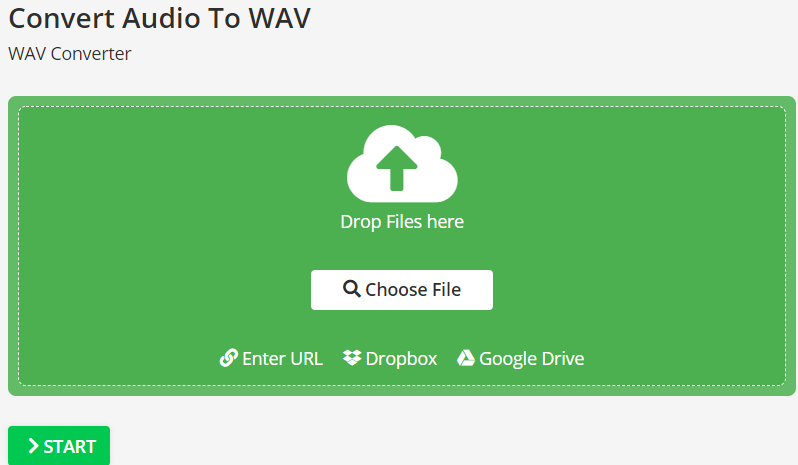
Compatibility: Any web browser
Price: Free
Online-Converter is one of the simplest ways to convert Spotify to WAV online without downloading any software.
It supports over 20 input formats to convert to WAV. Also, it offers such capabilities as changing bit resolution, changing audio frequency, changing audio channels, and trimming audio, allowing you to fine-tune your output file.
Moreover, you can upload a video file and extract the audio to WAV format, which is perfect if you want to download a song that is unavailable in audio format.
Pros
- Free
- No download or installation required
- Supports over 20 input formats
- Allows you to change various audio parameters
- Can extract audio from video files
Cons
- A bit slower
- Only converts one file at a time
How to Convert and Download Spotify to WAV using VIDCOPE
Converting and Downloading Spotify music can’t be easier with the help of VIDCOPE. Literally, with three clicks, you can have your favorite Spotify songs downloaded and converted to WAV.
Here is how:
1. Download and install VIDCOPE on your computer.
2. Copy the Spotify song or playlist link.
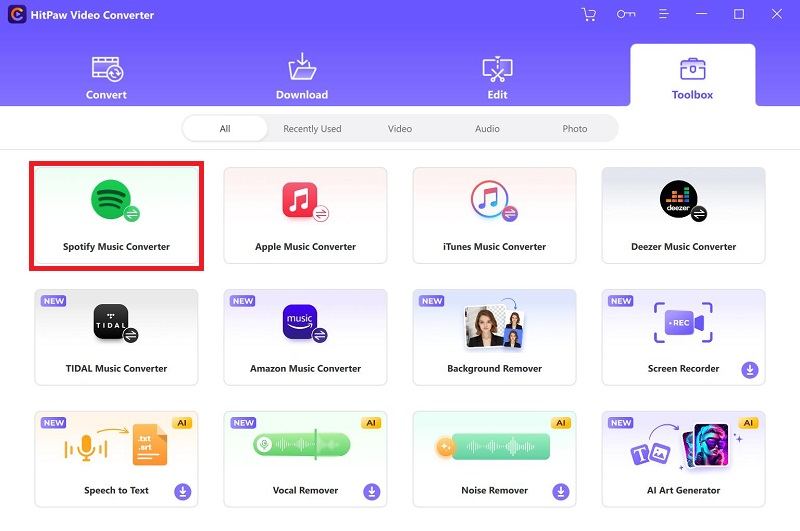
3. Paste the link to VIDCOPE.
4. Check the box next to “Automatic convert to,” then choose the WAV format in the drop-down menu.
5. Click “Download.” Your Spotify music will be downloaded and converted to WAV automatically.
FAQs
What’s the Difference Between MP3 and Wav?
The main difference between MP3 and WAV is that MP3 is a compressed audio format while WAV is an uncompressed audio format.
This means that MP3 files are smaller in size but have lower sound quality than WAV files which are larger but have better sound quality.
Can You Upload WAV Files to Spotify
Spotify does not support WAV format, so you cannot upload WAV files to Spotify.
Can I Play Wav Files on My iPhone?
You can play WAV files on your iPhone using an app such as VLC or CnX Player.
What Is the Best Wav Converter?
Many WAV converters are available, but I recommend VIDCOPE as it is easy to use and offer high-quality conversions. You can also try Online-Converter if you’re looking for a free option.
Conclusion
There are many ways to convert and download Spotify to WAV, but VIDCOPE is the most accessible and reliable. Whichever method you choose, you’ll be able to enjoy your Spotify music in WAV format in no time!
