The new generation of fitness freaks keeps searching the internet for the best ways to play Spotify on Peloton.
Peloton is a world-class fitness equipment manufacturer that has designed exclusive and technologically advanced tread and bikes with a digital screen.
Considering the users’ preferences, it allows them to connect Spotify to the Peloton equipment and play the music seamlessly.
Many people get irritated due to the limitations, such as importing a Spotify playlist on the machine. However, there are several ways to enjoy your favorite tracks on this machine.
The article below will tell you how to use Spotify on Peloton, as well as solutions to extract the music files in a suitable format and play them directly.
Part 1. How to Connect Spotify to Peloton
Creating a home gym and maintaining the body shape in personal space is becoming a new trend. Peloton worked on its products to provide additional facilities to its users and came with an interactive screen attachment on the tread and bikes.
The users can watch training videos or play songs from the Spotify application instead of using mobile devices. Here are the steps to connect Spotify to Peloton.
Step 1. Go to your Peloton bike or tread and open your profile on the screen.
Step 2. Touch the “Music” option in the panel.
Step 3. Hit the “Connect” button at the top right corner and choose Spotify to connect the machine to the app.
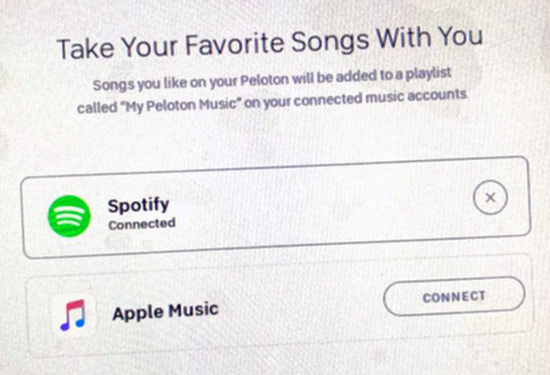
Step 4. Type your Spotify credentials to log in to the application after accepting the terms & conditions.
Now the app is connected to Peloton. You can search and play your songs anytime.
Part 2. How to Download Spotify Music and Play Them on Peloton
Youths are fond of listening to different music grades on the Spotify app and creating a playlist of their favorite songs so they can be played instantly.
But many Spotify users complain that they cannot play or find the old created track records while logging into the app from the Peloton machine.
Unfortunately, it is not a machine-specific problem. This is a by-default condition, and you need to learn how to listen to Spotify on Peloton using alternate methods.
Downloading music is a suitable solution, but Spotify does not allow even its premium users to do this. The paid users can only get the songs in encrypted form for listening to them in offline mode.
2.1. Download Spotify Music With VIDCOPE
VIDCOPE is among the most utilized software solution for downloading music and videos from music applications.
It is a powerful tool that can successfully download songs from Spotify, simultaneously decrypt it, and convert it to the required audio format.
Here are some of the exciting features of this tool.
Key Features of VIDCOPE
- This tool can download the music in batch files.
- The songs downloaded can be converted into the most recommended audio formats, such as MP3, WMA, WAV, AAC, APPLE Lossless M4A, and many others.
- The software panel is user-friendly and finishes the job in a few steps.
- It can extract multiple video files through different URLs and convert them into audio formats.
- Download file preview and pause options are also available.
- It has a facility to detect advertisements and avoids downloading them.
- You can use this tool to schedule the shutdown of the system after multiple downloading finishes.
- VIDCOPE supports all versions of Windows and Mac computers.
How to Download Spotify Music With VIDCOPE
There is a simple process to download Spotify songs, but all you need is a computer where you can install the VIDCOPE software. Launch the software and follow the instructions to understand the procedure.
Step 1. Open the Spotify app to find your song or playlist, whichever you wish to download.
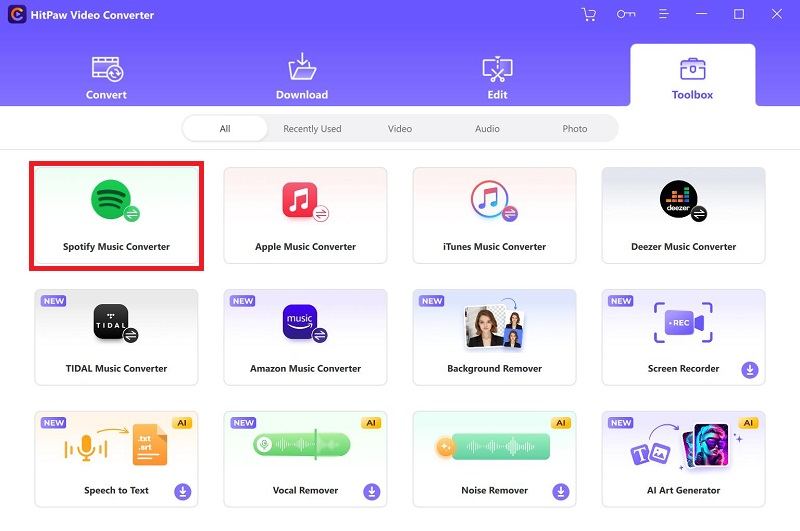
Step 2. Copy the URL of the specific song or playlist, and paste it or drag it to the box shown on the VIDCOPE interface.
Step 3. The tool automatically converts the Spotify songs into MP3 format and records the iD3 tag, covers, etc. You can change the format from the dropdown list labeled with a specific format next to the “Automatically Convert” caption.
Step 5. Hit the download button with a blue arrow to begin the process.
Depending on the number of songs, extracting the file will take a few seconds or minutes.
2.2. Play Spotify on Peloton With Google Drive
Now that you have your favorite songs from Spotify in decrypted form, they can be played directly on the Peloton exercise machine.
These machines have a WebView facility through which you can access your Google Drive.
So, all you need is a Google account to log in to Google Drive. Here, you can store up to 15 GB of music on free accounts.
Check out the method to play Spotify songs on Peloton bike or tread via Google Drive.
Step 1. First, open the web browser on your PC and log in to your account on Google Drive.
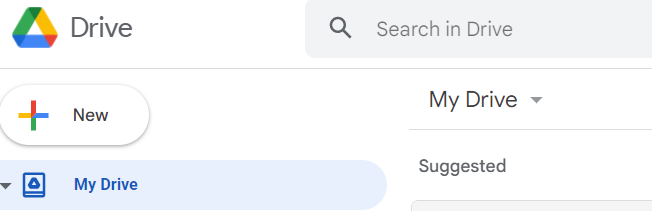
Step 2. You should prefer uploading files in a separate folder. A new folder can be created from the “New” button at the top-left corner.
Step 3. Rename the folder in the pop-up window, and click the “Create” button
Step 4. The newly created folder gets listed in the “My Drive” option. Click over it to open.
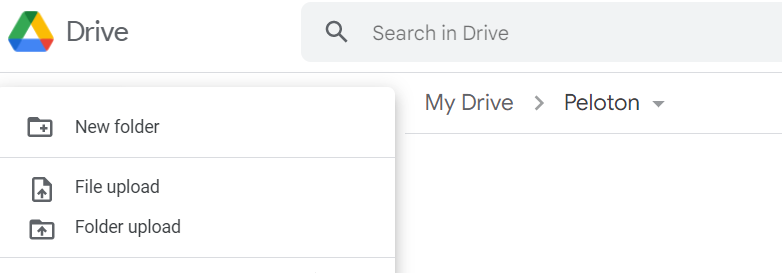
Step 5. Here you can upload the Spotify music files or the entire folder via the “New” button and browse to the destination folder on your PC.
Step 6. Once the files get uploaded, turn on your Peloton machine, and open Google Drive on the WebView.
Now scroll through the folder list and listen to the Spotify songs on Peloton.
2.3. Play Spotify on Peloton With YouTube Music
If you don’t use Google Drive, there is one more way by which you can use Spotify music on Peloton.
YouTube Music is a top-rated application that can be easily accessed on these machines. And thus, you can use its music uploading feature to store your Spotify list and listen to it anytime.
Here is the procedure to upload Spotify songs on YouTube Music
Step 1. On your PC, open the YouTube Music website music.youtube.com.
Step 2. It must be automatically signed in with the YouTube user-id. Otherwise, you can log in with your YouTube credentials.
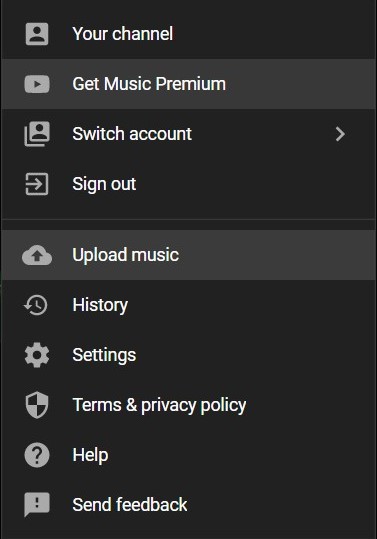
Step 3. Hit the profile icon on the top right corner of the page.
Step 4. Choose the “Upload Music” option from the panel window.
Step 5. Browse to the Spotify music folder on the computer and upload all the files here.
Step 6. Now go to your Peloton device and open YouTube to find the uploaded files from the profile section.
Here you can seamlessly play Spotify music on Peloton.
Frequently Asked Questions
How to add or remove Spotify songs to the Peloton playlist
The only way to add a music file to the personal playlist is by hitting the “heart” button to make it “red” while the song is played. By this, the song gets added to the playlist. You can follow the same process to remove the music by turning the “heart” button “un-red.”
Where to find the saved songs on the Peloton machine
The songs you keep as favorites get stored in the machine’s playlist. You can access the playlist from your profile. Just check the “Music” option on your profile, and your songs get saved as “My Peloton Music by [your name].”
What other apps does Peloton supports for music other than Spotify
The Peloton machines only support Spotify and Apple Music for music. Therefore, you can connect your valid accounts to these apps on them.
It is thus more feasible to use music downloader and convertor tools like Allavsoft to fetch the music from Spotify or any other music app and play it on Peloton directly.
What is the Track Love feature on the Peloton machine
The latest update on Peloton, Track Love, enables users to access the Peloton-created playlist on other devices via the Spotify app since they are now connected.
However, adding or removing anything on the playlist via other devices will not affect the list on the Peloton.
Conclusion
The new age exercisers are not just limited to workouts, as brands like Peloton have made home gym machines much more enjoyable with digital screens.
To play Spotify on Peloton is a welcomed feature, but for many users, the problem persists as they cannot use their pre-created playlist.
There is a suitable solution to avoid all the hectic work of making a playlist from the beginning. Just use the VIDCOPE music downloader tool to extract the Spotify playlist in MP3 format and play it directly via Google Drive or YouTube Music.
