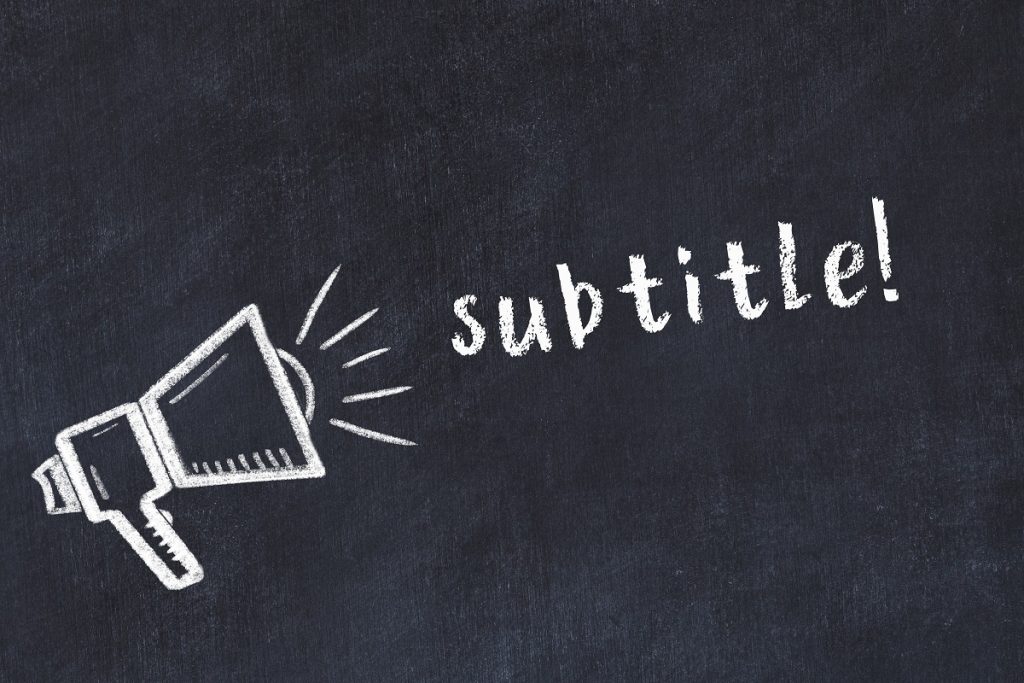There are more than 51 million YouTube creators out there. YouTube is a library of knowledge, where you can learn any course or find virtually any subject that spikes your interest.
However, these contents are sometimes in foreign languages or by native or non-native speakers of the English language. If you are a listener on either end of the divide, who wants to download some videos in a foreign language or to learn at your own pace, you need a YouTube subtitles downloader to get subtitles.
Perhaps it is not even a matter of comprehension but speed. Some creators speak very fast. And if you are learning, you may likely pause the video frequently to catch up. You can eliminate these hiccups by using the YouTube subtitle extractor.
What is YouTube Subtitle Downloader?
YouTube subtitle downloader is a software that easily lets you download subtitles embedded in YouTube videos.
Some software lets you download the entire YouTube video with subtitles, while others only download the subtitles in SRT files.
To download subtitles with a YouTube subtitle downloader, only requires that you copy the URL of the video and paste it into the software.
We have compiled the 10 best YouTube subtitle downloaders, and this guide will help to find the best features for what you need.
Further Reading: Best YouTube to MP3 Converters
Comparison of the Best Tools to Download YouTube Subtitles
| YouTube Subtitle Downloader | Best for | Pricing | Rating |
|---|---|---|---|
| ByClick Downloader | Speed of download, easy and intuitive user interface | Free trial, $11.99 premium plan for 1 year, and unlimited plan for $14.99 | 4.5 |
| DownSub | Supports many subtitles formats | Free. | 4.0 |
| Vidpaw Subtitle Downloader | Multiple sites and language support. | Free | 4.5 |
| Savesubs | Ability to download SRT files for editing. | Free | 4.0 |
| YouSubtitles | Simple UI for any novice to get acquainted with | Free | 3.5 |
| DVDVideoSoft | Extracts SRT files with timestamps | Free | 4.4 |
| iTubeGo | Smart link detector design | Free download, $9.95 monthly plan, $24.95 one-year plan, $29.95-lifetime plan, and $39.95 family plan. | 4.8 |
| YouTube4kdownloader | Provides an extension to attach to your browser | Free | 4.3 |
| YeetDL | Has a built-in search engine | Free download, $8.99 monthly plan, $17.99 one-year plan, $41.99-lifetime plan, and $55,99 multi-device lifetime plan | 4.7 |
| Softorino YouTube Converter | Compatible with Macbooks, iPhones, and Apple devices | Free download, $9.95 monthly plan, $2.92 per month billed annually, and $300-lifetime plan. | 4.8 |
Top YouTube Subtitle Downloaders
1. ByClick Downloader

Best for: Speed of download, easy and intuitive user interface, and ability to let you switch between formats.
Price: Free trial, $11.99 premium plan for 1 year, or the unlimited plan for $14.99.
ByClick Dowlader rating:4.5 out of 5 stars.
ByClick Downloader is a YouTube subtitle downloader that lets you download YouTube videos with subtitles by right-clicking on the play button of the software.
It allows downloads of multiple videos in any format you want. You can download YouTube videos with subtitles on a channel with one click. The videos will have the title, name of the artist or creator, and the video description downloaded into your file.
Because of its intuitive interface, the ByClick downloader automatically detects when you copy a YouTube link. A ByClick menu bar shows up on YouTube, with icons asking you to download as an MP3 or as a video.
Pros:
- High-quality YouTube videos with subtitles downloads.
- Fastest YouTube subtitle downloader.
- User-friendly and intuitive interface.
- Ability to let you switch between formats.
- Subtitle multi-language support.
Cons:
- Limited features when you are not on the premium plan.
Website: ByClick Downloader
2. DownSub
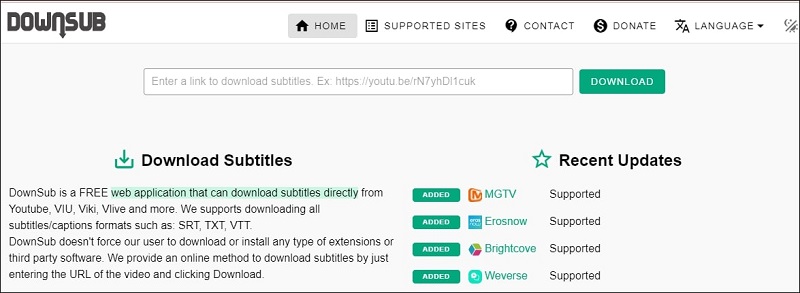
Best for: Supports all subtitle formats, no third-party interference, and does not need to be on your device.
Price: Free.
DownSub rating: 4.0 out of 5 stars.
Downsub is an online YouTube subtitle downloader that downloads subtitles in SRT files. SRT files are editable, and you can use any text editor to open them. Downsub has features that let it extract subtitles from YouTube videos.
On Downsub, you get subtitle files by pasting the URL of the YouTube video into the space provided on the website and clicking Download.
Pros:
- No third-party extensions or software.
- Easy interface with tips on the website on ways to get a better experience.
- Free service.
- Editable SRT file format.
- Online service.
Cons:
- Translates to multiple languages, but translation is not always accurate.
- Subtitle downloads are also not accurate.
Website: Downsub
3. Vidpaw Subtitle Downloader
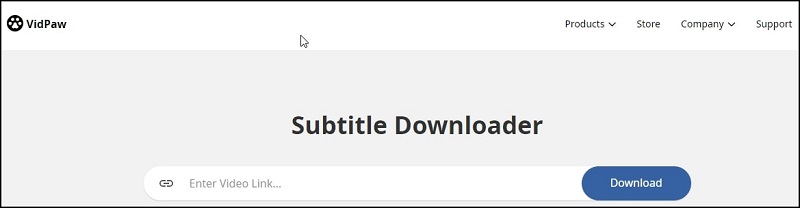
Best for: multiple language support.
Price: Free.
Vidpaw rating: 4.5 out of 5 stars.
Vidpaw subtitle downloader Is a free online YouTube subtitle downloader that works as a YouTube subtitle extractor. This software extract only the YouTube subtitles from the YouTube videos without downloading the YouTube video itself.
All you need to do is copy the URL of the YouTube video with subtitles, and as long as the subtitle is embedded in the video, paste the link to the Vidpaw app, and the software will extract the file.
Pros:
- Multiple language support.
- Does not require logging in or creating an account.
- Easy interface.
- 100% free.
- Compatible with mobile and desktop devices.
Cons: after downloading the subtitle, you need to combine the YouTube video and the subtitle using another software.
Website: Vidpaw Subtitle Downloader
4. Savesubs
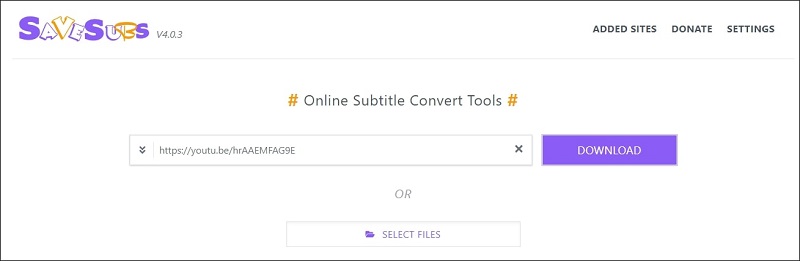
Best for: Ability to download SRT files to enable edit.
Price: Free.
Savesubs rating: 4.0 out of 5 stars.
Savesubs is a free online YouTube subtitle downloader that allows you to download videos with subtitles. It has a friendly interface that lets you change to dark or light modes and has a File History feature.
Savesubs supports multiple files and lets you download editable subtitle files from YouTube videos.
Pros:
- You do not need to download it, because it is online software.
- Supports other sites.
- 100% free.
- Editable subtitle files download.
- Let you create a file for the subtitle on your device before downloading.
Cons
- You have to check for the subtitle file in your folder and match it with the video yourself.
Website: Savesubs
5. YouSubtitles

Best For: Simple UI for any novice to get acquainted with ease.
Price: Free.
YouSubtitles rating: 3.5 out of 5 stars.
The YouSubtitle is a YouTube subtitle extractor that is easy to use. The Interface is so simple that a novice can use it. It extracts subtitles from YouTube videos with subtitles and stores them in a file on your device.
If a video does not follow the Digital Millennium Contract, the website flags it. There is also room to complain if the link is unable to be downloaded on the site, if the content is violent or if it violates copyright laws.
Pros:
- Easy to use.
- It is 100% free.
- Cares about copyright laws.
Cons:
- It is slow.
- Can be disorienting at first sight because of flagged videos on the first page.
Website: YouSubtitles
6. DVDVideoSoft
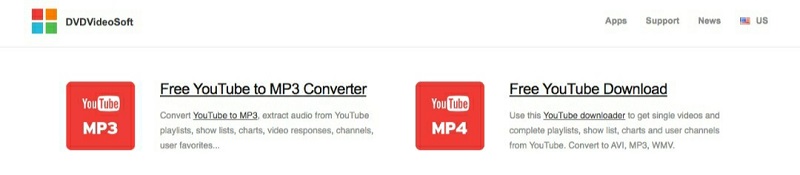
Best for: Extracts SRT files with timestamps.
Price: Free.
DVDVideoSoft rating: 4.4 out of 5 stars.
DVDVideoSoft is the online YouTube subtitles downloader that extracts subtitles from YouTube videos with timestamps. It supports multiple languages so that you can choose the language you want your subtitle in.
You can also highlight the time in the video you want the subtitle to download.
Pros:
- Feature to choose intervals in the video to extract YouTube video subtitles.
- Shows a preview of the file before proceeding to download manually.
- Supports multiple apps.
- It is free.
- Access to remove timestamps if you don’t want.
Cons
- It is not fast.
Website: DVDVideoSoft
7. iTubeGo
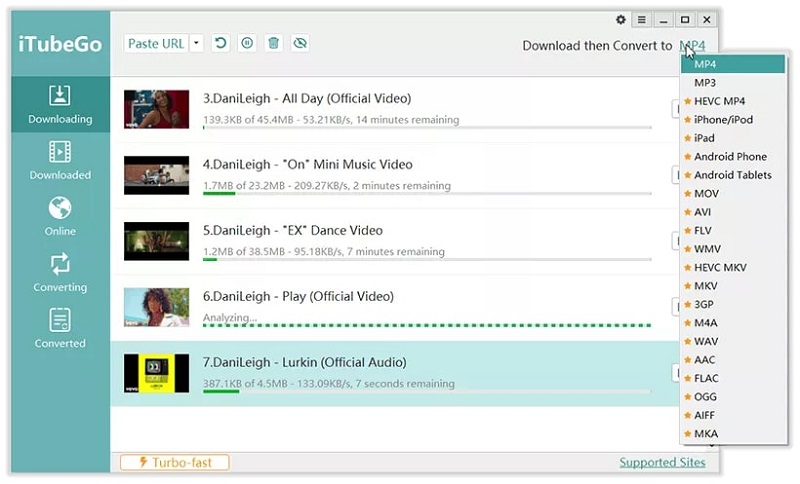
Best for: Smart link detector design.
Price: Free download, $9.95 monthly plan, $24.95 one-year plan, $ 29.95-lifetime plan, and $39.95 family plan.
G2 rating: 4.5 out of 5 stars.
iTubeGo is a YouTube subtitle downloader that you download into your device before you can use it. It is not software that you use online. Once it downloads onto your device and you launch and install it, it automatically detects a YouTube URL when you copy any.
It also has extensions that you can plug into your preferred browser so that you can download with ease.
Pros:
- Works with the slowest internet speed.
- Smart design that saves downloaded videos on the hard drive.
- Works perfectly for YouTube videos with subtitles.
- Easy interface.
Cons:
- Limited features in the free package.
Website: iTubeGo
8. YouTube4kdownloader
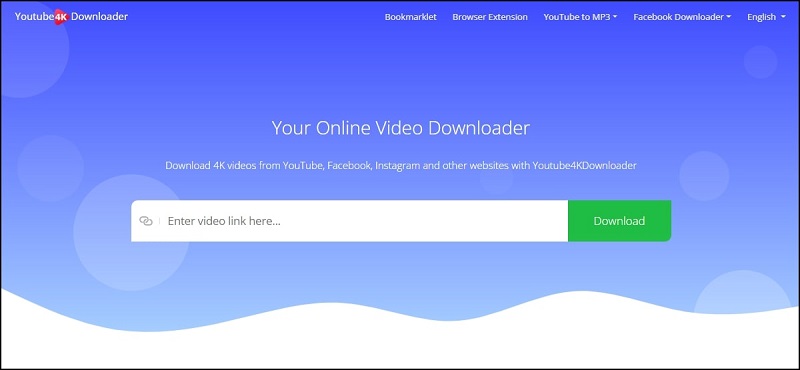
Best for: Responds to users on the website about downloading challenges in real-time and provides an extension to attach to your browser.
Price: Free.
YouTube4kdownloader rating: 4.3 out of 5 stars.
This free online YouTube subtitle downloader is 100% secure and allows you to download YouTube subtitles with ease and speed. You can download a YouTube channel with all the subtitles by simply copying the URL of the channel and pasting it on the YouTube4kdownloader site.
YouTube4kdownloader has an extension feature to plug into your web browser for easy access and downloads.
Pros:
- Online service with no need to download the software.
- 100% free.
- Real-time solution to downloading challenges.
- No limit to how many YouTube videos with subtitles to download.
Cons:
- Too many redirections and pop-up adverts on the website.
Website: YouTube4kdownloader
9. YeetDL
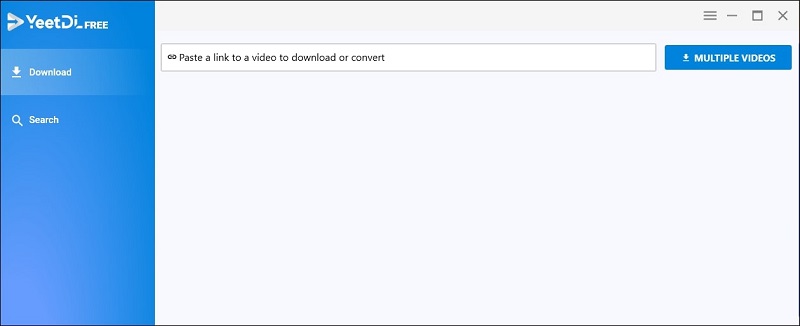
Best for: Has a built-in search engine that lets you download from YouTube without opening a browser.
Price: Free download, $8.99 monthly plan, $17.99 one-year plan, $ 41.99-lifetime plan, and $55,99 multi-device lifetime plan.
YeetDL rating: 4.7 out of 5 stars
If you want a YouTube subtitle downloader where you can search for videos right on the software without going to YouTube, then YeetDL is what you are looking for. The built-in search engine helps you search for YouTube videos with subtitles on the software.
To download YeetDL is free, but you need to subscribe to the premium packages to enjoy some extended features. On YeetDL, you can decide to download or not, as you can also live stream YouTube videos from the software. The YouTube subtitle download feature allows for multiple languages.
Pros:
- Easy search for YouTube videos on downloaded software.
- Regular software updates.
- Downloaded YouTube videos with subtitles can be played offline on the software without storing them in your device folder.
- Easy interface.
Cons:
- Limited features on free download.
Website: YeetDL
10. Softorino YouTube Converter

Best for: Compatible with Macbooks, iPhones, and Apple devices.
Price: Free download, $9.95 monthly plan, $2.92 month billed annually per month, and $300-lifetime plan.
Softorino rating: 4.8 out of 5 stars
Plenty of YouTube video subtitle downloaders are not compatible with MacBooks, iPhones, and Apple devices, and that is where Softorino YouTube Converter has its superiority. If you want a YouTube video and subtitle downloader compatible with your Apple devices, you should look to the Softorino YouTube converter.
Softorino YouTube converter is compatible with any Apple device, and you can also use it to search for YouTube videos without leaving the software. This YouTube subtitle downloader finds your IOS once you launch it.
Pros:
- You can download it to your device for free.
- Compatible with MacBooks and Apple devices.
- Fast and reliable.
- Straightforward user experience.
- Inbuilt search engine to download from YouTube.
Cons:
- Limited features on the free download.
Website: Softorino YouTube Converter
FAQs
How many types of subtitles files are there?
There are many types of subtitle files, and some of them are SRT, TTML, SSA, SBV, and a host of others. However, the most popular subtitle files are SRT. Most subtitle files download in this format, and they are editable.
Where can I find subtitle files when I download YouTube videos with subtitles?
A different folder hosts the subtitle files. And if the subtitle is in an SRT format, it can be opened with any text editor software.
How do you get subtitles on YouTube?
YouTube generates auto caption and subtitles in English for videos. If you cannot find the subtitle of a video, turn on the CC icon on the right bottom corner of the video.
Can I add Subtitle to a YouTube video without one?
Yes, you can. But you need to reach out to a creator to get permission for that.
How do I change YouTube subtitles to another language?
You can change the subtitle of the YouTube video to another language by
- Click on the user icon at the top right corner.
- Tap Settings from the drop-down menu.
- In Settings, tap on Captions.
- Tap on More Options in the Caption settings.
- In the More Options, tap on Language.
- Select the language you prefer.
Another alternative is to use a YouTube subtitle downloader that supports multiple languages and choose the language.
Conclusion
When you want to select the appropriate YouTube subtitle downloader for you, you need to consider the following:
- Affordability: This is one of the things to consider when choosing the YouTube subtitle downloader for downloading subtitles. If money is a huge factor, choose an online YouTube subtitle downloader software.
- Speed: You don’t want to spend your whole day downloading subtitles off YouTube videos. Therefore ensure that the YouTube subtitle downloader you pick is fast.
- Compatibility: Look out for compatibility with your device. Not all YouTube subtitle downloaders may be compatible with your device, so it is best to consider or use an online YouTube subtitle downloader instead.
- User Interface: If the UI is not friendly, you will get frustrated trying to navigate the software. Ease of navigation is something to consider.
- Data Privacy: the dangers of using an online YouTube subtitle downloader could be those that ask you to register your email or other personal information. Ensure that your data is not shared or used for any email phishing.
All these are features you should consider before downloading any YouTube subtitle downloader or using any online YouTube subtitle downloader. Do let us know if you have used any of this software and tell us your experience.