A WMV to MP4 converter is a specialized file converter that allows you to convert WMV (Windows Media Video, native to Windows devices) to MP4 (MPEG4, a universal file container) seamlessly. WMV is a prominent file format, but given it is a Microsoft-proprietary, you might not be able to play them on some platforms. And that’s where MP4 rules; a cross-platform standard, MP4 is a universal format, meaning it is supported on almost every device.
So, the question is, how can you convert WMV to MP4? Well, you can use any of the best WMV to MP4 converters mentioned in the list and convert WMV to MP4 conveniently. Scroll down to find the 10 best WMV to MP4 converters. You will discover tools for Windows and Mac. Plus, some online video converters. In addition, there are a few freeware programs mentioned.
Short on time? Here’s a quick comparison of the best WMV to MP4 converters:
| WMV to MP4 Converter | Features | Speed | Platforms | Price |
| Wondershare UniConverter | Supports more than 1000 formats and advanced video and audio editing. | 120X faster conversion, thanks to its multi-threaded GPU acceleration technology (provided by Intel/AMD/NVIDIA). | Windows, Mac | US$ 29.99/Quarter |
| VIDCOPE | Supports 1000+ file formats. Quick and dirty video editing. Download from 10000+ websites. | 90X faster audio conversions and 10X faster video conversions. | Windows, Mac | US$ 19.95/Month |
| WinX HD Video Converter | Convert WMV to MP4, compress video files to 90x less size without losing quality, edit videos, and add subtitles. | Level-3 Hardware Acceleration to decode, process, and encode. | Windows, Mac | US$ 19.95/Annual (3 PCs) |
Top 4 Best WMV to MP4 Converters for Windows/Mac
1. Wondershare UniConverter
Best for: Converting one format to another (supports 1000+ file formats) and video editing, screen recording, audio editing, and other extra bells and whistles.
Price: US$ 29.99/Quarter, US$ 39.99/ Annual, US$ 55.99/Lifetime
Official Website: Wondershare UniConverter (Available for Windows and Mac)
Further Reading: Wondershare UniConverter Review
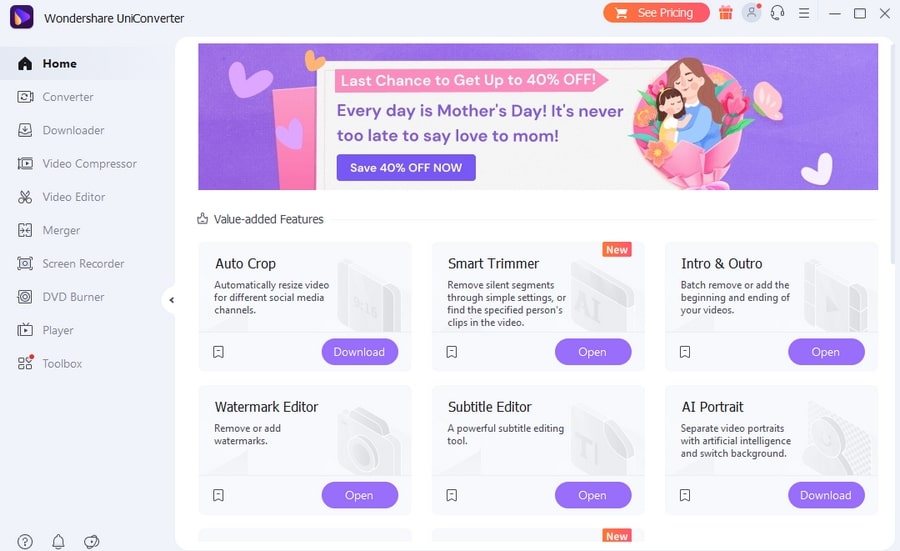
Wondershare Uniconverter has long been the gold standard for converting one format to another. Available for Mac and Windows, Uniconverter supports more than 1000+ file formats, including WAV and MP4. While you can use Uniconverter only to convert from WMV to MP4, Uniconverter can also convert WMV or other video extensions to multiple ones simultaneously. Another intuitive conversion technology in Uniconverter is conversion according to the device.
UniConverter also supports batch conversion and compression. Needless to say, UniConverter also presents a simple user interface that makes it possible even for tech-neophytes to convert WMV to MP4 files conveniently.
Pros:
- Convert one format to another without degrading the quality.
- Edit videos like trim, cut, and crop videos in any format.
- Change the video speed (from 0.25x to 3x).
- Burn WMV files to DVD.
- Noise remover, voice changer, auto crop, watermark editor, and many more features.
Cons:
- UniConverter comes with extra bells and whistles.
2. VIDCOPE
Best for: Convert WMV to MP4.
Price: US$ 19.95/Month.
Official Website: VIDCOPE (Available for Windows and Mac)
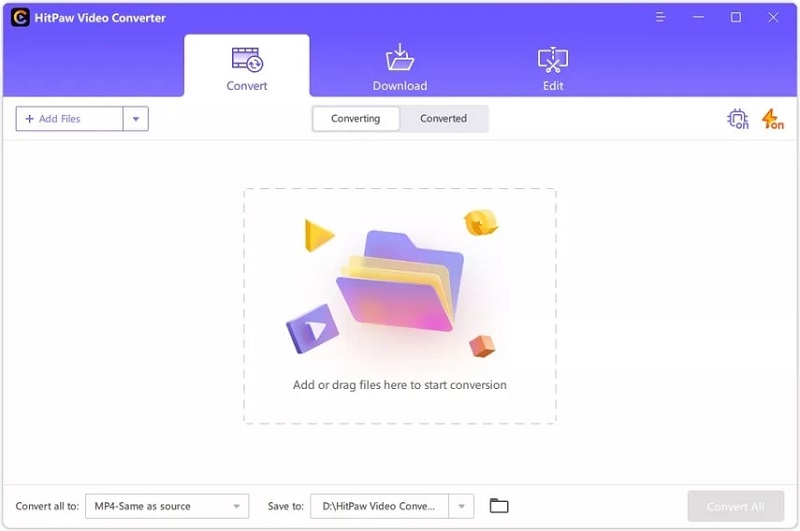
VIDCOPE is not just a WMV to MP4 converter, but it supports conversion in more than 1000+ file formats. In fact, VIDCOPE is no different from Wondershare UniConverter. But it comes with added benefits. It allows you to download audio and video files from more than 10000 hots sites like YouTube, SoundCloud, Vimeo, and more.
VIDCOPE’s lossless technology ensures that the videos get converted without affecting the original quality. Plus, its GPU and CPU acceleration technology ensures 90X faster audio conversions and 10X faster video conversions than any tool in the market.
Moreover, before converting from WMV to MP4, VIDCOPE lets you modify the video frame rate and bitrate, along with the encoder type and resolution.
On top of that, VIDCOPE also presents a self-explanatory user interface.
Pros:
- Convert WMV to MP4 files conveniently.
- Built-in video editor.
- You can download video and audio files.
- 90X faster audio and 10X faster video conversion.
Cons:
- US$ 19.95/mo seems too much.
3. WinX HD Video Converter Deluxe
Best for: Convert WMV to MP4, compress video files to 90x less size.
Price: US$ 19.95/Annual (3 PCs), US$ 39.95/Lifetime (1 PC)
Official Website: WinX HD Video Converter Deluxe (Available for Windows and Mac)
Further Reading: WinX HD Video Converter Deluxe Review
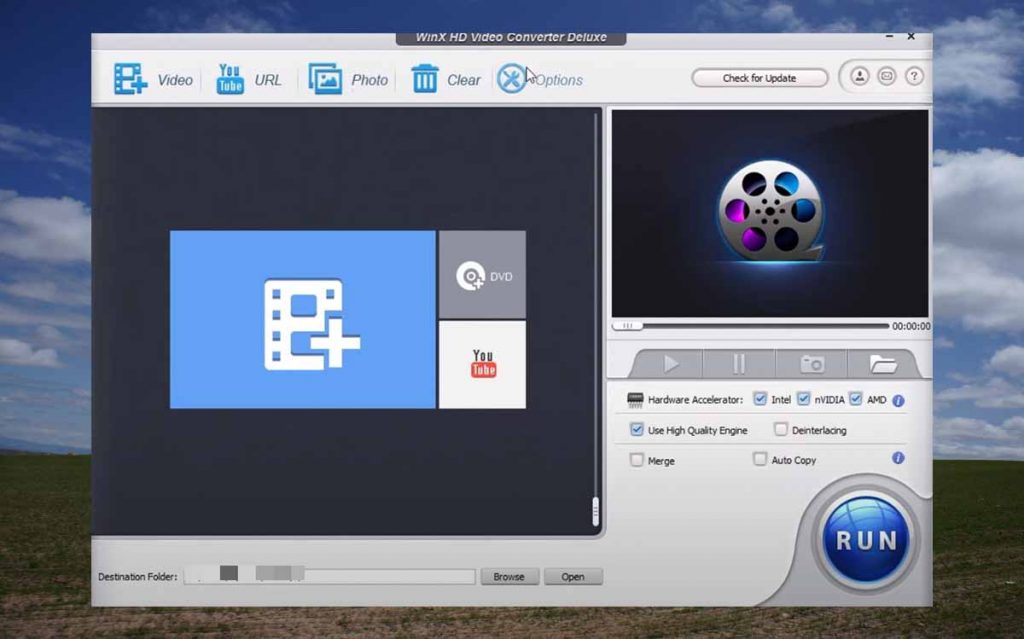
WinX HD Video Converter Deluxe can support almost major video formats, including device-specific formats, and lets you convert them to another format with a single click. So, be it WMV to MP4 conversion or conversion from any other extension to another, WinX HD Video Converter Deluxe can do it seamlessly. Not only this, you can convert 8K/4K/1080p video, regardless of codec HEVC/H.264 or frame rate 60/120/240fps up to 90x less than their original size without affecting the quality.
Pros:
- Convert from one format to another with a single click, including WMV to MP4. It supports about 320 video codecs & 50 audio codecs.
- Compress 4K/HD videos without losing quality — 90% smaller!
- Download 4K or 8K videos from a number of host sites.
Cons:
- It takes time to convert large-size video files.
- No option to choose a monthly plan.
4. Movavi Video Converter
Best for: Convert between 180+ file formats.
Price: US$ 54.95/Annual
Official Website: Movavi Video Converter (Available for Windows, Mac, and Online)
Further Reading: Movavi Video Converter Review
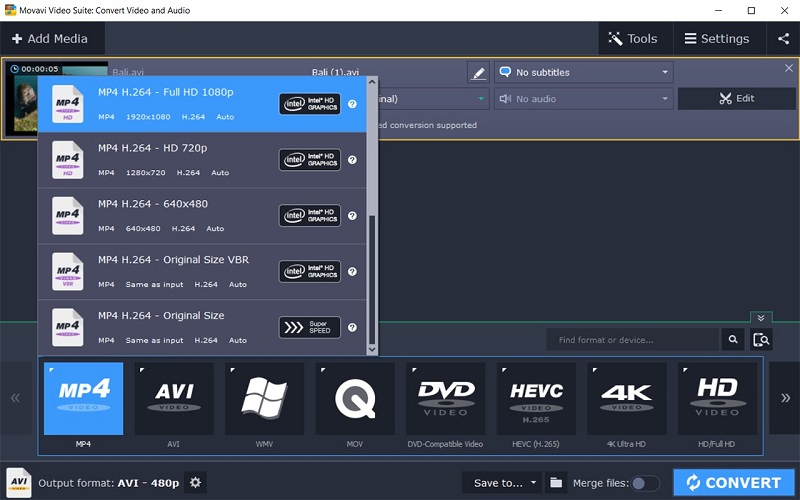
Although a side product from the vendor, Movavi’s Video Converter is a well-known tool for high-quality encoding, fast processing, and supporting multiple media formats. Again, like the other best WMV to MP4 converters mentioned in the list, you do not have to know what formats your devices support, as Movavi allows you to select the device model (200+ presets available) directly and convert the video accordingly.
In a nutshell, Movavi Video Converter is a decent tool. But it charges you over US$ 54 annually to perform these basic tasks. Still, the price makes sense if you are a video editor and can purchase the Movavi Ultimate Suite, which costs about US$ 94.95 (Lifetime).
Pros:
- Convert between 180+ file formats. Movavi also has dedicated presets for over 200+ devices.
- Quick and fast conversion.
- Basic video editing features.
- Video quality enhancement.
- Movavi Video Converter also has an online version.
Cons:
- Not cost-effective if you are looking to purchase only the Movavi Video Converter.
Top 3 Best WMV to MP4 Converters Online
1. Zamzar
Best for: Converting small-size WMV files to MP4 online.
Price: US$ 9/mo (200 MB limit per file), US$ 18/mo (400 MB limit per file), US$ 25/mo (2 GB limit per file).
Official Website: Zamzar (Online tool, Windows, Mac)
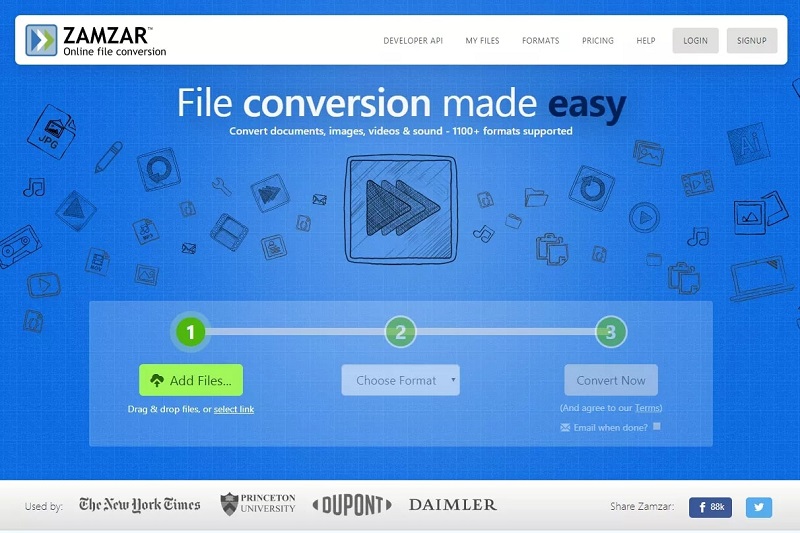
Zamzar is used by the likes of the New York Times, Wired, The Guardian, Google, and employees of other world’s most respected brands. And for good reasons: it is an online tool supporting all major audio, video, and image codecs. Mind You! There is also a Windows and Mac tool available.
Nevertheless, it is the online tool that needs special attention. Starting with the free variant of Zamzar, it limits the file size to 50MB. Plus — you cannot convert more than 2 WMV files in one day.
The premium version of Zamzar does not cost much and allows you to convert as many WMV videos to MP4 conveniently.
Pros:
- Convert from WMV to MP4 online or offline.
- Free WMV to MP4 conversion (up to 50MB).
- Simple and clean interface.
- Cloud storage.
- Notifies with email when the WMV file is converted to MP4.
Cons:
- Slow conversion with the free version.
- 2 file limit with the free version.
2. Online Converter
Best for: A free and best WMV to MP4 converter!
Price: Free
Official Website: Online Converter (Online)
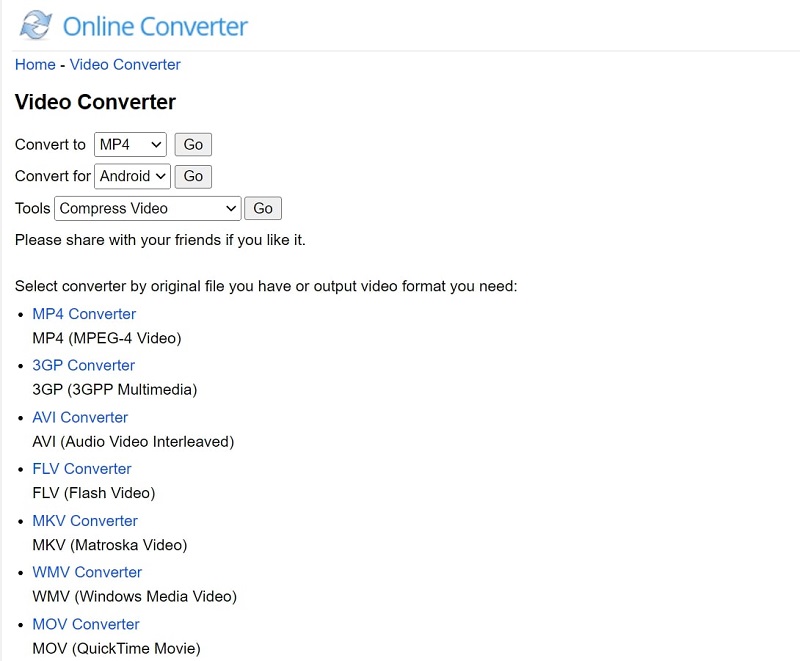
Online Converter is one of the best free WMV to MP4 Converters that allows you to complete the job within seconds. There are no signups required!
However, understand that Online Converter has a max file size limit of 200MB. So, it is suitable only to convert small WMV file sizes. Although Online Converter has a simple and clean user interface, it takes over 40 minutes to convert 200MB of WMV to MP4. Online Converter is suitable if it is a one-time job and you do not want to invest in paid WMV to MP4 converter.
Pros:
- Free WMV to MP4 Converter.
- No signup and account needed.
- Simple and clean user interface.
Cons:
- 200 MB max file size limit.
- It takes up to 40 minutes to convert 200 MB WMV files to MP4.
- No batch conversion.
3. Convertio
Best for: Free WMV to MP4 conversion (up to 100 MB). Online tool. Affordable plans.
Price: US$ 9.99/mo (500 MB file size limit), US$ 14.99/mo (1 GB file size limit), US$ 25.99 (no file size limit).
Official Website: Convertio (Online)
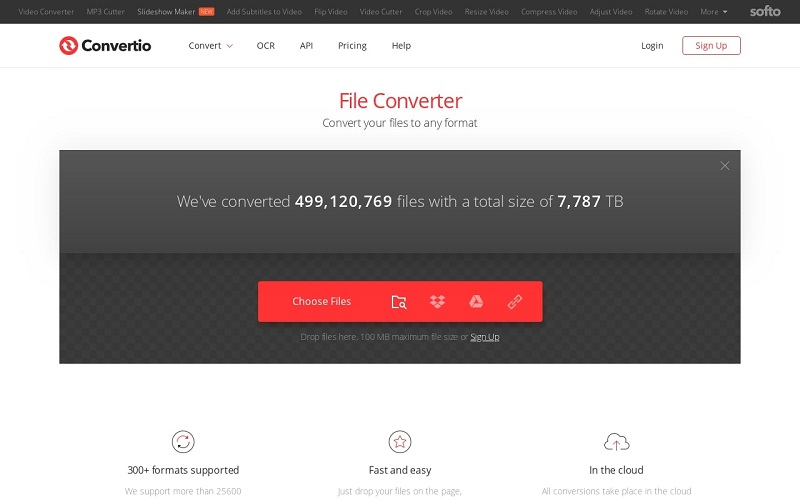
Convertio is the ultimate free WMV to MP4 converter online. Allowing you to convert up to 100 MB of files for free, Convertio is suitable for users looking to convert small-size WMV files.
Coming to its premium plans, Convertio starts with US$ 9.99/mo and lets you convert an unlimited number of files (up to 500MB in size) to US$ 25.99/mo for converting large file sizes conveniently.
Beyond uploading WMV files from the local storage, Convertio also allows you to upload files directly from Dropbox or Google Drive.
Pros:
- Convertio supports over 300 file formats.
- You can upload the WMV files from the cloud and save them in MP4 into the cloud directly.
- A rather clean and modern user interface.
- Free WMV to MP4 conversion (up to 100 MB).
- Upload WMV files in batches of 25 or 50 strong.
Cons:
- The video conversion process is slower compared to the best WMV to MP4 converters mentioned above.
Top 3 Best Free WMV to MP4 Converters
1. VLC Media Player
Best for: Stream online content, convert from WMV to MP4, save in any format, play any media — all for free.
Price: Free.
Official Website: VLC Media Player (Available for Windows and Mac)
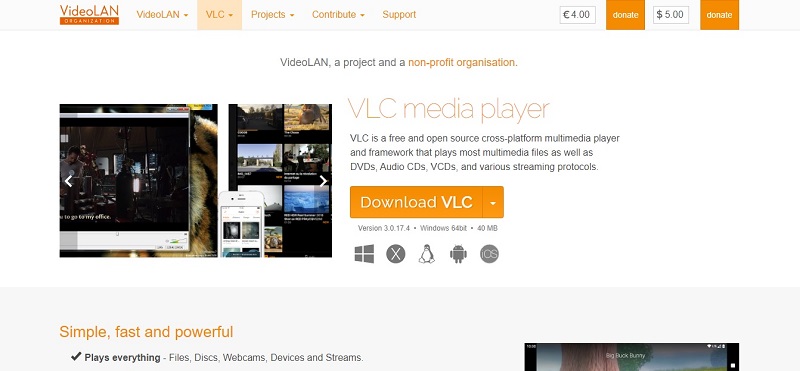
VLC Media Player is known as a customizable, powerful, and practical media player for a good reason.
Not only this, VLC supports nearly all codecs, including WMV to MP4. Plus, it can allow you to transcode very conveniently. You can access the “Convert” feature via Media from the main menu options. Upload the WMV file from the local folder and choose MP4 as output and define a destination folder. VLC Media Player will convert the file and save it automatically to the folder.
However, there are limitations. For instance, VLC Media Player does not support batch conversion. Additionally, the transcoding process is slow, like an eternity!
Pros:
- Regarded as one of the “best media players” across the world!
- Editing tools to edit the converted MP4 file (trimmer, speed changer, and more).
- Transcode one codec to another conveniently.
Cons:
- No batch conversions.
- WMV to MP4 conversion is slow.
- Banned in some countries, like India.
2. Any Video Converter
Best for: Convert between 200+ formats with presets available for numerous devices.
Price: Free. Ultimate — US$ 49.99 (+Taxes).
Official Website: Any Video Converter (Available for Windows and Mac)
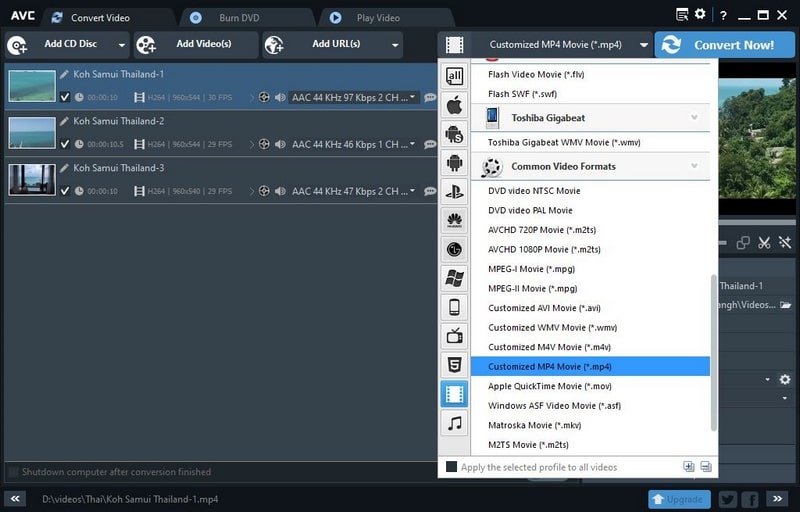
Any Video Converter supports some 100 input codecs and 160 output codecs, including both WMV and MP4 as input and output for conversion. Interestingly, Any Video Converter also supports DivX format, allowing you to shrink large WMV files without losing quality. Beyond WMV to MP4 conversion, Any Video Converter also lets extract audio and video from CDs and DVDs conveniently.
Any Video Converter also has a download function that lets you upload songs via URL and download them into the desired format. Aside from this, Any Video Converter also includes a Preview function.
As can be seen, Any Video Converter presents a modern, simple, and sleek interface.
Pros:
- Convert WMV videos to MP4 for free.
- A simple and clean user interface makes the job easier.
- Video editing features.
- Extract audio or video from CDs and DVDs.
Cons:
- The free version does not support Batch WMV to MP4 conversion.
3. Freemake Video Converter
Best for: Convert between 500+ file formats, including WMV, to MP4. Rip CD. Upload the converted clips to YouTube directly.
Price: Free.
Official Website: Freemake Video Converter (Available for Windows)
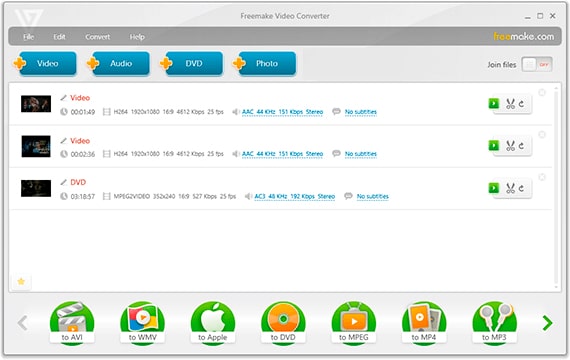
Freemake Video Converter packs useful video converting and editing features in a user-friendly interface. Starting with batch conversion, Freemake Video Converter is one of the rare tools that lets you encode several videos, audio files, images, and DVD files to other extensions conveniently, earning it the name of free best WMV to MP4 converter.
Overall, Freemake Video Converter is going to be a hard pass if you can suffer the slow conversion. Still, there are intuitive functions like auto shutdown and batch conversion, so if you do not mind the time, Freemake Video Converter is the best WMV to MP4 converter for you.
Pros:
- Convert 4K, Full HD with Video Converter without quality loss, e.g., WMV to MP4.
- Rip and burn DVD/Blu-ray with or without subtitles.
- Elementary video editing tools, like a video trimmer, merger, rotator, and more.
- Embed videos to the website using a web player & embed code. Or, upload the converted videos to YouTube directly.
Cons:
- Slow conversion.
Frequently Asked Questions
1. How to convert WMV file to MP4?
Step 1. Download and Install any one of the tools mentioned in the list of best WMV to MP4 converters. You can also use an online WMV to MP4 converter.
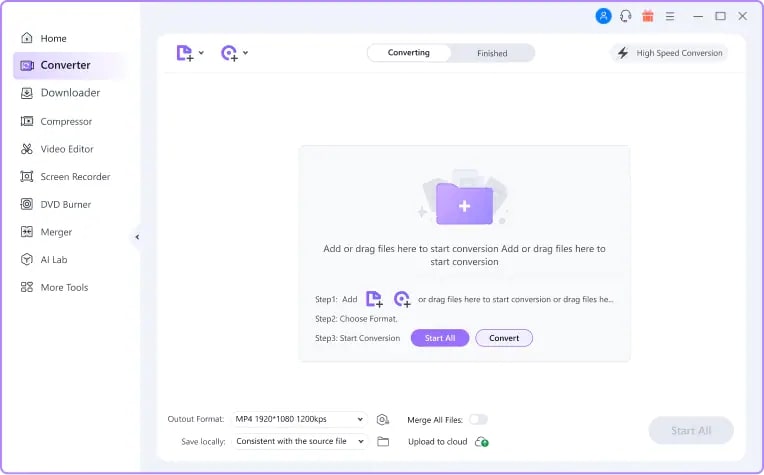
Step 2. Upload the desired WMV file to the program. (Tools like Uniconverter, WinX HD, and Movavi allow you to drag and drop the desired WMV file).
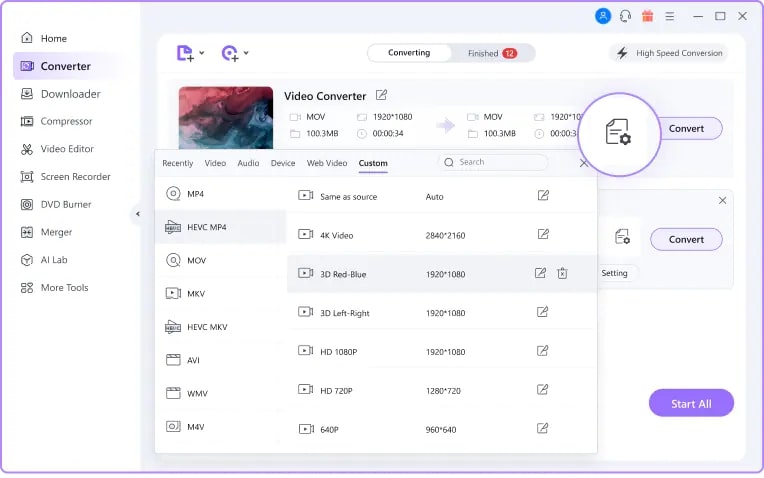
Step 3. Choose the output format as MP4. And click on Convert.
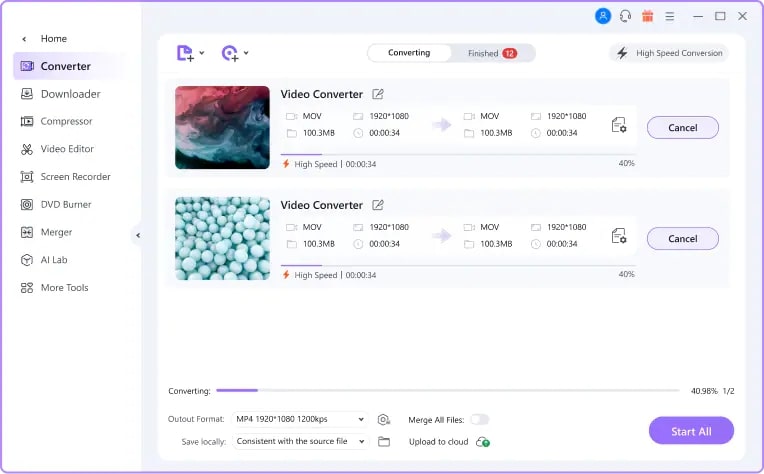
2. Which has the better quality — WMV or MP4?
There isn’t any clear distinction between which one has the best quality. It all depends on the encoder, bit rate, and original source of the video. So, even if you convert the WMV to MP4, the difference is unnoticeable, unless you use a different bitrate and encoding methods.
MP4 video encoding is h.264, and WMV’s proprietary is not very different from h.264. So, you will not notice any difference without choosing a different encoding and bitrate.
3. What is the difference between .mp4 and .wmv files?
The primary difference between .mp4 and .wmv is that MP4 is not as highly compressed as WMV files, so for the same quality, the MP4 files will be large (given both are using the same encoder).
Another major distinction is the popularity and compatibility — of course, MP4 wins if those are the stakes.
4. What is the best way to convert WMV to MP4 format?
You can use any of the best WMV to MP4 converters mentioned in the list and convert WMV to MP4 conveniently.
Conclusion
As promised, the guide includes dedicated and well-known WMV to MP4 converter tools for Mac and Windows and converts WMV to MP4 online.
Depending on your needs, you can choose any tool from the list. As evident, the paid WMV to MP3 converters carries more features like batch conversion, video editor, etc. The idea is to give the users all the necessary conversion tools — so they do not have to look for other tools.
At the same time, the free tools get the job done. But they do it the hard way. For instance, most free and online tools mentioned do not support batch conversion. At the same time, online tools limit file sizes.
It all comes down to individual needs. And for that purpose, we have included a range of best WMV to MP4 converters — so that everyone will find one for them.
