Who doesn’t love to hear some good music? We all do, and this is where Spotify comes in.
Spotify is a digital platform that offers us millions of songs from the past to the present, but nothing is perfect, and Spotify is no different. To enjoy all its features, you must be a premium user, paying $9.99 monthly.
Don’t worry if you’re not willing to pay for the service, there are ways to record Spotify to MP3 without a premium account.
In this article, I will show you 10 of the best Spotify recorders to help you record music from Spotify without any quality loss.
Before We Start
Before going over the list of Spotify recorders, I’d like to tell you that all of these procedures need you to capture the music manually, meaning you must manually open the recorder, begin recording your song, and wait for it to finish.
Without a doubt, this is not the easiest way to save Spotify music as it may take too much time and effort, especially if you have an extensive Spotify music library.
The good news is that some tools can automate the process for you, and Allavsoft is one of them.
Allavsoft is a third-party Spotify music downloader and recorder that lets you download and record Spotify songs, playlists, and albums with one simple click. Not only does it work with Spotify, but also Deezer, Pandora, and over 100 streaming audio and video sites.
All you have to do is paste your Spotify music URL to Allavsoft and click “Download,” and the downloading process will start at once.
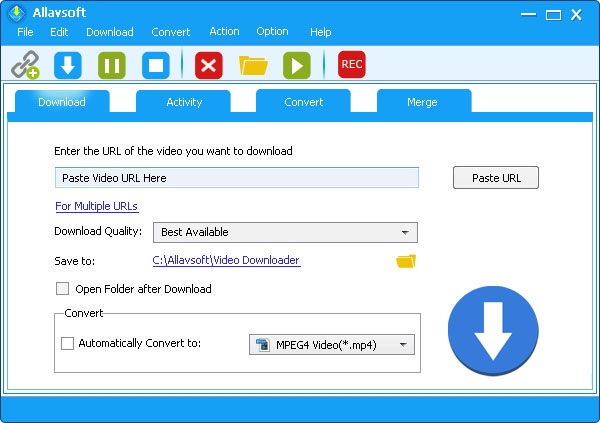
Further Reading: Allavsoft Review
Top 10 Spotify Recorders in 2023
There are several Spotify recorders on the market, and it’s hard to determine which is the best. To make your decision easier, I’ve tested and compiled a list of the 10 best Spotify recorders for you.
Let’s start with the first one.
1. Apowersoft Streaming Audio Recorder
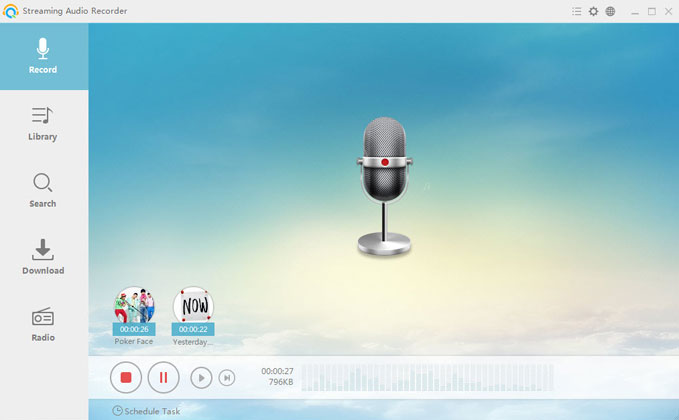
Best for: streaming audio recording
Price: Free trial, Monthly for $29.95, Annual for $39.95, Lifetime for $59.95
Apowersoft Streaming Audio Recorder is an audio recorder available for both Windows and Mac. It has a very easy-to-use interface that will help you record Spotify music with just a few clicks without having any technical skills.
With Apowersoft, you can record Spotify audio, convert it to any format, and even edit the audio files.
The best part is that it has all the music you could want, including new releases and popular songs. You can browse through their regularly updated top10 lists and download any of the songs you want to your computer.
Pros
- Available for both Windows and Mac
- User-friendly interface
- Edit audio files
- Automatically tag music files
- Search and download songs
Cons
The free version has minimal features such as:
- Only record audio in 1 minute
- Only identify the music info of 3 tracks
- Download only one piece of music at a time
- Pop up trial version reminder
2. Audacity
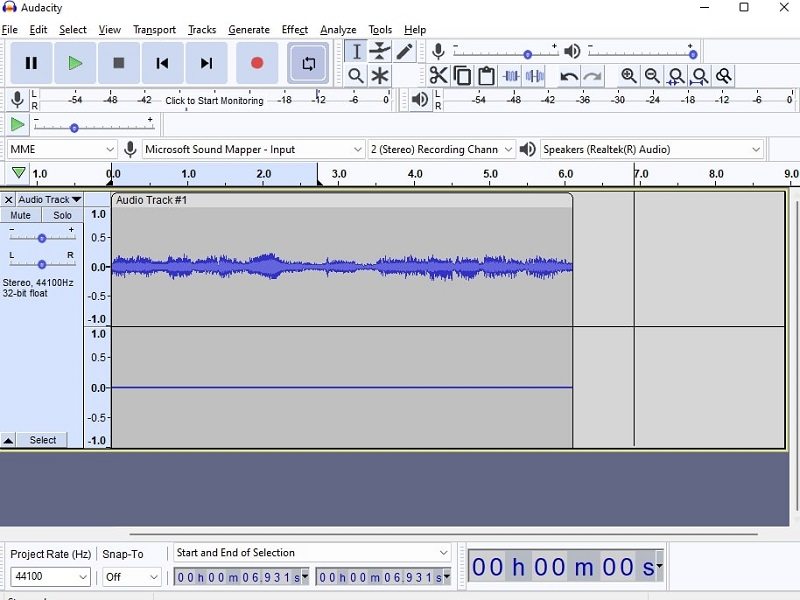
Best for: open-source audio recording software
Price: Free
Audacity is one of the most popular and widely used audio recording software programs.
It is a free, open-source program for Windows, Mac, and Linux operating systems.
It is also a very versatile program that you can use for various tasks, such as recording live audio, converting tapes and records into digital recordings, editing sound files, and more.
The software is constantly updated with new features and bug fixes, so you can always be sure you’re using the latest version.
Further Reading: How to Record Spotify Songs with Audacity
Pros
- Support Mac, Windows, and Linux
- Free and open source
- Very versatile
- It allows you to work with several audio tracks at the same time
Cons
- Not as user-friendly as some other programs
- Records Spotify advertisements as well. So, you’ll need to edit the record and trim the parts that contain ads
3. OBS Studio
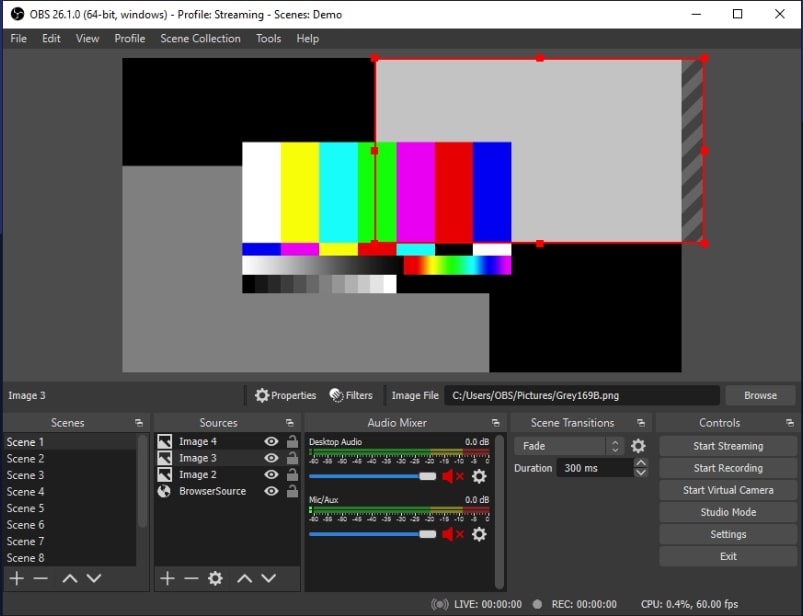
Best for: live streaming and recording
Price: Free
OBS Studio is often used for streaming live video content to sites like Twitch and YouTube. But, you can also use it for recording video and audio on your computer.
It is a free and open-source program for Windows, Mac, and Linux. Depending on my experience, OBS was an excellent option for recording Spotify music. However, it took me a lot to understand this tool’s functions.
Pros
- Free and open source
- Recording and live streaming
- Low impact on frame rates for budget systems
- Available for Windows, Mac, and Linux
Cons
- You may take some time to figure out how it works and how to make the most of it
4. Camtasia

Best for: making video tutorials and presentations
Price: $299
Camtasia is a screen-recording and video-editing software from TechSmith that is only available for Windows and Mac.
This software is always used for making video tutorials, presentations, and other types of videos. But it also has an excellent audio recording quality you can use to record Spotify music.
And since Camtasia has several editing features, you can edit, trim, and add effects to your recordings.
Also, TechSmith provides excellent customer support to help users with any issues they might have.
Pros
- Good audio quality
- Perfect tutorial support
- Edit, trim, and add effects
Cons
- Not available for Linux
- The price is a bit high when compared with other similar programs
5. Bandicam
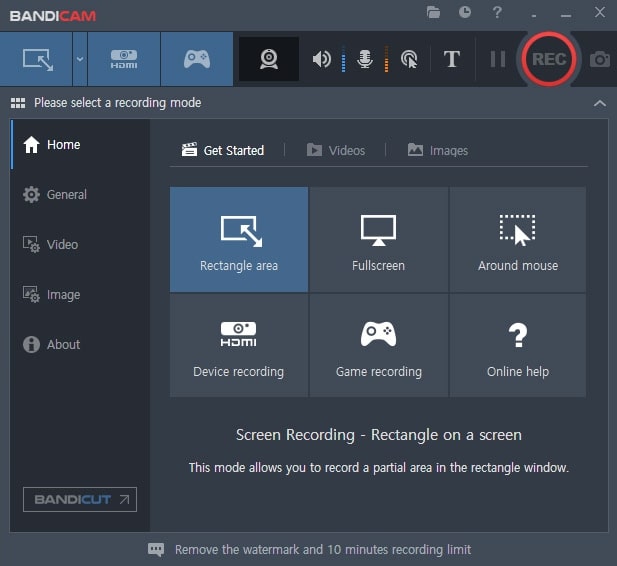
Best for: gameplay recording
Price: Free, 1-PC License for $39.95
Bandicam is a program that allows you to record your screen. It’s great for making tutorial videos, recording game footage, or just capturing something funny on your computer.
Although it is popular for recording gameplay, it also can record anything on your screen, including Spotify music.
This program is available for Windows and Mac and features an intuitive interface that is easy to use. Also, you can use it to record your microphone sound or even your system audio.
Pros
- User-friendly interface
- Available for Windows and Mac
- Record your microphone or system audio
Cons
- The free version has watermarks
- limited output formats
6. Free Sound Recorder
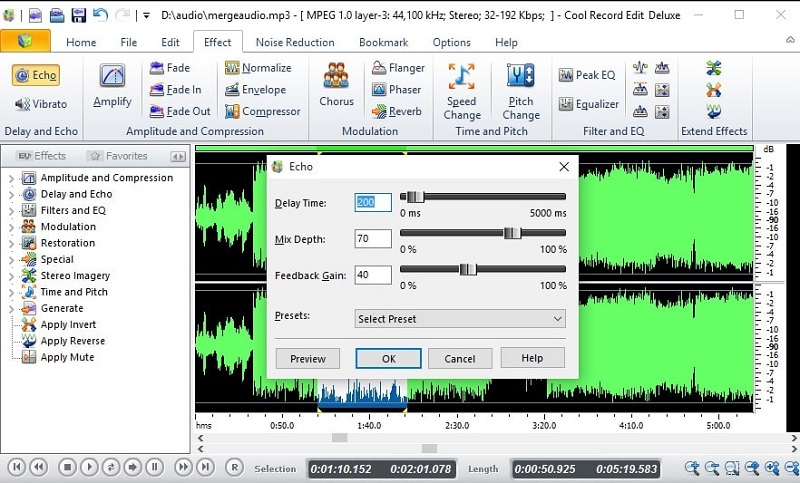
Best for: recording audio from any source
Price: Free
Free Sound Recorder is a fantastic tool that allows you to record any sound passing through your sound card and export MP3, WMA, WAV, or OGG files in near-perfect quality.
Plus, you can create a schedule to record at a predefined time and stop after a desired duration.
And if you’re not into the whole numeric adjustment thing, Free Sound Recorder has got your back with its easy-to-use interface.
Just choose your sound source, select a quality preset, hit RECORD, and you’re good to go.
Free Sound Recorder also has editing functions like Cut, Copy, Paste, Crop, Delete, etc., making it a perfect tool for basic audio editing.
Pros
- Can record from any source
- Schedule to record
- Easy-to-use interface
- Record music from any online music site
Cons
- The editing functions are very basic
7. Spytify
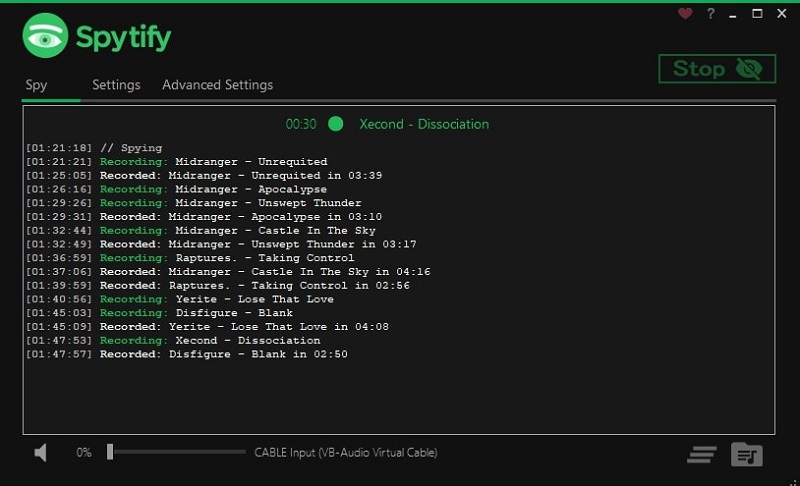
Best for: recording Spotify music with high quality
Price: Free
Spytify is an awesome project that lets you record your Spotify songs without ads. The program is written in C# and integrates really well with Windows OS.
It records audio from Spotify’s free membership at 160kbps quality while recording audio from Spotify’s premium membership at 320kbps.
Spytify is super easy to use; just press the start button and let the program run in the background. It will automatically stop recording when you stop playing music on Spotify.
Also, it will individually save all your tracks in your chosen folder and inherit the cover, name, and all other media tags associated with them in Spotify.
Pros
- Identify each song and classify it into separate tracks
- Doesn’t record the ads played between songs
- Inherits all media tags from Spotify
Cons
- Doesn’t work on Mac or Linux
8. Cinch Audio Recorder
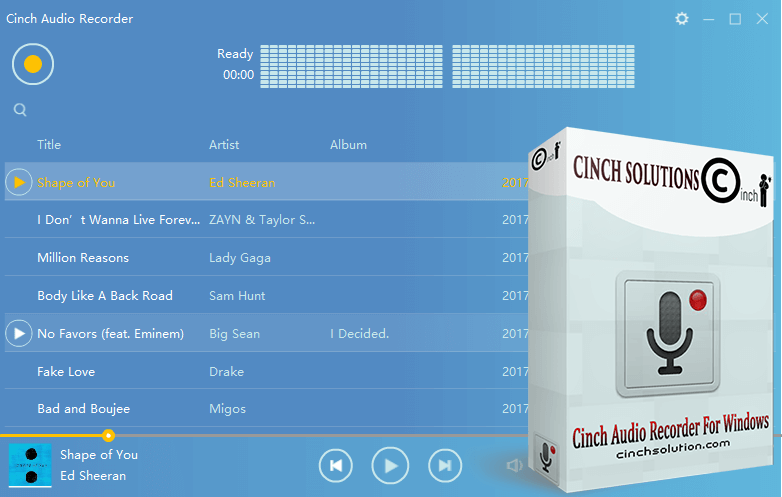
Best for: Spotify streaming recording
Price: Free
Cinch Audio Recorder is software that can capture any audio playing on your computer at a high quality (320kbp/s.)
It has an intuitive interface, making it very easy to use. Just click on the “Record” button, and the program will start recording automatically.
This handy software adapted the CAC Technology, meaning it records the sounds that come from the sound card of your computer, so if you are in a quiet environment, you can simply mute the sound on your computer, and it won’t affect the recording quality.
The significant part is that it features an ads filter that can remove all ads from the recording so that you can enjoy your music without interruptions.
Pros
- Free and open source
- Ads filter
- CAC Technology
- Provides an automatic ID3 tracker that updates MP3 files with correct ID3 tags
Cons
- It requires additional support for file types
- It doesn’t allow you to use a microphone to record music
9. Filmora Recorder
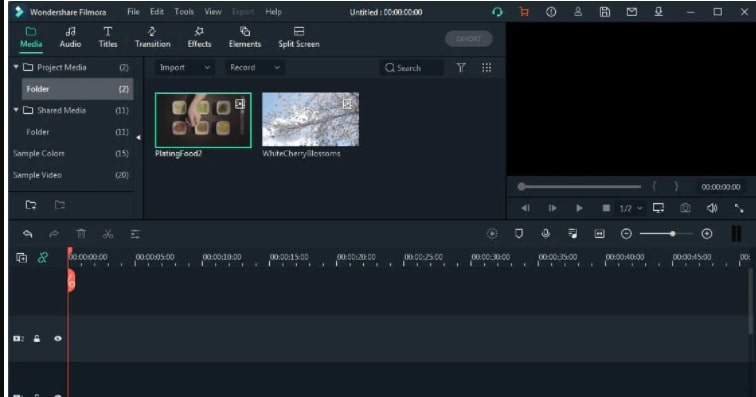
Best for: recording screen and audio
Price: Free, Monthly plan US$9.99, Annual plan US$49.99, Perpetual plan US$79.99
Filmora is a powerful screen recorder & video editor for Windows and Mac. It lets you record your screen and webcam simultaneously.
You can also record system audio, so you will be easily able to record your Spotify music.
After recording, you can use the built-in video editor to edit your recordings and then save them in MP4, AVI, MOV, or other popular video formats.
Pros
- Regular updates
- Built-in step-by-step guide
- Supports many audio formats
- Built-in video editor
Cons
- The free version has a watermark
- A little costly
10. Leawo Music Recorder

Best for: recording Audio from Spotify.
Price: Free, One-year update license $19.99, Lifetime update license $29.99
Leawo Music Recorder is a powerful music recording software that can help you record any music from online radio stations, computer audio, or microphone.
It’s easy to use and has a neat feature that lets you automatically add ID3 tags to your recordings, so you can easily organize them later.
It also includes a built-in Task Scheduler that allows you to schedule music recording on Windows simply and conveniently.
Leawo Music Recorder also provides an easy-to-operate way for people to apply recorded audio files to iTunes for better enjoying or sharing.
FAQs
Can I Record Spotify Music Without Premium?
Yes, you can. There are a few ways that you can do this. One way is to use a screen recorder, such as Filmora Recorder, to simultaneously record your screen and audio.
Another way is to use music recording software, such as Leawo Music Recorder.
Also, you can use a Spotify recorder, such as Spytify, specifically designed to record Spotify music.
Is It Legal to Record Spotify Music?
Yes, it is legal to record Spotify music for personal use. However, if you are recording for commercial purposes, you will need permission from the copyright holder.
What Is the Best Format to Record Spotify Music?
The best format to record Spotify music is MP3, as it is a popular and widely compatible audio format. But, you can also record in other formats, such as WAV, FLAC, and M4A.
What Is the Best Quality to Record Spotify Music?
The best quality to record Spotify music is 320 kbps, as it is the highest quality available on Spotify.
Nevertheless, you can also record other qualities, such as 128 kbps, 192 kbps, and 256 kbps.
Conclusion
There you have it! You can use these 10 best Spotify recorders to record Spotify to mp3 without Premium.
With any of these tools, you’ll be able to record your favorite Spotify songs and save them for offline listening. So, what are you waiting for? Go ahead and start recording!
