Screen recorder apps are one of the essential tools that any Android user can have. They offer several advantages, and the most obvious one is that they allow you to record whatever is on your screen.
This can be incredibly useful for capturing footage of games, recording a tutorial, or simply capturing a moment you want to keep and share with others.
In addition, many screen recorder apps offer features such as video editing and annotation, making it even easier to create high-quality customized videos.
In this guide, I will share my top 10 picks for Android’s best screen recorder apps in 2023.
I will also tell you the pros and cons of each app so you can decide which one is right for you.
Also Read:
What Is Screen Recorder for Android?
Screen Recorder for Android is an app that allows you to record your screen activity, including any audio, and save it as a video file.
You can use this app to create tutorials, demonstrations, or any other video type you might need.
Who Should Get This?
Anyone who needs to record their screen activity on their Android device can get a Screen Recorder.
This includes Android gamers who want to share their gameplay, vloggers who need to record video footage for their YouTube channel, or even businesses that need to create tutorial videos for their employees.
Top 10 Best Screen Recorder Apps for Android in 2023
Many different screen recorder apps are available for Android, but not all are created equal.
I have spent several days testing and reviewing dozens of screen recorder apps to provide you with the best possible choices.
Also, I have considered many factors, including features, ease of use, quality of the recording, and price. Based on my findings, these are the 10 best screen recorder apps for Android in 2023.
AZ Screen Recorder

Best for: Video tutorials, video calls, game videos, live shows
Price: Free, Pro version $2.99
AZ Screen Recorder offers a selection of resolution and frame rate options to help you record smooth, clear videos of your screen.
With AZ, you have complete control over the recording’s quality with a range of resolutions available, from 240p to 1080p, frame rates available, from 20 FPS to 60FPS, and bitrates available, from 1 Mbps to 12 Mbps.
You can also choose to record external or internal audio and set a countdown of up to 60 seconds. This is very helpful if you need to start recording at a specific time.
Additionally, you can pause and resume recording at any time and even merge videos or replace the audio in your recording with custom audio.
Plus, you can add text to your videos or export them as GIFs. And if you want to create a time-lapse video of your screen, AZ Screen Recorder has you covered there too. You can choose from a range of 1/3rd speed up to 3x speed.
The best part about AZ Screen Recorder is that there are no watermarks or time limits for recording, and it doesn’t require a rooted device.
Although the free version has some ads, you can remove them by upgrading to the premium version.
The premium version also unlocks additional features like the “Magic” button, an invisible button that allows you to pause and resume recording without showing up on the screen.
Pros:
- No watermarks or time limits for recording
- Doesn’t require a rooted device
- Lots of resolution, frame rate, and bitrate options
- Several editing features
- Can export videos as GIFs
Cons:
- The free version has Ads
- Some features are locked behind the premium version
Mobizen Screen Recorder

Best for: Record, Capture, Edit
Price: Free, 1 month $3.35, 3 month $9.18, 12 month $32.60.
With over 100 million downloads, Mobizen Screen Recorder will make your recording experience a breeze.
You can select any resolution between 240p and 1080p, any bit rate between 0.5 Mbps and 12 Mbps, and any frame rate between 5 FPS and 60 FPS.
The addition of other features like a video editor, touch recording, a countdown, and a face cam make AZ Screen Recorder the perfect tool for anyone looking to capture high-quality video on their Android device.
What I like about this app is that it requires no root access and offers free watermark removal with Clean Recording Mode.
With this mode turned on, you can record your screen without any watermarks or timers and even replace the Mobizen watermark with a custom one.
This app is compatible with Android Lollipop and above, but unfortunately, Samsung does not support this application.
And as with other screen recording apps, there are ads in the free version. However, you can remove them by signing up for a Mobizen Premium subscription.
Pros:
- No root access required
- Offers free watermark removal with Clean Recording Mode
- Custom watermark feature
- Editing features
- Different video resolutions
Cons:
- Ads in the free version
- Samsung devices are not supported
ADV Screen Recorder
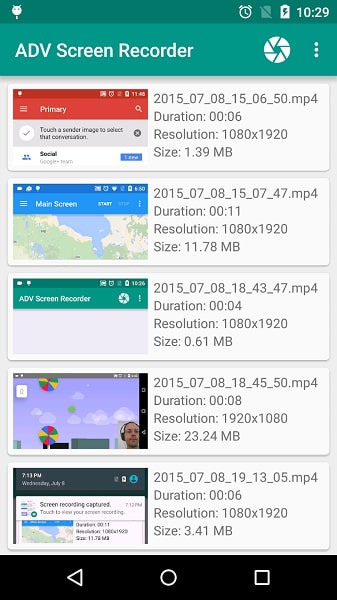
Best for: Live streaming, video calls, game videos
Price: Free with in-app purchases
ADV Screen Recorder is great for capturing gameplay, making tutorial videos, or recording whatever you want on your screen.
With ADV, you can set different resolutions, frame rates, and bit rates and draw and write over your clip while recording. And if you need to pause the recording for any reason, you can easily do that.
Once you finish recording, you can edit your clip by cutting out small parts, cropping it, or adding background music.
Plus, with the front and back camera support, you can record yourself while recording your screen.
Best of all, the app doesn’t contain any watermarks and doesn’t require root access.
It’s also lightweight, has a fantastic interface, and has two different recording engines (OpenGL and software).
However, it requires Android 5.0 or higher, so if you’re running an older version of Android, this app won’t work for you.
There are also some ads in the free version, but if you want to remove the ads, you can do so with an in-app purchase.
Pros:
- No watermarks
- Doesn’t require root access
- Lightweight
- Two different recording engines (OpenGL and software)
- Several editing features
Cons:
- Ads in the free version
- Requires Android 5.0 or higher
XRecorder
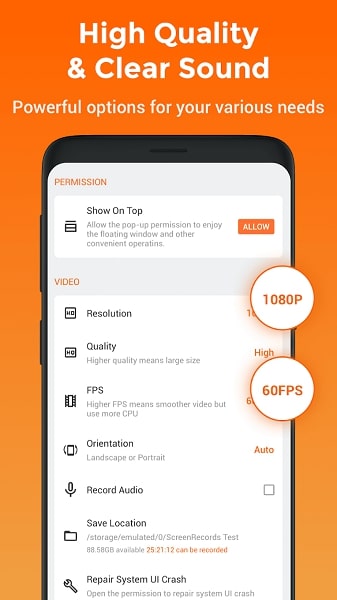
Best for: Capture any specific areas of your device
Price: Free
XRecorder is one of the most versatile screen recording apps on the list. This app comes with a highlight tool that allows you to mark areas on your screen while recording, so you can capture any specific areas of your device.
But that’s not all! XRecorder also gives you complete control over the recording quality.
You can record the video at a lower resolution and bitrate if you want a smaller video file. Or, if you want a high-quality recording, you can go as high as 1080p and 60FPS.
Plus, there is support for multiple audio sources so that you can record your voice and any other sounds separately.
With XRecorder, you can record your screen with your face, dragging it freely to any position on the screen.
Also, you don’t have to root your phone, with no watermark or time limit! But, as always, there are some ads.
Pros:
- Highlight tool to focus on specific areas
- Complete control over recording quality
- Multiple audio sources
- Face cam feature
Cons:
- Ads in the free version
Google Play Games
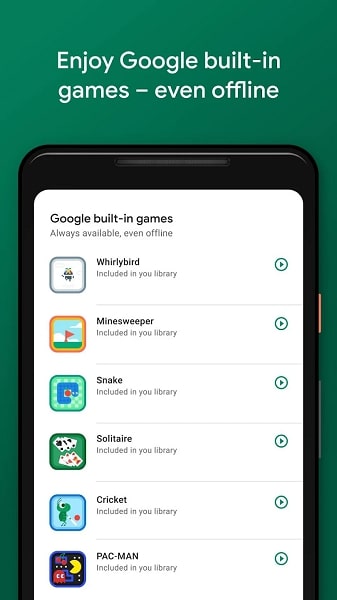
Best for: Gaming recording
Price: Free
If you’re a mobile gamer, then you need Google Play Games. Not only is it an excellent hub for all your gaming needs, but it also has built-in screen recording functions that work rather well.
Even though it will not capture everything on your Android device, it’s still an excellent option for people who want to record their gameplay.
And, selecting 480p or 720p, you can get crystal clear recordings with no ads or in-app purchases.
However, the screen recording feature may not be available in all countries. Also, it needs root access if you have an old android version.
All in all, this app works very well for you if you just want to record your gameplay without any hassle.
Pros:
- No watermark
- No ads or in-app purchases
- Can select either 480p or 720p
Cons:
- Not available in all countries
- Needs root access if you have an old android version
- Only records Google Play Games
RecMe Screen Recorder
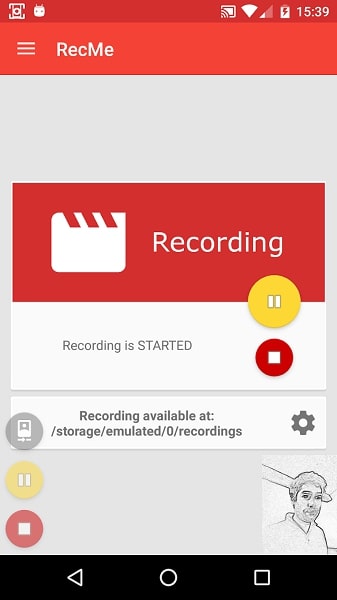
Best for: Undemanding screen recording
Price: Free, in-app purchases
With RecMe Screen Recorder, you can record your screen for unlimited time without a watermark!
The video quality is excellent, you can record up to 1080p, and you can even record video with internal sound or with microphone audio.
This screen recorder works well with both rooted and unrooted phones, and you can also play and pause the video during recording.
The interface might be a bit dated and has no editing features, so I think this app works well only if you want to record your screen without bells and whistles.
Pros:
- Unlimited recording time
- No watermark
- HD video quality
- Records with internal sound or microphone audio
Cons:
- The interface is a bit dated
- No editing features
Super Screen Recorder

Best for: Simplicity and editing features
Price: Free with in-app purchases
Super Screen Recorder, the name never lies. This super screen recording app has a user-friendly interface and impressive video editing features, making it ideal for anyone who wants to take their screen recordings to the next level.
With Super Screen Recorder, there’s no need for a rooted device and no time limit for recordings, and you can record for as long as you like!
Plus, you can choose from various resolutions, frame rates, and bit rates to get the perfect recording every time.
Additionally, Super Screen Recorder comes with handy features like pausing and resuming while recording, hiding the floating window, and more.
There’s also a Facecam feature to record yourself while recording your screen! And if that’s not enough, the app also comes with a GIF Maker and brush tool to let you draw over your clips.
With Super Screen Recorder, you can Livestream your screen to YouTube, Facebook or Twitch, and other platforms that support live RTMP streaming.
So whether you’re a professional gamer or just someone who likes to record their screen, this app is perfect for you.
Super Screen Recorder doesn’t add a watermark to your recordings by default. However, it contains some ads that may pop up from time to time.
Pros:
- Easy-to-use interface
- Great editing features
- No need for a rooted device
- No time limit for recordings
- Can choose from a variety of resolutions, frame rates, and bit rates
Cons:
- Ads may pop up from time to time
Riv Screen Recorder
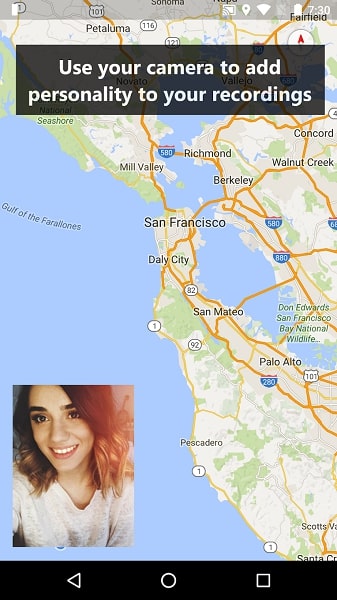
Best for: Saving records on SD card
Price: Free
This simple, easy-to-use app is perfect for any Android device running 5.0 or later.
With Riv Screen Recorder, you can choose different resolutions and orientations for your recordings, set a delay timer to start the recording when you want it to, and even record audio.
Plus, you can save your recordings on system memory or straight to an SD card, meaning you’ll never have to worry about losing a recording again.
This app doesn’t have an editing feature, so it’s more suited for those who want to record their screen without fuss.
Pros:
- Different resolutions and orientations
- Set a delay timer
- Record audio too
- Save recordings on system memory or SD card
Cons:
- No editing feature
- lots of ads
V Recorder
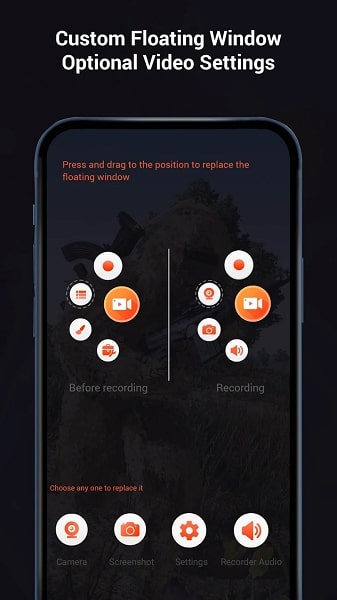
Best for: Video saving and recording
Price: Free with In-app purchases
V Recorder is one of the best video recording apps for Android! With V Recorder, you can record high-quality videos of everything that happens on your phone and edit them with simple built-in editing tools.
Just select your desired parameters for the output video file, frame rate (between 15 and 60), resolution (up to 1080p), and video quality(up to 12MBPS), and you’re ready to go!
Once you’ve recorded your video, you can trim it into clips and combine them, add music to the background, and adjust the volume.
Plus, you can save the video to your phone or share it directly on any social network. V Recorder will display ads on the interface as with most screen recording apps.
Pros:
- High-quality video recording
- Can trim and combine clips
- Add music to the background
- Adjust the volume
Cons:
- Ads on the interface
Vidma Screen Recorder
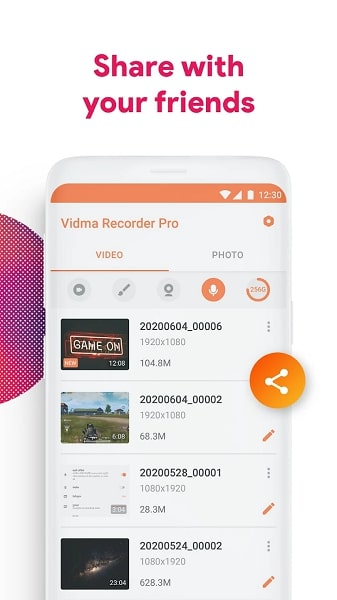
This handy tool lets you record your entire screen with your facecam, so you’ll never miss a beat.
Plus, it has a complete set of features, including various editing options, the ability to shake your device to stop the recording, preset recording resolutions up to 1080p, custom bitrate, and more.
Also, with Vidma, you can hide the ongoing notification or show touches on the screen while recording.
The best part is the simplicity of this app. Directly install the app and start recording without having to customize and grant too many permissions.
This app is free to download and use, but it runs ads. If you want to remove the ads, there is an in-app purchase that will unlock the pro version.
Pros:
- Record your entire screen with your facecam
- Shake your device to stop the recording
- Preset recording resolutions up to 1080p
- Hide ongoing notification
- Simple to use
Cons:
- Ads may be annoying for some users
FAQs
How Do I Record My Screen on Android?
You can use the built-in screen recorder on some devices or download a third-party app from the Google Play Store.
Do I Need a Third-Party App to Record My Screen on Android?
No, you don’t need a third-party app to record your screen on Android. However, some built-in screen recording features are limited, and third-party apps offer more features and customization options.
What Is the Best Android Screen Recorder?
There are a lot of excellent screen recorder apps for Android, but some of our favorites include AZ Screen Recorder, Super Screen Recorder, ADV Screen Recorder, and Vidma Screen Recorder.
Conclusion
Any screen recording apps on this list would be an excellent choice for recording your screen on Android. However, your best app will depend on your specific needs and preferences.
For example, if you are looking for a straightforward screen recorder with no frills, your choice will differ from someone looking for an app with advanced features and customization options.
No matter your needs, there is sure to be an app on this list that will suit your needs. So, try a few of them until you find the perfect one for you.
