If you’re an Apple user, you might’ve noticed that the soundtracks in iTunes are all M4P files. This is an audio file extension developed by Apple itself. This is because M4P files are DRM (Digital Rights Management) protected and can’t be easily shared or played on other media players. That is why people usually convert M4P files to MP3 files.
What Is an M4P to MP3 Converter?
Any application or software that allows you to convert the M4P audio file to an MP3 audio file by removing the DRM protection is called an M4P to MP3 converter.
Further Reading: How to Converter M4P to M4A
Who Should Get This?
Since the M4P files are copyright protected, you can’t burn them to CDs unless done in iTunes. In fact, you can only play these M4P audio files in permitted apps, like iTunes. So, if you’re looking to burn these files to CDs or play them on other media players, you need to get an M4P to MP3 converter to convert your audio files to MP3 format by removing the DRM protection.
Top 10 Best M4P to MP3 Converters for Windows/Mac/Online in 2023
Here are the top 10 M4P to MP3 converters in 2023 that you can use online or by downloading their software onto your computer, be it Windows or Mac.
1. VIDCOPE (Windows, Mac)
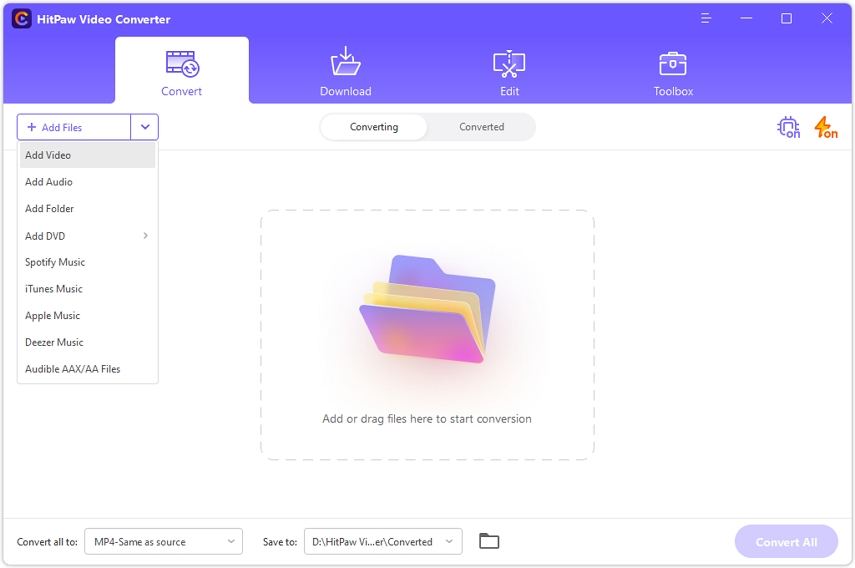
Best for: VIDCOPE converts M4P audio files to MP3 audio files, and it’s a powerful tool with many customizations. For instance, if you’re converting a long podcast, you might want to segment it. It has a built-in splitter that allows you to split the podcast into multiple segments
Price: $14.95 for a month, $29.95 for 3 months, $69.95 for a lifetime (Free trial available)
VIDCOPE allows you to convert audio files with up to 30X speed, and you can choose to preserve the high quality by checking the Keeping Lossless quality checkbox. Their interface is also easy to use so you can get started with audio conversions in no time.
Pros
- Converts audio files saved locally as well
- Many customization options
- Stable and quick conversion
Cons
- No batch conversion
- Sometimes, it can’t detect all files in your playlist
- Free trial version only allows conversion of 1/3rd of the audio file
2. Apowersoft Streaming Audio Recorder (Mac, Windows, Online)
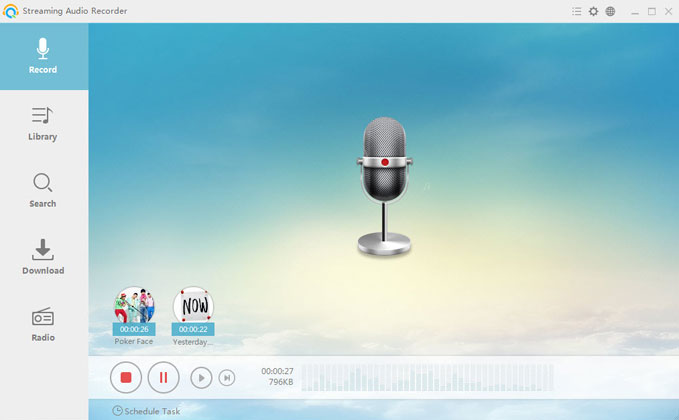
Best for: Recording soundtracks with no loss in quality of music
Price: $39.9 for a month, $59.9 for a year, $99.9 for a lifetime (Free trial available)
Apowersoft is a powerful streaming audio recorder that records right from your computer’s audio card, so it doesn’t lose its quality. It records your M4P music, and the recorded files will be saved locally for you as MP3 files; it also keeps the ID3 tags so it can automatically retain the metadata.
Pros
- Simple interface
- Retains a good audio quality
- Files are saved locally
Cons
- Can’t record multiple tracks at once
- No fully functional free trial is available
3. Sidify Apple Music Converter (Windows, Mac)
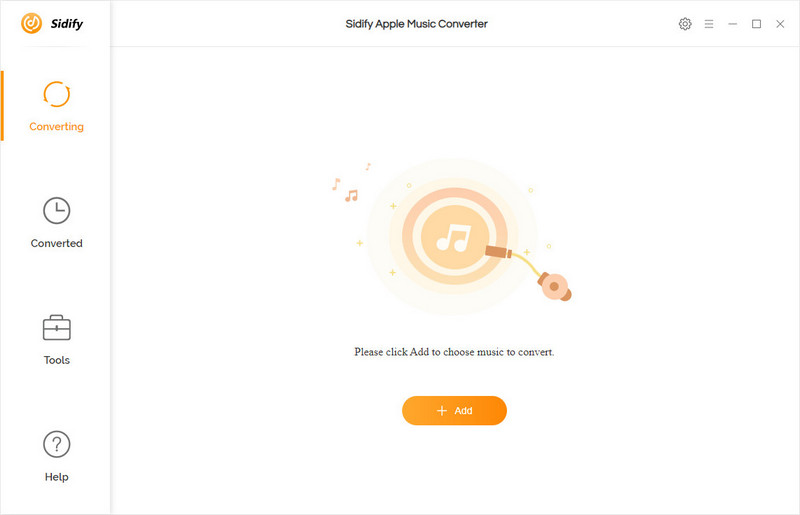
Best for: High quality and speedy audio file format conversion, supporting over 45 languages
Price: $14.95 for a month, $59.95 for a year, $129.90 for a lifetime (Free version available as well)
Sidify Apple music converter supports Windows and Mac, which enables you to download and convert high-quality MP3 music files from M4P music files. You can use the free trial to see if you like it and buy the license.
Pros
- Supports over 45 languages
- High-quality conversion
- Speedy conversion
- Batch conversion allowed
Cons
- Works only for Apple music and needs iTunes installed
- Not available on phones
- Customer support is email-only
Further Reading: Best Apple Music to MP3 Converters
4. FreeConvert (Online)
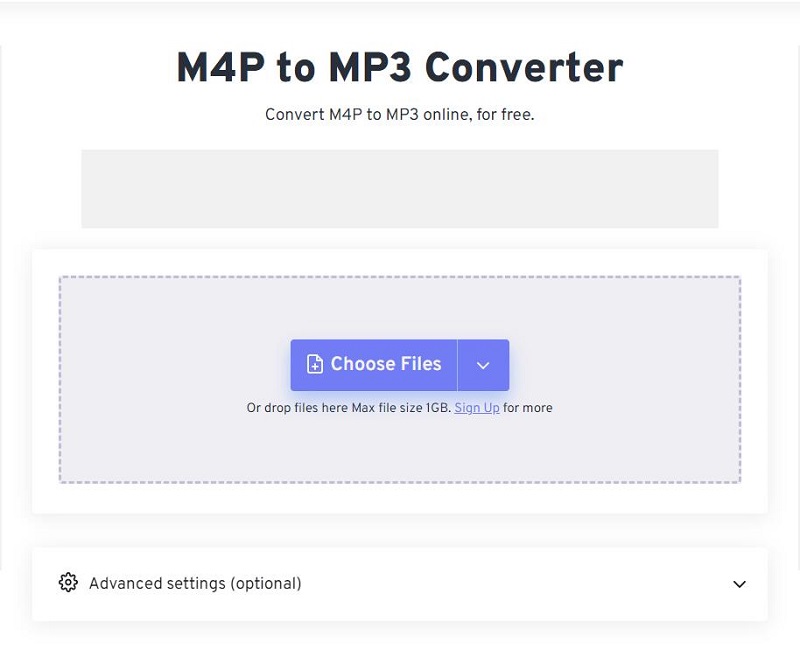
Best for: Quick M4P to MP3 converter that requires no downloading or installing any software at no cost
Price: Free
Free Convert is an online tool for converting images, videos, eBooks, audio files, etc. You can use it from any device, which is incredibly simple. Just drag the file and choose a target file format, and it will be converted. You don’t have to worry about safety as all the files are 256-bit SSL encrypted and will be deleted automatically after 2 hours of your conversion.
Pros
- Downloading or installing any software is not required
- No restrictions on the number of conversions
- Free of cost
Cons
- Can’t convert multiple files at once; you can only do it one by one
- The conversion speed might be a little slow as compared to the desktop converters
5. TunePat Apple Music Converter (Windows, Mac)
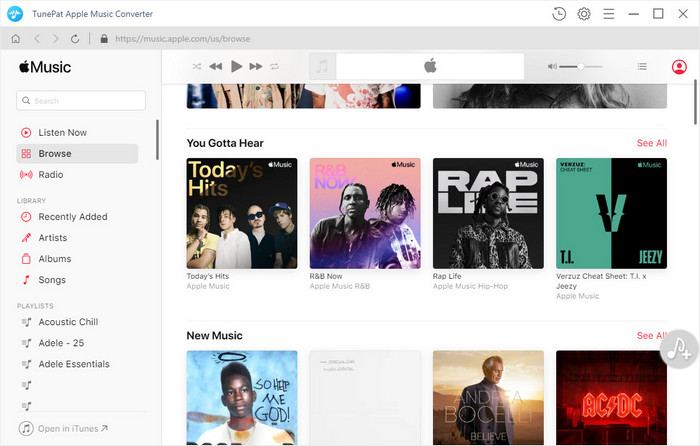
Best for: Speedy audio conversion retaining ID3 tags
Price: $14.95 for a month, $59.95 for a year, $129.90 for a lifetime (Free trial available)
TunePat Apple Music converter converts M4P audio files to MP3 audio files with good audio quality, and it also keeps the ID3 tags intact, so you retain the metadata information. After downloading the MP3 files, you can transfer them for offline playback.
Pros
- Allows up to 10X speed for audio conversion
- Apple Music/iTunes app installation is not required
- Batch conversion allowed
Cons
- 256kbps is the best audio quality
- You might face issues with conversion and downloading
6. iMusic (Windows, Mac)
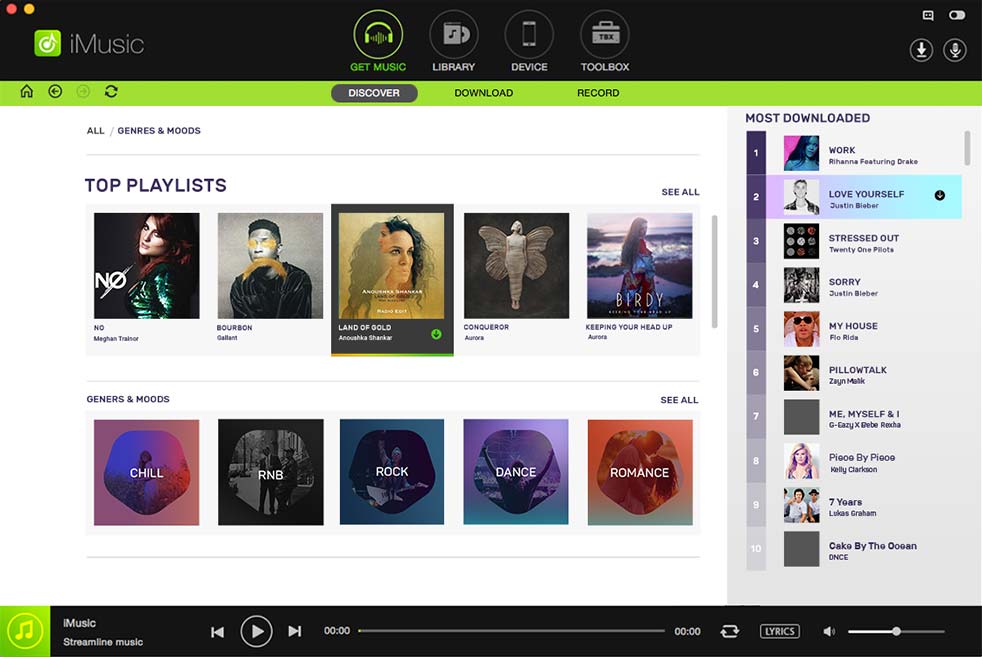
Best for: High quality and quick M4P to MP3 converter with several features
Price: $39.95 for 1 PC per year, $59.95 1 PC for a lifetime, $149.88 2 to 5 PCs for a lifetime (Free trial available)
iMusic is an all-in-one music manager tool that can do more than just file conversions. You can convert, download, burn, and transfer. There is also a Toolbox option for more features. If you’re unsure whether you want to buy the license, you can try their free trial first. However, you have a 10-track limitation.
Pros
- A versatile tool that allows you to download songs from Youtube, Spotify, etc
- Allows quick and easy file transfer
- Can also burn songs on CDs
Cons
- Expensive
- Many limitations to the free trial
- Slower conversion compared to other software
7. M4PCONVERT (Online)

Best for: Quick, easy audio conversion tool that requires no installation of any software
Price: Free
M4PCONVERT is an easy audio conversion tool that allows you to convert M4P audio files to MP3 for free, and you don’t have to download any of their software. It is also safe to use. Any audio that you convert will automatically be erased in an hour.
Pros
- Simple interface
- Forever free
- No need to install any software
- No limitations on the number of conversions
Cons
- Slower conversion speed
- No customization options for the output audio file
8. TuneFab iTunes Audio Converter (Windows, Mac)
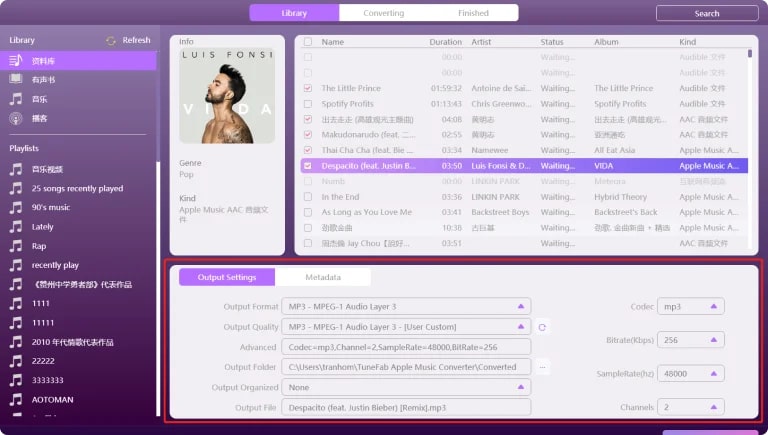
Best for: Preserves the quality, ID3, and metadata of the original soundtrack
Price: $14.95 for a month, $49.95 for a year, $79.95 for a lifetime (Free trial available)
TuneFab allows you to easily control the music you get from Apple Music, Spotify, and iTunes by removing the DRM restrictions placed on the music and preserving the high-quality music.
Pros
- Easy to use
- Preserve the high quality
- Speedy conversion
- Batch conversion allowed
Cons
- Only 3 minutes of a song can be converted in the free trial version
- Can’t save the songs locally
- Not available on phones
9. UkeySoft Apple Music Converter (Windows, Mac)
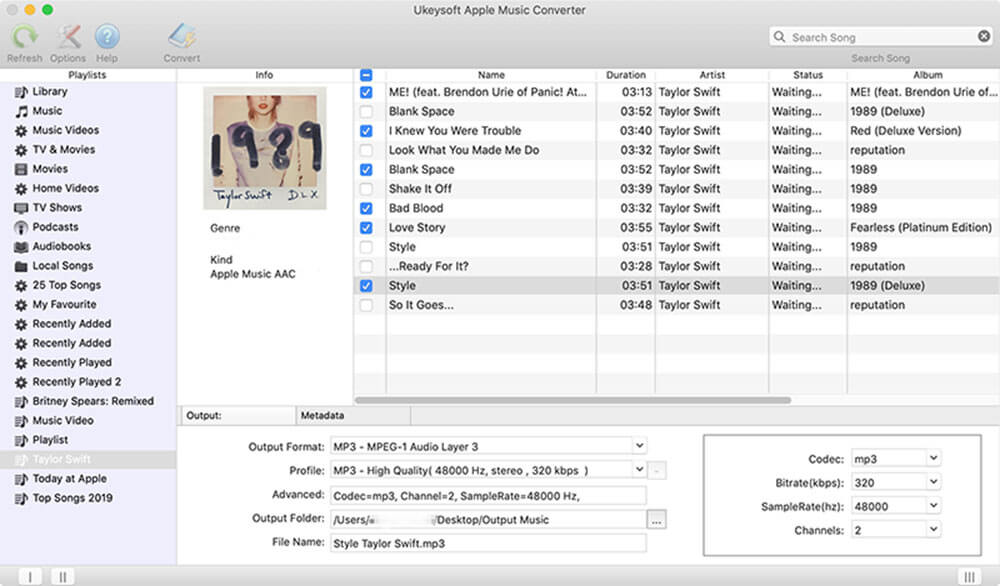
Best for: Speedy and high-quality audio conversion with a familiar user interface
Price: $39.95 for 1PC, $79.95 for 5 PCs (Free trial available)
UkeySoft Apple Music Converter makes it simple to convert Apple Music M4P music to MP3 on a Mac or Windows computer. Furthermore, it enables you to convert audio files with 100% original quality from iTunes.
Pros
- Allows up to 16X speed for audio conversion
- Retains the 100% audio quality
- Similar to the iTunes interface
Cons
- Can’t play other audio files in iTunes while conversion is happening
- Can’t adjust 16X conversion speed (for macOS 10.13 and above)
- Can’t convert audiobooks (macOS 10.15 and above)
- Only converts the first 3 minutes of your audio file in the free trial version
10. Easy M4P Converter (Windows, Mac)
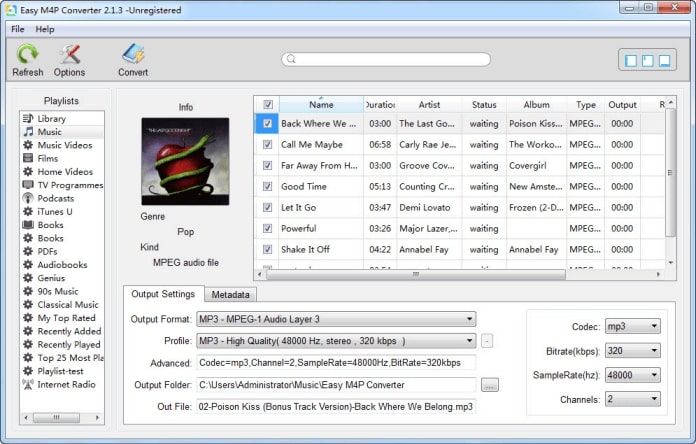
Best for: Quick audio conversion, supporting many audio formats
Price: One time payment – $39.95 USD
Easy MP4 converter is one of the best apps that you can use to remove the DRM protection from Apple music and podcasts so you can share it with your friends and play it using other media players as well.
Pros
- Batch conversion allowed
- Speedy conversion up to 16X speed
- Allows you to fully customize the output audio file
Cons
- Supports only 7 languages
- Only one-time payment is allowed (no monthly subscriptions)
- Only 3 minutes of the soundtrack can be downloaded or converted in the free trial
FAQs
What is an M4P audio format?
A file with the M4P file extension is nothing but an iTunes audio file. This is not to be confused with MP4, which is a video file extension. M4P was created by Apple to protect it for copyright purposes.
What is DRM?
DRM is Digital Rights Management that is present in an M4P audio file. DRM doesn’t allow you to play songs in other media players, share them, or burn them to a CD unless done in the iTunes app.
Why do we need to convert an M4P audio file to an MP3 audio file?
Since M4P files are DRM protected, they have many limitations. To overcome these limitations, we convert the M4P file to an MP3 file by removing the DRM using M4P to MP3 audio converters.
Is it legal to remove the DRM protection?
We must clarify that DRM removal is only completely lawful if done for personal use. However, if you intend to share the media on social media or even consider using it for commercial purposes once the DRM has been removed, that is strictly forbidden and might get you into trouble.
Conclusion
M4P files are DRM protected, and hence it prohibits you from playing them on other media players, burning to CDs, or sharing them with your friends. To overcome these issues, you can convert the M4P file to an MP3 audio file. You can use the top 10 M4P to MP3 converters listed above to compare and choose the best one that suits your needs.