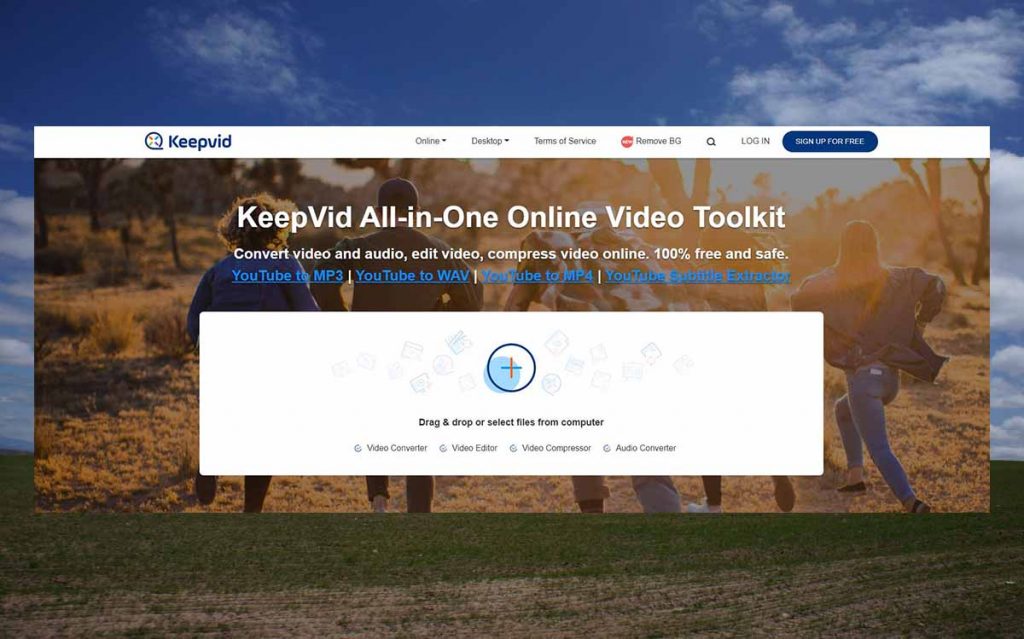Thanks to the internet, you can access millions of different types of videos. Movies, music videos, tutorials, online courses, funny clips, and even podcasts.
However, it’s not always that you have access to the internet. This is why many people opt to download videos and other online files to their computers or mobile devices. Content creators also regularly download videos and music as they try to create lively and engaging content.
Unfortunately, most platforms don’t have in-built tools to help download the videos, so most people rely on third-party video downloaders. KeepVid is one such software that can help you download online music and videos from YouTube. But, at the time of writing this, the program is having issues downloading videos because of copyright issues.
Lucky for you, we have 10 other video downloaders similar to KeepVid that you can use.
What Is KeepVid?
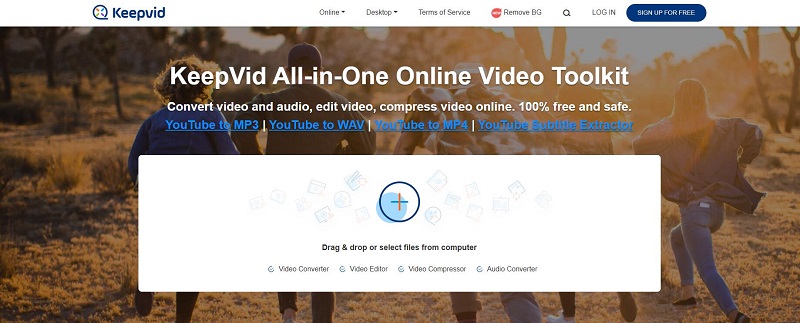
KeepVid is an all-in-one web application that takes care of all your online video needs. Want to convert video and audio files to different formats? You have over a thousand different formats to choose from. Want to compress videos? Done. Want to edit your video? KeepVid supports trimming, cropping, rotating, and flipping. Also, it has excellent effects to give the video a new look.
The online tool also recently received an upgrade and now supports additional tasks like GIF making, screen recording, and audio-to-text conversion. You can upload an audio clip, and KeepVid will transcribe it for you.
KeepVid also supports video downloads, but you may struggle downloading videos without owner authorization. Follow along as we explore the best KeepVid alternatives to download online videos in 2023.
KeepVid Pros
- Free to use
- Supports video compression
- Supports video and audio conversion
- Has multiple video editing options
- Has a screen recorder
- Has an audio-to-speech converter
KeepVid Cons
- Can’t download videos without authority from the owner
Top 10 Best KeepVid Alternatives
1. VIDCOPE – Best Overall
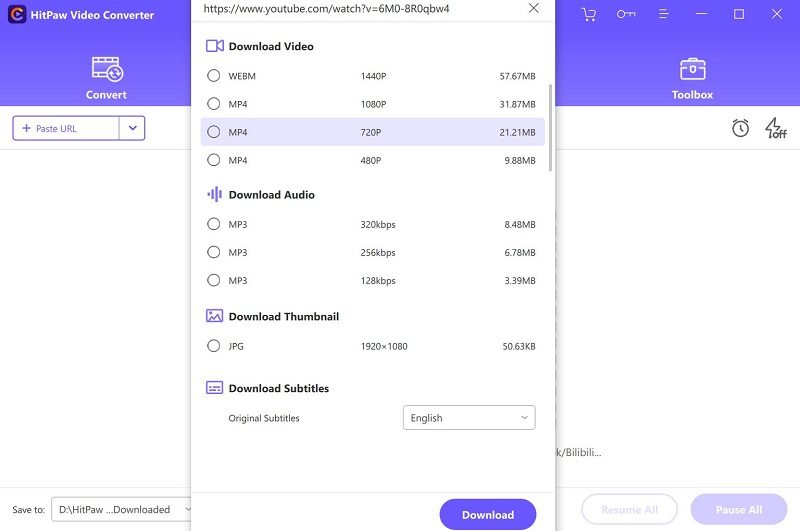
VIDCOPE is one of the most advanced downloaders for online videos. It also supports downloading music from streaming services like Spotify and Tidal, which helps distinguish it from many other video downloaders.
Further Reading: Best Spotify to MP3 Converters
The downloader is compatible with over 1000 sites, including less popular sites like Dailymotion, Crunchyroll, Udemy, ABC iV, and MegaVideo.
For YouTube users, the software supports the download of complete playlists and all videos on a channel. It can also be used to download YouTube captions in all available languages and save them as SRT files or hardcoded subtitles.
Downloaded videos can be saved in multiple formats, which include MP4, AVI, MOV, FLV, and VOB for videos and MP3, FLAC, WAV, and M4A for audio.
And if you don’t want to download the whole video file, VIDCOPE comes with a video trimmer that you can use to select specific parts of the video that you want to download.
This ‘music and video downloader’ also comes with additional tools, which include a video-to-audio converter, a file merger, and a screen recorder.
It is free but will only let you download 5 videos and convert only 5 minutes of video.
VIDCOPE is available for both Windows and Mac OS.
Pros
- Downloads music and videos
- Supports complete playlist download
- Has a video trimmer
- Has a screen recorder
- Has a video-to-audio converter
Cons
- Very limited free trial
2. 4K Video Downloader – Best for YouTube
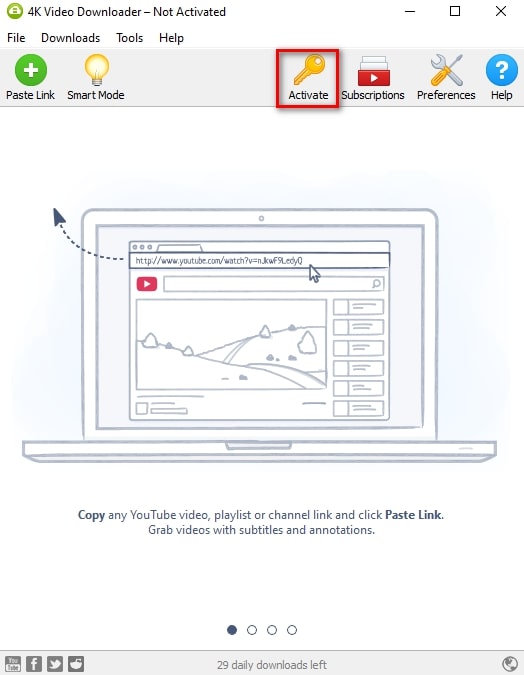
4K Video Downloader is another great alternative to KeepVid that will help you download videos of any desired quality. It comes with advanced features for YouTube allowing you to download complete playlists and all videos on a channel.
Better yet, the downloader can be set to automatically download any new video that is uploaded to your selected channel. It can also be used to download YouTube captions as well as 3D and 360 degrees videos.
Other popular supported sites include TikTok, Twitch, Daily Motion, Likee, and all major social media sites.
But, one feature that distinguishes this tool from the rest is the smart mode feature. It allows you to create a preset of your preferred download settings that will be used every time to simplify the download process.
4K Video Downloader also comes with an in-built proxy tool to help you download videos from blocked websites. If you are browsing on a network where YouTube or any other site is blocked, you just enter your proxy details into the downloader, which will bypass the restrictions.
But on the downside, the tool does not support the download of music from popular music streaming services like Spotify.
4K Video Downloader has a free version, but it comes with some limitations. For instance, it doesn’t let you sign in to your YouTube account, which means you can’t download private videos and playlists. Also, you can’t download more than 30 single videos per day, and you can’t download more than 10 videos in a playlist.
This video downloader is available for Windows, Mac OS, Ubuntu, and Android mobile phones.
Pros
- Supports video downloads in full HD
- Compatible with multiple OS
- Can download VR videos
- Simple download process
- In-built proxy
Cons
- Incompatible with music streaming services
Website: 4K Video Downloader
3. YTD Video Downloader – Best for 8K Video Downloads
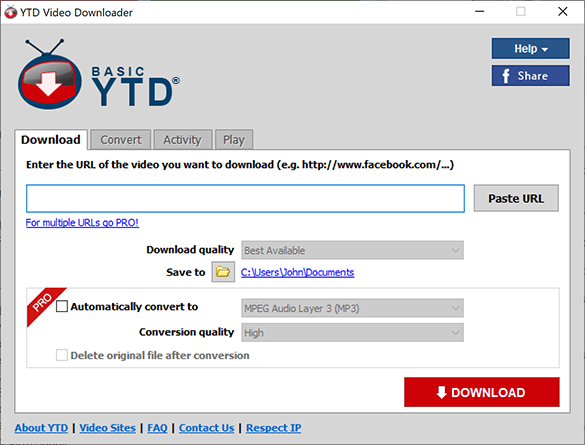
Another great video downloader you can use instead of KeepVid is YTD Video Downloader. It can download videos in all qualities up to 8K resolution and save them in multiple formats, including MP4, MKV, and AVI.
The downloader can also save video files as audio files in MP3 and M4A formats. The conversion from video to audio is automatic if you use the paid version. However, if you are using the free version, you will need to download the video and convert it to audio separately.
YTD’s converter can also be used to convert videos into other video formats like MOV and WMV to ensure compatibility.
The free version of the software also limits your download speeds.
YTD video downloader is also a great choice if you want to download complete YouTube playlists or multiple videos from a YouTube channel.
The downloader has an integrated video player to play the downloaded files without leaving the app. It also has a trimmer that will allow you to cut a video and save only the specific part that interests you.
YTD is only available for Windows OS.
Pros
- Can download videos in the highest quality
- Comes with a video converter
- Can download YouTube playlists
- Includes a video trimmer
Cons
- Only available for Windows
Website:
4. SnapDownloader – Best to Download Part of a Video
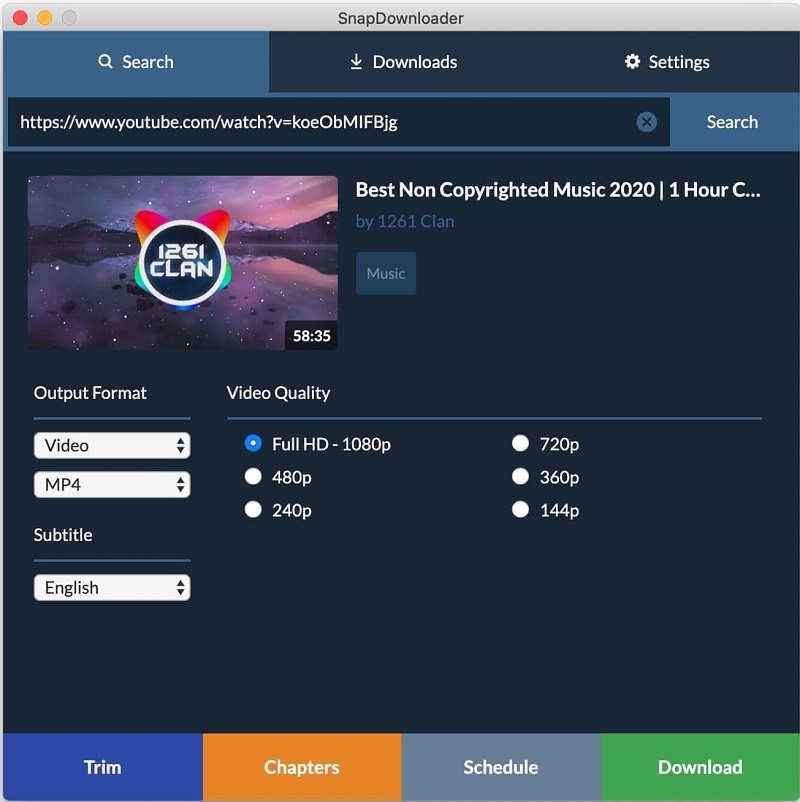
SnapDownloader can help you download videos from multiple sites, which include YouTube, TikTok, Vimeo, Twitch, and all the social media channels. It’s a great option if you just want to download a small part of a video.
It comes with a built-in browser featuring all the supported sites so you don’t have to leave the app when downloading. This is also great because you can download private videos that require you to be signed in to an account.
SnapDownloader can download complete YouTube playlists and 360-degree videos. It can also download YouTube captions to be used as subtitles in your videos.
The downloader also allows you to extract just the audio from videos and save it as an MP3 file.
If you don’t want to compete with your downloads for the internet, SnapDownloader allows you to schedule the downloads to start later when the computer is less busy. You also don’t have to worry about downloading videos from a restricted network as the software comes with an in-built proxy you can configure.
SnapDownloader is available for both Windows and Mac.
Pros
- Compatible with multiple sites
- In-built browser for in-app downloads
- Comes with a video trimmer
- Supports download scheduling
- Has an in-built browser
Cons
- No free version
Website: SnapDownloader
5. iTubeGo YouTube Downloader – Best for privacy
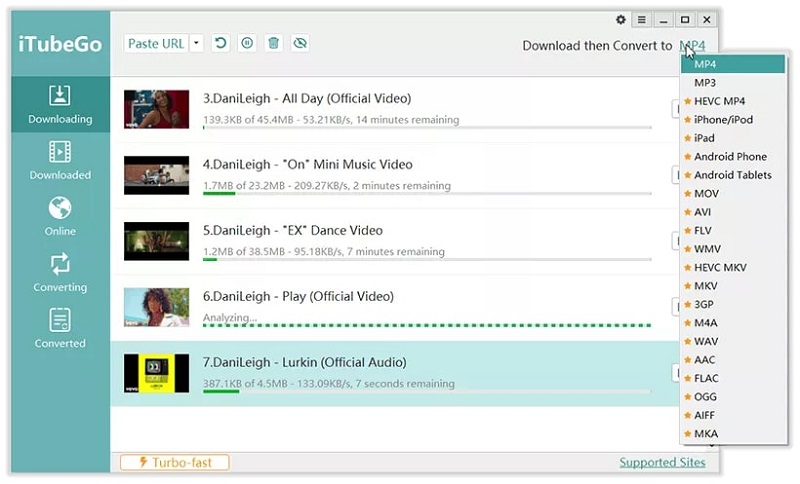
Although it’s called iTubeGo YouTube Downloader, this software will help you download online videos from over 10,000 websites. It can even be used to download mp3 files from various music streaming services, which include Spotify, SoundCloud, MixCloud, FreeSound, Bandcamp, and VEVO.
On YouTube, you can download single videos, complete playlists, or all videos on a channel at once. It supports downloading videos up to 8K resolution and saves the files in different formats, including MP4, MP3, MOV, AVI, and M4A.
This video downloader also features an in-built browser, so you don’t have to leave the app when downloading files. Moreover, you can use the integrated trimmer to cut and download only the specific part of a video you are interested in.
iTubeGo also has a video converter that can convert over 40 video formats to popular video formats like MP4 and MKV. And although it does not come with advanced editing capabilities, the downloader allows you to kill the sound in a video, and you can then go ahead and add different audio over it.
But the private mode is the one feature that distinguishes this software from other downloaders. You can use it to protect sensitive videos by locking them in a password-protected folder
iTubeGO has a free version, but it’s very limited. It can only download 3 videos, one playlist, and convert a third of any video.
This video downloader is available for Windows, Mac, and Android.
Pros
- Private mode to protect sensitive downloads
- Can capture music from music streaming services
- Has an in-built browser
- Comes with a video converter
- Has an integrated video cutter
Cons
- The free version is very limited
Website: iTubeGo YouTube Downloader
6. ByClick Downloader – Best for automatic downloads

ByClick is yet another great KeepVid alternative, and it comes with 4 different download methods. The first is to copy the video link and paste it into the application like almost every other downloader.
The second option eliminates the need to paste the link. You just copy the video link, and ByClick will automatically start downloading it.
The third option is using the downloader’s in-built browser to search and download music videos.
Finally, ByClick can be configured to automatically detect when a video is playing on your browser and then prompt you to start the download.
As expected, ByClick allows you to download complete YouTube playlists and also videos on a YouTube channel. It can also download YouTube captions to be used as subtitles.
The software does not support downloads from music streaming sites but allows you to extract audio files from videos and save them in different audio formats. To finish it off, it comes with an in-built proxy setup to allow you to download blocked videos and access blocked websites.
ByClick Downloader comes with a 1-day free trial, and it is only available for Windows OS.
Pros
- Compatible with multiple sites
- Supports in-app downloads
- Can automatically detect and download videos
- Has in-built proxy setup
Cons
- Incompatible with music streaming services
Website: ByClick Downloader
7. VidJuice UniTube – Best for Multiple Sites
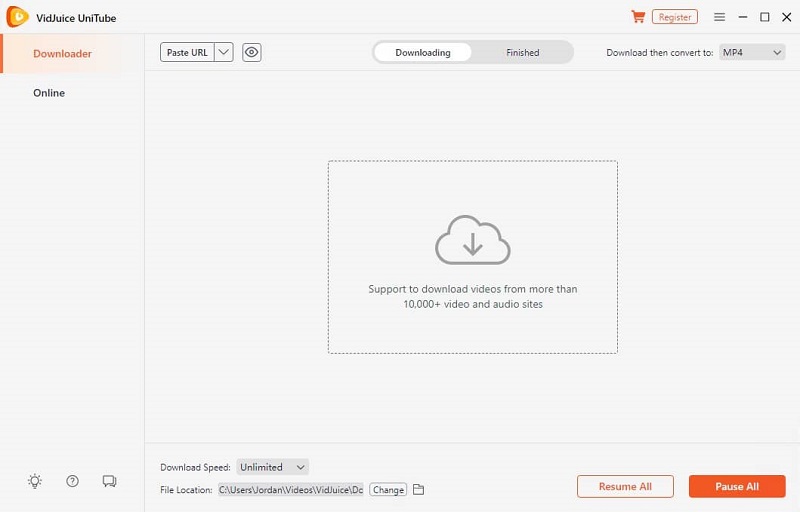
VidJuice UniTube is a superb KeepVid alternative than can download online videos in any desired quality up to 8K and save them in your preferred format. It supports over 10,000 websites.
The downloader comes with an built-in browser that will be great for downloading videos requiring you to be signed in to an account. These include Vimeo private videos, Onlyfans videos, and videos from private Facebook groups.
It’s also a great solution if you are looking to download YouTube playlists and multiple videos from a YouTube channel all at once. Moreover, it can download YouTube captions as SRT files or hard code them into your video.
Thanks to an integrated video trimmer, you can download parts of a video you are interested in instead of the whole video.
VidJuice also comes with an in-built in-app proxy setup, so you don’t have to worry about downloading videos from restricted networks.
The free version of the downloader only allows a maximum of 5 downloads. That won’t get you far, but it’s enough to help you get familiar with the software.
VidJuice is available as a standalone app for Windows and Mac, but it also comes with a web version.
Pros
- Supports over 10,000 sites
- Has an in-built browser for in-app downloads
- Supports batch downloads
- Includes a video trimmer
- In-app proxy setup
Cons
- A very limited free version
Website: VidJuice UniTube
8. SaveFrom.net – Best Online-Based Video Downloader
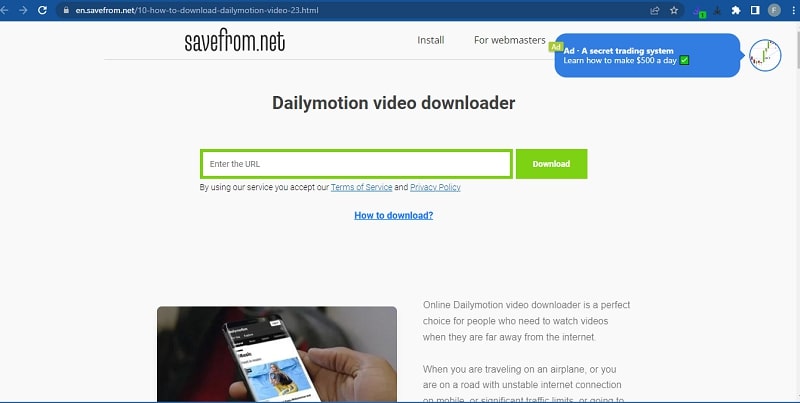
Just like KeepVid, SaveFrom.net is an online video downloader that’s web-based. No need to download and install it on your device.
However, it comes with a chrome extension that will allow you to download any video by clicking the Download button that appears below it.
Another way to download videos using this tool is to add sfrom.net before the URL and reload the video. It will automatically launch a download page where you can proceed to select your desired quality.
This online video downloader does not pack advanced features like the download of complete playlists, but it’s completely free to use on the upside.
Also, since it’s online-based, you can use it on any device, including mobile phones.
Pros
- Completely free
- Will work on any device with supported browsers
- Has a chrome extension for better usability
Cons
- Lacks advanced features
Website: SaveFrom.net
9. Vidmate – Best Video Downloader for Android
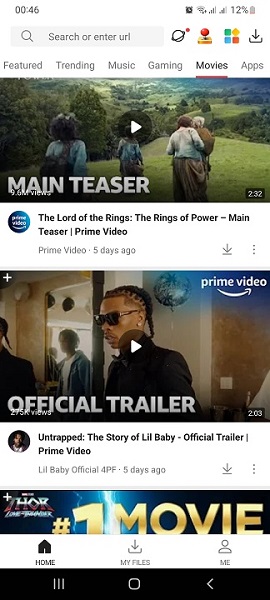
If you are looking for a KeepVid alternative to download videos on your Android device, Vidmate is your best bet. The downloader helps you download videos from YouTube, TikTok, Vimeo, Whatsapp Statuses, and the three top social media platforms.
All these sites are directly integrated with Vidmate so that you don’t keep on switching between apps as you download your videos.
This video downloader also features a personalized feed of videos that will serve as a great way of discovering new content. The videos have been grouped into different categories. There is a featured section, a trending section, a music section, a gaming section, and a movies sections showing popular movie trailers from YouTube.
Vidmate allows you to download videos of your desired quality up to 4K. You can also use it to save videos in MP3 format.
It has built-in music and video player that enables you to sample all your downloads directly from the app.
And the best part, this video downloader is completely free to use.
To download Vidmate, you will need to visit their official website as it’s not currently available on Google Playstore.
Pros
- Compatible with Android phones
- In-app downloads
- Personalized videos on your feed
- Built-in music and video player
- Completely free
Cons
- Does not support Windows and Mac
Website: Vidmate
10. Video Grabber – Best Free Video downloader
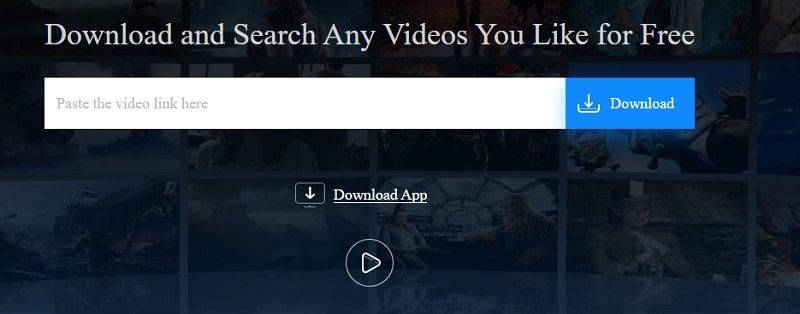
Video Grabber is another online tool similar to KeepVid that also comes with a desktop version. It supports video downloads from thousands of sites and allows you to save the files in multiple video and audio formats.
Moreover, it features a converter tool that lets you convert video and audio formats into different other formats for compatibility.
It also comes with a screen recording tool that can take screenshots and save video files. The recorder will help you flawlessly capture webinars, video chats, tutorials, game streams, and other media that cannot be downloaded.
Then to top it off, Video Grabber features an editing tool that allows you to merge, trim, rotate, and crop videos. You can also use the editor to change the speed of videos, create a split-screen video, and kill the audio in videos.
The video downloader is free to use.
Pros
- Web-based and free to use
- Has a video and audio converter
- Has a screen recorder
- Allows solid video editing
Cons
- The free desktop version is very limited
Website: Video Grabber
FAQs
Is KeepVid still working?
The all-in-one video toolkit may have trouble downloading videos online because of copyright issues. The good news is we have explored 10 other great alternatives you can use.
Which is KeepVid official website?
The internet is full of rogue users trying to disguise malicious sites as legitimate sites. To avoid falling for such scams, this is the only official website for KeepVid.
Is KeepVid a Virus?
KeepVid is a legitimate online video toolkit that will help you with functions such as video editing, compression, conversion, and downloads. However, it may have issues downloading some videos, which is why people seek KeepVid alternatives.
How do I download videos using KeepVid?
To download videos using KeepVid, you just need to copy your video link, paste it into KeepVid’s URL field, and hit the download button. However, at the time of writing this, the software may trouble you with downloads prompting you to look for better alternatives.
What can I use instead of KeepVid?
There are hundreds of video downloaders that you can use instead of KeepVid. In this post, we have narrowed that list to the best 10 downloaders you can use.
Should I use a free or a paid video downloader?
Free video downloaders are great but often lack advanced features to simplify the download process. If you are always downloading videos from multiple sites, consider getting a premium downloader.
Is it legal to download videos for offline use?
You will not be arrested for using video downloaders to save videos on your phone. However, you may face legal problems if you use the downloaded videos for commercial purposes. That’s known as copyright infringement.
Conclusion
KeepVid may currently not be working as expected, but thankfully, you now have options to choose from. Hopefully, you have found a KeepVid alternative that best suits your needs.