FLAC, which stands for Free Lossless Audio Codec, is usually referred to as the high-definition MP3 format. However, it takes up disk space.
And unless you are an audiophile with high-end headphones or speakers, there is every reason to convert FLAC to MP3 files.
The reasons to use FLAC to MP3 converter: FLAC takes up space. Plus, the difference between the audio quality of FLAC (96KHz, 24bit 1024kbps) and MP3 (44KHz, 16bit 128kbps) is unnoticeable unless you have high-end gear.
That said, scroll down to discover some of the best, fast, powerful, feature-rich, easy-to-use, and free FLAC to MP3 converters on the internet. But first, understand the FLAC to MP3 converter, in brief, so you can decide whether to convert FLAC to MP3 using them or leave the FLAC files as it is.
Further Reading: Best Audio Converter
What Is Flac to MP3 Converter?
FLAC to MP3 converter allows you to convert the files in FLAC format to the popular MP3 format. A FLAC to MP3 converter simply re-records the FLAC audio to MP3 audio.
As mentioned, FLAC is a lossless format that preserves the sound and lets you hear all facets of the particular audio recording. However, the problem is it takes up a lot of space.
For that reason, many users prefer to convert the songs into MP3 format (which compresses the audio files), but on the surface, the changed audio quality is unnoticeable.
And the job of the FLAC to MP3 converters is to convert from FLAC to MP3 codecs.
Who Should Get This?
Any user looking to convert their FLAC audio files into MP3 codecs and gain more disk space on their computer, iDevice, and Android devices can download one of the FLAC to MP3 converters mentioned in the list.
For the sake of users not familiar with FLAC to MP3 converters, we have included the best and most powerful FLAC to MP3 converters in this list. There are numerous FLAC to MP3 converters on the internet; however, not all support lossless and high-quality conversion.
And for that reason, we dove deep onto the internet pages and compiled a list of ten best and free FLAC to MP3 converters that meet the needs of every user. Some of the FLAC to MP3 converters in this list are free; some are paid, some have more features, whereas some are simple and clean.
That said, follow along to discover the list!
Top 10 Best Flac to MP3 Converters for Windows/Mac/Online in 2023
1. Switch Audio File Converter Software (Windows, Mac, Android)
Best for: lossless conversion of more than 75 audio file formats.
Price: Free for personal use, US$ 29/unlimited licenses, US$ 2.77/mo.
Official website: Switch Audio File Converter Software
Further Reading: Switch Audio File Converter Review
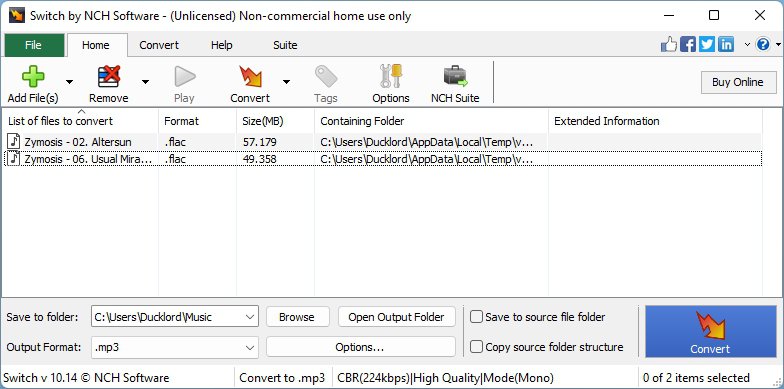
Comes from the renowned NCH group, Switch Audio File Converter Software is a simple, cost-effective, and efficient tool in the realm. It can convert just files from all media formats (some 75 formats supported), including FLAC to MP3 conversion.
What’s exceptional about Switch is its FLAC converter supports a range of sample rates. The standard MP3 sample rate — 44.1 kHz — is enough to deliver better-quality audio reproduction. But even if you want to capture all sounds and are looking for more accurate conversion without losing sound quality, you can use higher sample rates.
Besides lossless conversion, Switch Audio File Converter includes a few audio effects like an amplifier, noise reduction, and more. On top of that, Switch Audio File Converter also has a “Preview” function that allows you to review the audio files before saving them. Switch also has other advanced functions like Equalizer, MP3 encoder, dynamic range compression, and more.
Another impressive feature is batch processing. You can add thousands of FLAC files and convert them to MP3 with a single click. Not to mention, the clean and minimalist user interface does not confuse users with complex options and lets them use the program quickly.
Why Should I Consider This FLAC to MP3 Converter?
- Convert between 75+ audio file formats.
- Fast and efficient.
- Batch conversion.
- Audio preview before saving.
- Free version available (but does not supports all formats).
Things To Consider:
- The interface is simple and intuitive enough, but many advanced functions require time to understand.
2. Stellar Converter for Audio Video (Windows, Mac)
Best for: lossless conversion of both audio and video
Price: US$ 24.99
Official website: Stellar Converter for Audio Video
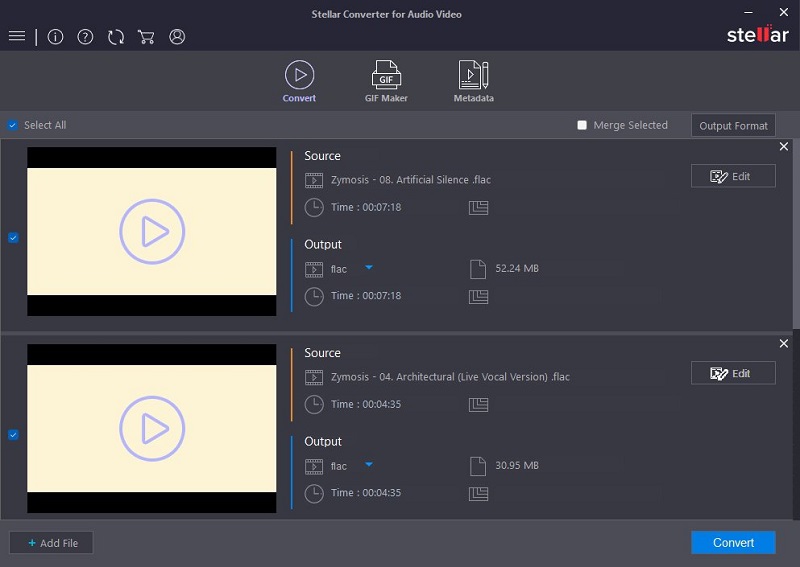
Stellar Converter for Audio Video is yet another reliable FLAC to MP3 converter. Stellar has features similar to Switch Audio File Converter Software, like batch conversions, lossless conversions, and conversion from any format to any format.
But there are added benefits with Stellar Converter for Audio Video. The obvious one is Stellar also converts video file formats to audio file formats. But there are many editing options. For context, you can add watermarks and personalize the audio and video files. Add and edit the metadata of the converted audio and video files. As well as merge or cut audio files.
Alongside that, Stellar Converter for Audio Video allows you to replace the audio on a video file easily. There are also special effects like Fade in/out (nothing fancy) to add to the audio files and make it sound more professional.
Unlike Switch Audio Converter software, Stellar Converter is not free. You will have to buy a license to use all the features. The free version only allows you to convert 1/3rd part of the file. Besides that, Stellar is suitable for users looking for editing features alongside FLAC to MP3 conversion and video converter.
Why Should I Consider This FLAC to MP3 Converter?
- Convert audio and video files from all media formats.
- Edit options like trim, cut, merge, and more.
- Change the audio of a video file.
- Edit metadata and manage the files seamlessly.
- Add watermarks to personalize the audio.
Things To Consider:
- Some important features like Media Server are missing.
- License is a must to use the software exclusively.
3. Freemake Audio Converter (Windows)
Best for: Convert from any format to MP3 converter
Price: Free
Official website: Freemake Audio Converter
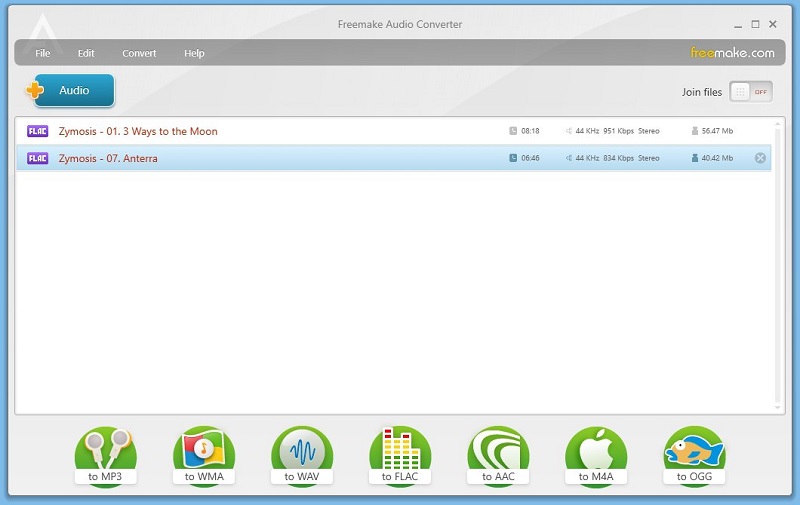
Freemake Audio Converter is one of the best free FLAC to MP3 converters that allows you to choose the optimal quality of conversions.
By default, Freemake Audio Converter has certain parameters like conversion at 320kbps, codec, sample rate, bitrate, etc. However, the prominent thing about free FLAC to MP3 converter is it allows you to set the presets and save them. So, you do not have to change the parameters during future conversions.
Not only this, Freemake Audio Converter supports up to 50 different audio file extensions. Beyond that, Freemake presents a simple user interface that allows anyone to convert FLAC to MP3 within three steps.
All in all, free FLAC to MP3 converter, simple user interface, support of more than 50 file formats, and a plethora of customizations — sounds like a deal of a lifetime. But there are some drawbacks too. For instance, during the initial testing of the Freemake Audio Converter, it did not convert FLAC songs of more than 3 minutes in length.
Why Should I Consider This FLAC to MP3 Converter?
- A free FLAC to MP3 converter.
- It supports more than 50 audio file extensions.
- Multiple customization options.
Things To Consider:
- It does not convert FLAC files of more than 3 minutes in length.
- Tries to install another software during setup.
4. Xilisoft Audio Converter (Windows, Mac)
Best for: users looking for the all-inclusive FLAC to MP3 converter.
Price: US$ 29.95
Official website: Xilisoft Audio Converter
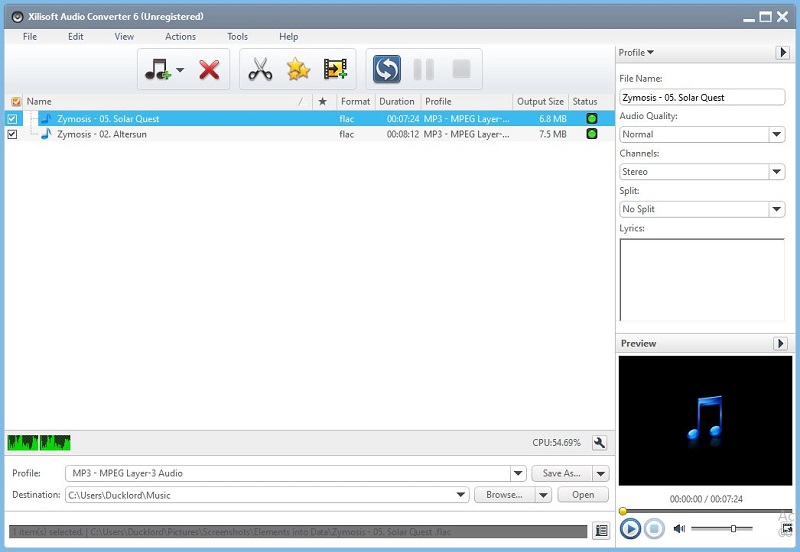
Xilisoft Audio Converter is an all-inclusive, most comprehensive FLAC to MP3 converter. Besides supporting almost all audio file formats, Xilisoft Audio Converter also presents numerous edit options.
Needless to say, Xilisoft Audio Converter incorporates all the sophisticated features like batch conversion, high-speed FLAC to MP3 conversion, ID3 Tag edit, and so on. But some unique features usually are not seen in FLAC to MP3 converters. For context, Xilisoft Audio Converter allows you to convert FLAX to multiple file extensions simultaneously.
There is also an Auto-split option (trim-like feature) to intuitively separates large audio files into small segments. Another exceptional feature is you can specify the final size of the file you want to convert, and Xilisoft Audio Converter will convert the file accordingly.
But the one thing that impresses me about Xilisoft Audio Converter is it presents a clean and self-explanatory interface even after being laden with features. There are also cool effects (even fancy ones like normalize, band pass, chorus, flanger, echo, and speed).
Plus, the built-in player allows you to play the files in different formats before conversion and get the feel of the audio in other codecs. There are also other intuitive options like PC Shut down after converting the files and so on.
Why Should I Consider This FLAC to MP3 Converter?
- An all-inclusive FLAC to MP3 converter.
- Numerous audio effects.
- Preview the audio files in any format before conversion and play the audio files using the built-in audio player.
- Multilingual interface. (Simple and self-explanatory in any language).
Things To Consider:
- Heavy on physical resources. (Not intended for low-end machines).
- Paid-deal only.
5. Online Audio Converter (Online)
Best for: convert FLAC to MP3 file without downloading any tool.
Price: Free.
Official website: Online Audio Converter
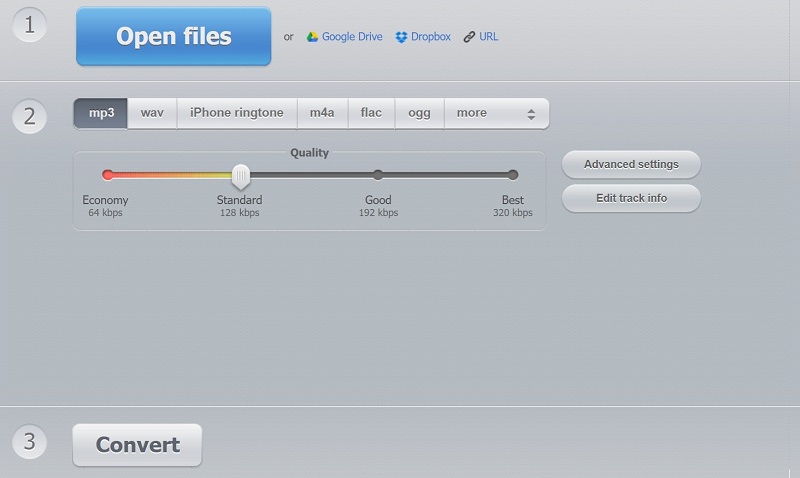
Online Audio Converter comes from the 123Apps (known for numerous utilities for everyday work). And like other online utilities from the vendor, Online Audio Converter is free, simple, accessible on all devices, and easy to use.
The best thing about Online Audio Converter is it is an online tool, eliminating the need to download any tool. But then again, Online Audio Converter is time-consuming if you want to convert multiple files (the data factor counts too).
Coming to the feature-set of Online Audio Converter, it supports more than 300 audio file extensions, allows you to extract audio from video files, supports batch conversion, and allows you to add some cool effects to the audio files.
You can upload the files from local storage, Google Drive, Dropbox, or via URL directly. So, if you want the conversion to be an online affair only (download and upload to cloud) — this tool to convert FLAC to MP3 is the best option. There are also some online guides that allow beginners to learn about features and advanced settings in the program.
Why Should I Consider This FLAC to MP3 Converter?
- Batch conversion.
- You can upload from Google Drive, Dropbox, or via URL.
- Simple to use.
- Free.
Things To Consider:
- Time-consuming if you want to convert a large set of files (account for the time to upload and download).
- Ads on the site will annoy you.
6. fre:ac (Windows, Mac)
Best for: converting FLAC audio files to MP3 on Windows and Mac for free.
Price: Free.
Official website: fre:ac
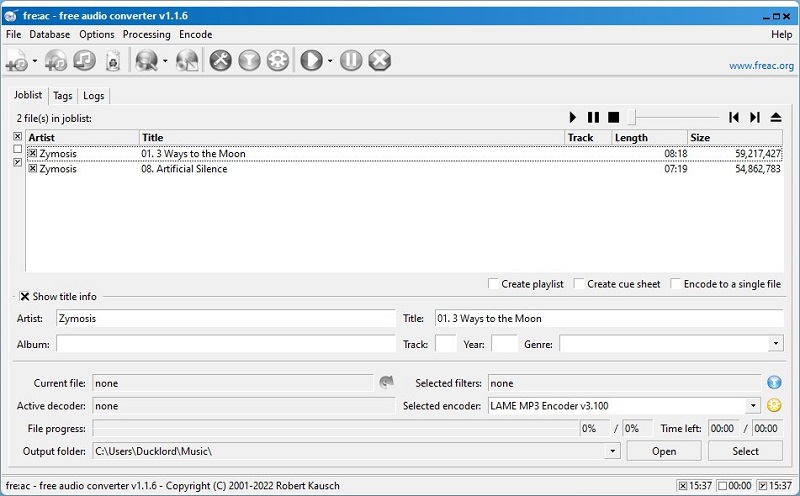
fre:ac is an abbreviation for “free audio converter.” And fre:ac lives up to that name. And even though it is entirely free to use, fre:ac is continuously improved and developed. For context, the newer version of fre:ac converts FLAX to MP3 files 6x faster than the last variant.
The drag-and-drop function indicates the simplicity and modernity of the program, and the self-explanatory’s will impress you for sure. You can edit the ID3 tags of the converted MP3 files.
In all, fre:ac is sufficient to accomplish many audio conversion needs, but not all. So, it is best suitable if you are looking for a simple tool to convert FLAC to MP3 files. But it is unsuitable for professionals looking for editing features like cutting and merging functions and audio effects.
Why Should I Consider This FLAC to MP3 Converter?
- Standalone application (download and store on a USB).
- Free.
- Simple to learn and use.
- Faster conversion.
- Multilingual program (available in 43 languages).
Things To Consider:
- Not advanced features like adding audio effects. Or editing tools.
7. FreeFileConvert (Online)
Best for: converting FLAC audio files to MP3 for free.
Price: Free.
Official website: FreeFileConvert
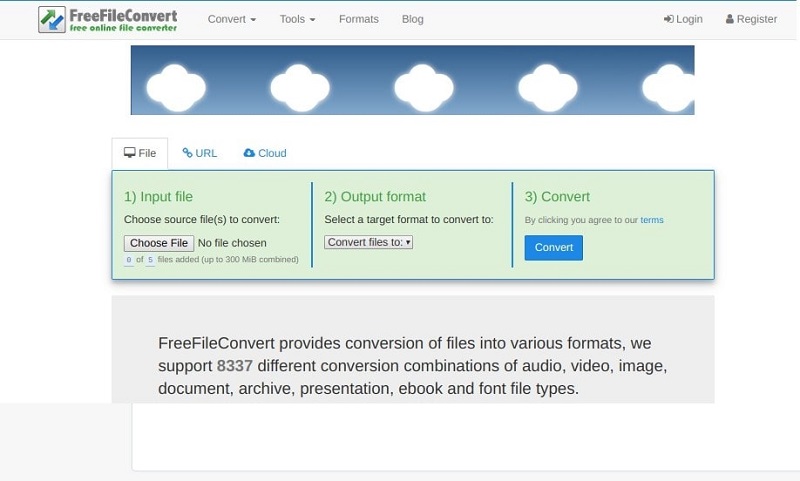
FreeFileConvert, as obvious, is a free FLAC to MP3 converter. An online application, FreeFileConvert, allows you to upload the files via cloud or URL and convert them to other formats conveniently.
There is no harm in saying that FreeFileConvert is free and simple — but it is also elementary. It can convert FLAC to MP3 files via browser but does not support files of more than 300 MB in size (or more than 5 FLAC files).
In all, there is nothing wrong with using FreeFileConvert. But if you can opt for other options like Online Audio Converter (from 123Apps), avoid FreeFileConvert.
It affects the audio quality during conversion from FLAC to MP3. Another thing to consider is that FreeFileConvert requires you to choose the output format from a list of 50+ options, which is difficult for me.
Why Should I Consider This FLAC to MP3 Converter?
- Online application.
- You can upload from the cloud, local storage, or via URL.
- Free.
- FreeFileConvert is simple-to-use.
Things To Consider:
- The output quality is affected.
8. Total Audio Converter Software (Windows)
Best for: users looking for a free FLAC to MP3 converter.
Price: US$ 24.90, 30-day trial.
Official website: Total Audio Converter Software
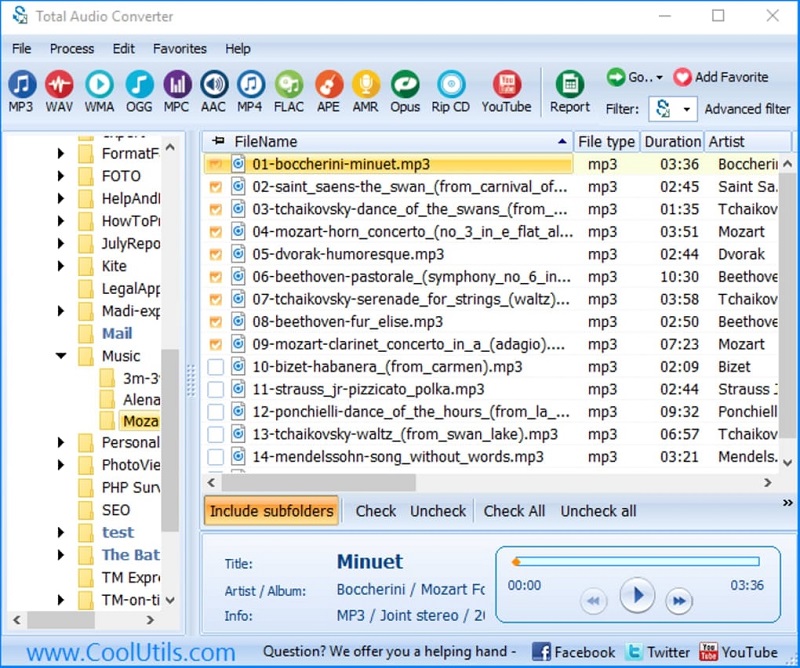
Total Audio Converter Software from CoolUtils supports 30 audio file formats, offers a 30-day trial, and charges US$ 24.90 for further use. And given the plentiful features and quick conversion, the US$ 24.90 license cost is justified.
You can rip CDs to any format, including FLAC, and convert them to MP3 with a single mouse click. You may think that the days of CDs are long gone, and that’s where Total Audio Converter Software impresses users — it allows you to rip YouTube or Soundcloud videos (the URL) and convert them to the format of your choice and save them to the local storage.
It also includes a merger that allows you to merge small files into one and create dedicated playlists with a click of a button. Total Audio Converter Software also gives you the option to utilize the software via GUI interface or command-line interface (for fun).
Why Should I Consider This FLAC to MP3 Converter?
- You can upload from the cloud, local storage, or via URL.
- Simple-to-use.
- You can rip CDs to any format, including FLAC.
- It allows you to rip YouTube or Soundcloud videos (the URL) and convert them to the format
Things To Consider:
- Not cost-effective compared to other FLAC to MP3 converters that come at the same price.
9. VSDC Free Audio Converter (Windows)
Best for: free and fast FLAC to MP3 converter.
Price: Free.
Official website: VSDC Free Audio Converter
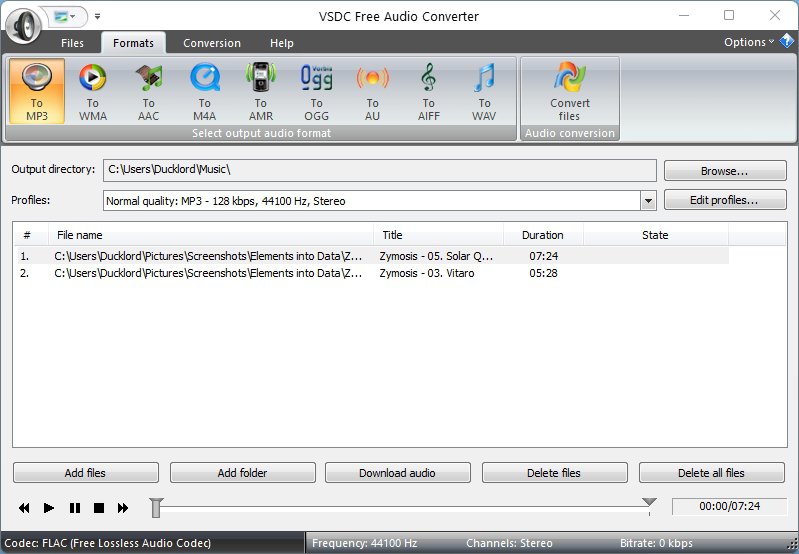
VSDC is a fast, powerful, feature-rich, easy-to-use free FLAC to MP3 converter. Needless to say, it supports the conversion of all major file extensions. Aside from that, VSDC Free Audio Converter features a simple user interface that lets users of any skill level convert FLAC to MP3 quickly and easily.
There is a built-in audio player, which allows you to both listen to the audio file in another format before conversion as well as edit the audio files (like deleting a fragment of the audio file).
Another noticeable characteristic of the VSDC Free Audio Converter is it is built using technologies like Dual Core, Core Duo, and Hyper-Threading — which shouts that the program supports FLAC to MP3 file conversion at high speed.
Why Should I Consider This FLAC to MP3 Converter?
- Free.
- Built using technologies like Dual Core, Core Duo, and Hyper-Threading (high-speed conversion).
- Supports multiple audio file extensions.
- Convert files directly from the internet.
Things To Consider:
- No batch conversion, making the process of multiple conversions laborious.
10. MediaHuman Audio Converter (Windows, Mac)
Best for: users looking for a feature-rich free FLAC to MP3 converter.
Price: Free.
Official website: MediaHuman Audio Converter
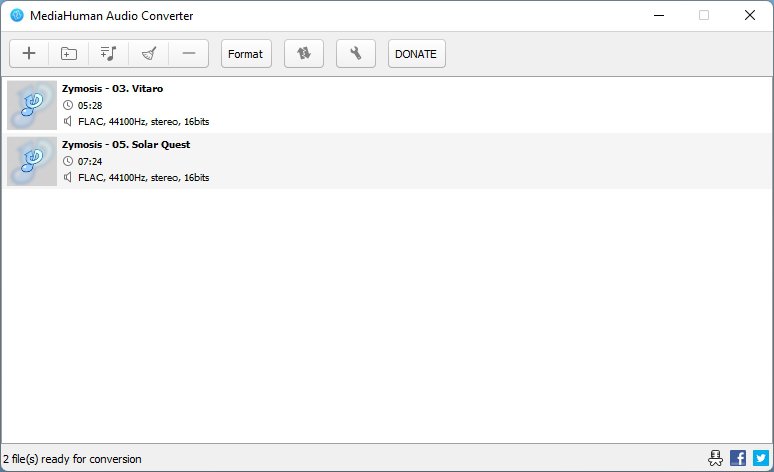
MediaHuman Audio Converter is yet another best free FLAC to MP3 converter that comes laden with advanced features and demands nothing in return.
Unlike many popular free FLAC to MP3 converter tools on the internet, MediaHuman Audio Converter does not affect the output file quality. Plus, unlike VSDC Free Audio Converter. MediaHuman also supports batch conversion. Another unimportant feature, which other FLAC to MP3 converters rarely stress, is the dark mode — and MediaHuman lets you utilize the software in the night mode.
There are also some basic audio effects to apply to the converted files (reverb and so on). Additionally, MediaHuman allows the users to edit the ID3 tags and organize the converted MP3 files in a folder.
Why Should I Consider This FLAC to MP3 Converter?
- Free.
- Batch conversion supported.
- Simple user interface, dark mode options.
- Edit ID3 tags.
- Some audio effects to make your audio sound cooler.
Things To Consider:
- More Apple-centric. (The Windows version is optimal nonetheless).
- There aren’t many advanced features like Xilisoft Audio Converter.
FAQs
1. What is FLAC?
FLAC, or Free Lossless Audio Codec, is a bit-perfect copy of the original recordings. Given the lossless nature, the sound of the FLAC files is much better than lossy formats like MP3.
2. What is MP3?
MP3 is one of the most commonly distributed audio files. And for obvious reasons: it does not take up more space and is clear enough to feel the music or audio file as it is. Plus, its algorithms compress the file sizes, so it is simpler to store a large number of MP3 files on limited storage hard drives conveniently.
3. Will converting FLAC to MP3 improve quality?
No. The primary job of the FLAC to MP3 converter is to re-record the files. For context, it will record the audio audio into another format. This means the audio quality will decrease. (Although the difference is essentially unnoticeable).
4. Will converting from MP3 to FLAC improve quality?
NO! When you convert from MP3 to FLAC, audio quality will not improve. Because when you converted FLAC to MP3, the original data is already lost during the re-recording. Even if you already have an MP3 file, only its original data will be re-recorded to FLAC — so there is no point in converting MP3 files to FLAC format.
Conclusion
As promised, this list includes a FLAC to MP3 converter for every user. Users looking for an online tool can use the Online Audio Converter or FreeFileConvert.
If you are looking for a Windows or Mac tool, Xilisoft Audio Converter, Stellar, and Switch are some reliable options. Similarly, Android and iPhone users can download Switch or use the online tools via browser.
The free FLAC to MP3 converters like fre:ac and VSDC is sufficient enough. However, users looking for high-end features can opt for professional options like Xilisoft and work on every aspect of the audio file besides converting them from FLAC (or other formats) to MP3 (or other codecs).
