The DVD data storage format was released in 1996, and it revolutionized the home video market, allowing entire movies to be delivered on a single disc in much better quality than what previous formats allowed for.
In 2023, many people have sizable collections of DVDs with movies and other video content but no way to enjoy them on modern devices, such as smartphones, tablets, and smart TVs.
If you’re one of them, our collection of the best DVD to MP4 converters for Windows and Mac is here to help you turn your dusty DVD collection into convenient video files you can play on any device.
Also Read:
What Is a DVD to MP4 Converter?
A DVD to MP4 Converter is a media converter that can transcode a DVD into one or more MP4 files.
Video content on DVDs is usually stored in the MPEG-2 format (aka H.262). This old format was first published by the ITU-T Study Group 16 Video Coding Experts Group (VCEG) and ISO/IEC Moving Picture Experts Group (MPEG) in 1996.
The MPEG-2 format isn’t efficient compared with newer video formats, like Advanced Video Coding (AVC), also referred to as H.264 or MPEG-4 Part 10. DVD to MP4 converters let you take advantage of newer video formats to create MP4 files with video, audio, subtitles, and even still images contained inside of them.
Who Should Get This?
DVDs have an estimated lifespan between 30 and 100 years, but that’s only when stored and handled properly. In real-world conditions, especially when exposed to sunlight, moisture, extreme cold, or heat, it’s not uncommon for DVDs to last only a few years before becoming unreadable.
If you value the video content stored on your DVDs, then you should use one of the best DVD to MP4 converters listed in this article to prevent the passing of time from making it unreadable.
DVD to MP4 converters can also be recommended to those who simply want to enjoy the convenience of being able to play videos on anything from a computer to a smartphone/tablet to a smart TV. You can even store your MP4 files in the cloud to gain the ability to play them from anywhere in the world.
Top 10 Best DVD to MP4 Converters in 2023
Windows and Mac users have many great DVD to MP4 converters to choose from in 2023, and here are the ones we like the most.
1. VIDCOPE (Windows and Mac)

Best for: Most Windows and Mac users
Price: Free version available (the full version for Windows starts at $34.95 per year, and the full version for Mac starts at $44.95 a year)
VIDCOPE is a GPU-accelerated DVD converter to MP4 for Windows and Mac. According to its official website, the application has been downloaded by more than 70 million users since 2009, and we can easily understand why so many people go with it.
Thanks to its support for GPU acceleration, VIDCOPE is able to rip entire DVDs to MP4 files in record time, so you can process your entire collection much faster than you possibly could with many other DVD to MP4 converters.
DVDs locked by all region codes and copy protection schemes are no challenge for this powerful application. You can even do basic editing to, for example, remove black bars from videos or add subtitles.
| Pros: | Cons: |
| – GPU acceleration | – The Mac version is more expensive than the Windows version |
| – Excellent speed | |
| – Handles region locks and copy protection | |
| – Editing features |
2. Wondershare UniConverter (Windows and Mac)
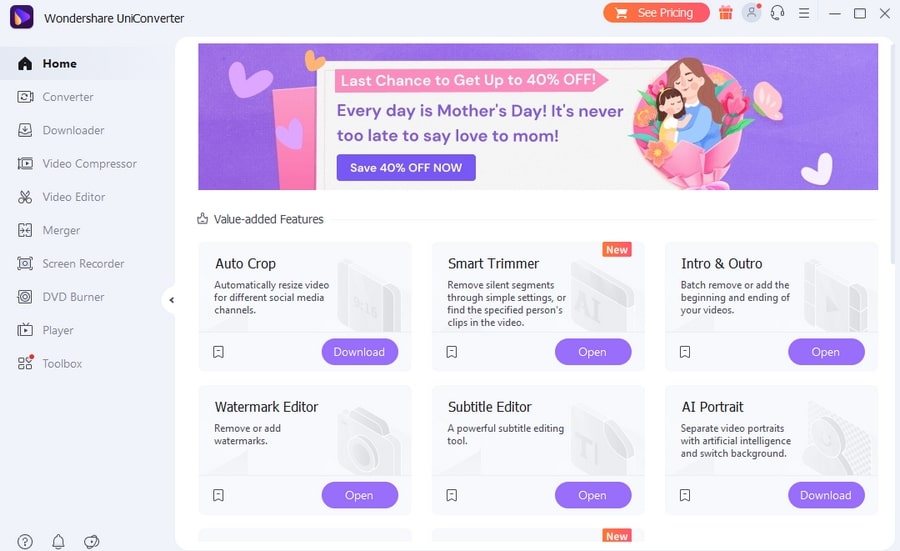
Best for: Fans of Wondershare products
Price: Free version available (the full version for Mac starts at $19.99 a month, and the Windows versions start at $29.99 a quarter)
Further Reading: Wondershare UniConverter Review
Wondershare is responsible for a large portfolio of software applications focusing on multimedia and creativity. UniConverter is the company’s media conversion toolbox with support for DVD to MP4 conversions.
Like Wondershare’s other software products, UniConverter features a modern user interface that makes it easy to convert any DVD with full video acceleration, lossless compression, and other useful features.
On its own, Wondershare UniConverter is a fairly expensive piece of software, but you can get it in discounted bundles with other Wondershare products, such as its powerful video editor, called Filmora.
| Pros: | Cons: |
| – Available in a discounted bundle with other Wondershare products | – Expensive on its own |
| – Modern user interface | – Different plans for the Windows version and the Mac version |
| – Speedy conversions | |
| – Effortless video conversion |
3. DVDFab DVD Ripper (Windows and Mac)
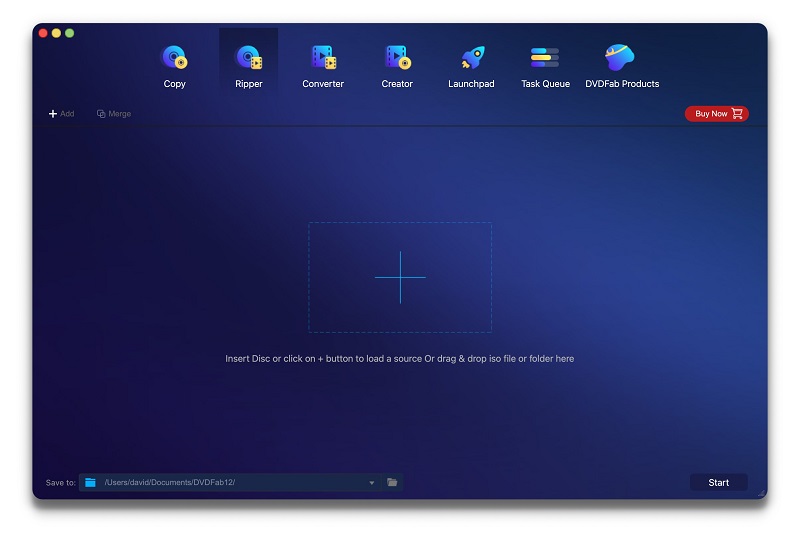
Best for: Users who want to convert protected DVDs
Price: Free version available (the full version starts at $39.99 a month)
DVDFab DVD Ripper is an easy-to-use DVD to MP4 converter that offers fast GPU-accelerated ripping with support for more than 1,000 video and audio file formats, including MP4, MKV, AVI, MOV, WMV, FLV, M4V, MP3, WMA, AAC, and M4A.
The biggest strength of DVDFab DVD Ripper is its copy protection removal capabilities, based on the company’s exclusive Cloud Decryption Service. Thanks to them, the application can rip even DVDs with CSS (Content Scramble System), APS (Analog Protection System), RC (Region Code), or Sony DADC (Digital Audio Disc Corporation) protection.
As a nice bonus, DVDFab DVD Ripper comes with a simple but capable video editor that you can use to crop your videos to a specific aspect ratio, add a watermark, or include external subtitles, among other things.
| Pros: | Cons: |
| – Can convert protected DVDs | – Expensive monthly subscription |
| – Supports over 1,000 video and audio file formats | |
| – Comes with a capable video editor |
4. Freemake Video Converter (Windows)
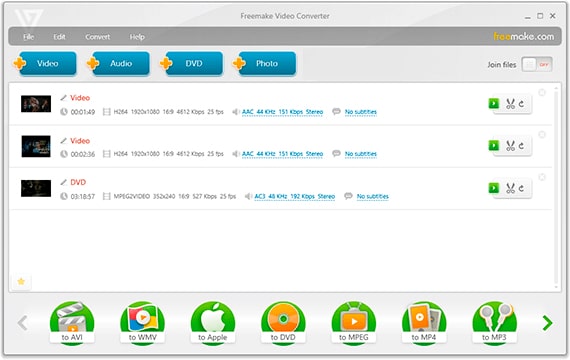
Best for: Windows users who don’t want to spend any money
Price: Completely free
Freemake Video Converter is a completely free converter that supports not just the MP4 file format but also more than 500 other formats, including AVI, MKV, and WMV.
When using the application to rip video DVDs, you can choose to extract any subtitle files found on them and include them in the MP4 files. Thanks to the built-in video editor, it’s easy to combine multiple video clips or remove black bars.
If you’re a YouTuber, you may appreciate the ability to upload videos converted by Freemake Video Converter directly to YouTube.
| Pros: | Cons: |
| – Supports more than 500 file formats | – Windows only |
| – Can upload videos to YouTube | |
| – Comes with a built-in video editor |
5. Aimersoft DVD Ripper (Windows and Mac)
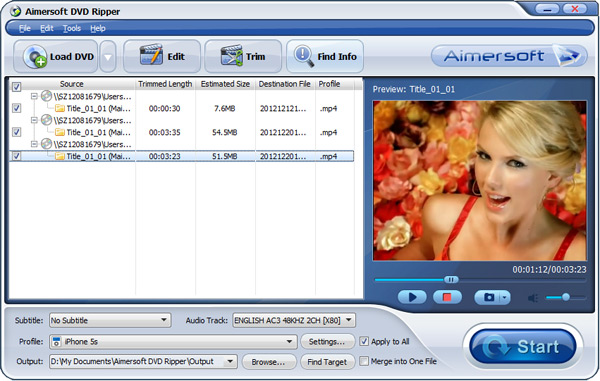
Best for: Older users looking for something familiar
Price: Free version available (the full version starts at $29.95 a year)
Aimersoft DVD Ripper stands out with its outdated user interface that looks like it came directly from the Windows XP era. While the GUI may turn away some younger Windows and Mac users from giving the application a try, older users who have experienced Windows XP during its prime years may fit it appealing.
Regardless of whether you like or dislike how Aimersoft DVD Ripper looks, there’s no denying that the DVD to MP4 ripper is capable enough to convert everything from old vacation footage to region-locked movies.
You can even extract audio tracks from DVDs to MP3 files. Why would you want to do that? Well, perhaps you have a DVD of a concert, and you would like to listen to it in your car. With Aimersoft DVD Ripper, you can!
| Pros: | Cons: |
| – Supports most popular formats | – Outdated user interface |
| – Extracts audio to MP3 files | |
| – Can handle encrypted DVDs |
6. Handbrake (Windows and Mac)
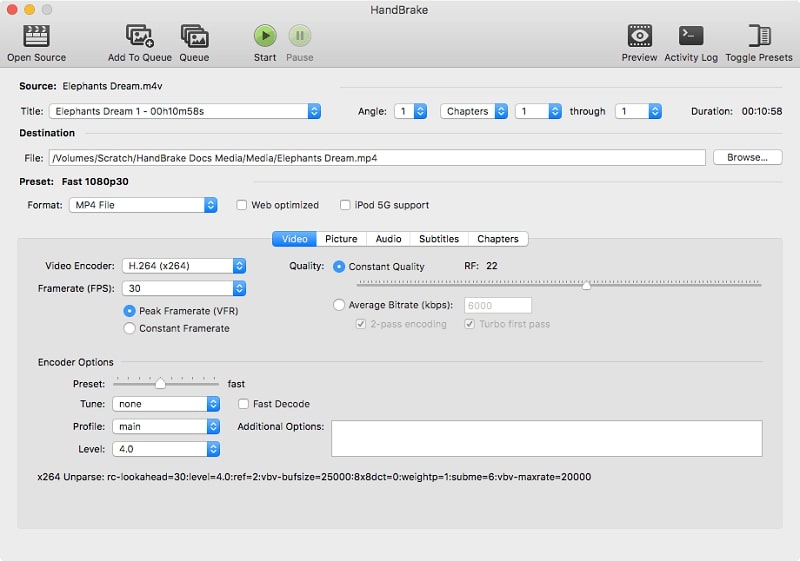
Best for: Fans of open-source software
Price: Completely free
Handbrake is a highly versatile open-source video transcoder that can convert just about any video to nearly any format—if you can overcome its rather steep learning curve.
The application comes with a large number of handy device presets that you can use to quickly and easily create files optimized for specific devices, such as Android phones or the Playstation video game console.
If the original video footage you want to convert doesn’t look the way you want it to look, then you can enable one or more video filters to, for example, crop it, scale it, denoise it, and more.
| Pros: | Cons: |
| – Completely free | – Steeper learning curve |
| – Open-source license | |
| – Powerful and highly customizable |
7. DVDVideoSoft Free DVD Video Converter (Windows)
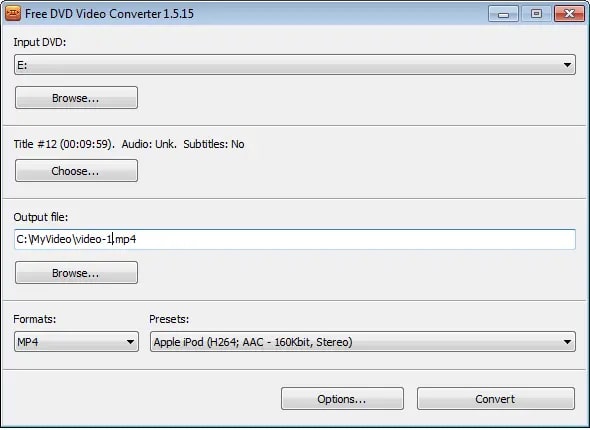
Best for: Those looking for something simple and effective
Price: Completely free
DVDVideoSoft Free DVD Video Converter is the simplest DVD to MP4 converted featured in this article, and that’s not necessarily a bad thing. After all, you don’t exactly need an expensive, feature-packed software application if all you want to do is convert a DVD or two.
With DVDVideoSoft Free DVD Video Converter, you can quickly and easily select a DVD, choose the tracks you want to convert, and select the desired format and preset.
The application is completely free (just like many other software products created by DVDVideoSoft), and it’s not limited in any way whatsoever. Just don’t expect its performance to rival GPU-accelerated alternatives.
| Pros: | Cons: |
| – Very easy to use | – Limited functionality |
| – Completely free | – Slower performance |
8. WonderFox DVD Ripper (Windows)
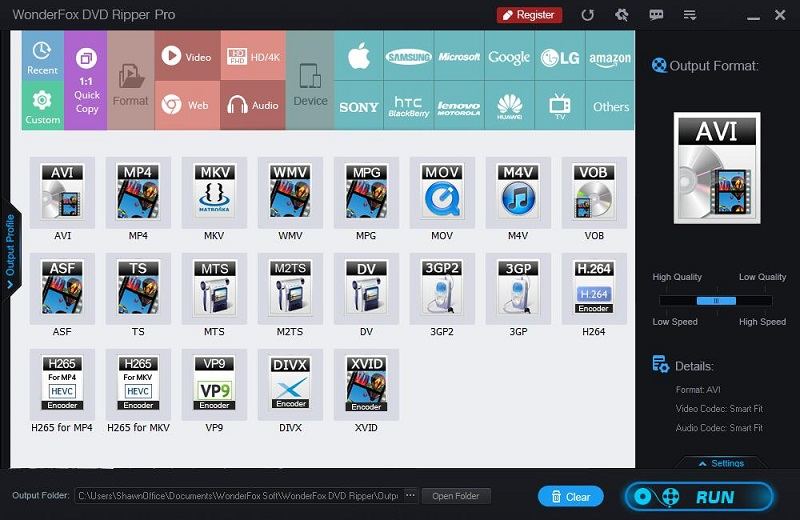
Best for: Windows users who don’t like to be kept waiting
Price: Free version available (the full version costs $29.95)
WonderFox DVD Ripper is a DVD to MP4 ripper for the Windows operating system. The application’s main selling point is its super-fact conversion speed, which makes it possible to convert an entire DVD in less than 10 minutes.
It takes just three simple steps to convert a DVD to the MP4 file format using WonderFox DVD Ripper, and you can apply advanced compression to greatly reduce the size of the resulting file.
WonderFox DVD Ripper can intelligently detect the files containing the main movie and exclude everything else from the conversion process, including trailers and ads.
| Pros: | Cons: |
| – Excellent performance | – Windows only |
| – 3-step conversion process | |
| – Effective compression algorithms |
9. AnyMP4 Video Converter (Windows and Mac)
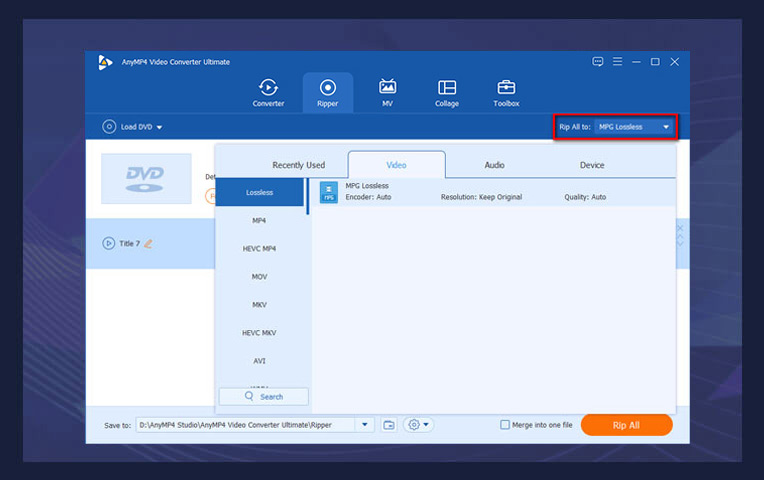
Best for: Users who appreciate all-in-one solutions
Price: Free version available (the full version starts at $24.95 a month)
When a software company has the MP4 file format in its name, you can bet that its DVD to MP4 converter will be world-class, and that’s exactly what AnyMP4 Video Converter is.
You can use the software to rip any commercial and homemade DVD to MP4, AVI, FLV, WMV, MOV, MKV, M4V, and other file formats. AnyMP4 Video Converter has presets for various devices, including the iPhone.
Because AnyMP4 Video Converter comes with a capable video editor, it makes for a powerful all-in-one solution for those who would like to do everything inside a single application.
| Pros: | Cons: |
| – Frequently discounted | – The monthly subscription is too expensive |
| – All-in-one solutions |
10. Any Video Converter (Windows and Mac)
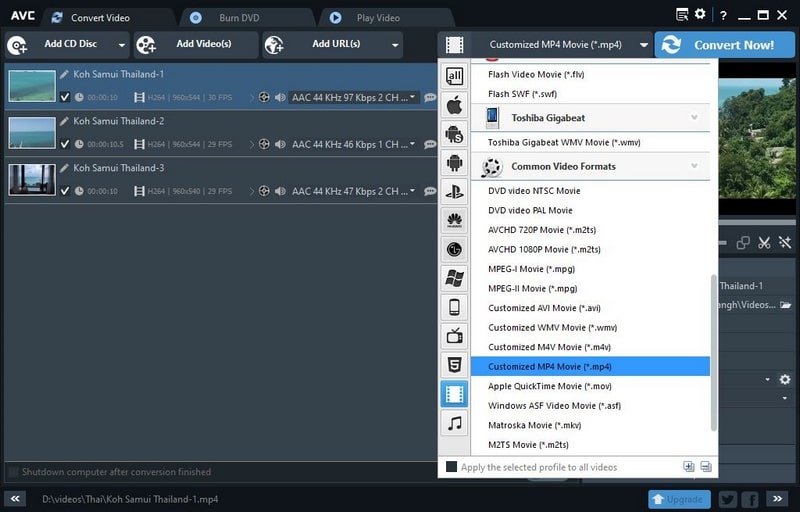
Best for: Those looking for a comprehensive video conversion program with good customer support
Price: Free version available (the full version for Windows costs $49.95, and the Mac version costs $59.95)
Any Video Converter is a comprehensive diode conversion program with support for hardware-accelerated HEVC (H.265) and H.264 encoding, so it can convert DVDs quickly and efficiently.
Thanks to the application’s built-in video editor, you can merge multiple video files into a single file, get rid of unwanted borders, and even customize attributes like brightness, contrast, and saturation.
If you encounter any problems using Any Video Converter, you can visit the customer support center, which includes an FAQ center, a section with how-to articles, and even video tutorials.
| Pros: | Cons: |
| – Customer support center | – The Mac version is more expensive |
| – Comprehensive features | |
| – Speedy and efficient |
Frequently Asked Questions
Is it possible to convert a DVD to the MP4 file format using VLC?
VLC is a capable multimedia player with a ton of extra features, including the ability to convert a DVD to an MP4 file format. Here’s how it works on Windows:
- Launch VLC.
- Open the Media menu and choose the Open Disc option.
- Select the DVD you want to convert.
- Click the down-facing caret next to the Play button.
- Select the Convert option.
- Customize the convert settings.
- Select a destination folder.
- Click Start.
Can I convert a DVD to MP4 for free?
Yes, you can convert a DVD to MP4 without paying any money thanks to free DVD to MP4 converters like Handbrake.
How long does it take to convert a DVD to MP4?
That depends on how much video content is stored on the DVD and the speed of your computer, but it definitely shouldn’t take more than a few hours to convert a single DVD.
Is it legal to convert DVDs to MP4 files?
That depends on where you live and whether you’re converting DVDs to MP4 files for personal or commercial purposes, so make sure to check your country’s laws.
What are the best DVD to MP4 converters?
The best DVD to MP4 converters in 2023 are:
- VIDCOPE
- Wondershare UniConverter
- DVDFab DVD Ripper
Which DVD to MP4 converter online program can I use?
If you would like to convert a DVD to MP4 online, then you can use the web-based tool provided by the developers of Freemake Video Converter.
How to convert a DVD to MP4 on Windows?
You can convert a DVD to MP4 on Windows using a converter like VIDCOPE.
How to convert a DVD to MP4 on Mac?
As a Mac user, you can convert a DVD to MP4 using Wondershare UniConverter.
How to convert a DVD to MP4 on Linux?
Just like Windows and Mac users, the fans of Linux can perform DVD to MP4 conversions using Handbrake, a multi-platform media converter.
Conclusion
DVD to MP4 converters can help you preserve your DVD collection by turning it into optimized files that can be played on any device. In this article, we’ve listed the top 10 best DVD to MP4 converters you can download in 2023 and use on any Windows or Mac computer.
